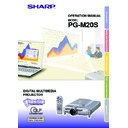Sharp PG-M20S (serv.man32) User Manual / Operation Manual ▷ View online
Easy to Use Functions
-65
Initializing the Settings
This function allows you to initialize the settings you have made in the projector.
Returning to the
Default Settings
Default Settings
Select “All Reset” in the “Options (2)”
menu
menu
➝ For resetting, see page
36
.
Note
•
If a password has been set, the pass-
word input box will be displayed when
selecting “All Reset”.
word input box will be displayed when
selecting “All Reset”.
The following items cannot be initialized.
•
Fine Sync
•
Special Modes
•
Signal Info
•
Options
•
Lamp Timer
•
Anti-Theft
•
Language
•
Image stored using “Image Capture”
This function can be used to display all the adjusted settings as a list on the screen.
Displaying the Adjustment Settings
Overview of All Menu
Setting
Setting
Select the “
Status
” menu and press
➝ For details, see page
36
.
-66
Appendix
Appendix
Carrying the Projector
How to Use the
Carrying Case
Carrying Case
When carrying the projector, attach the lens
cap to the lens, and place it in the included
carrying case.
cap to the lens, and place it in the included
carrying case.
1
Open the cover of the carrying
case.
2
Remove the inner padding
from the carrying case, and
fold it in the direction of the
arrows.
from the carrying case, and
fold it in the direction of the
arrows.
3
Reinsert the inner padding into
the carrying case.
the carrying case.
Info
•
Be sure to insert the inner padding
to protect the lens and the projector.
to protect the lens and the projector.
4
Place the projector and the ac-
cessories in the carrying case.
cessories in the carrying case.
Info
•
Be sure to attach the lens cap to
protect the lens.
protect the lens.
•
Be sure the projector has cooled
down enough before placing it in the
case.
down enough before placing it in the
case.
Info
•
This carrying case is only for storing and
carrying the projector.
carrying the projector.
•
Sending the projector in the carrying case
as a parcel may cause damage to the
projector. If you send the projector in the
carrying case as a parcel, be sure to
place it in a sturdy case and with enough
shock absorbing material to avoid any
damage.
as a parcel may cause damage to the
projector. If you send the projector in the
carrying case as a parcel, be sure to
place it in a sturdy case and with enough
shock absorbing material to avoid any
damage.
•
Do not expose the carrying case or pro-
jector to direct sunlight, near heat
sources, or leave them in a car. The car-
rying case or projector may change color
or become deformed.
jector to direct sunlight, near heat
sources, or leave them in a car. The car-
rying case or projector may change color
or become deformed.
Adjust the
shoulder
strap.
shoulder
strap.
Lens cap
-68
Click on the first or last page to see other PG-M20S (serv.man32) service manuals if exist.