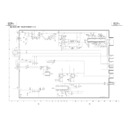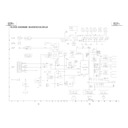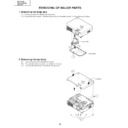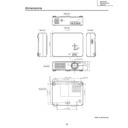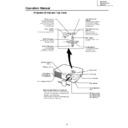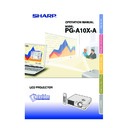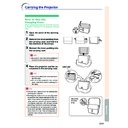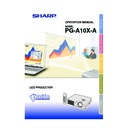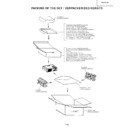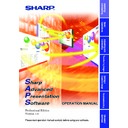Sharp PG-A10X (serv.man31) User Manual / Operation Manual ▷ View online
Basic Operation
-39
Signal Info
(Checking the
Input Signal)
Select “Signal Info” on the “Fine Sync” menu
to check the current input signal informa-
tion.
to check the current input signal informa-
tion.
Note
• The projector will display the number of
scanned lines available from audio-visual
equipment such as a DVD player or Digital
Video.
equipment such as a DVD player or Digital
Video.
Basic Operation
-39
Signal Info
(Checking the
Input Signal)
Select “Signal Info” on the “Fine Sync” menu
to check the current input signal informa-
tion.
to check the current input signal informa-
tion.
Note
• The projector will display the number of
scanned lines available from audio-visual
equipment such as a DVD player or Digital
Video.
equipment such as a DVD player or Digital
Video.
Basic Operation
-39
Signal Info
(Checking the
Input Signal)
Select “Signal Info” on the “Fine Sync” menu
to check the current input signal informa-
tion.
to check the current input signal informa-
tion.
Note
• The projector will display the number of
scanned lines available from audio-visual
equipment such as a DVD player or Digital
Video.
equipment such as a DVD player or Digital
Video.
Basic Operation
-39
Signal Info
(Checking the
Input Signal)
Select “Signal Info” on the “Fine Sync” menu
to check the current input signal informa-
tion.
to check the current input signal informa-
tion.
Note
• The projector will display the number of
scanned lines available from audio-visual
equipment such as a DVD player or Digital
Video.
equipment such as a DVD player or Digital
Video.