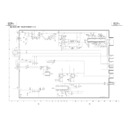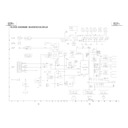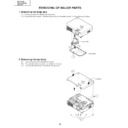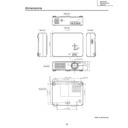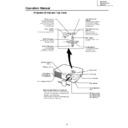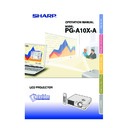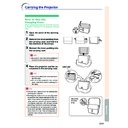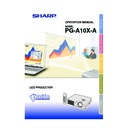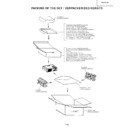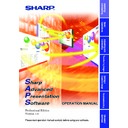Sharp PG-A10X (serv.man30) User Manual / Operation Manual ▷ View online
Connections and Setup
-17
“Plug and Play” function (when connecting to a 15-pin terminal)
■ This projector is compatible with VESA-standard DDC 1/DDC 2B. The projector and a VESA DDC
compatible computer will communicate their setting requirements, allowing for quick and easy setup.
■ Before using the “Plug and Play” function, be sure to turn on the projector first and the connected
computer last.
Note
• The DDC “Plug and Play” function of this projector operates only when used in conjunction with a VESA
DDC compatible computer.
-18
Connecting to Video Equipment
Connecting the Projector to Other Devices
-18
Connecting to Video
Equipment Using an
S-video, a Composite
Video or an Audio Cable
Equipment Using an
S-video, a Composite
Video or an Audio Cable
Using an S-video, video, or audio cable, a VCR,
laser disc player or other audio-visual equipment
can be connected to INPUT 2, INPUT 3 and AU-
DIO input terminals.
laser disc player or other audio-visual equipment
can be connected to INPUT 2, INPUT 3 and AU-
DIO input terminals.
1
Connect the projector to the
video equipment using an S-
video cable or a composite video
cable (both commercially avail-
able).
video equipment using an S-
video cable or a composite video
cable (both commercially avail-
able).
2
Connect the projector to the
video equipment using a ø3.5
mm minijack to RCA audio cable
(commercially available).
video equipment using a ø3.5
mm minijack to RCA audio cable
(commercially available).
Note
• The INPUT 2 (S-VIDEO) terminal uses a
video signal system in which the picture is
separated into color and luminance signals
to realize a higher-quality image. To view a
higher-quality image, use a commercially
available S-video cable to connect the IN-
PUT 2 terminal on the projector and the S-
video output terminal on the video equip-
ment.
separated into color and luminance signals
to realize a higher-quality image. To view a
higher-quality image, use a commercially
available S-video cable to connect the IN-
PUT 2 terminal on the projector and the S-
video output terminal on the video equip-
ment.
• A ø3.5 mm minijack to RCA audio cable
(commercially available) is required for au-
dio input.
dio input.
To S-video output terminal
To video output terminal
To audio output terminal
VCR or other audio-visual equipment
-18
1
S-video cable
(commercially available)
(commercially available)
1
Composite video cable
(commercially available)
(commercially available)
2
ø3.5 mm minijack to RCA audio cable
(commercially available)
(commercially available)
Connections and Setup
-19
Optional
cable
cable
3RCA to 15-pin D-sub cable
Type: AN-C3CP
(9'10" (3.0 m))
Type: AN-C3CP
(9'10" (3.0 m))
To analog component output terminal
To audio output terminal
DVD player or
DTV
DTV
*
decoder
Connecting to
Component Video Equip-
ment
Component Video Equip-
ment
Use a 3 RCA to 15-pin D-sub cable when con-
necting to the INPUT 1 terminal, component
video equipment such as DVD players and DTV
necting to the INPUT 1 terminal, component
video equipment such as DVD players and DTV
*
decoders.
*
DTV is the umbrella term used to describe the
new digital television system in the United
States.
States.
1
Connect the projector to the
video equipment using the 3
RCA to 15-pin D-sub cable.
video equipment using the 3
RCA to 15-pin D-sub cable.
2
Connect the projector to the
video equipment using a ø3.5
mm minijack to RCA audio cable
(commercially available).
video equipment using a ø3.5
mm minijack to RCA audio cable
(commercially available).
Note
• When connecting the projector to the
video equipment in this way, select
“Component” for “Signal Type” in the
“Picture” menu. See page
“Component” for “Signal Type” in the
“Picture” menu. See page
37
.
• A ø3.5 mm minijack to RCA audio cable
(commercially available) is required for au-
dio input.
dio input.
1
3 RCA to 15-pin D-sub cable
(sold separately)
(sold separately)
2
ø3.5 mm minijack to RCA audio cable
(commercially available)
(commercially available)
-20
Connecting to a
Computer Using a DIN-D-
sub RS-232C Adaptor
and an RS-232C Serial
Control Cable
Computer Using a DIN-D-
sub RS-232C Adaptor
and an RS-232C Serial
Control Cable
When the RS-232C terminal on the projector is
connected to a computer with a DIN-D-sub RS-
232C adaptor and an RS-232C serial control
cable (cross type, sold separately), the com-
puter can be used to control the projector and
check the status of the projector. See page
connected to a computer with a DIN-D-sub RS-
232C adaptor and an RS-232C serial control
cable (cross type, sold separately), the com-
puter can be used to control the projector and
check the status of the projector. See page
61
for details.
1
Connect the supplied DIN-D-sub
RS-232C adaptor to an RS-232C
serial control cable (sold sepa-
rately).
RS-232C adaptor to an RS-232C
serial control cable (sold sepa-
rately).
2
Use the above cables to connect
the projector and the computer.
the projector and the computer.
Note
• Do not connect or disconnect an RS-232C
serial control cable to or from the computer
while it is on. This may damage your com-
puter.
while it is on. This may damage your com-
puter.
• The RS-232C function may not operate if
your computer terminal is not correctly set
up. Refer to the operation manual of the
computer for details.
up. Refer to the operation manual of the
computer for details.
• See page
60
for connection of an RS-232C
serial control cable.
Optional
cable
cable
RS-232C serial control cable
Type: AN-C10RS (32'10" (10.0 m))
Type: AN-C10RS (32'10" (10.0 m))
To RS-232C terminal
DIN-D-sub
RS-232C adaptor
RS-232C adaptor
Supplied
accessory
accessory
Computer
RS-232C serial
control cable
(sold separately)
control cable
(sold separately)
DIN-D-sub
RS-232C
adaptor
RS-232C
adaptor
Controlling the Projector Using a Computer
-20
Connecting the Projector to Other Devices