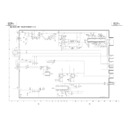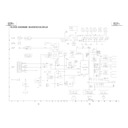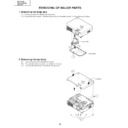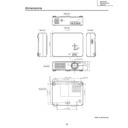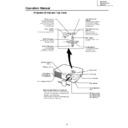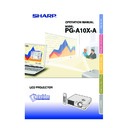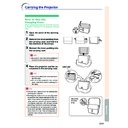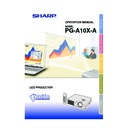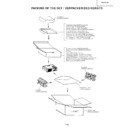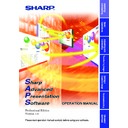Sharp PG-A10X (serv.man29) User Manual / Operation Manual ▷ View online
Introduction
-1
Before using the projector, please read this operation manual carefully.
There are two important reasons for prompt warranty registration of your new SHARP Projector, using
the REGISTRATION CARD packed with the projector.
the REGISTRATION CARD packed with the projector.
1. WARRANTY
This is to assure that you immediately receive the full benefit of the parts, service and labor
warranty applicable to your purchase.
warranty applicable to your purchase.
2. CONSUMER PRODUCT SAFETY ACT
To ensure that you will promptly receive any safety notification of inspection, modification, or
recall that SHARP may be required to give under the 1972 Consumer Product Safety Act, PLEASE
READ CAREFULLY THE IMPORTANT “LIMITED WARRANTY” CLAUSE.
recall that SHARP may be required to give under the 1972 Consumer Product Safety Act, PLEASE
READ CAREFULLY THE IMPORTANT “LIMITED WARRANTY” CLAUSE.
WARNING:
High brightness light source. Do not stare into the beam of light, or view directly. Be especially
careful that children do not stare directly into the beam of light.
careful that children do not stare directly into the beam of light.
WARNING: To reduce the risk of fire or electric shock, do not expose this product to
rain or moisture.
WARNING:
FCC Regulations state that any unauthorized changes or modifications to this equipment not
expressly approved by the manufacturer could void the user’s authority to operate this equip-
ment.
expressly approved by the manufacturer could void the user’s authority to operate this equip-
ment.
CAUTION: TO REDUCE THE RISK OF ELECTRIC SHOCK,
DO NOT REMOVE COVER.
NO USER-SERVICEABLE PARTS EXCEPT LAMP UNIT.
REFER SERVICING TO QUALIFIED SERVICE
PERSONNEL.
The lightning flash with arrowhead symbol,
within an equilateral triangle, is intended to
alert the user to the presence of uninsulated
“dangerous voltage” within the product’s
enclosure that may be of sufficient magnitude
to constitute a risk or electric shock to
persons.
within an equilateral triangle, is intended to
alert the user to the presence of uninsulated
“dangerous voltage” within the product’s
enclosure that may be of sufficient magnitude
to constitute a risk or electric shock to
persons.
The exclamation point within a triangle is
intended to alert the user to the presence of
impor tant operating and maintenance
(servicing) instructions in the literature
accompanying the product.
intended to alert the user to the presence of
impor tant operating and maintenance
(servicing) instructions in the literature
accompanying the product.
Introduction
ENGLISH
CAUTION
RISK OF ELECTRIC SHOCK.
DO NOT REMOVE SCREWS
EXCEPT SPECIFIED USER
SERVICE SCREW.
INFORMATION
This equipment has been tested and found to comply with the limits for a Class A digital device,
pursuant to Part 15 of the FCC Rules. These limits are designed to provide reasonable protection
against harmful interference when the equipment is operated in a commercial environment. This
equipment generates, uses, and can radiate radio frequency energy and, if not installed and used in
accordance with the operation manual, may cause harmful interference to radio communications.
Operation of this equipment in a residential area is likely to cause harmful interference, in which case
the user will be required to correct the interference at his own expense.
pursuant to Part 15 of the FCC Rules. These limits are designed to provide reasonable protection
against harmful interference when the equipment is operated in a commercial environment. This
equipment generates, uses, and can radiate radio frequency energy and, if not installed and used in
accordance with the operation manual, may cause harmful interference to radio communications.
Operation of this equipment in a residential area is likely to cause harmful interference, in which case
the user will be required to correct the interference at his own expense.
See bottom of projector.
The enclosed computer cable must be used with the device. The cable is provided to ensure that the device
complies with FCC Class A verification.
complies with FCC Class A verification.
U.S.A. ONLY
U.S.A. ONLY
U.S.A. ONLY
U.S.A. ONLY
WARNING:
This is a Class A product. In a domestic environment this product may cause radio interference in
which case the user may be required to take adequate measures.
which case the user may be required to take adequate measures.
-2
WARNING:
The cooling fan in this projector continues to run for about 90 seconds after the projector is turned off. During
normal operation, when turning the power off always use the POWER OFF button on the projector or on the remote
control. Ensure the cooling fan has stopped before disconnecting the power cord.
DURING NORMAL OPERATION, NEVER TURN THE PROJECTOR OFF BY DISCONNECTING THE POWER CORD.
FAILURE TO OBSERVE THIS WILL RESULT IN PREMATURE LAMP FAILURE.
normal operation, when turning the power off always use the POWER OFF button on the projector or on the remote
control. Ensure the cooling fan has stopped before disconnecting the power cord.
DURING NORMAL OPERATION, NEVER TURN THE PROJECTOR OFF BY DISCONNECTING THE POWER CORD.
FAILURE TO OBSERVE THIS WILL RESULT IN PREMATURE LAMP FAILURE.
Caution Concerning Lamp Replacement
See “Replacing the Lamp” on page
57
.
PRODUCT DISPOSAL
This projector utilizes tin-lead solder, and a pressurized lamp containing a small amount of mercury. Disposal of
these materials may be regulated due to environmental considerations. For disposal or recycling information,
please contact your local authorities or, if you are located in the United States of America, the Electronic Industries
Alliance: www.eiae.org .
these materials may be regulated due to environmental considerations. For disposal or recycling information,
please contact your local authorities or, if you are located in the United States of America, the Electronic Industries
Alliance: www.eiae.org .
PRECAUTIONS A OBSERVER LORS
DU REMPLACEMENT DE LA LAMPE.
DU REMPLACEMENT DE LA LAMPE.
DEBRANCHER LE CORDON D’ALIMENTATION AVANT DE RETIRER
LA VIS. L’INTERIEUR DU BOITIER ETANT EXTREMEMENT CHAUD,
ATTENDRE 1 HEURE AVANT DE PROCEDER AU REMPLACEMENT
DE LA LAMPE. NE REMPLACER QUE PAR UNE LAMPE SHARP DE
TYPE BQC-PGA10X//1.
RAYONS ULTRAVIOLETS : PEUVENT ENDOMMAGER LES YEUX.
ETEINDRE LA LAMPE AVANT DE PROCEDER A L’ENTRETIEN.
LAMPE A HAUTE PRESSION : RISQUE D’EXPLOSION. DANGER
POTENTIEL DE PARTICULES DE VERRE EN CAS D’ECLATEMENT
DE LA LAMPE. A MANIPULER AVEC PRECAUTION, SE REPORTER
AU MODE D’EMPLOI.
LA VIS. L’INTERIEUR DU BOITIER ETANT EXTREMEMENT CHAUD,
ATTENDRE 1 HEURE AVANT DE PROCEDER AU REMPLACEMENT
DE LA LAMPE. NE REMPLACER QUE PAR UNE LAMPE SHARP DE
TYPE BQC-PGA10X//1.
RAYONS ULTRAVIOLETS : PEUVENT ENDOMMAGER LES YEUX.
ETEINDRE LA LAMPE AVANT DE PROCEDER A L’ENTRETIEN.
LAMPE A HAUTE PRESSION : RISQUE D’EXPLOSION. DANGER
POTENTIEL DE PARTICULES DE VERRE EN CAS D’ECLATEMENT
DE LA LAMPE. A MANIPULER AVEC PRECAUTION, SE REPORTER
AU MODE D’EMPLOI.
BEFORE REMOVING THE SCREW, DISCONNECT POWER CORD.
HOT SURFACE INSIDE. ALLOW 1 HOUR TO COOL BEFORE
REPLACING THE LAMP. REPLACE WITH SAME SHARP LAMP UNIT
TYPE BQC-PGA10X//1 ONLY.
UV RADIATION : CAN CAUSE EYE DAMAGE. TURN OFF LAMP
BEFORE SERVICING.
HIGH PRESSURE LAMP : RISK OF EXPLOSION. POTENTIAL
HAZARD OF GLASS PARTICLES IF LAMP HAS RUPTURED.
HANDLE WITH CARE. SEE OPERATION MANUAL.
HOT SURFACE INSIDE. ALLOW 1 HOUR TO COOL BEFORE
REPLACING THE LAMP. REPLACE WITH SAME SHARP LAMP UNIT
TYPE BQC-PGA10X//1 ONLY.
UV RADIATION : CAN CAUSE EYE DAMAGE. TURN OFF LAMP
BEFORE SERVICING.
HIGH PRESSURE LAMP : RISK OF EXPLOSION. POTENTIAL
HAZARD OF GLASS PARTICLES IF LAMP HAS RUPTURED.
HANDLE WITH CARE. SEE OPERATION MANUAL.
LAMP REPLACEMENT CAUTION
When Attaching the “QUICK GUIDE” Label
“QUICK GUIDE” Label
Attaching the “QUICK GUIDE” Label (supplied) on the
projector will help you check the setup procedure. When
you attach the “QUICK GUIDE” Label on the projector,
be sure to align the label bottom and the upper part of
the “Notevision” logo on the top cabinet of the projector
as shown in the drawing on the right. Do not attach the
“QUICK GUIDE” Label anywhere else.
projector will help you check the setup procedure. When
you attach the “QUICK GUIDE” Label on the projector,
be sure to align the label bottom and the upper part of
the “Notevision” logo on the top cabinet of the projector
as shown in the drawing on the right. Do not attach the
“QUICK GUIDE” Label anywhere else.
Introduction
-3
Outstanding Features
1.
Light and Compact Design
•
A4 / letter size projector weighing only 2.9 kg / 6.4 lbs can be easily
transported from room to room or location to location.
transported from room to room or location to location.
2.
Comfortable Operation, Classroom and Meeting Room Friendly
•
Low fan noise and front directed exhaust outlet insure minimal distur-
bance to your audience seated adjacent to the projector.
bance to your audience seated adjacent to the projector.
•
Short throw lens allows for image size of 100" at just 3.2 meters (10' 6").
3.
Simply and Easy Operation
•
Color-coded connections allows for hassle-free set-up.
•
Frequently used buttons, lens placement are positioned for easy
operation.
operation.
4.
High Brightness Despite Compact Size
•
Use of 165 W SHP lamp achieves excellent color uniformity and high
brightness.
brightness.
•
The Eco mode function reduces noise levels and power consumption
while also extending lamp life.
while also extending lamp life.
5.
Wide Input Signal Compatibility
•
Video systems compatible (NTSC3.58, PAL, SECAM,
PAL-N, PAL-M, PAL-60 and NTSC4.43)
PAL-N, PAL-M, PAL-60 and NTSC4.43)
•
HD input compatible (1080
I
, 720P and 480P)
•
Computer input compatible (VGA, SVGA, XGA, SXGA and SXGA+)
6.
Anti-Theft and Keylock
•
The Anti-Theft function renders the pro-
jector useless to prevent unauthorized
use until a keycode is entered.
jector useless to prevent unauthorized
use until a keycode is entered.
•
The Keylock function allows you to eas-
ily lock the operation buttons on the pro-
jector to prevent unauthorized adjust-
ment.
ily lock the operation buttons on the pro-
jector to prevent unauthorized adjust-
ment.
-4
Contents
Easy to Use Functions
Picture Display Mode ........................................ 40
Switching the Picture Display Mode ........................ 40
Still and Zoom Image ........................................ 42
Freezing a Moving Image ....................................... 42
Displaying an Enlarged Portion of an Image ........... 42
Displaying an Enlarged Portion of an Image ........... 42
Keylock Function .............................................. 43
Locking the operation Buttons ................................ 43
Taking the Keylock off .............................................. 43
Taking the Keylock off .............................................. 43
Using the “Options” Menu ............................... 44
Lamp Timer (Life) (Checking the Lamp Life
Status) .................................................................... 44
OSD Display (Setting On-screen Display) ............... 44
Video System (Setting the Video System) ............... 45
Background (Selecting a Startup and
Background Image) ................................................ 45
Eco Mode (Setting the Eco Mode) .......................... 45
Auto Power Off (Auto Power Off Function) ............. 46
Menu Position (Selecting the Menu Screen
Position) .................................................................. 46
Menu Color (Selecting the Menu Color) ................. 46
Password (Setting a Password) .............................. 47
If You Forget Your Password ................................... 47
Anti-Theft (Setting the Anti-Theft) ............................ 48
Status) .................................................................... 44
OSD Display (Setting On-screen Display) ............... 44
Video System (Setting the Video System) ............... 45
Background (Selecting a Startup and
Background Image) ................................................ 45
Eco Mode (Setting the Eco Mode) .......................... 45
Auto Power Off (Auto Power Off Function) ............. 46
Menu Position (Selecting the Menu Screen
Position) .................................................................. 46
Menu Color (Selecting the Menu Color) ................. 46
Password (Setting a Password) .............................. 47
If You Forget Your Password ................................... 47
Anti-Theft (Setting the Anti-Theft) ............................ 48
Reversing /Inverting Projected Images ........... 50
Setting the Projection Mode ................................... 50
Introduction
Outstanding Features ......................................... 3
Contents ............................................................... 4
IMPORTANT SAFEGUARDS ............................... 6
How to Access the PDF Operation Manuals ..... 9
Part Names ........................................................ 10
How to Access the PDF Operation Manuals ..... 9
Part Names ........................................................ 10
Projector (Front and Top View) ................................ 10
Projector (Rear View) .............................................. 11
Remote Control (Front View) ................................... 12
Projector (Rear View) .............................................. 11
Remote Control (Front View) ................................... 12
Using the Remote Control ................................ 13
Usable Range ......................................................... 13
Inserting the Batteries ............................................. 13
Inserting the Batteries ............................................. 13
Accessories ....................................................... 14
Connections and Setup
Connecting the Projector to Other Devices .... 15
Before Connecting .................................................. 15
This projector can be connected to: ....................... 15
Connecting the Power Cord ................................... 15
This projector can be connected to: ....................... 15
Connecting the Power Cord ................................... 15
Connecting the Projector to a Computer ............. 16
Connecting to Video Equipment .......................... 18
Controlling the Projector Using a Computer ........ 20
Setup .................................................................. 21
Connecting to Video Equipment .......................... 18
Controlling the Projector Using a Computer ........ 20
Setup .................................................................. 21
Using the Adjustment Feet ..................................... 21
Adjusting the Lens .................................................. 22
Setting up the Screen .............................................. 23
Screen Size and Projection Distance ...................... 24
Projecting a Reversed/Inverted Image ................... 25
Adjusting the Lens .................................................. 22
Setting up the Screen .............................................. 23
Screen Size and Projection Distance ...................... 24
Projecting a Reversed/Inverted Image ................... 25
Basic Operation
Image Projection ............................................... 26
Basic Procedure ...................................................... 26
Selecting the On-screen Display Language ........... 28
Selecting the On-screen Display Language ........... 28
Keystone Correction
(Correcting Trapezoidal Distortion) ........... 29
Menu Items ........................................................ 30
Using the Menu Screen .................................... 32
Using the Menu Screen .................................... 32
Menu Selections (Adjustments) .............................. 32
Menu Selections (Settings) ..................................... 34
Menu Selections (Settings) ..................................... 34
Picture Adjustment ........................................... 36
Adjusting the Image ................................................ 36
CLR Temp (Adjusting the Color Temperature) ........ 36
Gamma (Gamma Correction) .................................. 37
sRGB (sRGB Setting) .............................................. 37
Signal Type (Signal Type Setting) ............................ 37
Memory (Storing and Selecting the Adjustment
Settings) .................................................................. 37
CLR Temp (Adjusting the Color Temperature) ........ 36
Gamma (Gamma Correction) .................................. 37
sRGB (sRGB Setting) .............................................. 37
Signal Type (Signal Type Setting) ............................ 37
Memory (Storing and Selecting the Adjustment
Settings) .................................................................. 37
Computer Image Adjustment ........................... 38
Adjusting the Computer Image .............................. 38
Special Modes (Special Mode Settings) ................. 38
Signal Info (Checking the Input Signal) ................... 39
Special Modes (Special Mode Settings) ................. 38
Signal Info (Checking the Input Signal) ................... 39