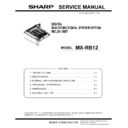Sharp MX-RB12 Service Manual / Specification ▷ View online
MX-RB12 EXTERNAL VIEW AND INTERNAL STRUCTURE 3 – 2
2. Sensors
Signal name
Name
Type
Function and operation
PDOS
Paper interface transport unit insertion sensor
Photo interrupter
Interface transport unit insertion detection.
PDPPD1
Interface transport unit inlet port sensor
Photo interrupter
Detects paper at the interface inlet port.
PDPPD2
Interface transport unit outlet port sensor
Photo interrupter
Detects paper at the interface outlet port.
PDOS
PDPPD2
PDPPD1
MX-RB12 EXTERNAL VIEW AND INTERNAL STRUCTURE 3 – 3
3. Motors, Solenoids, Fans
Signal name
Name
Function and operation
PDCF
Interface fan
Prevents temperature rise at the inlet port of the finisher.
PDPTM
Interface transport motor 1
Drives the paper transport roller. (First half)
PBM102
Interface transport motor 2
Drives the paper transport roller. (Second half)
PDPGS
Interface revere path solenoid
Drives the flapper which selects the entry path of the finisher inside and the reverse path.
PBM102
PDPTM
PDPGS
PDCF
MX-RB12 OPERATIONAL DESCRIPTIONS 4 – 1
MX-RB12
Service Manual
[4] OPERATIONAL DESCRIPTIONS
Signal name
Name
Function and operation
PDOS
Paper interface transport unit insertion sensor
Interface transport unit insertion detection.
PDPPD1
Interface transport unit inlet port sensor
Detects paper at the inlet port of the interface transport unit.
PDPPD2
Interface transport unit outlet port sensor
Detects paper at the outlet port of the interface transport unit.
PDCF
Interface fan
Prevents temperature rise at the inlet port of the finisher.
PDPTM
Interface transport motor 1
Drives the paper transport roller. (First half)
PBM102
Interface transport motor 2
Drives the paper transport roller. (Second half)
PDPGS
Interface reverse path solenoid
Drives the flapper which selects the entry path of the finisher inside and the reverse path.
No.
Name
Function and operation
1
Paper exit roller (Idle)
Transmits the transport power of the paper exit roller to paper.
2
Paper exit front roller (Idle)
Transmits the transport power of the transport front roller to paper.
3
Interface roller (Idle)
Transmits the transport power of the interface roller to paper.
4
Inlet port rear roller (Idle)
Transmits the transport power of the inlet port rear roller to paper.
5
Inlet port roller (Idle)
Transmits the transport power of the inlet port roller to paper.
6
Paper exit roller (Drive)
Transmits paper.
7
Paper exit front roller (Drive)
Transmits paper.
8
Interface roller (Drive)
Transmits paper.
9
Inlet port rear roller (Drive)
Transmits paper.
10
Inlet port roller (Drive)
Transmits paper.
+5
V
1
SGND
2
OPENSEN
3
CN302
* B
7
B
8
* A
9
CN303
A
10
PASSEN
4
RELAY_GND
5
RELAY_+5V
6
RELAY_+5V
3
RELAY_GND
2
ENTSEN
1
RELA
Y
B
O
A
RD
5
4
4
N.C
N.C
N.C
N.C
CN304
N.C
2
RELAY_FAN
9
RELAY_SOL
10
RELAY_+24V
11
FAN_ARARM1
8
RELAY_GND
7
6
6
N.C
1
3
1
2
3
4
3
4
5
6
7
6
7
8
9
9
CN306
CN307
A
* A
B
* B
RELAY_+5V
RELAY_GND
PASSEN
RELAY_+5V
RELAY_GND
ENTSEN
10
N.C
11
1
2
3
4
3
4
5
6
7
6
7
8
9
9
10
11
1
2
3
4
3
4
5
6
7
6
7
8
9
9
10
11
A
* A
B
* B
RELAY_+5V
RELAY_GND
PASSEN
RELAY_+5V
RELAY_GND
ENTSEN
N.C
1
2
3
4
3
4
5
6
7
6
7
8
9
9
10
11
A
* A
B
* B
A
* A
B
* B
RELAY_SOL
1
RELAY_FAN
2
FAN_ARARM1
3
RELAY_GND
4
5
6
7
6
7
8
N.C
9
N.C
10
RELAY_+24V
11
12
13
14
15
14
15
16
17
18
17
18
19
20
21
20
21
22
12
13
14
15
14
15
16
17
18
17
18
19
20
21
20
21
22
RELAY_SOL
RELAY_FAN
RELAY_FAN
FAN_ARARM1
RELAY_GND
N.C
N.C
RELAY_+24V
1
2
3
4
3
4
5
6
7
6
7
8
9
9
10
11
PASSEN
RELAY_GND
RELAY_+5V
ENTSEN
RELAY_FAN
RELAY_SOL
RELAY_+24V
FAN_ARARM
A
* A
B
* B
1
2
3
4
5
6
7
6
7
8
9
10
11
12
13
13
14
15
15
+5V
SGND
OPENSEN
䋱
2
3
3
CN310
RELAY_+5V
3
RELAY_GND
2
PASSEN
1
2
1
䋱
2
RELAY_SOL
RELAY_+24V
CN312
3
2
2
FAN_ARARM1
RELAY_FAN
1 RELAY_GND
CN313
ENTSEN
CN311
RELAY_+5V
3
RELAY_GND
2
1
CN309
* A
B
* B
A
4
5
6
3
2
2
1
CN314
* A
B
* B
A
4
5
6
3
2
2
1
+5
V
SGND
OPENSEN
3
2
䋱
2
13
CN305
VS1-7440-003
3
2
OPENSEN
1
CN308
+5
V
SGND
1
2
6
7
8
9
10
4
5
3
PDOS
PDCF
PDPTM
PDPGS
PDPPD1
PDPPD2
PBM102
MX-RB12 MAINTENANCE 5 – 1
MX-RB12
Service Manual
[5] MAINTENANCE
1. Maintenance list
: Checking (clean, replace or adjust as required) { : Cleaning
: Replace
∆ : Adjust
: Lubricate : Position shift
There is no need to clean the sensors and detectors in the paper feed and the paper transport systems every time when maintenance is made.
Check and clean in the following cases:
• When a trouble or a jam occurs because of a sensor or a detector. (Check the jam history.)
When cleaning, use Ethanol alcohol.
Check and clean in the following cases:
• When a trouble or a jam occurs because of a sensor or a detector. (Check the jam history.)
When cleaning, use Ethanol alcohol.
No.
Part name
When
calling
When cycling the
machine
Remarks
1
Sensors
2
Transport rollers
{
{
-
Paper guides
{
Clean with alcohol.
1
1
1
2
Click on the first or last page to see other MX-RB12 service manuals if exist.