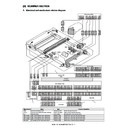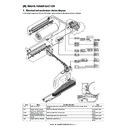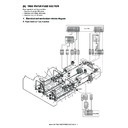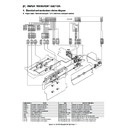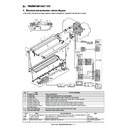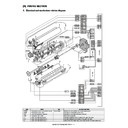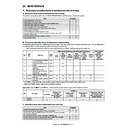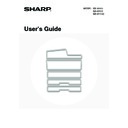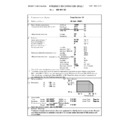Sharp MX-M950 / MX-MM1100 (serv.man16) Service Manual ▷ View online
MX-M1100 SCANNER SECTION D – 2
2. Operational descriptions
This machine employs the reduction optical type line CCD for scan
resolution in the main scanning direction. Scan resoultion is 600
DPI in the main scan direction and 300 DPI in the sub scan direc-
tion. Total of 7400 pixels.
Scanning is performed by moving mirror unit 1 and 2 in a sequen-
tial manner to scan the document.
Light reflected from the document to each mirror projects the image
onto the CCD after its been reduced by the lens.
The CCD converts the optical energy into electrical energy (ana-
log) (Photo electric conversion).
The image signal converted into electric energy (analog signal) is
converted on the AFE PWB into a digital signal.
Image processes such as white balance, shading correction are
performed on the SCNCNT PWB. The image signal is then sent to
the MFP control PWB.
In the MFP control PWB, image process is performed according to
the setting condition of the operation panel selected by the end
user EX reduction, enlargement etc. etc..
The image data is converted into video signal and sent to the PCU
then to the LSU (Laser Scan Unit).
In the LSU, the VIDEO signal is converted into laser beams, which
are radiated onto the drum.
The carriage scan speed is as follow.
resolution in the main scanning direction. Scan resoultion is 600
DPI in the main scan direction and 300 DPI in the sub scan direc-
tion. Total of 7400 pixels.
Scanning is performed by moving mirror unit 1 and 2 in a sequen-
tial manner to scan the document.
Light reflected from the document to each mirror projects the image
onto the CCD after its been reduced by the lens.
The CCD converts the optical energy into electrical energy (ana-
log) (Photo electric conversion).
The image signal converted into electric energy (analog signal) is
converted on the AFE PWB into a digital signal.
Image processes such as white balance, shading correction are
performed on the SCNCNT PWB. The image signal is then sent to
the MFP control PWB.
In the MFP control PWB, image process is performed according to
the setting condition of the operation panel selected by the end
user EX reduction, enlargement etc. etc..
The image data is converted into video signal and sent to the PCU
then to the LSU (Laser Scan Unit).
In the LSU, the VIDEO signal is converted into laser beams, which
are radiated onto the drum.
The carriage scan speed is as follow.
3. Disassembly and assembly
A. Scanner unit
SEL_IN 6
Sub scanning document size sensor
Reflectin type
Detects the sub scanning document size.
SEL_IN 7
Sub scanning document size sensor
Reflectin type
Detects the sub scanning document size.
SEL_IN 8
Sub scanning document size sensor
Reflectin type
Detects the sub scanning document size.
TH_CL
CL thermistor PWB
Scanner copy lamp temperature detection.
CLFM
Copy lamp cooling fan
Fan motor
Cools the copy lamp.
CCDFM
CCD coolong fan
Fan motor
Cools the CCD and the CL inverter.
No.
Name
Function / Operation
1
CCD PWB
The Document image is scanned and is converted into a analog signal by the CCD.
2
CL inverter PWB
Inverter for lighting the scanner copy lamp.
3
AFE PWB
Image conversion scanned by CCD.
4
SCNCNT PWB
Controls the scanner.
Signal name
Name
Type
Function / Operation
High speed mode
600dpi
✕ 300dpi
25 - 99%
600mm/s
100%
600mm/s
101 - 200%
600mm/s
201 - 400%
150mm/s
Unit
Parts
Page
Scanner unit
A
Scanner lamp
D - 3/ a
B
Sub scanning document size
sensor
sensor
D - 5/ b
C
Main scanning document size
sensor
sensor
D
CL inverter PWB
D - 5/ c
E
AFE PWB
F
CCD cooling fan
G
CCD unit
H
SCN-Mother PWB
D - 6/ d
I
SCN-Flash PWB
D - 7/e
J
SCNCNT PWB
K
Scanner home position sensor
D - 8/ f
L
Scanner motor
D - 8/ g
M
Copy lamp cooling fan
D - 8/ h
N
CL Thermistor PWB
D - 8/ i
O
Scanner dehumidifying heater
D - 8/ j
C
N
I
O
J
K
M B
H
L
B
D
F
E
G
A
MX-M1100 SCANNER SECTION D – 3
(1) Scanner unit
1)
Remove the DSPF unit.
2)
Remove the upper cabinet rear cover and the upper cabinet
rear.
rear.
3)
Remove the upper cabinet left, the upper cabinet right, the
upper cabinet front cover right, the upper cabinet front cover
left and the upper cabinet front.
upper cabinet front cover right, the upper cabinet front cover
left and the upper cabinet front.
4)
Disconnect the connector (a), and remove the screw (b).
Remove the fan duct unit (c).
Remove the fan duct unit (c).
5)
Disconnect the connector (a). Remove the screw (b), and pull
out the SCNCNT PWB mounting plate (c).
out the SCNCNT PWB mounting plate (c).
6)
Remove the table glass (a).
7)
Disconnect the connector (a), and remove the screw (b).
8)
Remove the scanner unit (a).
* When installing, be careful not to bring the scanner home
* When installing, be careful not to bring the scanner home
position sensor (b) and the rail collar (c) of the scanner unit
into contact with the machine.
into contact with the machine.
a. Scanner lamp
1)
Open the DSPF unit (a).
a
a
a
c
b
b
a
a
b
c
a
b
b
b
b
a
a
b
c
c
c
c
a
MX-M1100 SCANNER SECTION D – 4
2)
Remove the screw (a). Remove the table glass holder (b) and
the table glass (c).
the table glass (c).
3)
Remove the screw (a), and remove the SPF glass (b).
4)
Shift the lamp unit (a) to the right, and remove the screw (b).
5)
Disconnect the connector (a). Remove the scanner lamp (b).
6)
Cut the snap band (a), and remove the fixing material (c) from
the scanner lamp (b).
* When attaching, fix it with the snap band.
the scanner lamp (b).
* When attaching, fix it with the snap band.
* Installation of the scanner lamp.
a)
Install the scanner lamp. Pass the harness (a) through
the guide, then shift the lamp unit (b) to the left edge.
the guide, then shift the lamp unit (b) to the left edge.
b)
Slightly pull the harness (a), and put a mark (b) with a
pen.
pen.
a
b
c
a
b
a
b
b
a
b
c
b
a
a
b
a
b
MX-M1100 SCANNER SECTION D – 5
c)
Check to confirm that the harness (a) is shifted by 4mm
when released, and fix it with the harness holder (b).
Install the connector (c).
Check that the harness is not twisted.
when released, and fix it with the harness holder (b).
Install the connector (c).
Check that the harness is not twisted.
b. Sub scanning document size sensor / Main scanning
document size sensor
1)
Open the DSPF unit (a).
2)
Remove the screw (a). Remove the table glass holder (b) and
the table glass (c).
the table glass (c).
3)
Remove the screw (a), and remove the dark box cover (b).
4)
Remove the screw (a), and remove the sub scanning docu-
ment size sensor (b).
ment size sensor (b).
5)
Remove the screw (a), and remove the plate (b).
6)
Remove the screw (a), and remove the main scanning docu-
ment size sensor (b).
ment size sensor (b).
4mm
a
b
c
a
a
b
c
a
a
b
b
a
a
b
a
b
a
a
b
b