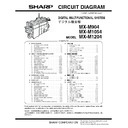|
|
MX-M904 MX-M1204 (serv.man9)
Installation Manual (Revised May 2017).
Service Manual
|
127
|
27.84 MB
|
|
|
MX-M904 MX-M1204 (serv.man10)
Service Manual (Revised May 2017).
Service Manual
|
127
|
90.37 MB
|
|
|
MX-M904 MX-M1204 (serv.man11)
Circuit Diagram.
Service Manual
|
127
|
8.18 MB
|

|
MX-M904 MX-M1204 (serv.man23)
Restoration File - File 08
User Manual / Operation Manual
|
|
86.14 MB
|

|
MX-M904 MX-M1204 (serv.man22)
File 07
User Manual / Operation Manual
|
|
93.74 MB
|

|
MX-M904 MX-M1204 (serv.man21)
File 06
User Manual / Operation Manual
|
|
93.76 MB
|

|
MX-M904 MX-M1204 (serv.man20)
File 05
User Manual / Operation Manual
|
|
93.99 MB
|

|
MX-M904 MX-M1204 (serv.man19)
File 04
User Manual / Operation Manual
|
|
93.91 MB
|

|
MX-M904 MX-M1204 (serv.man18)
File 03
User Manual / Operation Manual
|
|
93.89 MB
|

|
MX-M904 MX-M1204 (serv.man17)
File 02
User Manual / Operation Manual
|
|
86.81 MB
|

|
MX-M904 MX-M1204 (serv.man16)
File 01
User Manual / Operation Manual
|
|
81.98 MB
|

|
MX-M904 MX-M1204 (serv.man85)
Special Firmware for PRI_JAM issue
Firmware
|
|
851.48 KB
|

|
MX-M904 MX-M1204 (serv.man86)
Drivers32 bit priNTer
Drivers
|
|
18.45 MB
|

|
MX-M904 MX-M1204
Mac OS10.8 Driver Rquires Postscript option. Mac OS
Drivers
|
|
1.56 MB
|
|
|
MX-M904 MX-M1204 (serv.man14)
Parts Guide
Service Manual / Parts Guide
|
5
|
491.91 KB
|
|
|
MX-M904 MX-M1204 (serv.man13)
PWB Parts Guide (Revised March 2014).
Service Manual / Parts Guide
|
33
|
454.75 KB
|
|
|
MX-M904 MX-M1204 (serv.man12)
Parts Guide (Revised January 2017).
Service Manual / Parts Guide
|
127
|
21.62 MB
|
|
|
MX-M904 MX-M1204 (serv.man15)
Parts Guide
Service Manual / Parts Guide
|
15
|
1.59 MB
|
|
|
MX-M904 MX-M1204 (serv.man8)
Specifications
Service Manual / Specification
|
8
|
157.01 KB
|
|
|
MX-M904 MX-M1204 (serv.man7)
Sharp Media Guide
Service Manual / Specification
|
54
|
2.6 MB
|
|
|
MX-M904 MX-M1204 (serv.man66)
ROM Upgrade for MX-FR38U - V04.10.hc
Service Manual / Technical Bulletin
|
3
|
232.76 KB
|
|
|
MX-M904 MX-M1204 (serv.man65)
Change of harness in the hole punch
Service Manual / Technical Bulletin
|
2
|
259.82 KB
|
|
|
MX-M904 MX-M1204 (serv.man64)
Change of PCU PWB for productivity improvement
Service Manual / Technical Bulletin
|
2
|
328.04 KB
|
|
|
MX-M904 MX-M1204 (serv.man63)
MX-FN22 Missing Front Staple on Double Staple Set.
Service Manual / Technical Bulletin
|
2
|
325.41 KB
|
|
|
MX-M904 MX-M1204 (serv.man62)
Modification of flash ROM for productivity improvement and parts communization
Service Manual / Technical Bulletin
|
2
|
285.53 KB
|
|
|
MX-M904 MX-M1204 (serv.man61)
ENGINE OFF CENTER ADJUSTMENT
Service Manual / Technical Bulletin
|
1
|
96.25 KB
|
|
|
MX-M904 MX-M1204 (serv.man53)
ROM UPGRADE ... (7).-(9).
Service Manual / Technical Bulletin
|
2
|
377 KB
|
|
|
MX-M904 MX-M1204 (serv.man60)
Countermeasure for E7-11 trouble.
Service Manual / Technical Bulletin
|
3
|
125.27 KB
|
|
|
MX-M904 MX-M1204 (serv.man59)
Change of mounting screw for exhaust duct reinforce plate
Service Manual / Technical Bulletin
|
2
|
443.61 KB
|
|
|
MX-M904 MX-M1204 (serv.man58)
ROM UPGRADE...(6).
Service Manual / Technical Bulletin
|
1
|
350.67 KB
|
|
|
MX-M904 MX-M1204 (serv.man57)
NEW REGISTRATION OF SERVICE PARTS WHICH IMPROVES PAPER ALIGNMENT FOR STAPLING
Service Manual / Technical Bulletin
|
3
|
571.89 KB
|
|
|
MX-M904 MX-M1204 (serv.man56)
IMPORTANT Handling of EEPROM's.
Service Manual / Technical Bulletin
|
5
|
203.32 KB
|
|
|
MX-M904 MX-M1204 (serv.man44)
Exit Trays on MX-FN21 not returning to Home Position after Using Plockmatic
Service Manual / Technical Bulletin
|
2
|
549.55 KB
|
|
|
MX-M904 MX-M1204 (serv.man54)
SETUP OF NEW SERVICE PARTS - PROCESS UNIT
Service Manual / Technical Bulletin
|
3
|
549.61 KB
|
|
|
MX-M904 MX-M1204 (serv.man55)
Recommended shutdown procedure and Power Cycling of MFD
Service Manual / Technical Bulletin
|
1
|
186.43 KB
|
|
|
MX-M904 MX-M1204 (serv.man67)
HRE-092 Firmware Update (5) ICU V04.00.h2
Service Manual / Technical Bulletin
|
3
|
232.87 KB
|
|
|
MX-M904 MX-M1204 (serv.man68)
ELIMINATION OF LCD PROTECT MOLT OF 10.1 INCH OPERATION PANEL.
Service Manual / Technical Bulletin
|
2
|
180.25 KB
|
|
|
MX-M904 MX-M1204 (serv.man69)
Remedial measure for toner drop
Service Manual / Technical Bulletin
|
2
|
281.38 KB
|
|
|
MX-M904 MX-M1204 (serv.man70)
DSK (MX-FR38U) Rom Upgrade..(2)
Service Manual / Technical Bulletin
|
4
|
89.51 KB
|
|
|
MX-M904 MX-M1204 (serv.man71)
ROM Upgrade..(4)
Service Manual / Technical Bulletin
|
4
|
91.28 KB
|
|
|
MX-M904 MX-M1204 (serv.man72)
IMPROVED DRUM CLEANING PERFORMANCE
Service Manual / Technical Bulletin
|
2
|
115.18 KB
|
|
|
MX-M904 MX-M1204 (serv.man73)
ROM UPGRADE...(3) - Ver PCU 02 04 h2
Service Manual / Technical Bulletin
|
1
|
17.39 KB
|
|
|
MX-M904 MX-M1204 (serv.man74)
IMPROVED CLEANING PERFORMANCE ON PROCESS UNIT
Service Manual / Technical Bulletin
|
1
|
75.63 KB
|
|
|
MX-M904 MX-M1204 (serv.man75)
REMEDY FOR CONTAMINATION ON DRUM FRONT PG
Service Manual / Technical Bulletin
|
1
|
98.05 KB
|
|
|
MX-M904 MX-M1204 (serv.man76)
Correction of description of drum starting powder.
Service Manual / Technical Bulletin
|
2
|
542.47 KB
|
|
|
MX-M904 MX-M1204 (serv.man77)
Ver ICU 02 01 h2
Service Manual / Technical Bulletin
|
1
|
23.43 KB
|
|
|
MX-M904 MX-M1204 (serv.man78)
Stack Limit for Half Fold and Z-Fold books on MX-FN21 and MX-FN22
Service Manual / Technical Bulletin
|
2
|
309.18 KB
|
|
|
MX-M904 MX-M1204 (serv.man79)
COUNTERMEASURE AGAINST F0-10 ERROR ETC. DURING THE INITIAL OPERATION OF STAPLE
Service Manual / Technical Bulletin
|
2
|
233.82 KB
|
|
|
MX-M904 MX-M1204 (serv.man80)
ROM UPGRADE..(1) For MX-FN21 MX-FN22 - Firmware under MX-FN21 MX-FN22 section
Service Manual / Technical Bulletin
|
1
|
24.61 KB
|
|
|
MX-M904 MX-M1204 (serv.man81)
Countermeasure for noise from staple section and operation Error(F0-08)
Service Manual / Technical Bulletin
|
2
|
87.03 KB
|
|
|
MX-M904 MX-M1204 (serv.man82)
NEW Toner near end adjustment changed.
Service Manual / Technical Bulletin
|
1
|
479.78 KB
|
|
|
MX-M904 MX-M1204 (serv.man51)
ROM Upgrade..(10) V05.00.h2
Service Manual / Technical Bulletin
|
3
|
402.27 KB
|
|
|
MX-M904 MX-M1204 (serv.man52)
CCE 1389R COUNTERMEASURE FOR E7-11 TROUBLE
Service Manual / Technical Bulletin
|
3
|
278.04 KB
|
|
|
MX-M904 MX-M1204 (serv.man36)
Change of Connector (Revision)
Service Manual / Technical Bulletin
|
5
|
350.94 KB
|
|
|
MX-M904 MX-M1204 (serv.man37)
CCE-1829 MODIFICATION OF PARTS DESIGN
Service Manual / Technical Bulletin
|
2
|
305 KB
|
|
|
MX-M904 MX-M1204 (serv.man38)
Parts change for productivity improvement.
Service Manual / Technical Bulletin
|
3
|
184.15 KB
|
|
|
MX-M904 MX-M1204 (serv.man39)
MX-M904 Change to PCU
Service Manual / Technical Bulletin
|
2
|
279.53 KB
|
|
|
MX-M904 MX-M1204 (serv.man40)
Chnage in SD card
Service Manual / Technical Bulletin
|
1
|
163.38 KB
|

|
MX-M904 MX-M1204 (serv.man41)
Change to SD Card
Service Manual / Technical Bulletin
|
|
156.56 KB
|

|
MX-M904 MX-M1204 (serv.man42)
MFX1 - DESIGN CHANGE OF MF TRAY 2 UPPER
Service Manual / Technical Bulletin
|
|
143.26 KB
|
|
|
MX-M904 MX-M1204 (serv.man43)
Enhancement of LC13 Main Drive Gear
Service Manual / Technical Bulletin
|
3
|
760.63 KB
|
|
|
MX-M904 MX-M1204 (serv.man45)
MFX1 Parts Change
Service Manual / Technical Bulletin
|
2
|
674.63 KB
|
|
|
MX-M904 MX-M1204 (serv.man46)
Notification of CPO (License Manager) and support for SHA-2.
Service Manual / Technical Bulletin
|
3
|
38.6 KB
|
|
|
MX-M904 MX-M1204 (serv.man47)
Change in Fuser Jam Knob
Service Manual / Technical Bulletin
|
2
|
629.62 KB
|
|
|
MX-M904 MX-M1204 (serv.man48)
Starting Powder List (This list takes priority over information in Service Manuals).
Service Manual / Technical Bulletin
|
4
|
66.25 KB
|
|
|
MX-M904 MX-M1204 (serv.man49)
CAUTION ILLUSTRATIONS ADDED TO PACKING BOX.
Service Manual / Technical Bulletin
|
1
|
83.72 KB
|
|
|
MX-M904 MX-M1204 (serv.man50)
DSK ROM UPGRADE... (4).
Service Manual / Technical Bulletin
|
3
|
387.26 KB
|

|
MX-M904 MX-M1204 (serv.man27)
Special Firmware for booklets with a cover
Driver / Update
|
|
206.19 MB
|

|
MX-M904 MX-M1204 (serv.man34)
Special Firmware when using Vendor Mode
Driver / Update
|
|
851.02 KB
|

|
MX-M904 MX-M1204 (serv.man28)
Special Firmware for LCC-ERR with MX-LC12 installed
Driver / Update
|
|
851.03 KB
|

|
MX-M904 MX-M1204 (serv.man29)
DSK ROM UPGRADE... (4).
Driver / Update
|
|
207.89 MB
|

|
MX-M904 MX-M1204 (serv.man30)
ROM Upgrade..(10)- inc Bulletin
Driver / Update
|
|
205.38 MB
|

|
MX-M904 MX-M1204 (serv.man31)
ROM UPGRADE ... (7).-(9) Inc Bulletin
Driver / Update
|
|
207.45 MB
|

|
MX-M904 MX-M1204 (serv.man32)
V04.10.hc - Bulletin Inc
Driver / Update
|
|
207.99 MB
|

|
MX-M904 MX-M1204 (serv.man33)
Special Firmware for covers being added from MX-MF11 in Vendor Mode
Driver / Update
|
|
850.68 KB
|

|
MX-M904 MX-M1204 (serv.man35)
Watermark Firmware
Driver / Update
|
|
6.32 MB
|
|
|
MX-M904 MX-M1204 (serv.man6)
MXM1204 Handy Guide Version 1.1 (Draft) December 2012 - NOTE - Handy Guides are NOT a substitute for Service Manuals and Parts Guides
Handy Guide
|
76
|
1.9 MB
|
|
|
MX-M904 MX-M1204 (serv.man5)
Face Up Printing on Hercules II
Handy Guide
|
3
|
465.75 KB
|
|
|
MX-M904 MX-M1204 (serv.man4)
MX-TM10 Handy Guide Version 1a June 2015 - NOTE - Handy Guides are NOT a substitute for Service Manuals and Parts Guides
Handy Guide
|
24
|
11.25 MB
|
|
|
MX-M904 MX-M1204 (serv.man3)
EEPROM Programming Procedure
Handy Guide
|
4
|
772.27 KB
|
|
|
MX-M904 MX-M1204 (serv.man2)
Handy Guide Updated
Handy Guide
|
82
|
3.13 MB
|
|
|
MX-M904 MX-M1204 (serv.man26)
How To Read A Main Machine Serial Number
FAQ
|
1
|
16.5 KB
|
|
|
MX-M904 MX-M1204 (serv.man25)
MX-TM10 Volume Clarification
FAQ
|
1
|
249.36 KB
|
|
|
MX-M904 MX-M1204 (serv.man83)
MX-900GV (Black Developer)MSDS
Regulatory Data
|
5
|
54.17 KB
|
|
|
MX-M904 MX-M1204 (serv.man84)
MX-900GT (Black Toner)MSDS
Regulatory Data
|
5
|
55.55 KB
|