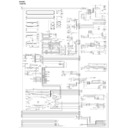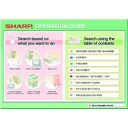Sharp MX-M623U / MX-M753U (serv.man39) Service Manual / Technical Bulletin ▷ View online
Sharp Electronics (UK) Ltd., Document Systems Support
How to distinguish new and old connector
- Before change (Colour of the connector: White)
- After change (Black marking on white connector from Mid-July, 2011 production to Mid-June,
2012 production)
- After change (Colour of the connector has been black since Mid-June, 2012 production)
3. Action:
3. Action:
From mid-July, 2011 production
4. Parts Action:
Ref.
No.
Model
name
Version P/G No.
Current parts
New parts
Price
rank
Q'ty
Parts name
Effective
time
Inter-
change-
ability
Parts code
Parts code
1
MX-FN15
MX-FN16
AR-F15
AR-F16
MX-FN16
AR-F15
AR-F16
ALL
20-15
0CW4123K304//
0CW4G340700//
BF
1
STAPLE INTERFACE
UNIT
UNIT
2011/7
Mid
5
20-26
0CW4123Q072//
0CW4G380310//
CE
STAPLE UNIT
20-27
0CW4123Q504//
0CW4G340710//
AT
WIRE HARNESS
20-901 0CW4123K074//
0CW4G341490//
CL
STAPLE UNIT
1
<Interchange>
1. Interchangeable.
4. Not interchangeable.
2. Current type can be used in place of new type.
New type cannot be used in place of current type.
5. Interchangeable if replaced with same types of
related parts in use.
3. Current type cannot be used in place of new type.
New type can be used in place of current type.
6. Others.
Parts marked with "
" is important for maintaining the safety of the set. Be sure to replace these parts with
specified ones for maintaining the safety and performance of the set.
.
Sharp Electronics (UK) Ltd., Document Systems Support
How to distinguish new and old connector
- Before change (Colour of the connector: White)
- After change (Black marking on white connector from Mid-July, 2011 production to Mid-June,
2012 production)
- After change (Colour of the connector has been black since Mid-June, 2012 production)
3. Action:
3. Action:
From mid-July, 2011 production
4. Parts Action:
Ref.
No.
Model
name
Version P/G No.
Current parts
New parts
Price
rank
Q'ty
Parts name
Effective
time
Inter-
change-
ability
Parts code
Parts code
1
MX-FN15
MX-FN16
AR-F15
AR-F16
MX-FN16
AR-F15
AR-F16
ALL
20-15
0CW4123K304//
0CW4G340700//
BF
1
STAPLE INTERFACE
UNIT
UNIT
2011/7
Mid
5
20-26
0CW4123Q072//
0CW4G380310//
CE
STAPLE UNIT
20-27
0CW4123Q504//
0CW4G340710//
AT
WIRE HARNESS
20-901 0CW4123K074//
0CW4G341490//
CL
STAPLE UNIT
1
<Interchange>
1. Interchangeable.
4. Not interchangeable.
2. Current type can be used in place of new type.
New type cannot be used in place of current type.
5. Interchangeable if replaced with same types of
related parts in use.
3. Current type cannot be used in place of new type.
New type can be used in place of current type.
6. Others.
Parts marked with "
" is important for maintaining the safety of the set. Be sure to replace these parts with
specified ones for maintaining the safety and performance of the set.
.
Sharp Electronics (UK) Ltd., Document Systems Support
How to distinguish new and old connector
- Before change (Colour of the connector: White)
- After change (Black marking on white connector from Mid-July, 2011 production to Mid-June,
2012 production)
- After change (Colour of the connector has been black since Mid-June, 2012 production)
3. Action:
3. Action:
From mid-July, 2011 production
4. Parts Action:
Ref.
No.
Model
name
Version P/G No.
Current parts
New parts
Price
rank
Q'ty
Parts name
Effective
time
Inter-
change-
ability
Parts code
Parts code
1
MX-FN15
MX-FN16
AR-F15
AR-F16
MX-FN16
AR-F15
AR-F16
ALL
20-15
0CW4123K304//
0CW4G340700//
BF
1
STAPLE INTERFACE
UNIT
UNIT
2011/7
Mid
5
20-26
0CW4123Q072//
0CW4G380310//
CE
STAPLE UNIT
20-27
0CW4123Q504//
0CW4G340710//
AT
WIRE HARNESS
20-901 0CW4123K074//
0CW4G341490//
CL
STAPLE UNIT
1
<Interchange>
1. Interchangeable.
4. Not interchangeable.
2. Current type can be used in place of new type.
New type cannot be used in place of current type.
5. Interchangeable if replaced with same types of
related parts in use.
3. Current type cannot be used in place of new type.
New type can be used in place of current type.
6. Others.
Parts marked with "
" is important for maintaining the safety of the set. Be sure to replace these parts with
specified ones for maintaining the safety and performance of the set.
.
Sharp Electronics (UK) Ltd., Document Systems Support
How to distinguish new and old connector
- Before change (Colour of the connector: White)
- After change (Black marking on white connector from Mid-July, 2011 production to Mid-June,
2012 production)
- After change (Colour of the connector has been black since Mid-June, 2012 production)
3. Action:
3. Action:
From mid-July, 2011 production
4. Parts Action:
Ref.
No.
Model
name
Version P/G No.
Current parts
New parts
Price
rank
Q'ty
Parts name
Effective
time
Inter-
change-
ability
Parts code
Parts code
1
MX-FN15
MX-FN16
AR-F15
AR-F16
MX-FN16
AR-F15
AR-F16
ALL
20-15
0CW4123K304//
0CW4G340700//
BF
1
STAPLE INTERFACE
UNIT
UNIT
2011/7
Mid
5
20-26
0CW4123Q072//
0CW4G380310//
CE
STAPLE UNIT
20-27
0CW4123Q504//
0CW4G340710//
AT
WIRE HARNESS
20-901 0CW4123K074//
0CW4G341490//
CL
STAPLE UNIT
1
<Interchange>
1. Interchangeable.
4. Not interchangeable.
2. Current type can be used in place of new type.
New type cannot be used in place of current type.
5. Interchangeable if replaced with same types of
related parts in use.
3. Current type cannot be used in place of new type.
New type can be used in place of current type.
6. Others.
Parts marked with "
" is important for maintaining the safety of the set. Be sure to replace these parts with
specified ones for maintaining the safety and performance of the set.
.
Display