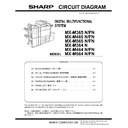Sharp MX-M364N / MX-565N (serv.man97) Service Manual / Technical Bulletin ▷ View online
Sharp Electronics (UK) Ltd., Technical Services Group
[Description]
No.
Item
Details
1
Main unit control
When obtaining the start-up image (Snapshot) at the time of firmware update, a part of the
required data cannot be retrieved and the machine may not be able to work correctly.
required data cannot be retrieved and the machine may not be able to work correctly.
2
Main unit control
Modification of the problem that the scan job internally remains when enabling Eco Scan
Setting and then perform the cancel operation after copy preview.
Setting and then perform the cancel operation after copy preview.
3
Main unit control
Modification of printing faint characters while System Settings -> Device Control -> Black
Streak Reduction is turned on
Streak Reduction is turned on
4
UI
Modification of caution for Security Settings in German
5
UI
Modification of display of System Settings on web page for better understanding
6
UI
Modification of problem with USB Memory Direct Print
The job remains in Job Status that unable to delete it.
The job remains in Job Status that unable to delete it.
7
UI
Modification of the problem that a part of the screen may not be displayed when
recovering from Energy Save.
recovering from Energy Save.
8
Copy
Modification of PPD2_PRI jam:
The paper jam occurs during a Copy job when original size is directly entered by setting
larger size in X direction and smaller size in Y direction and "Repeat Layout" is set using
large size paper such as A3/B4 size paper (ex. 400×30 on A3 size paper)
The paper jam occurs during a Copy job when original size is directly entered by setting
larger size in X direction and smaller size in Y direction and "Repeat Layout" is set using
large size paper such as A3/B4 size paper (ex. 400×30 on A3 size paper)
9
Printer
Modification of problem with MFP which sometimes stops printing displaying "Printing in
progress." during mass printing
progress." during mass printing
10
Printer
Modification of machine lockup/ printing failure which occurs while printing particular
PS/PDF/JPEG file.
PS/PDF/JPEG file.
11
Printer
Modification of printing only separator page
When data are printed via PCL driver selecting separator page file [Sysprint.SEP] in
Windows, only separator page is output.
When data are printed via PCL driver selecting separator page file [Sysprint.SEP] in
Windows, only separator page is output.
12
Printer
Modification of the problem that the print result may be missing when printing with Custom
Size Envelope.
Size Envelope.
13
Image Send
14
Network
Modification is made so that prompt authentication by a login user is enabled/disabled in
Soft SW.
SIM55-3 SW No.24 Data3
0: Enabled (Default for all destinations other than Europe)
1: Disabled
Soft SW.
SIM55-3 SW No.24 Data3
0: Enabled (Default for all destinations other than Europe)
1: Disabled
15
Printer
Modification of machine lockup (ex. operation panel does not function) due to the
unauthorized memory access caused by defective internal management processing in
WSD module.
unauthorized memory access caused by defective internal management processing in
WSD module.
16
OSA
Modification of the problem that the error occurs when starting up FAX OSA application
after recovering from Energy Save.
after recovering from Energy Save.
17
OSA
Modification of the problem that the notification of FAX event differs between OSA4.5 and
OSA4.1.
OSA4.1.
Sharp Electronics (UK) Ltd., Technical Services Group
[Description]
No.
Item
Details
1
Main unit control
When obtaining the start-up image (Snapshot) at the time of firmware update, a part of the
required data cannot be retrieved and the machine may not be able to work correctly.
required data cannot be retrieved and the machine may not be able to work correctly.
2
Main unit control
Modification of the problem that the scan job internally remains when enabling Eco Scan
Setting and then perform the cancel operation after copy preview.
Setting and then perform the cancel operation after copy preview.
3
Main unit control
Modification of printing faint characters while System Settings -> Device Control -> Black
Streak Reduction is turned on
Streak Reduction is turned on
4
UI
Modification of caution for Security Settings in German
5
UI
Modification of display of System Settings on web page for better understanding
6
UI
Modification of problem with USB Memory Direct Print
The job remains in Job Status that unable to delete it.
The job remains in Job Status that unable to delete it.
7
UI
Modification of the problem that a part of the screen may not be displayed when
recovering from Energy Save.
recovering from Energy Save.
8
Copy
Modification of PPD2_PRI jam:
The paper jam occurs during a Copy job when original size is directly entered by setting
larger size in X direction and smaller size in Y direction and "Repeat Layout" is set using
large size paper such as A3/B4 size paper (ex. 400×30 on A3 size paper)
The paper jam occurs during a Copy job when original size is directly entered by setting
larger size in X direction and smaller size in Y direction and "Repeat Layout" is set using
large size paper such as A3/B4 size paper (ex. 400×30 on A3 size paper)
9
Printer
Modification of problem with MFP which sometimes stops printing displaying "Printing in
progress." during mass printing
progress." during mass printing
10
Printer
Modification of machine lockup/ printing failure which occurs while printing particular
PS/PDF/JPEG file.
PS/PDF/JPEG file.
11
Printer
Modification of printing only separator page
When data are printed via PCL driver selecting separator page file [Sysprint.SEP] in
Windows, only separator page is output.
When data are printed via PCL driver selecting separator page file [Sysprint.SEP] in
Windows, only separator page is output.
12
Printer
Modification of the problem that the print result may be missing when printing with Custom
Size Envelope.
Size Envelope.
13
Image Send
14
Network
Modification is made so that prompt authentication by a login user is enabled/disabled in
Soft SW.
SIM55-3 SW No.24 Data3
0: Enabled (Default for all destinations other than Europe)
1: Disabled
Soft SW.
SIM55-3 SW No.24 Data3
0: Enabled (Default for all destinations other than Europe)
1: Disabled
15
Printer
Modification of machine lockup (ex. operation panel does not function) due to the
unauthorized memory access caused by defective internal management processing in
WSD module.
unauthorized memory access caused by defective internal management processing in
WSD module.
16
OSA
Modification of the problem that the error occurs when starting up FAX OSA application
after recovering from Energy Save.
after recovering from Energy Save.
17
OSA
Modification of the problem that the notification of FAX event differs between OSA4.5 and
OSA4.1.
OSA4.1.
Sharp Electronics (UK) Ltd., Technical Services Group
[Description]
No.
Item
Details
1
Main unit control
When obtaining the start-up image (Snapshot) at the time of firmware update, a part of the
required data cannot be retrieved and the machine may not be able to work correctly.
required data cannot be retrieved and the machine may not be able to work correctly.
2
Main unit control
Modification of the problem that the scan job internally remains when enabling Eco Scan
Setting and then perform the cancel operation after copy preview.
Setting and then perform the cancel operation after copy preview.
3
Main unit control
Modification of printing faint characters while System Settings -> Device Control -> Black
Streak Reduction is turned on
Streak Reduction is turned on
4
UI
Modification of caution for Security Settings in German
5
UI
Modification of display of System Settings on web page for better understanding
6
UI
Modification of problem with USB Memory Direct Print
The job remains in Job Status that unable to delete it.
The job remains in Job Status that unable to delete it.
7
UI
Modification of the problem that a part of the screen may not be displayed when
recovering from Energy Save.
recovering from Energy Save.
8
Copy
Modification of PPD2_PRI jam:
The paper jam occurs during a Copy job when original size is directly entered by setting
larger size in X direction and smaller size in Y direction and "Repeat Layout" is set using
large size paper such as A3/B4 size paper (ex. 400×30 on A3 size paper)
The paper jam occurs during a Copy job when original size is directly entered by setting
larger size in X direction and smaller size in Y direction and "Repeat Layout" is set using
large size paper such as A3/B4 size paper (ex. 400×30 on A3 size paper)
9
Printer
Modification of problem with MFP which sometimes stops printing displaying "Printing in
progress." during mass printing
progress." during mass printing
10
Printer
Modification of machine lockup/ printing failure which occurs while printing particular
PS/PDF/JPEG file.
PS/PDF/JPEG file.
11
Printer
Modification of printing only separator page
When data are printed via PCL driver selecting separator page file [Sysprint.SEP] in
Windows, only separator page is output.
When data are printed via PCL driver selecting separator page file [Sysprint.SEP] in
Windows, only separator page is output.
12
Printer
Modification of the problem that the print result may be missing when printing with Custom
Size Envelope.
Size Envelope.
13
Image Send
14
Network
Modification is made so that prompt authentication by a login user is enabled/disabled in
Soft SW.
SIM55-3 SW No.24 Data3
0: Enabled (Default for all destinations other than Europe)
1: Disabled
Soft SW.
SIM55-3 SW No.24 Data3
0: Enabled (Default for all destinations other than Europe)
1: Disabled
15
Printer
Modification of machine lockup (ex. operation panel does not function) due to the
unauthorized memory access caused by defective internal management processing in
WSD module.
unauthorized memory access caused by defective internal management processing in
WSD module.
16
OSA
Modification of the problem that the error occurs when starting up FAX OSA application
after recovering from Energy Save.
after recovering from Energy Save.
17
OSA
Modification of the problem that the notification of FAX event differs between OSA4.5 and
OSA4.1.
OSA4.1.
Sharp Electronics (UK) Ltd., Technical Services Group
[Description]
No.
Item
Details
1
Main unit control
When obtaining the start-up image (Snapshot) at the time of firmware update, a part of the
required data cannot be retrieved and the machine may not be able to work correctly.
required data cannot be retrieved and the machine may not be able to work correctly.
2
Main unit control
Modification of the problem that the scan job internally remains when enabling Eco Scan
Setting and then perform the cancel operation after copy preview.
Setting and then perform the cancel operation after copy preview.
3
Main unit control
Modification of printing faint characters while System Settings -> Device Control -> Black
Streak Reduction is turned on
Streak Reduction is turned on
4
UI
Modification of caution for Security Settings in German
5
UI
Modification of display of System Settings on web page for better understanding
6
UI
Modification of problem with USB Memory Direct Print
The job remains in Job Status that unable to delete it.
The job remains in Job Status that unable to delete it.
7
UI
Modification of the problem that a part of the screen may not be displayed when
recovering from Energy Save.
recovering from Energy Save.
8
Copy
Modification of PPD2_PRI jam:
The paper jam occurs during a Copy job when original size is directly entered by setting
larger size in X direction and smaller size in Y direction and "Repeat Layout" is set using
large size paper such as A3/B4 size paper (ex. 400×30 on A3 size paper)
The paper jam occurs during a Copy job when original size is directly entered by setting
larger size in X direction and smaller size in Y direction and "Repeat Layout" is set using
large size paper such as A3/B4 size paper (ex. 400×30 on A3 size paper)
9
Printer
Modification of problem with MFP which sometimes stops printing displaying "Printing in
progress." during mass printing
progress." during mass printing
10
Printer
Modification of machine lockup/ printing failure which occurs while printing particular
PS/PDF/JPEG file.
PS/PDF/JPEG file.
11
Printer
Modification of printing only separator page
When data are printed via PCL driver selecting separator page file [Sysprint.SEP] in
Windows, only separator page is output.
When data are printed via PCL driver selecting separator page file [Sysprint.SEP] in
Windows, only separator page is output.
12
Printer
Modification of the problem that the print result may be missing when printing with Custom
Size Envelope.
Size Envelope.
13
Image Send
14
Network
Modification is made so that prompt authentication by a login user is enabled/disabled in
Soft SW.
SIM55-3 SW No.24 Data3
0: Enabled (Default for all destinations other than Europe)
1: Disabled
Soft SW.
SIM55-3 SW No.24 Data3
0: Enabled (Default for all destinations other than Europe)
1: Disabled
15
Printer
Modification of machine lockup (ex. operation panel does not function) due to the
unauthorized memory access caused by defective internal management processing in
WSD module.
unauthorized memory access caused by defective internal management processing in
WSD module.
16
OSA
Modification of the problem that the error occurs when starting up FAX OSA application
after recovering from Energy Save.
after recovering from Energy Save.
17
OSA
Modification of the problem that the notification of FAX event differs between OSA4.5 and
OSA4.1.
OSA4.1.
Display