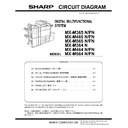Sharp MX-M364N / MX-565N (serv.man116) Service Manual / Technical Bulletin ▷ View online
Sharp Electronics (UK) Ltd., Technical Services Group
[Description]
No.
Item
Details
1
Specification
OSA4.5 has been supported.
2
Specification
Support for Sharpdesk Mobile is implemented.
3
Image Send
Following items have been added to Image send Setting > Scanner Setting>Default
Address tab to be able to send an E-Mail only to the login user and also send only
the data of Home Directly of login user.
-Allow cancel of the first entered address
-
Address tab to be able to send an E-Mail only to the login user and also send only
the data of Home Directly of login user.
-Allow cancel of the first entered address
-
Disable selection of other address(es)
4
Image Send
If multiple number of received Fax data are manually transferred from Preview
screen in a batch, sometimes the data output fails. This problem has been
corrected.
screen in a batch, sometimes the data output fails. This problem has been
corrected.
5
Image send
MFP displays the message “Receiving” for Fax data but never output the data.
This problem has been corrected.
This problem has been corrected.
6
Printer
It takes too long to output particular PDF file by Direct Print. This problem has
been corrected.
been corrected.
7
Printer
Unable to perform Direct Print with particular PDF file. This problem has been
corrected.
corrected.
8
Main unit control
A new Simulation mode has been developed to conform to new standard of "Blue
Angel" (eco-label for Germany). The check box for Auto power shut off mode is
not displayed when this mode is enabled that machine enters Auto power shut off
mode at any time.
Sim26-50 POWER SHUT-OFF SET
While checkbox is not displayed: The machine is under factory default condition
for EUROPE/UK.
While displayed: The machine is under factory default condition for those other
than EUROPE/UK.
Angel" (eco-label for Germany). The check box for Auto power shut off mode is
not displayed when this mode is enabled that machine enters Auto power shut off
mode at any time.
Sim26-50 POWER SHUT-OFF SET
While checkbox is not displayed: The machine is under factory default condition
for EUROPE/UK.
While displayed: The machine is under factory default condition for those other
than EUROPE/UK.
9
Main unit control
"PRINTER CONTROL" has been added to Sim26-03 for exclusive control for
printing the copy/printer jobs in Vendor mode.
printing the copy/printer jobs in Vendor mode.
10 Main unit control
In some cases, MFP was unable to recover from deep sleep. This problem has
been corrected.
been corrected.
Sharp Electronics (UK) Ltd., Technical Services Group
[Description]
No.
Item
Details
1
Specification
OSA4.5 has been supported.
2
Specification
Support for Sharpdesk Mobile is implemented.
3
Image Send
Following items have been added to Image send Setting > Scanner Setting>Default
Address tab to be able to send an E-Mail only to the login user and also send only
the data of Home Directly of login user.
-Allow cancel of the first entered address
-
Address tab to be able to send an E-Mail only to the login user and also send only
the data of Home Directly of login user.
-Allow cancel of the first entered address
-
Disable selection of other address(es)
4
Image Send
If multiple number of received Fax data are manually transferred from Preview
screen in a batch, sometimes the data output fails. This problem has been
corrected.
screen in a batch, sometimes the data output fails. This problem has been
corrected.
5
Image send
MFP displays the message “Receiving” for Fax data but never output the data.
This problem has been corrected.
This problem has been corrected.
6
Printer
It takes too long to output particular PDF file by Direct Print. This problem has
been corrected.
been corrected.
7
Printer
Unable to perform Direct Print with particular PDF file. This problem has been
corrected.
corrected.
8
Main unit control
A new Simulation mode has been developed to conform to new standard of "Blue
Angel" (eco-label for Germany). The check box for Auto power shut off mode is
not displayed when this mode is enabled that machine enters Auto power shut off
mode at any time.
Sim26-50 POWER SHUT-OFF SET
While checkbox is not displayed: The machine is under factory default condition
for EUROPE/UK.
While displayed: The machine is under factory default condition for those other
than EUROPE/UK.
Angel" (eco-label for Germany). The check box for Auto power shut off mode is
not displayed when this mode is enabled that machine enters Auto power shut off
mode at any time.
Sim26-50 POWER SHUT-OFF SET
While checkbox is not displayed: The machine is under factory default condition
for EUROPE/UK.
While displayed: The machine is under factory default condition for those other
than EUROPE/UK.
9
Main unit control
"PRINTER CONTROL" has been added to Sim26-03 for exclusive control for
printing the copy/printer jobs in Vendor mode.
printing the copy/printer jobs in Vendor mode.
10 Main unit control
In some cases, MFP was unable to recover from deep sleep. This problem has
been corrected.
been corrected.
Sharp Electronics (UK) Ltd., Technical Services Group
[Description]
No.
Item
Details
1
Specification
OSA4.5 has been supported.
2
Specification
Support for Sharpdesk Mobile is implemented.
3
Image Send
Following items have been added to Image send Setting > Scanner Setting>Default
Address tab to be able to send an E-Mail only to the login user and also send only
the data of Home Directly of login user.
-Allow cancel of the first entered address
-
Address tab to be able to send an E-Mail only to the login user and also send only
the data of Home Directly of login user.
-Allow cancel of the first entered address
-
Disable selection of other address(es)
4
Image Send
If multiple number of received Fax data are manually transferred from Preview
screen in a batch, sometimes the data output fails. This problem has been
corrected.
screen in a batch, sometimes the data output fails. This problem has been
corrected.
5
Image send
MFP displays the message “Receiving” for Fax data but never output the data.
This problem has been corrected.
This problem has been corrected.
6
Printer
It takes too long to output particular PDF file by Direct Print. This problem has
been corrected.
been corrected.
7
Printer
Unable to perform Direct Print with particular PDF file. This problem has been
corrected.
corrected.
8
Main unit control
A new Simulation mode has been developed to conform to new standard of "Blue
Angel" (eco-label for Germany). The check box for Auto power shut off mode is
not displayed when this mode is enabled that machine enters Auto power shut off
mode at any time.
Sim26-50 POWER SHUT-OFF SET
While checkbox is not displayed: The machine is under factory default condition
for EUROPE/UK.
While displayed: The machine is under factory default condition for those other
than EUROPE/UK.
Angel" (eco-label for Germany). The check box for Auto power shut off mode is
not displayed when this mode is enabled that machine enters Auto power shut off
mode at any time.
Sim26-50 POWER SHUT-OFF SET
While checkbox is not displayed: The machine is under factory default condition
for EUROPE/UK.
While displayed: The machine is under factory default condition for those other
than EUROPE/UK.
9
Main unit control
"PRINTER CONTROL" has been added to Sim26-03 for exclusive control for
printing the copy/printer jobs in Vendor mode.
printing the copy/printer jobs in Vendor mode.
10 Main unit control
In some cases, MFP was unable to recover from deep sleep. This problem has
been corrected.
been corrected.
Sharp Electronics (UK) Ltd., Technical Services Group
[Description]
No.
Item
Details
1
Specification
OSA4.5 has been supported.
2
Specification
Support for Sharpdesk Mobile is implemented.
3
Image Send
Following items have been added to Image send Setting > Scanner Setting>Default
Address tab to be able to send an E-Mail only to the login user and also send only
the data of Home Directly of login user.
-Allow cancel of the first entered address
-
Address tab to be able to send an E-Mail only to the login user and also send only
the data of Home Directly of login user.
-Allow cancel of the first entered address
-
Disable selection of other address(es)
4
Image Send
If multiple number of received Fax data are manually transferred from Preview
screen in a batch, sometimes the data output fails. This problem has been
corrected.
screen in a batch, sometimes the data output fails. This problem has been
corrected.
5
Image send
MFP displays the message “Receiving” for Fax data but never output the data.
This problem has been corrected.
This problem has been corrected.
6
Printer
It takes too long to output particular PDF file by Direct Print. This problem has
been corrected.
been corrected.
7
Printer
Unable to perform Direct Print with particular PDF file. This problem has been
corrected.
corrected.
8
Main unit control
A new Simulation mode has been developed to conform to new standard of "Blue
Angel" (eco-label for Germany). The check box for Auto power shut off mode is
not displayed when this mode is enabled that machine enters Auto power shut off
mode at any time.
Sim26-50 POWER SHUT-OFF SET
While checkbox is not displayed: The machine is under factory default condition
for EUROPE/UK.
While displayed: The machine is under factory default condition for those other
than EUROPE/UK.
Angel" (eco-label for Germany). The check box for Auto power shut off mode is
not displayed when this mode is enabled that machine enters Auto power shut off
mode at any time.
Sim26-50 POWER SHUT-OFF SET
While checkbox is not displayed: The machine is under factory default condition
for EUROPE/UK.
While displayed: The machine is under factory default condition for those other
than EUROPE/UK.
9
Main unit control
"PRINTER CONTROL" has been added to Sim26-03 for exclusive control for
printing the copy/printer jobs in Vendor mode.
printing the copy/printer jobs in Vendor mode.
10 Main unit control
In some cases, MFP was unable to recover from deep sleep. This problem has
been corrected.
been corrected.
Display