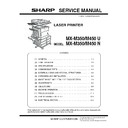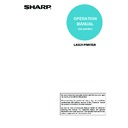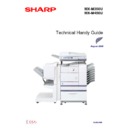Sharp MX-M350N / MX-M350U / MX-M450N / MX-M450U (serv.man15) Service Manual ▷ View online
MX-M350/M450 N/U CONFIGURATION 2 - 1
[2] CONFIGURATION
1. System configuration
A. Basic system
* To install the AR-MU2, the exclusive-use desk is required.
MX-M350N/M450N
(Copier/Network printer model)
MX-M350U/M450U
(Copier/Printer model)
Necessary options
• Any one of the stand/MPD & 2000 sheet paper drawer (AR-D28), the stand/3 x 500 sheet paper drawer (AR-D27), or the multi purpose
drawer (AR-MU2)*
• Any one of the upper exit tray extension (AR-TE4), the finisher (AR-FN6), the mail-bin stacker (AR-MS1), the saddle stitch finisher (AR-
FN7), or the right upper exit tray (AR-TE5)
• Scanner module with DSPF (MX-EFX1)
• Scanner rack (AR-RK2)
• MX-M450U/M450N: Any one of the duplex module/bypass tray (AR-DU4), or the duplex module (AR-DU3)
MX-M350/M450 N/U CONFIGURATION 2 - 2
B. Option lineup
For combinations of options, refer to "C. List of combination of peripheral devices" described later.
(1) Major options
15. Fax expansion kit
(AR-FX12)
(AR-FX12)
6. Upper exit tray
(AR-TE4)
(AR-TE4)
7. Finisher
(AR-FN6)
(AR-FN6)
9. Mail-bin stacker
(AR-MS1)
(AR-MS1)
3. Stand/MPD & 2000 sheet
paper drawer
(AR-D28)
paper drawer
(AR-D28)
5. Multi purpose drawer
(AR-MU2)
(AR-MU2)
4. Stand/3 x 500 sheet
paper drawer
(AR-D27)
paper drawer
(AR-D27)
13. Saddle stitch
finisher
(AR-FN7)
finisher
(AR-FN7)
14. Punch module
(AR-PN1 A/B/C/D)
(AR-PN1 A/B/C/D)
12. Duplex module
(AR-DU3)
(AR-DU3)
11. Duplex
module/bypass tray
(AR-DU4)
module/bypass tray
(AR-DU4)
10. Exit tray
(AR-TE3 (The AR-DU4 is a standard provision. ))
(AR-TE3 (The AR-DU4 is a standard provision. ))
8. Right upper exit
tray (AR-TE5)
tray (AR-TE5)
1. Scanner module with DSPF
(MX-EFX1)
(MX-EFX1)
2. Scanner rack
(AR-RK2)
(AR-RK2)
MX-M350/M450 N/U CONFIGURATION 2 - 3
(2) Other options
STD: Standard provision
❍ : Installable
✕ : Not available
*1: The Network expansion kit (MX-NBX2/NBX3) is required.
*2: The Network scanner expansion kit (MX-NSX1) is required.
*3: The Network scanner expansion kit (with HDD) (MX-NBX3) is required.
No.
Option item
Installing conditions
1
Scanner module with DSPF
MX-EFX1
2
Scanner rack
AR-RK2
3
Stand/MPD & 2000 sheet paper drawer
AR-D28
• Simultaneous installation with the large capacity paper feed
desk (AR-D28) or the 3-stage paper feed desk (AR-D27) is
inhibited.
inhibited.
4
Stand/3 x 500 sheet paper drawer
AR-D27
5
Multi purpose drawer
AR-MU2
6
Upper exit tray
AR-TE4
• Required when the finisher (AR-FN6) or the mail-bin stacker
(AR-MS1) is not installed.
7
Finisher
AR-FN6
• Simultaneous installation with the saddle finisher (AR-FN7) is
inhibited.
• Any one of the multi paper drawer (AR-MU2), the stand/3 x
500 sheet paper drawer (AR-D27), or the stand/MPD & 2000
sheet paper drawer (AR-D28) is required.
sheet paper drawer (AR-D28) is required.
8
Right upper exit tray
AR-TE5
• Simultaneous installation with the mail-bin stacker (AR-MS1)
or the finisher (AR-FN6) is inhibited.
9
Mail-bin stacker
AR-MS1
• Any one of the multi paper drawer (AR-MU2), the stand/3 x
500 sheet paper drawer (AR-D27), or the stand/MPD & 2000
sheet paper drawer (AR-D28) is required.
sheet paper drawer (AR-D28) is required.
10
Exit tray
AR-TE3
• Required when the duplex module (AR-DU3) is installed and
the saddle stitch finisher (AR-FN7) is not installed.
11
Duplex module/bypass tray
AR-DU4
• Any one of the multi purpose drawer (AR-MU2), the stand/3 x
500 sheet paper drawer (AR-D27), or the stand/MPD & 2000
sheet paper drawer (AR-D28) is required.
sheet paper drawer (AR-D28) is required.
• The duplex module/bypass tray (AR-DU4) cannot be installed
with the exit tray (AR-TE3) or the saddle stitch finisher (AR-
FN7).
FN7).
• When the duplex module (AR-DU3) is installed, the exit tray
(AR-TE3) or the saddle stitch finisher (AR-FN7) is required.
12
Duplex module
AR-DU3
13
Saddle stitch finisher
AR-FN7
• Simultaneous installation with the finisher (AR-FN6) is
inhibited.
• The duplex module (AR-DU3) is required.
• The stand/3 x 500 sheet paper drawer (AR-D27) or the stand/
• The stand/3 x 500 sheet paper drawer (AR-D27) or the stand/
MPD & 2000 sheet paper drawer (AR-D28) is required.
14
Punch module
AR-PN1 A/B/C/D
• The saddle finisher (AR-FN7) is required.
15
Fax expansion kit
AR-FX12
• The stand/3 x 500 sheet paper drawer (AR-D27), or the
stand/MPD & 2000 sheet paper drawer (AR-D28) is required.
Option item
Main unit
Installing conditions
MX-M350N/
M450N
MX-M350U/
M450U
Function
expansion options
expansion options
Network expansion kit
MX-NBX2
✕
❍
MX-NBX3
STD
❍
with HDD
PS3 expansion kit
AR-PK6
❍
❍
Bar code font
AR-PF1
❍
❍
Flash ROM kit
AR-PF2
✕
❍
Network scanner expansion kit
MX-NSX1
❍
❍
*1
Sharpdesk 1 license kit
MX-USX1
❍
*2
❍
*2
Sharpdesk 5 license kit
MX-USX5
❍
*2
❍
*2
Sharpdesk 10 license kit
MX-US10
❍
*2
❍
*2
Sharpdesk 50 license kit
MX-US50
❍
*2
❍
*2
Sharpdesk 100 license kit
MX-USA0
❍
*2
❍
*2
Application integration module
MX-AMX1
❍
*2
❍
*2 *3
Internet fax expansion kit
MX-FWX1
❍
*2
❍
*2 *3
Application communication module
MX-AMX2
❍
❍
*3
External account module
MX-AMX3
❍
❍
*3
Data security
Data security kit (For a model with
HDD installed)
HDD installed)
MX-FRX6
❍
❍
*3
Authentication version
MX-FRX6U
❍
❍
*3
Commercial version
Data security kit (For a model
without HDD installed)
without HDD installed)
MX-FRX7
✕
❍
Authentication version
MX-FRX7U
✕
❍
Commercial version
FAX-related option
Fax memory (8 MB)
AR-MM9
❍
❍
For fax expansion kit (AR-FX12)
MX-M350/M450 N/U CONFIGURATION 2 - 4
C. List of combination of peripheral devices
As shown in the table below, some other peripheral devices (B) may be needed for installation of a peripheral device (A) and some periph-
eral devices cannot be installed together.
eral devices cannot be installed together.
Related to paper feed unit
AR-MU2
AR-D27
AR-D28
AR-DU4
AR-DU3
AR-FN7
AR-FN6
AR-MS1
AR-TE3
AR-TE4
AR-PN1
AR-PK6
MX-NSX1
AR-FX12
AR-MM9
AR-PF1
MX-FWX1
Multi purpose drawer
Stand/3 x 500 sheet
paper drawer
paper drawer
Stand/MPD & 2000 sheet
paper drawer
paper drawer
Saddle stitch finisher
Finisher
Mail-bin stacker
Exit tray
Punch unit
PS3 expansion kit
Facsimile expansion kit
Bar code font
Duple
Scanner module with DSPF
MX-EFX1
x module/bypass tray
Duplex module
Multi pur
pose dr
a
w
er
Stand/3 x 500 sheet paper dr
a
w
er
Stand/MPD & 2000 sheet
Duple
x module/b
ypass tr
a
y
Duple
x module
Upper e
AR-TE5
Right upper exit tray
xit tray
Internet fax expansion kit
MX-USX1
Sharpdesk 1 license kit
MX-USX5
Sharpdesk 5 license kit
MX-US10
Sharpdesk 10 license kit
Fax memory (8 MB)
Saddle stitch finisher
Finisher
Mail-bin stac
k
e
r
Exit tr
a
y
Punch unit
Bar code font
Internet fax expansion kit
Sharpdesk 1 license kit
Sharpdesk 5 license kit
Sharpdesk 10 license kit
PS3 e
Right upper exit tray
xpansion kit
F
acsimile e
xpansion kit
Upper e
xit tr
a
y
F
Data security kit (For a model with HDD installed)
ax memor
y (8 MB)
Network scanner expansion kit
Netw
or
k scanner e
xpansion kit
*
1
*
1
*
1
*
1
*
1
*
1
*
2
*
3
*
3
*
1
*
1
*
1
*
1
*
1
MX-FRX6/
MX-FRX6U
MX-FRX6U
MX-FRX7/
MX-FRX7U
MX-FRX7U
Data security kit
(For a model with HDD installed)
(For a model with HDD installed)
*
1
*
1
Output units
Related to extension of
functions and others
functions and others
= Must be installed together.
*
1
= Any of the units must be installed together.
= Cannot be installed together.
*2 = The AR-DU4 is a standard provision.
*3 = Installable to the MX-M350U/M450U. The MX-NBX3 is a standard provision for the MX-M350N/M450N.
*3 = Installable to the MX-M350U/M450U. The MX-NBX3 is a standard provision for the MX-M350N/M450N.
A
B
Flash ROM kit
AR-PF2
Network expansion kit
Network expansion kit (with HDD)
MX-NBX2
MX-NBX3
Scanner module with DSPF
Flash R
OM kit
Netw
or
k e
xpansion kit
Netw
or
k e
xpansion kit (with HDD)
*
1
Sharpdesk 50 license kit
Sharpdesk 100 license kit
Application integration module
Application communication module
External account module
MX-US50
Sharpdesk 50 license kit
MX-USA0
Sharpdesk 100 license kit
MX-AMX1
Application integration module
MX-AMX2
Application communication module
MX-AMX3
External account module
Display