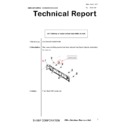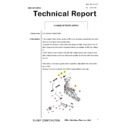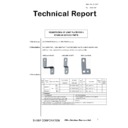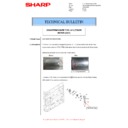|
|
MX-M266N MX-M316N MX-M356N (serv.man3)
NOTE Service Manual for models with the V suffix.
Service Manual
|
127
|
47.11 MB
|
|
|
MX-M266N MX-M316N MX-M356N (serv.man4)
NOTE Installation Manual for models with the V suffix.
Service Manual
|
76
|
26.56 MB
|
|
|
MX-M266N MX-M316N MX-M356N (serv.man5)
Installation Manual (Revised December 2016).
Service Manual
|
74
|
26.04 MB
|
|
|
MX-M266N MX-M316N MX-M356N (serv.man6)
Service Manual (Revised June 2016).
Service Manual
|
127
|
69.03 MB
|
|
|
MX-M266N MX-M316N MX-M356N (serv.man7)
Circuit Diagram (Revised to include New Model MX-M356N).
Service Manual
|
127
|
12.1 MB
|
|
|
MX-M266N MX-M316N MX-M356N (serv.man8)
NOTE Parts Guide for models with the V suffix.
Service Manual / Parts Guide
|
104
|
161.53 MB
|
|
|
MX-M266N MX-M316N MX-M356N (serv.man9)
Parts Guide Includes RP19 20, TR18 HD14 15. (Revised June 2016).
Service Manual / Parts Guide
|
121
|
108.49 MB
|
|
|
MX-M266N MX-M316N MX-M356N (serv.man10)
PWB Parts Guide (Revised January 2016).
Service Manual / Parts Guide
|
33
|
633.8 KB
|
|
|
MX-M266N MX-M316N MX-M356N (serv.man19)
Change of Connector (Revision)
Service Manual / Technical Bulletin
|
5
|
350.94 KB
|
|
|
MX-M266N MX-M316N MX-M356N (serv.man20)
Change In 1st Delivery Unit
Service Manual / Technical Bulletin
|
4
|
480.15 KB
|
|
|
MX-M266N MX-M316N MX-M356N (serv.man21)
Parts Change For Productivity Improvement.
Service Manual / Technical Bulletin
|
3
|
292.09 KB
|
|
|
MX-M266N MX-M316N MX-M356N (serv.man22)
CHANGE OF QUANTITY OF FOLLOWER HOLDER FIXING SCREW.
Service Manual / Technical Bulletin
|
2
|
281.77 KB
|
|
|
MX-M266N MX-M316N MX-M356N (serv.man23)
Removal of OP harness plate.
Service Manual / Technical Bulletin
|
2
|
192.1 KB
|
|
|
MX-M266N MX-M316N MX-M356N (serv.man24)
Change of MG roller and bearing.
Service Manual / Technical Bulletin
|
3
|
243.08 KB
|
|
|
MX-M266N MX-M316N MX-M356N (serv.man25)
Disuse of Delivery cabinet support fixing screw.
Service Manual / Technical Bulletin
|
2
|
210.46 KB
|
|
|
MX-M266N MX-M316N MX-M356N (serv.man26)
CCE 1790 CHANGE OF WAVEGUIDE STICK CLEANING METHOD (Optics)
Service Manual / Technical Bulletin
|
4
|
272.05 KB
|
|
|
MX-M266N MX-M316N MX-M356N (serv.man27)
Quantity change of FD slide collar on shifter unit.
Service Manual / Technical Bulletin
|
2
|
241.12 KB
|
|
|
MX-M266N MX-M316N MX-M356N (serv.man28)
Discontinuation of Radio Wave absorbtion Sheet.
Service Manual / Technical Bulletin
|
2
|
233.49 KB
|
|
|
MX-M266N MX-M316N MX-M356N (serv.man29)
Change of cleaning blade.
Service Manual / Technical Bulletin
|
2
|
143.42 KB
|
|
|
MX-M266N MX-M316N MX-M356N (serv.man30)
Parts change for productivity improvement.
Service Manual / Technical Bulletin
|
3
|
291.51 KB
|
|
|
MX-M266N MX-M316N MX-M356N (serv.man31)
Discontinuation of side door reinforce plate.
Service Manual / Technical Bulletin
|
3
|
295.96 KB
|
|
|
MX-M266N MX-M316N MX-M356N (serv.man32)
Notes when replacing the LED PWB unit.
Service Manual / Technical Bulletin
|
1
|
293.31 KB
|
|
|
MX-M266N MX-M316N MX-M356N (serv.man33)
Parts change for productivity improvement.
Service Manual / Technical Bulletin
|
2
|
275.65 KB
|
|
|
MX-M266N MX-M316N MX-M356N (serv.man34)
Removal of touch pen holder.
Service Manual / Technical Bulletin
|
1
|
176.63 KB
|
|
|
MX-M266N MX-M316N MX-M356N (serv.man35)
Quantity change of rear cover sub fixing screw.
Service Manual / Technical Bulletin
|
2
|
184.11 KB
|
|
|
MX-M266N MX-M316N MX-M356N (serv.man36)
Change of Parts Supply.
Service Manual / Technical Bulletin
|
2
|
243.87 KB
|
|
|
MX-M266N MX-M316N MX-M356N (serv.man37)
Discontinuation of Screw.
Service Manual / Technical Bulletin
|
2
|
182.39 KB
|
|
|
MX-M266N MX-M316N MX-M356N (serv.man38)
Change of 1st Delivery Transport Follower Collar.
Service Manual / Technical Bulletin
|
2
|
291.96 KB
|
|
|
MX-M266N MX-M316N MX-M356N (serv.man39)
Change of Power Supply PWB.
Service Manual / Technical Bulletin
|
4
|
275.51 KB
|
|
|
MX-M266N MX-M316N MX-M356N (serv.man40)
Elimination of HV PWB support plate change in shape of lift fixing plate.
Service Manual / Technical Bulletin
|
2
|
259.89 KB
|
|
|
MX-M266N MX-M316N MX-M356N (serv.man41)
Change of belt idle bearing on 1st 2nd delivery unit's.
Service Manual / Technical Bulletin
|
2
|
168.46 KB
|
|
|
MX-M266N MX-M316N MX-M356N (serv.man42)
Removal of DV cover F Change in shape of cartridge guide lower.
Service Manual / Technical Bulletin
|
3
|
290.37 KB
|
|
|
MX-M266N MX-M316N MX-M356N (serv.man43)
Registration of joint plate for the stand as a service part. (DS19 20).
Service Manual / Technical Bulletin
|
1
|
146.76 KB
|
|
|
MX-M266N MX-M316N MX-M356N (serv.man44)
Parts change for productivity improvement.
Service Manual / Technical Bulletin
|
3
|
311.8 KB
|
|
|
MX-M266N MX-M316N MX-M356N (serv.man45)
Change of power supply.
Service Manual / Technical Bulletin
|
4
|
274.33 KB
|
|
|
MX-M266N MX-M316N MX-M356N (serv.man46)
Design change of paper guide at right door section.
Service Manual / Technical Bulletin
|
5
|
343.3 KB
|
|
|
MX-M266N MX-M316N MX-M356N (serv.man47)
Parts change for productivity improvement.
Service Manual / Technical Bulletin
|
2
|
273.34 KB
|
|
|
MX-M266N MX-M316N MX-M356N (serv.man48)
Change of clutch and modification of clutch related parts.
Service Manual / Technical Bulletin
|
3
|
205.14 KB
|
|
|
MX-M266N MX-M316N MX-M356N (serv.man49)
Change in material of winder pulley in scanner unit.
Service Manual / Technical Bulletin
|
6
|
1009.2 KB
|
|
|
MX-M266N MX-M316N MX-M356N (serv.man50)
Design change of paper guide inner.
Service Manual / Technical Bulletin
|
5
|
354.5 KB
|
|
|
MX-M266N MX-M316N MX-M356N (serv.man51)
Design change of right door.
Service Manual / Technical Bulletin
|
3
|
255.18 KB
|
|
|
MX-M266N MX-M316N MX-M356N (serv.man52)
Change of transport follower roller.
Service Manual / Technical Bulletin
|
2
|
272.05 KB
|
|
|
MX-M266N MX-M316N MX-M356N (serv.man53)
Change of POSD Sensor.
Service Manual / Technical Bulletin
|
2
|
159.78 KB
|
|
|
MX-M266N MX-M316N MX-M356N (serv.man54)
Change of Mylar for sealing dispersion.
Service Manual / Technical Bulletin
|
2
|
143.01 KB
|
|
|
MX-M266N MX-M316N MX-M356N (serv.man55)
Countermeasure for L4-70.
Service Manual / Technical Bulletin
|
2
|
93.9 KB
|
|
|
MX-M266N MX-M316N MX-M356N (serv.man56)
Design change of fusing rear paper detect lever.
Service Manual / Technical Bulletin
|
2
|
123.99 KB
|
|
|
MX-M266N MX-M316N MX-M356N (serv.man57)
Reinforcement of lift coupling.
Service Manual / Technical Bulletin
|
2
|
83.07 KB
|
|
|
MX-M266N MX-M316N MX-M356N (serv.man58)
Change in quantity of screw for fixing support plate.
Service Manual / Technical Bulletin
|
2
|
128.37 KB
|
|
|
MX-M266N MX-M316N MX-M356N (serv.man59)
Parts change for productivity improvement.
Service Manual / Technical Bulletin
|
3
|
430.59 KB
|
|
|
MX-M266N MX-M316N MX-M356N (serv.man60)
Change of lift up unit for common use with other models.
Service Manual / Technical Bulletin
|
2
|
85.54 KB
|
|
|
MX-M266N MX-M316N MX-M356N (serv.man61)
Change of flywheel fixing screw.
Service Manual / Technical Bulletin
|
2
|
106.35 KB
|
|
|
MX-M266N MX-M316N MX-M356N (serv.man62)
Change of cassette baseplate.
Service Manual / Technical Bulletin
|
2
|
199.82 KB
|
|
|
MX-M266N MX-M316N MX-M356N (serv.man63)
Change of Flywheel.
Service Manual / Technical Bulletin
|
2
|
158.25 KB
|
|
|
MX-M266N MX-M316N MX-M356N (serv.man64)
Disuse of cassette handle fixing screw.
Service Manual / Technical Bulletin
|
2
|
150.08 KB
|
|
|
MX-M266N MX-M316N MX-M356N (serv.man65)
Disuse of screw for right rail upper paper guide reinforce plate.
Service Manual / Technical Bulletin
|
2
|
145.21 KB
|
|
|
MX-M266N MX-M316N MX-M356N (serv.man66)
Discontinuing painting on MG spring.
Service Manual / Technical Bulletin
|
2
|
91.26 KB
|
|
|
MX-M266N MX-M316N MX-M356N (serv.man67)
Change in quantity of LSU fixing screws.
Service Manual / Technical Bulletin
|
2
|
175.66 KB
|
|
|
MX-M266N MX-M316N MX-M356N (serv.man68)
Modification of paper feed.
Service Manual / Technical Bulletin
|
3
|
272.92 KB
|
|
|
MX-M266N MX-M316N MX-M356N (serv.man69)
Changes of parts in M F paper guide.
Service Manual / Technical Bulletin
|
3
|
147.3 KB
|
|
|
MX-M266N MX-M316N MX-M356N (serv.man70)
Change in shape of lower fusing frame.
Service Manual / Technical Bulletin
|
2
|
73.54 KB
|
|
|
MX-M266N MX-M316N MX-M356N (serv.man71)
Full detect actuator manufacturer change.
Service Manual / Technical Bulletin
|
2
|
106.72 KB
|
|
|
MX-M266N MX-M316N MX-M356N (serv.man72)
Change in shape of Pin-Spring.
Service Manual / Technical Bulletin
|
2
|
207.25 KB
|
|
|
MX-M266N MX-M316N MX-M356N (serv.man73)
Design change of front inner frame.
Service Manual / Technical Bulletin
|
2
|
178.03 KB
|
|
|
MX-M266N MX-M316N MX-M356N (serv.man74)
Change of Photo Sensor.
Service Manual / Technical Bulletin
|
2
|
220.32 KB
|
|
|
MX-M266N MX-M316N MX-M356N (serv.man75)
Change in shape of transfer bearing R.
Service Manual / Technical Bulletin
|
2
|
141.63 KB
|
|
|
MX-M266N MX-M316N MX-M356N (serv.man76)
Removal of rear cabinet fixing plate.
Service Manual / Technical Bulletin
|
2
|
71.83 KB
|
|
|
MX-M266N MX-M316N MX-M356N (serv.man77)
Handling problem with locking rotation plate on manual paper feed tray.
Service Manual / Technical Bulletin
|
2
|
148.5 KB
|
|
|
MX-M266N MX-M316N MX-M356N (serv.man79)
Improvement of paper transport capability.
Service Manual / Technical Bulletin
|
3
|
172.29 KB
|
|
|
MX-M266N MX-M316N MX-M356N (serv.man80)
Improvement to prevent right door unit arm dislocating.
Service Manual / Technical Bulletin
|
2
|
263.48 KB
|
|
|
MX-M266N MX-M316N MX-M356N (serv.man81)
Design change of transfer high voltage spring.
Service Manual / Technical Bulletin
|
2
|
87.42 KB
|
|
|
MX-M266N MX-M316N MX-M356N (serv.man82)
Modification of TN drive cover.
Service Manual / Technical Bulletin
|
2
|
136.53 KB
|
|
|
MX-M266N MX-M316N MX-M356N (serv.man83)
Rom upgrade..(2) ICU u201v1 PCU 0202v1.
Service Manual / Technical Bulletin
|
2
|
61.74 KB
|
|
|
MX-M266N MX-M316N MX-M356N (serv.man84)
CCE 1549 COUNTERMEASURE FOR NOISE FROM RSPF
Service Manual / Technical Bulletin
|
2
|
235.86 KB
|
|
|
MX-M266N MX-M316N MX-M356N (serv.man85)
Discontinuation of E type ring on PS roller.
Service Manual / Technical Bulletin
|
3
|
153.38 KB
|
|
|
MX-M266N MX-M316N MX-M356N (serv.man86)
Discontinuation of clamp.
Service Manual / Technical Bulletin
|
2
|
130.41 KB
|
|
|
MX-M266N MX-M316N MX-M356N (serv.man87)
Change of ATC sensor harness.
Service Manual / Technical Bulletin
|
2
|
244 KB
|
|
|
MX-M266N MX-M316N MX-M356N (serv.man88)
Change in manual paper feed clutch harness.
Service Manual / Technical Bulletin
|
2
|
156.62 KB
|
|
|
MX-M266N MX-M316N MX-M356N (serv.man89)
Change in outer diameter of transfer roller collar.
Service Manual / Technical Bulletin
|
2
|
136.63 KB
|
|
|
MX-M266N MX-M316N MX-M356N (serv.man90)
Improvement in locking of MF unit.
Service Manual / Technical Bulletin
|
2
|
267.3 KB
|
|
|
MX-M266N MX-M316N MX-M356N (serv.man91)
Improvement of paper transport capability.
Service Manual / Technical Bulletin
|
3
|
172.21 KB
|
|
|
MX-M266N MX-M316N MX-M356N (serv.man92)
Design change of upper cover.
Service Manual / Technical Bulletin
|
2
|
108.97 KB
|
|
|
MX-M266N MX-M316N MX-M356N (serv.man93)
CCE 1557 CHANGE OF SILENCE MOQUETTE ON RSPF
Service Manual / Technical Bulletin
|
2
|
203.99 KB
|
|
|
MX-M266N MX-M316N MX-M356N (serv.man94)
Remedy for Dog Earing on reverse side when duplex printing.
Service Manual / Technical Bulletin
|
2
|
133.39 KB
|
|
|
MX-M266N MX-M316N MX-M356N (serv.man95)
Removal of motor fixing screw.
Service Manual / Technical Bulletin
|
2
|
188.2 KB
|
|
|
MX-M266N MX-M316N MX-M356N (serv.man96)
Change in shape of open close lock pawl.
Service Manual / Technical Bulletin
|
3
|
97.28 KB
|
|
|
MX-M266N MX-M316N MX-M356N (serv.man97)
Change of PCU PWB for productivity improvement.
Service Manual / Technical Bulletin
|
2
|
452.38 KB
|
|
|
MX-M266N MX-M316N MX-M356N (serv.man98)
Countermeasure for operation of change gate solenoid.
Service Manual / Technical Bulletin
|
2
|
132.3 KB
|
|
|
MX-M266N MX-M316N MX-M356N (serv.man99)
Modification of key interface harness.
Service Manual / Technical Bulletin
|
2
|
123.13 KB
|
|
|
MX-M266N MX-M316N MX-M356N (serv.man100)
Change in shape of tension plate R for DSPF RSPF.
Service Manual / Technical Bulletin
|
3
|
217.95 KB
|
|
|
MX-M266N MX-M316N MX-M356N (serv.man101)
Change to RSPF hinge.
Service Manual / Technical Bulletin
|
2
|
62.41 KB
|
|
|
MX-M266N MX-M316N MX-M356N (serv.man102)
Change in design of PS frame.
Service Manual / Technical Bulletin
|
2
|
117.2 KB
|
|
|
MX-M266N MX-M316N MX-M356N (serv.man103)
Remedy for toner dispersion.
Service Manual / Technical Bulletin
|
3
|
392.61 KB
|
|
|
MX-M266N MX-M316N MX-M356N (serv.man104)
Addition of discharge brush to manual feed tray.
Service Manual / Technical Bulletin
|
3
|
418.18 KB
|
|
|
MX-M266N MX-M316N MX-M356N (serv.man105)
Change in design of PS right lower guide.
Service Manual / Technical Bulletin
|
2
|
156.85 KB
|
|
|
MX-M266N MX-M316N MX-M356N (serv.man106)
Improvement in separation of paper in the paper feed unit.
Service Manual / Technical Bulletin
|
3
|
188.75 KB
|
|
|
MX-M266N MX-M316N MX-M356N (serv.man107)
Improvement in locking of MF unit.
Service Manual / Technical Bulletin
|
2
|
249.1 KB
|
|
|
MX-M266N MX-M316N MX-M356N (serv.man108)
Discontinuation of MX-HD14.
Service Manual / Technical Bulletin
|
1
|
37.7 KB
|
|
|
MX-M266N MX-M316N MX-M356N (serv.man109)
Countermeasure for noise from main drive.
Service Manual / Technical Bulletin
|
2
|
93.65 KB
|
|
|
MX-M266N MX-M316N MX-M356N (serv.man110)
Preventative measures for mismounting of cassette.
Service Manual / Technical Bulletin
|
2
|
136.31 KB
|
|
|
MX-M266N MX-M316N MX-M356N (serv.man111)
Improvement for paper feeding from manual paper feed unit.
Service Manual / Technical Bulletin
|
2
|
153.65 KB
|
|
|
MX-M266N MX-M316N MX-M356N (serv.man112)
Improvement for banding and blur.
Service Manual / Technical Bulletin
|
2
|
103.08 KB
|
|
|
MX-M266N MX-M316N MX-M356N (serv.man113)
Improvement for paper feed release lever becoming detached.
Service Manual / Technical Bulletin
|
3
|
294.88 KB
|
|
|
MX-M266N MX-M316N MX-M356N (serv.man114)
Change to fuser upper HR bearings.
Service Manual / Technical Bulletin
|
2
|
65.6 KB
|
|
|
MX-M266N MX-M316N MX-M356N (serv.man115)
PCQ (water droplet shaped marks on copies).
Service Manual / Technical Bulletin
|
2
|
135.39 KB
|
|
|
MX-M266N MX-M316N MX-M356N (serv.man116)
Design change of toner motor coupling.
Service Manual / Technical Bulletin
|
2
|
391.26 KB
|
|
|
MX-M266N MX-M316N MX-M356N (serv.man117)
COUNTERMEASURE FOR 500 CASSETTE PAPER FEED RELEASE LEVER OF MAIN UNIT COMING OFF AND CAUSING AN A5R JAM
Service Manual / Technical Bulletin
|
3
|
163.48 KB
|
|
|
MX-M266N MX-M316N MX-M356N (serv.man118)
MODIFICATION OF PS FOLLOWER COLLAR
Service Manual / Technical Bulletin
|
2
|
104.9 KB
|
|
|
MX-M266N MX-M316N MX-M356N (serv.man119)
Countermeasure for Scan Lamp Unit.
Service Manual / Technical Bulletin
|
3
|
259.13 KB
|
|
|
MX-M266N MX-M316N MX-M356N (serv.man120)
Rom upgrade..(1) ICU u200v1 PCU 0200v1.
Service Manual / Technical Bulletin
|
1
|
21.31 KB
|
|
|
MX-M266N MX-M316N MX-M356N (serv.man121)
Addition of DV cover.
Service Manual / Technical Bulletin
|
2
|
140.45 KB
|
|
|
MX-M266N MX-M316N MX-M356N (serv.man122)
Countermeasure for noise from 1st delivery gate.
Service Manual / Technical Bulletin
|
3
|
246.4 KB
|
|
|
MX-M266N MX-M316N MX-M356N (serv.man123)
Countermeasure for dog earing paper when using the Manual Feeder.
Service Manual / Technical Bulletin
|
3
|
228.37 KB
|
|
|
MX-M266N MX-M316N MX-M356N (serv.man124)
Remedy for operating sound of duplex motor.
Service Manual / Technical Bulletin
|
2
|
87.67 KB
|
|
|
MX-M266N MX-M316N MX-M356N (serv.man125)
Change in shape of Reactle (Transformer)and base plate
Service Manual / Technical Bulletin
|
2
|
155.23 KB
|
|
|
MX-M266N MX-M316N MX-M356N (serv.man126)
Starting Powder List (This list takes priority over information in Service Manuals).
Service Manual / Technical Bulletin
|
4
|
66.25 KB
|
|
|
MX-M266N MX-M316N MX-M356N (serv.man127)
Image rubbing at rear side of printed surface of paper.
Service Manual / Technical Bulletin
|
3
|
126.29 KB
|
|
|
MX-M266N MX-M316N MX-M356N (serv.man128)
CAUTION ILLUSTRATIONS ADDED TO PACKING BOX.
Service Manual / Technical Bulletin
|
1
|
83.72 KB
|
|
|
MX-M266N MX-M316N MX-M356N (serv.man129)
OPERABILITY IMPROVEMENT OF MF EXTENSION TRAY LOWER.
Service Manual / Technical Bulletin
|
2
|
228.61 KB
|
|
|
MX-M266N MX-M316N MX-M356N (serv.man130)
CHANGE OF UNDER SEPARATOR PAWL FOR PRODUCTIVITY IMPROVEMENT.
Service Manual / Technical Bulletin
|
2
|
62.8 KB
|
|
|
MX-M266N MX-M316N MX-M356N (serv.man131)
IMPROVEMENT OF HEAT RESISTANCE OF ADU ENTER EXIT PAPER ACTUATOR.
Service Manual / Technical Bulletin
|
2
|
85.29 KB
|
|
|
MX-M266N MX-M316N MX-M356N (serv.man132)
IMPROVEMENT OF HEAT RESISTANCE OF ADU ENTER EXIT PAPER ACTUATOR.
Service Manual / Technical Bulletin
|
2
|
75.47 KB
|
|
|
MX-M266N MX-M316N MX-M356N (serv.man133)
COUNTERMEASURE FOR DOUBLE FEED AND REVERSE OF B5 B5R SIZED PAPER.
Service Manual / Technical Bulletin
|
3
|
277.81 KB
|
|
|
MX-M266N MX-M316N MX-M356N (serv.man134)
Change of PCU PWB for productivity improvement.
Service Manual / Technical Bulletin
|
2
|
127.57 KB
|
|
|
MX-M266N MX-M316N MX-M356N (serv.man135)
Countermeasure for failure of change gate solenoid.
Service Manual / Technical Bulletin
|
2
|
131.77 KB
|
|
|
MX-M266N MX-M316N MX-M356N (serv.man136)
Countermeasure for noise from exteriors and manual paper feed unit when duplexing.
Service Manual / Technical Bulletin
|
2
|
120.81 KB
|
|
|
MX-M266N MX-M316N MX-M356N (serv.man137)
Discontinuance of cassette detect mylar.
Service Manual / Technical Bulletin
|
2
|
80.71 KB
|
|
|
MX-M266N MX-M316N MX-M356N (serv.man138)
Change of tray arm for colour tone integration.
Service Manual / Technical Bulletin
|
2
|
156.95 KB
|
|
|
MX-M266N MX-M316N MX-M356N (serv.man139)
Addition of a short harness due to the removal of the Reactle. Note INFORMATION ONLY AS THIS DOES NOT EFFECT EUROPEAN MACHINES.
Service Manual / Technical Bulletin
|
2
|
205.69 KB
|
|
|
MX-M266N MX-M316N MX-M356N (serv.man140)
Improvement in rotation performance of delivery guide collar.
Service Manual / Technical Bulletin
|
2
|
190.77 KB
|
|
|
MX-M266N MX-M316N MX-M356N (serv.man141)
Additional steps when attaching or removing paper exit options.
Service Manual / Technical Bulletin
|
3
|
318.89 KB
|
|
|
MX-M266N MX-M316N MX-M356N (serv.man142)
Improvement of earth spring for right door.
Service Manual / Technical Bulletin
|
2
|
91.34 KB
|
|
|
MX-M266N MX-M316N MX-M356N (serv.man143)
Countermeasure to prevent lower separation pawl falling off during paper jam removal.
Service Manual / Technical Bulletin
|
2
|
89.81 KB
|
|
|
MX-M266N MX-M316N MX-M356N (serv.man144)
Change to Manual Paper Feed Guide Sheet.
Service Manual / Technical Bulletin
|
2
|
154.69 KB
|

|
MX-M266N MX-M316N MX-M356N (serv.man11)
Rom upgrade for Machines fitted with DSK..(2) ICU u201v1 PCU 0202v1 Includes Technical Bulletin DCE996. For Models WITH HDD and MXFR50U DSK Option.
Driver / Update
|
|
44.12 MB
|

|
MX-M266N MX-M316N MX-M356N (serv.man12)
Rom upgrade..(2) ICU u201v1 PCU 0202v1 Includes Technical Bulletin DCE996. For Models WITHOUT HDD.
Driver / Update
|
|
42.85 MB
|

|
MX-M266N MX-M316N MX-M356N (serv.man13)
Rom upgrade..(2) ICU u201v1 PCU 0202v1 Includes Technical Bulletin DCE996. For Models WITH HDD.
Driver / Update
|
|
43.69 MB
|

|
MX-M266N MX-M316N MX-M356N (serv.man14)
Rom upgrade..(1) ICU u200v1 PCU 0200v1 Includes Technical Bulletin DCE960. For Models WITHOUT HDD.
Driver / Update
|
|
41.32 MB
|

|
MX-M266N MX-M316N MX-M356N (serv.man15)
Rom upgrade..(1) ICU u200v1 PCU 0200v1 Includes Technical Bulletin DCE960. For Models WITH HDD.
Driver / Update
|
|
42.16 MB
|

|
MX-M266N MX-M316N MX-M356N (serv.man16)
Initial production release firmware for models with the HDD option fitted.
Driver / Update
|
|
42.11 MB
|

|
MX-M266N MX-M316N MX-M356N (serv.man17)
Initial production release firmware for models without the HDD option fitted.
Driver / Update
|
|
41.28 MB
|

|
MX-M266N MX-M316N MX-M356N (serv.man18)
Watermark Data Version 01.00.00.00
Driver / Update
|
|
6.32 MB
|
|
|
MX-M266N MX-M316N MX-M356N
Handy Guide.
Handy Guide
|
52
|
2.32 MB
|
|
|
MX-M266N MX-M316N MX-M356N (serv.man2)
EEPROM Programming Procedure
Handy Guide
|
4
|
772.27 KB
|
|
|
MX-M266N MX-M316N MX-M356N (serv.man145)
MSDS for MX-312GT.
Regulatory Data
|
5
|
61.63 KB
|
|
|
MX-M266N MX-M316N MX-M356N (serv.man146)
MSDS for MX-312GV.
Regulatory Data
|
5
|
66.26 KB
|