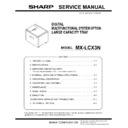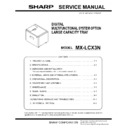Sharp MX-LCX3N (serv.man2) Service Manual ▷ View online
MX-7040N MX-LCX3N (LARGE CAPACITY TRAY) 5 – 9
2)
Push the large capacity tray into the closed (locked) position.
Then make a copy again to check to insure that there is no
shift. Repeat this procedure as required.
shift. Repeat this procedure as required.
b. When shifted to the rear side
When shifting the line of printing from the center of the paper in the
B direction of arrow as shown below:
1)
When shifting the line of printing from the center of the paper in the
B direction of arrow as shown below:
1)
Loosen the blue off-center adjustment screws (each 2 pcs.),
and move the side plate by the dimension shifted in the direc-
tion B (F side), and tighten the blue screws.
and move the side plate by the dimension shifted in the direc-
tion B (F side), and tighten the blue screws.
NOTE: Move the side plates by the same dimension on the
front side and the rear side.
2)
Push the large capacity tray into the closed (locked) position.
Then make a copy again to insure that there is no shift. Repeat
this procedure as required.
this procedure as required.
(3) Regulation plate adjustment
Since the regulation plates are adjusted when shipping, there is
basically no need to readjust. If, however, there is skew, adjust the
regulation plate width and the diagonal feed in the following proce-
dures:
basically no need to readjust. If, however, there is skew, adjust the
regulation plate width and the diagonal feed in the following proce-
dures:
a. Regulation plate width adjustment
1)
1)
Press the lock button on the front cabinet and lower the paper
feed base tray to the paper supply position. Pull out the large
capacity tray.
feed base tray to the paper supply position. Pull out the large
capacity tray.
MX-7040N MX-LCX3N (LARGE CAPACITY TRAY) 5 – 10
2)
Set a sheet of paper on the paper feed base tray. Check that
the front regulation plate is at the marked center, and push it in
contact with the front regulation plate. Loosen the blue screws
of the rear regulation plate.
the front regulation plate is at the marked center, and push it in
contact with the front regulation plate. Loosen the blue screws
of the rear regulation plate.
3)
Use the mark of the rear regulation plate, and fix the blue
screws at the position so that the clearance between paper
and the rear regulation plate is evenly 1mm.
screws at the position so that the clearance between paper
and the rear regulation plate is evenly 1mm.
NOTE: The positions of the regulation plates are even to the
right and left marks.
b. Diagonal feed adjustment
1)
1)
Press the lock button on the front cabinet and lower the paper
feed base tray to the paper supply position. Pull out the tray.
feed base tray to the paper supply position. Pull out the tray.
2)
Adjust the diagonal feed.
In the case of diagonal feed 1
Loosen the blue screw (A) on the front regulation plate.
Referring to the degree of diagonal feed, move the regulation
plate in the direction of (-) and fix the blue screw.
Loosen the blue screw (A) on the front regulation plate.
Referring to the degree of diagonal feed, move the regulation
plate in the direction of (-) and fix the blue screw.
1mm
Diagonal feed 1
Transport
direction
Diagonal feed 2
1
3
2
3
A
MX-7040N MX-LCX3N (LARGE CAPACITY TRAY) 5 – 11
In the case of diagonal feed 2
Loosen the blue screw (A) on the front regulation plate.
Referring to the degree of diagonal feed, move the regulation
plate in the direction of (+) and fix the blue screw.
Loosen the blue screw (A) on the front regulation plate.
Referring to the degree of diagonal feed, move the regulation
plate in the direction of (+) and fix the blue screw.
3)
Set a sheet of paper on the paper feed base tray and adjust
the regulation plate width. (Refer to "a. Regulation plate width
adjustment.")
the regulation plate width. (Refer to "a. Regulation plate width
adjustment.")
NOTE: After completion of the adjustment, check that the front
and rear regulation plates are parallel to each other.
1
A
2
3
MX-7040N MX-LCX3N (LARGE CAPACITY TRAY) 5 – 11
In the case of diagonal feed 2
Loosen the blue screw (A) on the front regulation plate.
Referring to the degree of diagonal feed, move the regulation
plate in the direction of (+) and fix the blue screw.
Loosen the blue screw (A) on the front regulation plate.
Referring to the degree of diagonal feed, move the regulation
plate in the direction of (+) and fix the blue screw.
3)
Set a sheet of paper on the paper feed base tray and adjust
the regulation plate width. (Refer to "a. Regulation plate width
adjustment.")
the regulation plate width. (Refer to "a. Regulation plate width
adjustment.")
NOTE: After completion of the adjustment, check that the front
and rear regulation plates are parallel to each other.
1
A
2
3