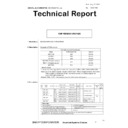|
|
MX-FNX9
MX-FNX9 Service Manual (Complete)
Service Manual
|
58
|
11.83 MB
|
|
|
MX-FNX9 (serv.man2)
Revised November 2011
Service Manual / Parts Guide
|
22
|
6.64 MB
|
|
|
MX-FNX9 (serv.man3)
Revised July 2011
Service Manual / Parts Guide
|
22
|
6.83 MB
|
|
|
MX-FNX9 (serv.man4)
Revised July 10
Service Manual / Parts Guide
|
21
|
6.89 MB
|
|
|
MX-FNX9 (serv.man27)
ROM UPGRADE 1
Service Manual / Technical Bulletin
|
1
|
18.67 KB
|
|
|
MX-FNX9 (serv.man26)
CORRECTION OF PART CODE FOR FINISHER CONTROL PWB.
Service Manual / Technical Bulletin
|
1
|
72.56 KB
|
|
|
MX-FNX9 (serv.man25)
ROM UPGRADE ... (2)
Service Manual / Technical Bulletin
|
2
|
31.61 KB
|
|
|
MX-FNX9 (serv.man24)
CCE-971 Improvement Of paper Feed Output stability
Service Manual / Technical Bulletin
|
2
|
21.56 KB
|
|
|
MX-FNX9 (serv.man23)
IMPROVED STRAIGHT-AHEAD PAPER MOVEMENT DUE TO BELT COLLAR UNIT ON TRANSPORT SECTION BEING CHANGED IN SHAPE
Service Manual / Technical Bulletin
|
2
|
96.04 KB
|
|
|
MX-FNX9 (serv.man22)
ENHANCEMENT TO PREVENT MISFEED DUE TO BUNCH ROLLER PRESSURE LEVER BECOMING DETACHED
Service Manual / Technical Bulletin
|
2
|
128.86 KB
|
|
|
MX-FNX9 (serv.man21)
COUNTERMEASURE FOR JAM (POD1_S ETC) CAUSED BY PAPER BEING TOUCHED TO ENTER GATE WHEN PERFORMING 2-SIDED PRINT WITH A3 PAPER
Service Manual / Technical Bulletin
|
1
|
114.33 KB
|
|
|
MX-FNX9 (serv.man20)
PAPER EXIT ALIGNMENT IMPROVEMENT
Service Manual / Technical Bulletin
|
2
|
120.44 KB
|
|
|
MX-FNX9 (serv.man19)
MX-FNX9 FN10 FN11 FN18 PNX6 ROM CHANGE FOR VIRGO 2 MODELS - MX-4140 4141 5140 5141N - BULLETIN ONLY
Service Manual / Technical Bulletin
|
1
|
19.73 KB
|
|
|
MX-FNX9 (serv.man18)
Countermeasure To Prevent POD1_S Misfeeds
Service Manual / Technical Bulletin
|
3
|
763.89 KB
|
|
|
MX-FNX9 (serv.man17)
COUNTERMEASURE FOR PAPER JAM (POD2_S) AROUND ENTRANCE SECTION OF INNER FINISHER
Service Manual / Technical Bulletin
|
3
|
289.5 KB
|
|
|
MX-FNX9 (serv.man16)
Modification of control board PWB and firmware version upgrade for productivity improvement.
Service Manual / Technical Bulletin
|
2
|
57.98 KB
|
|
|
MX-FNX9 (serv.man14)
CCE-1308 COUNTERMEASURE FOR JAM DUE TO DETERIORATION OF CUSHION
Service Manual / Technical Bulletin
|
5
|
630.32 KB
|
|
|
MX-FNX9 (serv.man13)
Firmware Update (6).
Service Manual / Technical Bulletin
|
1
|
13.23 KB
|

|
MX-FNX9 (serv.man12)
For MXM283 363N and MX453 503N Production Run Date May 2009
Driver / Update
|
|
190.49 KB
|

|
MX-FNX9 (serv.man11)
For MX4100N and MX5000N Production Run Date May 2009
Driver / Update
|
|
196.1 KB
|

|
MX-FNX9 (serv.man10)
For MX2600N and MX3100N Production Run Date May 2009
Driver / Update
|
|
191.38 KB
|

|
MX-FNX9 (serv.man9)
For MX4140N-5141N Models -Production Run September 2013
Driver / Update
|
|
146.23 KB
|

|
MX-FNX9 (serv.man8)
Firmware Revision IMPORTANT This firmware can only be used on modified Control PWB's as per Technical Bulletin CCE1295.
Driver / Update
|
|
820.65 KB
|

|
MX-FNX9 (serv.man7)
Firmware update (6). File contains model specific folders and Technical Bulletin.
Driver / Update
|
|
985.76 KB
|

|
MX-FNX9 (serv.man6)
Firmware update 02.01.02.B0 10
Driver / Update
|
|
141.22 KB
|

|
MX-FNX9 (serv.man5)
Firmware update 02.01.02.D0 20
Driver / Update
|
|
141.23 KB
|