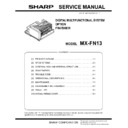Sharp MX-FN13 Service Manual ▷ View online
MX-FN13 SPECIFICTIONS 2 – 2
(2) Paper exit enable paper, weight, type
*1: Paper is passed, but alignment is not assured.
*2: Paper is passed and stapling is performed, but alignment is not assured.
*3: For heavy paper of 129g/m
*2: Paper is passed and stapling is performed, but alignment is not assured.
*3: For heavy paper of 129g/m
2
or more, alignment is not assured.
*4: Enable only for the front cover and the back cover.
Normal paper exit
Offset
Staple mode
Duplex
Paper size
11" x 17"
Yes
Yes
Yes
Yes
8.5" x 14" (216 x 356)
Yes
Yes
Yes
Yes
8.5" x 13" (216 x 330)
Yes
Yes
Yes
Yes
8.5" x 11"
Yes
Yes
Yes
Yes
8.5" x 11"R
Yes
Yes
Yes
Yes
7.25" x 10.5"R
Yes*
1
No
No
No
5.5" x 8.5"
Yes*
1
Yes*
1
No
No
A3
Yes
Yes
Yes
Yes
B4
Yes
Yes
Yes
Yes
A4
Yes
Yes
Yes
Yes
A4R
Yes
Yes
Yes
Yes
B5
Yes
Yes
Yes
Yes
B5R
Yes
No
Yes
Yes
A5R
Yes*
1
No
No
No
A5
Yes*
1
Yes*
1
No
Yes
B6R
Yes*
1
No
No
No
8K
Yes
Yes
Yes
Yes
16K
Yes
Yes
Yes
Yes
16KR Yes
No
Yes
Yes
A6R
Yes*
1
No
No
No
Envelope
Commercial10 (4-1/8" x 9-1/2")
Yes*
1
No
No
No
International DL (110mm x 220mm)
Yes*
1
No
No
No
International C5 (162mm x 229mm)
Yes*
1
No
No
No
Extra
Yes*
1
No
No
No
Paper type
Thin paper
56-59g/m
2
Yes*
1
Yes*
1
Yes*
2
No
Plain paper
60-90g/m
2
Yes
Yes
Yes
Yes
Recycled paper
Yes
Yes
Yes
Yes
Heavy paper
Max. 200g/m
2
Yes*3
Yes*
3
Yes*
4
No
Envelope
Commercial10 (4-1/8" x 9-1/2")
Yes*
1
No
No
No
International DL (110mm x 220mm)
Yes*
1
No
No
No
International C5 (162mm x 229mm)
Yes*
1
No
No
No
OHP
Yes*
1
No
No
No
Label sheet (SF-4A3F)
Yes*
1
No
No
No
Tab paper
No
No
No
No
MX-FN13 EXTERNAL VIEW AND INTERNAL STRUCTURE 3 – 1
DS)Options
[3] EXTERNAL VIEW AND INTERNAL STRUCTURE
1. External view and internal
No. Name
Function/Operation
1
Paper delivery extension tray
When making copy or print of a size longer than B5R, pull this section out.
2
Paper delivery tray
Copied or printed paper is discharged to this tray.
3
Finisher upper paper guide
Only the lead edge section of switch-backed paper is discharged to this section, and then transported to the switch-back
section.
section.
4
Finisher connection lock pawl
This pawl locks the finisher to the machine.
By turning the separation lever, this pawl operates to release lock of finisher.
By turning the separation lever, this pawl operates to release lock of finisher.
5
Staple cartridge
Staples are stored in this cartridge. (Consumable part)
6
Separation lever
When replacing a staple cartridge or removing jam paper, turn this lever to the left and slide the whole finisher to the left.
7
JAM cancel knob
When a jam occurs in the finisher, turn this knob to remove the jam paper.
1
2
3
4
7
4
5
6
MX-FN13 EXTERNAL VIEW AND INTERNAL STRUCTURE 3 – 2
2. Detectors and Rollers
Detectors
Rollers
Signal name
Name
Type
Function/Operation
FAPHPS-F
Paper alignment plate home
position sensor F
position sensor F
Transmission type
Detects the home position of the paper alignment plate on the front side.
FAPHPS-R
Paper alignment plate home
position sensor R
position sensor R
Transmission type
Detects the home position of the paper alignment plate on the rear side.
FDRPS
Delivery roller position sensor
Transmission type
Detects that the delivery roller is in the home position.
FDTLLS
Delivery tray lower limit sensor
Transmission type
Detects the lower limit position of the paper delivery tray.
FDTPD
Paper delivery tray paper
detector
detector
Paper on the paper delivery tray is detected.
FPLD
Paper level detector
Transmission type
Detects the paper height position of the paper delivery tray (movable section).
FPLS
Paper level sensor
Reflection type
Detects the paper height position of the paper delivery tray (movable section) during a
staple job.
staple job.
FPPD1
Paper pass detector
Reflection type
Detects paper entry in the finisher.
FPRD
Paper rear edge detector
Transmission type
Detects that the rear edge of paper transported to the compiler reaches the rear edge of
the compiler.
the compiler.
FSTPD
Staple tray paper detector
Transmission type
Detects paper presence in the staple compiler.
FTPS
Delivery tray position sensor
Detects the intermediate position of the paper delivery tray.
No.
Name
Function/Operation
1
Paper delivery roller
Discharges paper from the staple compiler to the paper delivery tray.
2
Take-up roller
Transports paper which is transported into the staple compiler to the rear edge plate.
3
Paper entry roller (Idle)
Applies a pressure to paper and the transport roller to give a transport power of the transport roller to paper.
4
Paper entry roller
Transports paper (which is transported from the copier) to the staple compiler.
5
Rear edge take-up roller
Drives paper (which is transported to the staple compiler) to the rear edge plate.
6
Paper delivery roller (Idle)
Gives a transport power of the transport roller to paper.
FPLD
FPLS
FPPD1
FPPD
FSTPD
FDTPD
FAPHPS-F
FAPHPS-R
FDRPS
1
2
3
4
5
6
FDTLLS
FTPS
MX-FN13 EXTERNAL VIEW AND INTERNAL STRUCTURE 3 – 3
3. Motors, Solenoids, Gate, PWB and Switch
Motors
Solenoids
Gate
PWB
Switch
Signal name
Name
Type
Function/Operation
FDRLM
Delivery roller lift motor
Stepping motor
Moves the paper delivery roller up and down.
FPAM-F
Paper alignment motor F
Stepping motor
Drives the paper alignment plate F.
FPAM-R
Paper alignment motor R
Stepping motor
Drives the paper alignment plate R.
FPDM
Paper delivery motor
Stepping motor
Drives the paper delivery roller and the take-up roller. Also moves the take-up roller up
and down.
and down.
FPTM
Paper transport motor
Stepping motor
Drives the paper entry roller and the rear edge take-up roller.
FSM
Stalpe motor
Drives the staple unit.
FTLM
Tray lift motor
DC brush motor
Drives the paper delivery tray (movable section).
Signal name
Name
Type
Function/Operation
FARLS
Alignment roller lift
solenoid
solenoid
Electromagnetic solenoid
Controls up-down movement of the rear edge take-up roller.
FPGS
Paper gate solenoid
Electromagnetic solenoid
Drives the select gate of the paper transport path of paper transported to the switch-
back section and paper transported to the paper delivery tray.
back section and paper transported to the paper delivery tray.
FPS
Paddle solenoid
Electromagnetic solenoid
Controls ON/OFF of the paddler rotation.
No.
Name
Function/Operation
1
Paper entry gate
Selects the paper transport path to the switch back section and to the paper delivery tray.
No.
Name
Function/Operation
2
Control PWB
Controls the operation of the finisher.
3
LED PWB
Illuminates the staple unit.
No.
Name
Function/Operation
4
Safety switch
Detects open/close of the front cover to turn ON/OFF the motor power.
FDRLM
FPAM-F FPAM-R
FPDM
FPTM
FSM
FTLM
FARLS
FPGS
FPS
1
2
4
3
Click on the first or last page to see other MX-FN13 service manuals if exist.