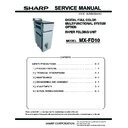Sharp MX-FD10 (serv.man3) Service Manual ▷ View online
MX-7040N MX-FD10 (FOLDING UNIT) 19 – 5
2)
Remove the inlet cover of the finisher, and connect the power
relay cable (Packed items No.3).
relay cable (Packed items No.3).
G. Earth connection when the MX-CF11 is
installed to the right side of the MX-FD10
1)
Connect the paper folding unit and the connection unit with the
shunt cable (Packed items No.8). Use the screw (Packed
items No.4).
shunt cable (Packed items No.8). Use the screw (Packed
items No.4).
1
MX-7040N MX-FD10 (FOLDING UNIT) 19 – 5
2)
Remove the inlet cover of the finisher, and connect the power
relay cable (Packed items No.3).
relay cable (Packed items No.3).
G. Earth connection when the MX-CF11 is
installed to the right side of the MX-FD10
1)
Connect the paper folding unit and the connection unit with the
shunt cable (Packed items No.8). Use the screw (Packed
items No.4).
shunt cable (Packed items No.8). Use the screw (Packed
items No.4).
1
MX-7040N MX-FD10 (FOLDING UNIT) 19 – 5
2)
Remove the inlet cover of the finisher, and connect the power
relay cable (Packed items No.3).
relay cable (Packed items No.3).
G. Earth connection when the MX-CF11 is
installed to the right side of the MX-FD10
1)
Connect the paper folding unit and the connection unit with the
shunt cable (Packed items No.8). Use the screw (Packed
items No.4).
shunt cable (Packed items No.8). Use the screw (Packed
items No.4).
1
MX-7040N MX-FD10 (FOLDING UNIT) 19 – 5
2)
Remove the inlet cover of the finisher, and connect the power
relay cable (Packed items No.3).
relay cable (Packed items No.3).
G. Earth connection when the MX-CF11 is
installed to the right side of the MX-FD10
1)
Connect the paper folding unit and the connection unit with the
shunt cable (Packed items No.8). Use the screw (Packed
items No.4).
shunt cable (Packed items No.8). Use the screw (Packed
items No.4).
1
Display