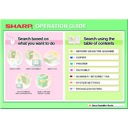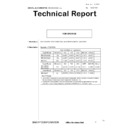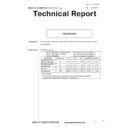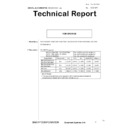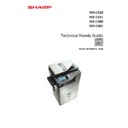|
|
MX-C310 MX-C311 MX-C312 MX-C380 MX-C381 MX-C400 MX-C401 (serv.man11)
Installation Manual
Service Manual
|
68
|
24.38 MB
|
|
|
MX-C310 MX-C311 MX-C312 MX-C380 MX-C381 MX-C400 MX-C401 (serv.man12)
Revised Service Manual.
Service Manual
|
127
|
68.93 MB
|
|
|
MX-C310 MX-C311 MX-C312 MX-C380 MX-C381 MX-C400 MX-C401 (serv.man13)
Circuit Diagram Complete
Service Manual
|
127
|
19.21 MB
|
|
|
MX-C310 MX-C311 MX-C312 MX-C380 MX-C381 MX-C400 MX-C401 (serv.man124)
Installation Manual
Service Manual
|
68
|
24.38 MB
|
|
|
MX-C310 MX-C311 MX-C312 MX-C380 MX-C381 MX-C400 MX-C401 (serv.man125)
Revised Service Manual.
Service Manual
|
127
|
68.93 MB
|
|
|
MX-C380P MX-C400P MX-B380P MX-B382P MX-B400P (serv.man6)
Service Manual (Revised May 2016).
Service Manual
|
127
|
57.04 MB
|
|
|
MX-C310 MX-C311 MX-C312 MX-C380 MX-C381 MX-C400 MX-C401 (serv.man16)
MXC310Operation Manual
User Manual / Operation Manual
|
127
|
17.66 MB
|

|
MX-C310 MX-C311 MX-C312 MX-C380 MX-C381 MX-C400 MX-C401 (serv.man128)
E-Manual
User Manual / Operation Manual
|
|
200.22 MB
|

|
MX-C310 MX-C311 MX-C312 MX-C380 MX-C381 MX-C400 MX-C401
Monochrome Print Driver (PCL6 PS) for Windows OS only32 bit priNTer
Drivers
|
|
12.83 MB
|

|
MX-C310 MX-C311 MX-C312 MX-C380 MX-C381 MX-C400 MX-C401 (serv.man2)
Monochrome Print Driver (PCL6 PS) for Windows OS only64 bit priNTer
Drivers
|
|
12.83 MB
|

|
MX-C310 MX-C311 MX-C312 MX-C380 MX-C381 MX-C400 MX-C401 (serv.man3)
Mac OS10.8 Driver Rquires Postscript option. Mac OS
Drivers
|
|
2.94 MB
|

|
MX-C380P MX-C400P MX-B380P MX-B382P MX-B400P
Mac OS10.8 Driver Rquires Postscript option. Mac OS
Drivers
|
|
2.94 MB
|
|
|
MX-C310 MX-C311 MX-C312 MX-C380 MX-C381 MX-C400 MX-C401 (serv.man14)
Parts Guide (Revised November 2015).
Service Manual / Parts Guide
|
79
|
24.9 MB
|
|
|
MX-C310 MX-C311 MX-C312 MX-C380 MX-C381 MX-C400 MX-C401 (serv.man15)
PWB Parts Guide (Revised November 2014).
Service Manual / Parts Guide
|
86
|
4.15 MB
|
|
|
MX-C310 MX-C311 MX-C312 MX-C380 MX-C381 MX-C400 MX-C401 (serv.man126)
Parts Guide (Revised November 2015).
Service Manual / Parts Guide
|
79
|
24.9 MB
|
|
|
MX-C310 MX-C311 MX-C312 MX-C380 MX-C381 MX-C400 MX-C401 (serv.man127)
PWB Parts Guide (Revised November 2014).
Service Manual / Parts Guide
|
86
|
4.15 MB
|
|
|
MX-C380P MX-C400P MX-B380P MX-B382P MX-B400P (serv.man7)
Parts Guide (Revised Feb 2015).
Service Manual / Parts Guide
|
78
|
20.72 MB
|
|
|
MX-C380P MX-C400P MX-B380P MX-B382P MX-B400P (serv.man8)
PWB PARTS GUIDE
Service Manual / Parts Guide
|
31
|
494.71 KB
|
|
|
MX-C310 MX-C311 MX-C312 MX-C380 MX-C381 MX-C400 MX-C401 (serv.man7)
CCE829R5 PROCEDURES FOR USING SERVICE PERSONNEL-ORIENTED FUNCTIONS INSTALLED IN SHARP REMOTTE DEVICE MANAGER
Service Manual / Specification
|
18
|
2.11 MB
|

|
MX-C310 MX-C311 MX-C312 MX-C380 MX-C381 MX-C400 MX-C401 (serv.man8)
Firmware
Service Manual / Specification
|
|
36.19 MB
|
|
|
MX-C310 MX-C311 MX-C312 MX-C380 MX-C381 MX-C400 MX-C401 (serv.man9)
ROM UPGRADE ... (3).
Service Manual / Specification
|
1
|
18.17 KB
|
|
|
MX-C310 MX-C311 MX-C312 MX-C380 MX-C381 MX-C400 MX-C401 (serv.man10)
TREATMENT FOR F2-6 TROUBLE CODE
Service Manual / Specification
|
3
|
663.37 KB
|
|
|
MX-C310 MX-C311 MX-C312 MX-C380 MX-C381 MX-C400 MX-C401 (serv.man123)
CCE829R5 PROCEDURES FOR USING SERVICE PERSONNEL-ORIENTED FUNCTIONS INSTALLED IN SHARP REMOTTE DEVICE MANAGER
Service Manual / Specification
|
18
|
2.11 MB
|

|
MX-C380P MX-C400P MX-B380P MX-B382P MX-B400P (serv.man3)
Firmware
Service Manual / Specification
|
|
36.19 MB
|
|
|
MX-C380P MX-C400P MX-B380P MX-B382P MX-B400P (serv.man4)
ROM UPGRADE ... (3).
Service Manual / Specification
|
1
|
18.17 KB
|
|
|
MX-C380P MX-C400P MX-B380P MX-B382P MX-B400P (serv.man5)
TREATMENT FOR F2-6 TROUBLE CODE
Service Manual / Specification
|
3
|
663.37 KB
|
|
|
MX-C310 MX-C311 MX-C312 MX-C380 MX-C381 MX-C400 MX-C401 (serv.man31)
CCE-1690 REINFORCEMENT OF FUSING JOINT GEAR (GEAR(30T))
Service Manual / Technical Bulletin
|
2
|
116.56 KB
|
|
|
MX-C310 MX-C311 MX-C312 MX-C380 MX-C381 MX-C400 MX-C401 (serv.man32)
CCE-1530 ENHANCEMENT OF PRESSURE RELEASE DETECT ACTUATOR
Service Manual / Technical Bulletin
|
2
|
271.44 KB
|
|
|
MX-C310 MX-C311 MX-C312 MX-C380 MX-C381 MX-C400 MX-C401 (serv.man33)
CCE-690R- Parts Guide Correction
Service Manual / Technical Bulletin
|
2
|
239.1 KB
|
|
|
MX-C310 MX-C311 MX-C312 MX-C380 MX-C381 MX-C400 MX-C401 (serv.man34)
Starting Powder List (This list takes priority over information in Service Manuals).
Service Manual / Technical Bulletin
|
4
|
66.25 KB
|
|
|
MX-C310 MX-C311 MX-C312 MX-C380 MX-C381 MX-C400 MX-C401 (serv.man35)
CCE1451 Rom Upgrade
Service Manual / Technical Bulletin
|
2
|
21.27 KB
|
|
|
MX-C310 MX-C311 MX-C312 MX-C380 MX-C381 MX-C400 MX-C401 (serv.man36)
IMPORTANT Handling of EEPROM's.
Service Manual / Technical Bulletin
|
5
|
203.32 KB
|
|
|
MX-C310 MX-C311 MX-C312 MX-C380 MX-C381 MX-C400 MX-C401 (serv.man37)
CCE1384 STRENGTHENED MOUNTING SECTIONS FOR HINGE ASSY R IN ADF FLAME
Service Manual / Technical Bulletin
|
2
|
77.67 KB
|
|
|
MX-C310 MX-C311 MX-C312 MX-C380 MX-C381 MX-C400 MX-C401 (serv.man38)
Treatment for F2-6 Trouble Code.
Service Manual / Technical Bulletin
|
3
|
117.12 KB
|
|
|
MX-C310 MX-C311 MX-C312 MX-C380 MX-C381 MX-C400 MX-C401 (serv.man39)
CHANGE OF HDD DUE TO DISCONTINUANCE OF PRODUCTION.
Service Manual / Technical Bulletin
|
4
|
259.22 KB
|
|
|
MX-C310 MX-C311 MX-C312 MX-C380 MX-C381 MX-C400 MX-C401 (serv.man40)
CCE-1277 ROM UPGRADE Countermeasure for L3-00 Bulletin Only
Service Manual / Technical Bulletin
|
2
|
17.92 KB
|
|
|
MX-C310 MX-C311 MX-C312 MX-C380 MX-C381 MX-C400 MX-C401 (serv.man41)
CCE-1282 IMPROVEMENT OF PAPER FEEDING RELIABILITY OF BYPASS TRAY BY CHANGING THE SHAPE OF MF CAM COLLAR
Service Manual / Technical Bulletin
|
2
|
233.14 KB
|
|
|
MX-C310 MX-C311 MX-C312 MX-C380 MX-C381 MX-C400 MX-C401 (serv.man42)
CHANGES DUE TO DISCONTINUATION OF MATERIAL OF TRANSFER CL BLADE
Service Manual / Technical Bulletin
|
2
|
145.04 KB
|
|
|
MX-C310 MX-C311 MX-C312 MX-C380 MX-C381 MX-C400 MX-C401 (serv.man43)
UNEVENNESS OF FR DENSITY DUE TO MISALIGNMENT OF PRESSURE BLOCK
Service Manual / Technical Bulletin
|
2
|
74.45 KB
|
|
|
MX-C310 MX-C311 MX-C312 MX-C380 MX-C381 MX-C400 MX-C401 (serv.man44)
COUNTERMEASURE FOR L4-16 TROUBLE DUE TO MALFUNCTION OF PRESSURE RELEASE DETECT ACTUATOR
Service Manual / Technical Bulletin
|
2
|
43.46 KB
|
|
|
MX-C310 MX-C311 MX-C312 MX-C380 MX-C381 MX-C400 MX-C401 (serv.man45)
IMPROVEMENT IN FIXING OUTSIDE HEAT FRAME BY CHANGING BOSS ANGLE OF FUSING UPPER FRAME F R
Service Manual / Technical Bulletin
|
2
|
186.81 KB
|
|
|
MX-C310 MX-C311 MX-C312 MX-C380 MX-C381 MX-C400 MX-C401 (serv.man46)
CCE1052 CHANGE OF 8.5-INCH LCD OPERATION PANEL, ETC.
Service Manual / Technical Bulletin
|
7
|
948.16 KB
|
|
|
MX-C310 MX-C311 MX-C312 MX-C380 MX-C381 MX-C400 MX-C401 (serv.man47)
TENTATIVE MEASURE AGAINST CONNECTION FAILURE OF 7 INCH LCD
Service Manual / Technical Bulletin
|
2
|
334.96 KB
|
|
|
MX-C310 MX-C311 MX-C312 MX-C380 MX-C381 MX-C400 MX-C401 (serv.man48)
CHANGE OF BRAKE GEAR AND BRAKE ONEWAY SHAFT IN SHAPE TO IMPROVE
Service Manual / Technical Bulletin
|
2
|
59.79 KB
|
|
|
MX-C310 MX-C311 MX-C312 MX-C380 MX-C381 MX-C400 MX-C401 (serv.man49)
STRENGTHENED PRESSURE RELEASE DETECT ACTUATOR AND PRESSURE
Service Manual / Technical Bulletin
|
2
|
61.37 KB
|
|
|
MX-C310 MX-C311 MX-C312 MX-C380 MX-C381 MX-C400 MX-C401 (serv.man50)
CHANGE IN PARTS SUCH AS HDD ASSOCIATED WITH PARTS COMMONIZATION
Service Manual / Technical Bulletin
|
4
|
321.47 KB
|
|
|
MX-C310 MX-C311 MX-C312 MX-C380 MX-C381 MX-C400 MX-C401 (serv.man51)
ROM UPGRADE ... (6).
Service Manual / Technical Bulletin
|
2
|
21.43 KB
|
|
|
MX-C310 MX-C311 MX-C312 MX-C380 MX-C381 MX-C400 MX-C401 (serv.man52)
ROM UPGRADE ... (11).
Service Manual / Technical Bulletin
|
2
|
23.06 KB
|
|
|
MX-C310 MX-C311 MX-C312 MX-C380 MX-C381 MX-C400 MX-C401 (serv.man53)
MX-B382SC B402SC C382SC C402SC Upgrade of ICU-ROM, and E-Manual
Service Manual / Technical Bulletin
|
2
|
21.9 KB
|
|
|
MX-C310 MX-C311 MX-C312 MX-C380 MX-C381 MX-C400 MX-C401 (serv.man54)
PREVENTION OF F2-6 ERROR. TONER CARTRIDGE DRIVE AND STORAGE NOTES.
Service Manual / Technical Bulletin
|
3
|
154 KB
|
|
|
MX-C310 MX-C311 MX-C312 MX-C380 MX-C381 MX-C400 MX-C401 (serv.man55)
BULLETIN ONLY -MXC-DXC PRODUCTION ROM CHANGE BULLETIN - VERSION E00- ICU 0400F1
Service Manual / Technical Bulletin
|
1
|
16.45 KB
|
|
|
MX-C310 MX-C311 MX-C312 MX-C380 MX-C381 MX-C400 MX-C401 (serv.man56)
IMPROVEMENTS OF PAPER FEED DRIVE UNIT CLUTCH SLIP
Service Manual / Technical Bulletin
|
2
|
169.05 KB
|
|
|
MX-C310 MX-C311 MX-C312 MX-C380 MX-C381 MX-C400 MX-C401 (serv.man57)
BULLETIN ONLY - MX-FR13U DSK F W ROM UPGRADE( MX DX-C311 MX DX-C381 ONLY) VERSION D00 ICU MAIN 04.01.Fc
Service Manual / Technical Bulletin
|
1
|
15.07 KB
|
|
|
MX-C310 MX-C311 MX-C312 MX-C380 MX-C381 MX-C400 MX-C401 (serv.man58)
PREVENTING LINES ON COPY DUE TO THE FOGGED LSU PGM MIRROR
Service Manual / Technical Bulletin
|
2
|
62.45 KB
|
|
|
MX-C310 MX-C311 MX-C312 MX-C380 MX-C381 MX-C400 MX-C401 (serv.man59)
IMPROVEMENT OF PRIMARY TRANSFER PRESSURE TO ELIMINATE UNEVEN COPY IMAGE DENSITY
Service Manual / Technical Bulletin
|
2
|
76.45 KB
|
|
|
MX-C310 MX-C311 MX-C312 MX-C380 MX-C381 MX-C400 MX-C401 (serv.man60)
CHANGE OF DRUM PRESENT PLATE ACTUATOR
Service Manual / Technical Bulletin
|
2
|
95.38 KB
|
|
|
MX-C310 MX-C311 MX-C312 MX-C380 MX-C381 MX-C400 MX-C401 (serv.man61)
CORRECTION TO SERVICE MANUAL FOR EM UPDATE.
Service Manual / Technical Bulletin
|
1
|
24.52 KB
|
|
|
MX-C310 MX-C311 MX-C312 MX-C380 MX-C381 MX-C400 MX-C401 (serv.man62)
MXC-DXC PRODUCTION ROM CHANGE BULLETIN - VERSION D04 ICU 0303F0-F1 PCU 0110F0
Service Manual / Technical Bulletin
|
2
|
27.48 KB
|
|
|
MX-C310 MX-C311 MX-C312 MX-C380 MX-C381 MX-C400 MX-C401 (serv.man63)
L4-12 OR POD1 MISFEED DUE TO CLEANING BLADE FLIP.
Service Manual / Technical Bulletin
|
4
|
58.52 KB
|
|
|
MX-C310 MX-C311 MX-C312 MX-C380 MX-C381 MX-C400 MX-C401 (serv.man64)
DEV SHUTTER CASE LOOSE
Service Manual / Technical Bulletin
|
2
|
49.36 KB
|
|
|
MX-C310 MX-C311 MX-C312 MX-C380 MX-C381 MX-C400 MX-C401 (serv.man65)
REMOVAL OF ALUMINUM TAPE FROM BYPASS ADU RHS DOOR -PRODUCTION EFFICIENCY.
Service Manual / Technical Bulletin
|
2
|
35.97 KB
|
|
|
MX-C310 MX-C311 MX-C312 MX-C380 MX-C381 MX-C400 MX-C401 (serv.man66)
IMPROVEMENT OF FUSER BEARING LOAD CHANGES TO UFR GEAR E RING.
Service Manual / Technical Bulletin
|
2
|
59.79 KB
|
|
|
MX-C310 MX-C311 MX-C312 MX-C380 MX-C381 MX-C400 MX-C401 (serv.man67)
JOBS NOT RECORDED IN JOB LOG
Service Manual / Technical Bulletin
|
2
|
53.23 KB
|
|
|
MX-C310 MX-C311 MX-C312 MX-C380 MX-C381 MX-C400 MX-C401 (serv.man68)
PRECAUTION WHEN REMOVING THE DEVELOPER UNIT
Service Manual / Technical Bulletin
|
1
|
56.96 KB
|
|
|
MX-C310 MX-C311 MX-C312 MX-C380 MX-C381 MX-C400 MX-C401 (serv.man69)
STRENGTHENING OF FUSER REVERSE ARM
Service Manual / Technical Bulletin
|
1
|
31.46 KB
|
|
|
MX-C310 MX-C311 MX-C312 MX-C380 MX-C381 MX-C400 MX-C401 (serv.man70)
SPEC CHANGE.
Service Manual / Technical Bulletin
|
2
|
18.62 KB
|
|
|
MX-C310 MX-C311 MX-C312 MX-C380 MX-C381 MX-C400 MX-C401 (serv.man71)
MX-FR12U MX-FR13U DSK F W ROM UPGRADE FOR MX DX-C310 TO MX DX-C381. VERSION C01 ICU MAIN 03.04.Fp Fc(BULLETIN ONLY)
Service Manual / Technical Bulletin
|
1
|
15.6 KB
|
|
|
MX-C310 MX-C311 MX-C312 MX-C380 MX-C381 MX-C400 MX-C401 (serv.man72)
CHANGES OF TONER CARTRIDGE INSTALLATION ON PDI
Service Manual / Technical Bulletin
|
6
|
652.59 KB
|
|
|
MX-C310 MX-C311 MX-C312 MX-C380 MX-C381 MX-C400 MX-C401 (serv.man73)
STRENGTHENED ACTUATOR TO PREVENT BREAKAGE AND SUBSEQUENT L4-16
Service Manual / Technical Bulletin
|
2
|
37.82 KB
|
|
|
MX-C310 MX-C311 MX-C312 MX-C380 MX-C381 MX-C400 MX-C401 (serv.man74)
MX-FXX3 - ROM CHANGE (E7-06 ERROR AFTER SUBSEQUENTLY RECEIVED FAX) VERSION A02 01.03P2
Service Manual / Technical Bulletin
|
1
|
15.19 KB
|
|
|
MX-C310 MX-C311 MX-C312 MX-C380 MX-C381 MX-C400 MX-C401 (serv.man75)
CHANGE OF FUSING LAMP HOLDER TO REDUCE VIBRATION
Service Manual / Technical Bulletin
|
2
|
28.51 KB
|
|
|
MX-C310 MX-C311 MX-C312 MX-C380 MX-C381 MX-C400 MX-C401 (serv.man76)
CCE 767 -PRODUCTION ROM CHANGE VERSION D02 MX-C310 380 DX-C310 380 ONLY (MISC OSA PRINTER BUGS RESOLVED,NOISE IN STANDBY,L4-31 WHEN RHS DOOR OPENED H4-04 IN STANDBY MODE CORRECTED)
Service Manual / Technical Bulletin
|
3
|
22.75 KB
|
|
|
MX-C310 MX-C311 MX-C312 MX-C380 MX-C381 MX-C400 MX-C401 (serv.man77)
MX-FR12U DSK F W ROM UPGRADE (MX DX-C310 380 ONLY) VERSION C00 (BULLETIN EMBEDDED)
Service Manual / Technical Bulletin
|
4
|
31.77 KB
|
|
|
MX-C310 MX-C311 MX-C312 MX-C380 MX-C381 MX-C400 MX-C401 (serv.man78)
ADDITION OF SPACER TO ELIMINATE HDD FAN NOISE
Service Manual / Technical Bulletin
|
2
|
52.7 KB
|
|
|
MX-C310 MX-C311 MX-C312 MX-C380 MX-C381 MX-C400 MX-C401 (serv.man79)
PRECAUTIONS WHEN INSERTING A TONER CARTRIDGE
Service Manual / Technical Bulletin
|
1
|
15.47 KB
|
|
|
MX-C310 MX-C311 MX-C312 MX-C380 MX-C381 MX-C400 MX-C401 (serv.man80)
CCE 748 -PRODUCTION ROM CHANGE VERSION D01 MX-C311 381 DX-C311 401 ONLY (MISC OSA PRINTER SCANNING COPY BUGS RESOLVED,L4-31 H4-04 CORRECTED-BULLETIN EMBEDDED)
Service Manual / Technical Bulletin
|
5
|
33.89 KB
|
|
|
MX-C310 MX-C311 MX-C312 MX-C380 MX-C381 MX-C400 MX-C401 (serv.man81)
MXFN12 FINISHER ROM CHANGE VERSION A43 01.03.FO
Service Manual / Technical Bulletin
|
1
|
14.92 KB
|
|
|
MX-C310 MX-C311 MX-C312 MX-C380 MX-C381 MX-C400 MX-C401 (serv.man82)
ADDITIONAL SHEET FOR PREVENTION OF LSU SHUTTER SPRING CATCHING
Service Manual / Technical Bulletin
|
2
|
102.19 KB
|
|
|
MX-C310 MX-C311 MX-C312 MX-C380 MX-C381 MX-C400 MX-C401 (serv.man83)
Operations Required for Machine Movement
Service Manual / Technical Bulletin
|
1
|
14.68 KB
|
|
|
MX-C310 MX-C311 MX-C312 MX-C380 MX-C381 MX-C400 MX-C401 (serv.man84)
COMPATIBLITY OF 8.5 INCH LCD PARTS CHANGE
Service Manual / Technical Bulletin
|
3
|
184.8 KB
|
|
|
MX-C310 MX-C311 MX-C312 MX-C380 MX-C381 MX-C400 MX-C401 (serv.man85)
CHANGE OF PS EARTH SPRING
Service Manual / Technical Bulletin
|
2
|
72.2 KB
|
|
|
MX-C310 MX-C311 MX-C312 MX-C380 MX-C381 MX-C400 MX-C401 (serv.man86)
ISSUING EXPLANATORY MATERIAL OF JOB LOG CODES.
Service Manual / Technical Bulletin
|
13
|
160.14 KB
|
|
|
MX-C310 MX-C311 MX-C312 MX-C380 MX-C381 MX-C400 MX-C401 (serv.man87)
ABOLISHING OF LCD MYLAR AB BY CHANGING 8.5-INCH TOUCH PANEL
Service Manual / Technical Bulletin
|
1
|
40.15 KB
|
|
|
MX-C310 MX-C311 MX-C312 MX-C380 MX-C381 MX-C400 MX-C401 (serv.man89)
SOLUTION TO DOUBLE FEED IN TRAY PAPER FEEDING UNIT
Service Manual / Technical Bulletin
|
1
|
32.69 KB
|
|
|
MX-C310 MX-C311 MX-C312 MX-C380 MX-C381 MX-C400 MX-C401 (serv.man90)
REVISION OF FURTHER MODELS COVERED FOR ROM UPGRADE OF FXX3 01.02P2 A01
Service Manual / Technical Bulletin
|
1
|
13 KB
|
|
|
MX-C310 MX-C311 MX-C312 MX-C380 MX-C381 MX-C400 MX-C401 (serv.man91)
COUNTERMEASURE FOR FINAL SHEET NOT DETECTED DURING MANUAL PAPER FEEDING.
Service Manual / Technical Bulletin
|
2
|
50.78 KB
|
|
|
MX-C310 MX-C311 MX-C312 MX-C380 MX-C381 MX-C400 MX-C401 (serv.man92)
L4-12 PREVENTION OF CLEANER BLADE FLIP
Service Manual / Technical Bulletin
|
2
|
42.18 KB
|
|
|
MX-C310 MX-C311 MX-C312 MX-C380 MX-C381 MX-C400 MX-C401 (serv.man93)
DSK ROM UPGRADE MXFR12U FR13U - VERSION A01
Service Manual / Technical Bulletin
|
2
|
17.8 KB
|
|
|
MX-C310 MX-C311 MX-C312 MX-C380 MX-C381 MX-C400 MX-C401 (serv.man94)
CHANGE OF INITIAL VALUES OF PREHEAT MODE AND AUTO POWER SHUT-OFF MODE OF ENERGY STAR VER1.1
Service Manual / Technical Bulletin
|
2
|
20.01 KB
|
|
|
MX-C310 MX-C311 MX-C312 MX-C380 MX-C381 MX-C400 MX-C401 (serv.man95)
RSPF PARTS GUIDE CORRECTION
Service Manual / Technical Bulletin
|
5
|
925.65 KB
|
|
|
MX-C310 MX-C311 MX-C312 MX-C380 MX-C381 MX-C400 MX-C401 (serv.man96)
IMPROVEMENTS OF STATIC FOR FAX - MX FXX3
Service Manual / Technical Bulletin
|
2
|
120.14 KB
|
|
|
MX-C310 MX-C311 MX-C312 MX-C380 MX-C381 MX-C400 MX-C401 (serv.man97)
IMPROVEMENTS TO INNER FINISHER MX-FN12
Service Manual / Technical Bulletin
|
3
|
179.49 KB
|
|
|
MX-C310 MX-C311 MX-C312 MX-C380 MX-C381 MX-C400 MX-C401 (serv.man98)
IMPR0VMENT TO REAR PAPER FEED REVERSE GUIDE TO PREVENT BYPASS MISFEEDS.
Service Manual / Technical Bulletin
|
2
|
98.48 KB
|
|
|
MX-C310 MX-C311 MX-C312 MX-C380 MX-C381 MX-C400 MX-C401 (serv.man99)
PRODUCTION ROM CHANGE-VERSION B12, ICU-0103F1 PCU-0104F0 SCU-0101F0(ELIMINATES FAN NOISE,SIM CHANGES 44-4 43-01)
Service Manual / Technical Bulletin
|
2
|
18.76 KB
|
|
|
MX-C310 MX-C311 MX-C312 MX-C380 MX-C381 MX-C400 MX-C401 (serv.man100)
CHANGE OF TRANSFER REAR GUIDE TO PREV PCQ.
Service Manual / Technical Bulletin
|
2
|
49.62 KB
|
|
|
MX-C310 MX-C311 MX-C312 MX-C380 MX-C381 MX-C400 MX-C401 (serv.man101)
REMEDY FOR CRINKLES IN PRINTING IMPROVEMENT OF FUSING.
Service Manual / Technical Bulletin
|
2
|
57.34 KB
|
|
|
MX-C310 MX-C311 MX-C312 MX-C380 MX-C381 MX-C400 MX-C401 (serv.man102)
PRTS CHNG -RMVL OF TRANSFER STAR WHEEL.
Service Manual / Technical Bulletin
|
1
|
16.36 KB
|
|
|
MX-C310 MX-C311 MX-C312 MX-C380 MX-C381 MX-C400 MX-C401 (serv.man103)
CORRECTION OF DSK INSTALLATION
Service Manual / Technical Bulletin
|
3
|
127.63 KB
|
|
|
MX-C310 MX-C311 MX-C312 MX-C380 MX-C381 MX-C400 MX-C401 (serv.man104)
OCCURRENCE OF F3-12 TROUBLE-WORM GEAR DISCONNECTION
Service Manual / Technical Bulletin
|
2
|
43 KB
|
|
|
MX-C310 MX-C311 MX-C312 MX-C380 MX-C381 MX-C400 MX-C401 (serv.man105)
MXFN12 01.02.F0 ROM CHANGE TO PREVENT MXFN12 FPPD1_S, POD2_S MISFEEDS
Service Manual / Technical Bulletin
|
2
|
29.25 KB
|
|
|
MX-C310 MX-C311 MX-C312 MX-C380 MX-C381 MX-C400 MX-C401 (serv.man106)
ROM CHANGE FOR MX-CSX1 DESK UNIT TO OVERCOME U6 ERROR.
Service Manual / Technical Bulletin
|
1
|
12.21 KB
|
|
|
MX-C310 MX-C311 MX-C312 MX-C380 MX-C381 MX-C400 MX-C401 (serv.man107)
FRONT REAR DELIVERY SHEETS ADDED TO PREVENT JAM _FPRD_S_ OCCURRENCES ON CURLED PAPER.
Service Manual / Technical Bulletin
|
3
|
134.6 KB
|
|
|
MX-C310 MX-C311 MX-C312 MX-C380 MX-C381 MX-C400 MX-C401 (serv.man108)
MX-FXX3 - ROM CHANGE (E7-06 ERROR FAX FIX) VERSION 01.02.P2 AO1
Service Manual / Technical Bulletin
|
1
|
12.88 KB
|
|
|
MX-C310 MX-C311 MX-C312 MX-C380 MX-C381 MX-C400 MX-C401 (serv.man109)
ADDED CLAMP TO STOP PRESSURE RELEASE HARNESS CATCHING
Service Manual / Technical Bulletin
|
1
|
41.14 KB
|
|
|
MX-C310 MX-C311 MX-C312 MX-C380 MX-C381 MX-C400 MX-C401 (serv.man110)
ROM CHANGE VERSION B11(ICU 0103F0 PCU 0103FO SCU 0101F0)
Service Manual / Technical Bulletin
|
1
|
12.96 KB
|
|
|
MX-C310 MX-C311 MX-C312 MX-C380 MX-C381 MX-C400 MX-C401 (serv.man111)
L4-16 - FUSING PRESSURE RELEASE TROUBLE CAUSED BY BURRED DETECT ACTUATOR.
Service Manual / Technical Bulletin
|
3
|
97.33 KB
|
|
|
MX-C310 MX-C311 MX-C312 MX-C380 MX-C381 MX-C400 MX-C401 (serv.man112)
CCE-625 IMPROVEMENT OF FUSING DELIVERY GEAR.
Service Manual / Technical Bulletin
|
2
|
66.67 KB
|
|
|
MX-C310 MX-C311 MX-C312 MX-C380 MX-C381 MX-C400 MX-C401 (serv.man113)
IMPROVING WORKABILITY OF DRIVE UNIT COLLAR.
Service Manual / Technical Bulletin
|
2
|
75.8 KB
|
|
|
MX-C310 MX-C311 MX-C312 MX-C380 MX-C381 MX-C400 MX-C401 (serv.man135)
CCE-1690 REINFORCEMENT OF FUSING JOINT GEAR (GEAR(30T))
Service Manual / Technical Bulletin
|
2
|
116.56 KB
|
|
|
MX-C310 MX-C311 MX-C312 MX-C380 MX-C381 MX-C400 MX-C401 (serv.man136)
CCE-1530 ENHANCEMENT OF PRESSURE RELEASE DETECT ACTUATOR
Service Manual / Technical Bulletin
|
2
|
271.44 KB
|
|
|
MX-C310 MX-C311 MX-C312 MX-C380 MX-C381 MX-C400 MX-C401 (serv.man137)
CCE-690R- Parts Guide Correction
Service Manual / Technical Bulletin
|
2
|
239.1 KB
|
|
|
MX-C310 MX-C311 MX-C312 MX-C380 MX-C381 MX-C400 MX-C401 (serv.man138)
CCE1451 Rom Upgrade
Service Manual / Technical Bulletin
|
2
|
21.27 KB
|
|
|
MX-C310 MX-C311 MX-C312 MX-C380 MX-C381 MX-C400 MX-C401 (serv.man139)
IMPORTANT Handling of EEPROM's.
Service Manual / Technical Bulletin
|
5
|
203.32 KB
|
|
|
MX-C310 MX-C311 MX-C312 MX-C380 MX-C381 MX-C400 MX-C401 (serv.man140)
CCE1384 STRENGTHENED MOUNTING SECTIONS FOR HINGE ASSY R IN ADF FLAME
Service Manual / Technical Bulletin
|
2
|
77.67 KB
|
|
|
MX-C310 MX-C311 MX-C312 MX-C380 MX-C381 MX-C400 MX-C401 (serv.man141)
Change of 7 LCD LVDS PWB.
Service Manual / Technical Bulletin
|
2
|
293.2 KB
|
|
|
MX-C310 MX-C311 MX-C312 MX-C380 MX-C381 MX-C400 MX-C401 (serv.man142)
CCE-1277 ROM UPGRADE Countermeasure for L3-00 Bulletin Only
Service Manual / Technical Bulletin
|
2
|
17.92 KB
|
|
|
MX-C310 MX-C311 MX-C312 MX-C380 MX-C381 MX-C400 MX-C401 (serv.man143)
CCE-1282 IMPROVEMENT OF PAPER FEEDING RELIABILITY OF BYPASS TRAY BY CHANGING THE SHAPE OF MF CAM COLLAR
Service Manual / Technical Bulletin
|
2
|
233.14 KB
|
|
|
MX-C310 MX-C311 MX-C312 MX-C380 MX-C381 MX-C400 MX-C401 (serv.man144)
CHANGES DUE TO DISCONTINUATION OF MATERIAL OF TRANSFER CL BLADE
Service Manual / Technical Bulletin
|
2
|
145.04 KB
|
|
|
MX-C310 MX-C311 MX-C312 MX-C380 MX-C381 MX-C400 MX-C401 (serv.man145)
UNEVENNESS OF FR DENSITY DUE TO MISALIGNMENT OF PRESSURE BLOCK
Service Manual / Technical Bulletin
|
2
|
74.45 KB
|
|
|
MX-C310 MX-C311 MX-C312 MX-C380 MX-C381 MX-C400 MX-C401 (serv.man146)
COUNTERMEASURE FOR L4-16 TROUBLE DUE TO MALFUNCTION OF PRESSURE RELEASE DETECT ACTUATOR
Service Manual / Technical Bulletin
|
2
|
43.46 KB
|
|
|
MX-C310 MX-C311 MX-C312 MX-C380 MX-C381 MX-C400 MX-C401 (serv.man147)
IMPROVEMENT IN FIXING OUTSIDE HEAT FRAME BY CHANGING BOSS ANGLE OF FUSING UPPER FRAME F R
Service Manual / Technical Bulletin
|
2
|
186.81 KB
|
|
|
MX-C380P MX-C400P MX-B380P MX-B382P MX-B400P (serv.man14)
CCE-1690 REINFORCEMENT OF FUSING JOINT GEAR (GEAR(30T))
Service Manual / Technical Bulletin
|
2
|
116.56 KB
|
|
|
MX-C380P MX-C400P MX-B380P MX-B382P MX-B400P (serv.man15)
CCE-1530 ENHANCEMENT OF PRESSURE RELEASE DETECT ACTUATOR
Service Manual / Technical Bulletin
|
2
|
271.44 KB
|
|
|
MX-C380P MX-C400P MX-B380P MX-B382P MX-B400P (serv.man16)
Starting Powder List (This list takes priority over information in Service Manuals).
Service Manual / Technical Bulletin
|
4
|
66.25 KB
|
|
|
MX-C380P MX-C400P MX-B380P MX-B382P MX-B400P (serv.man17)
IMPORTANT Handling of EEPROM's.
Service Manual / Technical Bulletin
|
5
|
203.32 KB
|
|
|
MX-C380P MX-C400P MX-B380P MX-B382P MX-B400P (serv.man18)
Treatment for F2-6 Trouble Code.
Service Manual / Technical Bulletin
|
3
|
117.12 KB
|
|
|
MX-C380P MX-C400P MX-B380P MX-B382P MX-B400P (serv.man19)
CHANGE OF HDD DUE TO DISCONTINUANCE OF PRODUCTION.
Service Manual / Technical Bulletin
|
4
|
259.22 KB
|
|
|
MX-C380P MX-C400P MX-B380P MX-B382P MX-B400P (serv.man20)
CHANGES DUE TO DISCONTINUATION OF MATERIAL OF TRANSFER CL BLADE
Service Manual / Technical Bulletin
|
2
|
145.04 KB
|
|
|
MX-C380P MX-C400P MX-B380P MX-B382P MX-B400P (serv.man21)
UNEVENNESS OF FR DENSITY DUE TO MISALIGNMENT OF PRESSURE BLOCK
Service Manual / Technical Bulletin
|
2
|
74.45 KB
|
|
|
MX-C380P MX-C400P MX-B380P MX-B382P MX-B400P (serv.man22)
COUNTERMEASURE FOR L4-16 TROUBLE DUE TO MALFUNCTION OF PRESSURE RELEASE DETECT ACTUATOR
Service Manual / Technical Bulletin
|
2
|
43.46 KB
|
|
|
MX-C380P MX-C400P MX-B380P MX-B382P MX-B400P (serv.man23)
IMPROVEMENT IN FIXING OUTSIDE HEAT FRAME BY CHANGING BOSS ANGLE OF FUSING UPPER FRAME F R
Service Manual / Technical Bulletin
|
2
|
186.81 KB
|
|
|
MX-C380P MX-C400P MX-B380P MX-B382P MX-B400P (serv.man24)
CCE1052 CHANGE OF 8.5-INCH LCD OPERATION PANEL, ETC.
Service Manual / Technical Bulletin
|
7
|
948.16 KB
|
|
|
MX-C380P MX-C400P MX-B380P MX-B382P MX-B400P (serv.man25)
CHANGE OF BRAKE GEAR AND BRAKE ONEWAY SHAFT IN SHAPE TO IMPROVE
Service Manual / Technical Bulletin
|
2
|
59.79 KB
|
|
|
MX-C380P MX-C400P MX-B380P MX-B382P MX-B400P (serv.man26)
STRENGTHENED PRESSURE RELEASE DETECT ACTUATOR AND PRESSURE
Service Manual / Technical Bulletin
|
2
|
61.37 KB
|
|
|
MX-C380P MX-C400P MX-B380P MX-B382P MX-B400P (serv.man27)
CHANGE OF 8.5-INCH LCD OPERATION PANEL
Service Manual / Technical Bulletin
|
6
|
947.08 KB
|
|
|
MX-C380P MX-C400P MX-B380P MX-B382P MX-B400P (serv.man28)
ROM UPGRADE ... (6).
Service Manual / Technical Bulletin
|
2
|
21.43 KB
|
|
|
MX-C380P MX-C400P MX-B380P MX-B382P MX-B400P (serv.man29)
ROM UPGRADE ... (11).
Service Manual / Technical Bulletin
|
2
|
23.06 KB
|
|
|
MX-C380P MX-C400P MX-B380P MX-B382P MX-B400P (serv.man30)
PREVENTION OF F2-6 ERROR. TONER CARTRIDGE DRIVE AND STORAGE NOTES.
Service Manual / Technical Bulletin
|
3
|
154 KB
|
|
|
MX-C380P MX-C400P MX-B380P MX-B382P MX-B400P (serv.man31)
IMPROVEMENTS OF PAPER FEED DRIVE UNIT CLUTCH SLIP
Service Manual / Technical Bulletin
|
2
|
169.05 KB
|
|
|
MX-C380P MX-C400P MX-B380P MX-B382P MX-B400P (serv.man32)
IMPROVEMENTS OF PAPER FEED DRIVE UNIT CLUTCH SLIP
Service Manual / Technical Bulletin
|
2
|
169.05 KB
|
|
|
MX-C380P MX-C400P MX-B380P MX-B382P MX-B400P (serv.man33)
IMPROVEMENT OF PRIMARY TRANSFER PRESSURE TO ELIMINATE UNEVEN COPY IMAGE DENSITY
Service Manual / Technical Bulletin
|
2
|
76.45 KB
|
|
|
MX-C380P MX-C400P MX-B380P MX-B382P MX-B400P (serv.man34)
CHANGE OF DRUM PRESENT PLATE ACTUATOR
Service Manual / Technical Bulletin
|
2
|
95.38 KB
|
|
|
MX-C380P MX-C400P MX-B380P MX-B382P MX-B400P (serv.man35)
PRODUCTION ROM CHANG, VERSION B01,ICU 0202W0, PCU 0110F0.
Service Manual / Technical Bulletin
|
1
|
15.63 KB
|
|
|
MX-C380P MX-C400P MX-B380P MX-B382P MX-B400P (serv.man36)
L4-12 OR POD1 MISFEED DUE TO CLEANING BLADE FLIP.
Service Manual / Technical Bulletin
|
4
|
58.52 KB
|
|
|
MX-C380P MX-C400P MX-B380P MX-B382P MX-B400P (serv.man37)
DEV SHUTTER CASE LOOSE
Service Manual / Technical Bulletin
|
2
|
49.36 KB
|
|
|
MX-C380P MX-C400P MX-B380P MX-B382P MX-B400P (serv.man38)
REMOVAL OF ALUMINUM TAPE FROM BYPASS ADU RHS DOOR -PRODUCTION EFFICIENCY.
Service Manual / Technical Bulletin
|
2
|
35.97 KB
|
|
|
MX-C380P MX-C400P MX-B380P MX-B382P MX-B400P (serv.man39)
IMPROVEMENT OF FUSER BEARING LOAD CHANGES TO UFR GEAR E RING.
Service Manual / Technical Bulletin
|
2
|
59.79 KB
|
|
|
MX-C380P MX-C400P MX-B380P MX-B382P MX-B400P (serv.man40)
JOBS NOT RECORDED IN JOB LOG
Service Manual / Technical Bulletin
|
2
|
53.23 KB
|
|
|
MX-C380P MX-C400P MX-B380P MX-B382P MX-B400P (serv.man41)
PRECAUTION WHEN REMOVING THE DEVELOPER UNIT
Service Manual / Technical Bulletin
|
1
|
56.96 KB
|
|
|
MX-C380P MX-C400P MX-B380P MX-B382P MX-B400P (serv.man42)
STRENGTHENING OF FUSER REVERSE ARM
Service Manual / Technical Bulletin
|
1
|
31.46 KB
|
|
|
MX-C380P MX-C400P MX-B380P MX-B382P MX-B400P (serv.man43)
CHANGES OF TONER CARTRIDGE INSTALLATION ON PDI
Service Manual / Technical Bulletin
|
6
|
652.59 KB
|
|
|
MX-C380P MX-C400P MX-B380P MX-B382P MX-B400P (serv.man44)
ARE-983-KEY SHEET FOR OPERATION PANEL
Service Manual / Technical Bulletin
|
1
|
105.73 KB
|

|
MX-C310 MX-C311 MX-C312 MX-C380 MX-C381 MX-C400 MX-C401 (serv.man19)
CCE1451 Rom Upgrade 0402F100 (Bulletin Embedded)MX-C311 381
Driver / Update
|
|
36.15 MB
|

|
MX-C310 MX-C311 MX-C312 MX-C380 MX-C381 MX-C400 MX-C401 (serv.man20)
CCE1451 Rom Upgrade 0402F0 (Bulletin Embedded)
Driver / Update
|
|
36.8 MB
|

|
MX-C310 MX-C311 MX-C312 MX-C380 MX-C381 MX-C400 MX-C401 (serv.man21)
CCE-1277 ROM UPGRADE MXC DXC 310 380 Only Countermeasure for L3-00 (BULLETIN EMBEDDED)
Driver / Update
|
|
36.91 MB
|

|
MX-C310 MX-C311 MX-C312 MX-C380 MX-C381 MX-C400 MX-C401 (serv.man22)
CCE-1277 ROM UPGRADE MXC DXC 311 381 Only Countermeasure for L3-00 (BULLETIN EMBEDDED)
Driver / Update
|
|
36.26 MB
|

|
MX-C310 MX-C311 MX-C312 MX-C380 MX-C381 MX-C400 MX-C401 (serv.man23)
Firmware 4.02 FO
Driver / Update
|
|
36.84 MB
|

|
MX-C310 MX-C311 MX-C312 MX-C380 MX-C381 MX-C400 MX-C401 (serv.man24)
VERSION E00 ICU 0402F1_a
Driver / Update
|
|
36.19 MB
|

|
MX-C310 MX-C311 MX-C312 MX-C380 MX-C381 MX-C400 MX-C401 (serv.man25)
MX PC Fax Driver (32 and 64 Bit version) Suitable for server install.
Driver / Update
|
|
18.02 MB
|

|
MX-C310 MX-C311 MX-C312 MX-C380 MX-C381 MX-C400 MX-C401 (serv.man26)
MX-FR13U DSK F W ROM UPGRADE MXFR13U ( MX DX-C311 MX DX-C381 ONLY) VERSION D00 ICU MAIN 04.01.Fc(BULLETIN EMBEDDED)
Driver / Update
|
|
36.2 MB
|

|
MX-C310 MX-C311 MX-C312 MX-C380 MX-C381 MX-C400 MX-C401 (serv.man27)
MXC-DXC 311 381 ONLY PRODUCTION ROM CHANGE - VERSION E00 ICU 0400F1 PCU 0110F0
Driver / Update
|
|
36.2 MB
|

|
MX-C310 MX-C311 MX-C312 MX-C380 MX-C381 MX-C400 MX-C401 (serv.man28)
SAP Device Types for MX Colour devices.
Driver / Update
|
|
3.18 MB
|

|
MX-C310 MX-C311 MX-C312 MX-C380 MX-C381 MX-C400 MX-C401 (serv.man29)
PPD2_PRI Jam When Using Citrix Universal Printer
Driver / Update
|
|
6.41 MB
|

|
MX-C310 MX-C311 MX-C312 MX-C380 MX-C381 MX-C400 MX-C401 (serv.man30)
Linux UNIX PPD Installer for MX and DXC Colour machines. Designed for use with CUPS (Common Unix Printing System).
Driver / Update
|
|
1.53 MB
|

|
MX-C310 MX-C311 MX-C312 MX-C380 MX-C381 MX-C400 MX-C401 (serv.man130)
Version ICU E1.01.Fch0
Driver / Update
|
|
36.52 MB
|

|
MX-C310 MX-C311 MX-C312 MX-C380 MX-C381 MX-C400 MX-C401 (serv.man131)
Version ICU E1.01.Fc
Driver / Update
|
|
36.44 MB
|

|
MX-C310 MX-C311 MX-C312 MX-C380 MX-C381 MX-C400 MX-C401 (serv.man132)
CCE1451 Rom Upgrade E100F1(Bulletin Embedded)
Driver / Update
|
|
36.41 MB
|

|
MX-C310 MX-C311 MX-C312 MX-C380 MX-C381 MX-C400 MX-C401 (serv.man133)
CCE-1277 ROM UPGRADE MXC312 Countermeasure for L3-00 (BULLETIN EMBEDDED)
Driver / Update
|
|
36.52 MB
|

|
MX-C310 MX-C311 MX-C312 MX-C380 MX-C381 MX-C400 MX-C401 (serv.man134)
Production firmware version E1.00.F1
Driver / Update
|
|
36.44 MB
|

|
MX-C380P MX-C400P MX-B380P MX-B382P MX-B400P (serv.man10)
Firmware
Driver / Update
|
|
36.84 MB
|
|
|
MX-C380P MX-C400P MX-B380P MX-B382P MX-B400P (serv.man11)
Rom Upgrade
Driver / Update
|
2
|
26.18 KB
|

|
MX-C380P MX-C400P MX-B380P MX-B382P MX-B400P (serv.man12)
PRODUCTION ROM CHANG, VERSION B01,ICU 0202W0, PCU 0110F0.
Driver / Update
|
|
35.52 MB
|

|
MX-C380P MX-C400P MX-B380P MX-B382P MX-B400P (serv.man13)
SAP Device Types for MX Colour devices.
Driver / Update
|
|
3.18 MB
|
|
|
MX-C310 MX-C311 MX-C312 MX-C380 MX-C381 MX-C400 MX-C401 (serv.man4)
EEPROM Programming Procedure
Handy Guide
|
4
|
772.27 KB
|
|
|
MX-C310 MX-C311 MX-C312 MX-C380 MX-C381 MX-C400 MX-C401 (serv.man5)
C-Frontier Handy Guide February 09 Version 1b
Handy Guide
|
49
|
1.32 MB
|
|
|
MX-C310 MX-C311 MX-C312 MX-C380 MX-C381 MX-C400 MX-C401 (serv.man6)
GENERAL PROCEDURE FOR SETUP AND CALIBRATION
Handy Guide
|
2
|
196.13 KB
|
|
|
MX-C310 MX-C311 MX-C312 MX-C380 MX-C381 MX-C400 MX-C401 (serv.man122)
EEPROM Programming Procedure
Handy Guide
|
4
|
772.27 KB
|
|
|
MX-C380P MX-C400P MX-B380P MX-B382P MX-B400P (serv.man2)
INFO REQUIRED FOR EE-PROM PROGRAMMING
Handy Guide
|
1
|
32.92 KB
|
|
|
MX-C310 MX-C311 MX-C312 MX-C380 MX-C381 MX-C400 MX-C401 (serv.man17)
How To Read A Main Machine Serial Number
FAQ
|
1
|
16.5 KB
|

|
MX-C310 MX-C311 MX-C312 MX-C380 MX-C381 MX-C400 MX-C401 (serv.man18)
UPDATED PJL PCL PS Command Lists
FAQ
|
|
128.84 KB
|
|
|
MX-C310 MX-C311 MX-C312 MX-C380 MX-C381 MX-C400 MX-C401 (serv.man129)
How To Read A Main Machine Serial Number
FAQ
|
1
|
16.5 KB
|
|
|
MX-C380P MX-C400P MX-B380P MX-B382P MX-B400P (serv.man9)
How To Read A Main Machine Serial Number
FAQ
|
1
|
16.5 KB
|
|
|
MX-C310 MX-C311 MX-C312 MX-C380 MX-C381 MX-C400 MX-C401 (serv.man114)
MX-C38GVC (Cyan Developer)
Regulatory Data
|
4
|
32.55 KB
|
|
|
MX-C310 MX-C311 MX-C312 MX-C380 MX-C381 MX-C400 MX-C401 (serv.man115)
MX-C38GVM (Magenta Developer)
Regulatory Data
|
4
|
32.52 KB
|
|
|
MX-C310 MX-C311 MX-C312 MX-C380 MX-C381 MX-C400 MX-C401 (serv.man116)
MX-C38GVY (Yellow Developer)
Regulatory Data
|
4
|
31.99 KB
|
|
|
MX-C310 MX-C311 MX-C312 MX-C380 MX-C381 MX-C400 MX-C401 (serv.man117)
MX-C38GVB (Black Developer )
Regulatory Data
|
4
|
34.73 KB
|
|
|
MX-C310 MX-C311 MX-C312 MX-C380 MX-C381 MX-C400 MX-C401 (serv.man118)
MX-C38GTC (Cyan Toner)
Regulatory Data
|
4
|
32.19 KB
|
|
|
MX-C310 MX-C311 MX-C312 MX-C380 MX-C381 MX-C400 MX-C401 (serv.man119)
MX-C38GTM (Magenta Toner)
Regulatory Data
|
4
|
32.16 KB
|
|
|
MX-C310 MX-C311 MX-C312 MX-C380 MX-C381 MX-C400 MX-C401 (serv.man120)
MX-C38GTY (Yellow Toner)
Regulatory Data
|
4
|
32.09 KB
|
|
|
MX-C310 MX-C311 MX-C312 MX-C380 MX-C381 MX-C400 MX-C401 (serv.man121)
MX-C38GTB (Black Toner)
Regulatory Data
|
4
|
34.59 KB
|