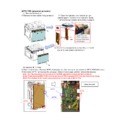Sharp MX-C300P / MX-C300PE / MX-C300PL (serv.man3) Service Manual ▷ View online
Machine Environment, Installation, and Transportation -ii
Operational environment
Temperature: 10 to 35 degree C
Humidity: 20 to 85% RH
Atmospheric pressure: 590 to 1013hPa (altitude: 0 to 2000 m)
(2)Contaminates
If dust enters the machine, it may cause dirty copy and a paper jam,
resulting in a shortened lifetime.
resulting in a shortened lifetime.
(3)Direct sunlight
If the machine is installed in direct sunlight, the exterior of the machine
may be discolored and abnormal copies may be produced.
may be discolored and abnormal copies may be produced.
(4)Gases and chemicals
Do not install the machine at a place where there are gases and chem-
icals. Especially be careful to avoid installation near a diazo-type
copier, which produces ammonium gas.
icals. Especially be careful to avoid installation near a diazo-type
copier, which produces ammonium gas.
Copy quality may be adversely affected and machine problems may
arise.
arise.
(5)Vibration
Avoid installation near a machine which produces vibrations.
If vibrations are applied to the copier machine, copy images may be
deflected and a trouble may be caused.
deflected and a trouble may be caused.
F.Note for handling PWB and electronic parts
When handling the PWB and the electronic parts, be sure to observe
the following precautions in order to prevent against damage by static
electricity.
the following precautions in order to prevent against damage by static
electricity.
-
When in transit or storing, put the parts in an anti-static bag or an
anti-static case and do not touch them with bare hands.
anti-static case and do not touch them with bare hands.
-
When and after removing the parts from an anti-static bag (case),
use an earth band as shown below:
use an earth band as shown below:
-
Put an earth band to your arm, and connect it to the machine.
-
When repairing or replacing an electronic part, perform the pro-
cedure on an anti-static mat.
cedure on an anti-static mat.
G.Note for proper drum, developing, fusing and
transfer unit handling
transfer unit handling
When handling the OPC drum, developing, fusing units and transfer
units, observe the following items.
units, observe the following items.
Drum unit
-
To prevent damage to the OPC drum, avoid working on the drum
unit in high intensity light areas.
unit in high intensity light areas.
-
When the OPC drum is removed from the machine, cover it with
light blocking material. (When using paper, use about 10 sheets of
paper to cover it.)
light blocking material. (When using paper, use about 10 sheets of
paper to cover it.)
-
Be careful not to attach fingerprints, oil, grease, or other foreign
material on the OPC drum surface.
material on the OPC drum surface.
Transfer unit
-
Be careful not to "leave” fingerprints, oil, grease, or other foreign
material on the transfer roller, primary transfer belt and secondary
transfer roller.
material on the transfer roller, primary transfer belt and secondary
transfer roller.
Developing unit
-
Be careful not to "leave” fingerprints, oil, grease, or other foreign
material on the developing unit.
material on the developing unit.
Fusing unit
-
Be careful not to "leave” fingerprints, oil, grease, or other foreign
material on the fusing roller.
material on the fusing roller.
-
If the machine is not going to be used for an extended period,
release the pressure on the fusing rollers.
release the pressure on the fusing rollers.
If these items are neglected, a trouble may be generated in the copy
and print image quality.
and print image quality.
2.Transit and delivery
A.Implements, facility, and manpower
It is recommended to use a forklift when moving the machine.
If no forklift is available, man-power of two persons is required. The
machine is considerably heavy, and requires safety precautions for
delivery and installation.
machine is considerably heavy, and requires safety precautions for
delivery and installation.
Transit of the machine must be made in packed condition to the install-
ing place.
ing place.
B.Delivery
Remove the packing materials prior to installation in the office environ-
ment.
ment.
85%
Humidity㧔RH㧕
60%
20%
No.
Content
Method
1
Implements, facil-
ity, and man power
ity, and man power
Use a forklift. (If no forklift is available,
manpower of two persons is required.)
manpower of two persons is required.)
2
Delivery
Transit must be made in packed condi-
tion.
tion.
MX-C300P CONFIGURATION - 1
MX-C300P
Service Manual
[1] CONFIGURATION
1. System configuration
2. Product list
A.North America
B.Europe
*The same speed in both Color/Monochrome. The same speed in both A4/LTR.
3. Option list
STD: Standard provision, OPT: Option, - : No setting
Product Name
ppm*
Panel
HDD
NIC
Wireless
LAN
Copy
Print
NW
Scan
Fax
iFAX
DF
OSA
SAPL
PCL
PS
MX-C300PL
30ppm
Mono
LCD
No
STD
No
No
No
STD
STD
No
No
No
No
No
MX-C300P
30ppm
Mono
LCD
No
STD
STD
No
No
STD
STD
No
No
No
No
No
Product Name
ppm*
Panel
HDD
NIC
Wireless
LAN
Copy
Print
NW
Scan
Fax
iFAX
DF
OSA
SAPL
PCL
PS
MX-C300PL
30ppm
Mono
LCD
No
STD
No
No
No
STD
STD
No
No
No
No
No
MX-C300P
MX-C300PE
30ppm
Mono
LCD
No
STD
STD
No
No
STD
STD
No
No
No
No
No
Model
Name
Model name
MX-C300P, MXC300PE, MX-C300PL
Feeding equipment
500-SHEET Paper Feed Unit
MX-CS11
OPT
Color Laser Printer
500 sheet paper feed unit
MX-C300P/C300PE/C300PL
MX-C300P/MX-C300PE/C300PL (MAIN UNIT) 2 – 1
Service Manual
[2] MX-C300P/MX-C300PE/C300PL (MAIN UNIT)
1.Unpacking
A.Unpacking procedure
1) Open the top of the carton box.
2) Remove the parts included in the package.
3) Remove the main unit from the package, and remove the poly-
2) Remove the parts included in the package.
3) Remove the main unit from the package, and remove the poly-
ethylene bag. Place the machine on a solid, sturdy surface.
B.Removal of the fixing tape and protection mate-
rial
rial
* With only for north America model, remove the warning sheet.
C.Check the packed items
1) Check that all the parts are in the package.
No.
Packed part names
Quantity
1
Toner cartridge
1 piece for each color
(Other than North America)
2
AC cord
200V series only: 1 piece
3
Operation Manual
1 set
4
Ferrite core
1
MX-C300P/MX-C300PE/C300PL (MAIN UNIT) 2 – 2
2.Installation
A.Remove the cap of developing unit
1) Remove the tray.
2) Open the front cover.
3) Remove the silica gel material.
4) Remove fixing tapes and the caps on the developing units.
NOTE: Be sure to keep the caps. Caps are used when the
machine is transferred to the different location.
B.Installation of toner cartridges
* The life of each toner cartridge is as follows:
Black toner cartridge: equivalent to approximately 1K (A4/LT
5%)
Color toner cartridge: equivalent to approximately 1K (A4/LT
Color toner cartridge: equivalent to approximately 1K (A4/LT
5%)
1) Shake the toner cartridge (included in package) vertically sev-
eral times.
2) Insert the toner cartridge horizontally and straight until it locks.
NOTE: Be sure to install the color cartridges to their proper posi-
tions. Avoid installation to a different color position.
NOTE: Do not forcibly insert the toner cartridge. Keep holding the
cartridge and completely insert it.
NOTE: When the machine is transported with the developing unit
removed, be sure to remove the toner cartridge. (if not
toner may become clogged.)
NOTE: Do not remove or insert the toner cartridge with the devel-
oper cartridge removed.
NOTE: Press the center of the cartridge until it is locked when
installing the cartridge.
Yellow
Magenta Cyan
Black