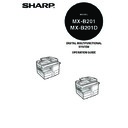Sharp MX-B201D (serv.man8) Service Manual ▷ View online
MX-FX12 INSTALLATION PROCEDURE 1 - 2
3) Attach the large sponge, the middle sponge and the small
sponge.
4) Align the top frame portion of the FAX modem PWB with the
screw hole at the back of the speaker unit.
5) Place the holes of the bottom portion of the FAX modem PWB
onto the loosely tightened screws.
Slide the PWB to left to secure as shown below.
6) When RSPF is installed, secure the RSPF ground terminal
and the FAX modem PWB onto the copier using the screw
removed earlier in (4)-1).
removed earlier in (4)-1).
• When OC is installed, secure the FAX modem PWB onto
the copier using a supplied screw.
7) Secure the FAX modem PWB onto the copier using a supplied
screw.
8) Tighten two loosely tightened screws completely.
NOTE: Before attaching the plate, securely press the harness
between the MCU and the ANB to remove floating.
(5) Connect the cable, and the speaker connector
Connect the copier and the FAX modem PWB with the cable.
Fix the snap band to the FAX PWB.
NOTE: Connect the speaker connector to the FAX modem PWB.
NOTE: Attach the clamp so that the binding band is in position
shown in the figure below.
(6) Reattach the rear cabinet.
1) Reattach the rear cabinet and secure it using three screws.
2) Reattach the rear cabinet shielding plate and secure it using
one screw removed earlier.
Reattach the RSPF detached in Step (1).
Large sponge
Middle sponge
Small sponge
Reference
Reference
Reference
6
4
7
8
5
5
8
Speaker
connector
Cable
1
2
MX-FX12 INSTALLATION PROCEDURE 1 - 3
NOTE: For installation of the rear cabinet, follow the procedures
shown in the figure below.
(7) Peel off the dummy key sheet.
Open the RSPF or OC.
Peel the edge of the dummy key sheet using a tool such as a
retractable knife, and then peel off the entire key sheet.
retractable knife, and then peel off the entire key sheet.
(8) Remove the dummy keyboard.
Unscrew the screw, and remove the dummy keyboard with a tool
like a pillar as shown below. (Save the screw.)
like a pillar as shown below. (Save the screw.)
(9) Attach the FAX keyboard.
1) Remove the tape which is fixing the harness to the operation
panel.
2) Connect the copier cable to the FAX keyboard. Note that the
cable should be folded as shown below and placed under the
keyboard.
keyboard.
3) Place the FAX keyboard and secure it using the screw
removed earlier.
4) Affix the key sheet to the FAX keyboard.
(10) Paste the label on the rear cabinet of the copier.
Paste the FCC or A-Tick label on the position shown in the illustra-
tion.
tion.
This procedure is correspondence only in North America (FCC)
and Australia (A-Tick).
and Australia (A-Tick).
7
2
1
6
5
4
3
In order to manifest the compliance with FCC Part 68 and ICES-03.
it is required to provide the machine with the FCC Registration
Number (USA), Ringer Equivalence (USA) and Ringer Equivalence
(Canada).
After installing the FAX expansion kit in the machine, please put the
registration label, packed with the kit, on the prescribed location.
it is required to provide the machine with the FCC Registration
Number (USA), Ringer Equivalence (USA) and Ringer Equivalence
(Canada).
After installing the FAX expansion kit in the machine, please put the
registration label, packed with the kit, on the prescribed location.
2
3
4
Putting standard
Putting
standard
standard
FCC or A-Tick Label
FCC or A-Tick Label
MX-FX12 INSTALLATION PROCEDURE 1 - 4
Insert the power plug of the copier to the outlet and turn on
the main switch of the copier. Then, carry out the following
procedure.
the main switch of the copier. Then, carry out the following
procedure.
(12) Set the destination.
1) Execute SIM 66-01.
2) Check the following values to SW80-1 – 8 of the FAX soft switch.
When country code is different, set a right country code and set
SW according to 3) 4).
SW according to 3) 4).
3) Execute SIM 66-01.
(13) Connect the FAX modem PWB line cable.
Wrap the line cable twice around the supplied core, and connect it
to the FAX modem PWB as shown.
to the FAX modem PWB as shown.
U.S.A. (10110101)
U.K. (10110100)
Germany (00000100)
France (00111101)
Sweden (10100101)
Spain (10100000)
Italy (01011001)
Switzerland (10100110)
Finland (00111100)
Denmark (00110001)
Norway (10000010)
Netherlands (01111011)
Luxembourg (01101001)
Belgium (00001111)
Australia (00001001)
New Zealand (01111110)
India (01010011)
Singapore (10011100)
Thailand (10101001)
Vietnam (10111100)
Indonesia (01010100)
Portugal (10001101)
China (00100110)
South Africa (10011111)
Brazil (10000110)
Taiwan (11111110)
Malaysia (01101100)
Middle East (11111101)
Hong Kong (01010000)
MX-FX12 FAX SOFT SWITCH 2 - 1
[2] FAX SOFT SWITCH
1. FAX soft switch setting change quick reference table
Large item
Middle item
Switch content
Key operator
Soft SW No.
Usage
Dialing
Remote machine call
disable
disable
Pause time
None
SW 5-5 – 8
When dialing disable/when error dialing
Dial call signal
User program SW 48-1, 2
When dialing disable
DTMF-related item
None
SW 51-1 – 5
When dialing disable in PBX (private branch
exchange/Fax service, etc.)
exchange/Fax service, etc.)
None
SW 53-5 – 8
When dialing disable in PBX (private branch
exchange/Fax service, etc.)
exchange/Fax service, etc.)
None
SW 39-4 – 8
When dialing disable in PBX (private branch
exchange/Fax service, etc.)
exchange/Fax service, etc.)
Pulse (10PPS)
None
SW 67-1 – 4
When pulse dialing disable
Signal detection
Busy tone detection
None
SW 7-3
When busy tone detection disable
Busy tone detection
None
SW 51-7, 8
When busy tone error is detected
Dial tone detection
None
SW 7-2
Redial
In case of an error
Resend interval
User program SW 4-1 – 4
When send errors occur frequently
(For the New Zealand models, tough it is set
to 0, recall is performed in an interval of
1min.)
(For the New Zealand models, tough it is set
to 0, recall is performed in an interval of
1min.)
In case of an error
Number of times of resend User program SW 40-1 – 8
When busy
Resend interval
User program SW 4-5 – 8
Whey busy occurs frequently
When busy
Number of times of resend User program SW 41-1 – 8
Arrival (Call-in) When CI detection
disable
CI detection
None
SW 12-6, 7
No call-in
CI signal OFF detection
time
time
None
SW 55-1 – 7
No call-in
External
telephone
telephone
Setting of an external
telephone connected
telephone connected
Yes/No
None
SW 47-2
When an external telephone is connected
Remote switch
number
number
Entry of a 1-digit number
User program SW 2-1 – 8
When remote switch is erroneously
detected
detected
Remote switch
setting
setting
Yes/No
User program SW 8-5
When remote switch is erroneously
detected
detected
Communication General
Send level
None
SW 15-4 – 8
When the remote machine cannot receive
signals in a proper level.
signals in a proper level.
JBIG mode
None
SW 17-4, 8
When an error occurs in the JBIG mode
SG3
V34 mode function setup
None
SW 43-1
When SG3 communication error occurs
frequently
frequently
V34 symbol rate
None
SW 43-4 – 6
When SG3 communication error occurs
frequently
frequently
Transmission
G3/SG3
DIS reception check
None
SW 6-8
When an error occurs in phase B
Line equalizer
None
SW 59-5 – 8
Setting is made referring to the distance
from the station when a communication
trouble occurs.
from the station when a communication
trouble occurs.
SG3
V34 send speed
None
SW 44-1 – 4
When an error occurs in the SG3
communication.
communication.
G3
RTN reception error
None
SW 52-5
When judged as “OK” though RTN is
received
received
Reception
G3/SG3
Maximum reception length None
SW 7-6
When a document of 1m or longer is
received
received
SG3
V34 reception speed
None
SW 44-5 – 8
When fall-down occurs frequently in the
SG3 communication
SG3 communication
G3
EYE-Q check only
None
SW 72-1
Change in the detection method of training
error
error
Reception print Paper selection
Automatic reduction print
User program SW 24-8
When reduction print is not made
Index
Index print setup
User program SW 32-6
When an index is attached to the reception
data
data