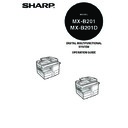Sharp MX-B201D (serv.man7) Service Manual ▷ View online
MX-NB11 CONFIGURATION 1 - 1
[1] CONFIGURATION
[2] SYSTEM SOFTWARE REQUIREMENTS
1. System requirements
Before installing the software described in this manual, make sure that your computer satisfies the following requirements.
*1: Printing is not possible in MS-DOS mode.
*2: 32 bit and 64 bit are supported for Windows Vista, Windows 7, and Windows XP, Server 2003, Server 2008.
*3: Only available through Web page release.
2. Software requirements
The following requirements must be met to use the software described in this manual.
Windows
Macintosh
Operating system *1
Windows 2000 Professional
Windows XP Professional *2
Windows XP Home Edition *2
Windows Server 2003 *2
Windows Vista *2
Windows Server 2008 *2
Windows 7 *2
Windows XP Professional *2
Windows XP Home Edition *2
Windows Server 2003 *2
Windows Vista *2
Windows Server 2008 *2
Windows 7 *2
Mac OS X v10.2.8 *3
Mac OS X v10.3.9 *3
Mac OS X v10.4.11
Mac OS X v10.5 to 10.5.8
Mac OS X v10.6 to 10.6.4
Mac OS X v10.3.9 *3
Mac OS X v10.4.11
Mac OS X v10.5 to 10.5.8
Mac OS X v10.6 to 10.6.4
Computer type
IBM PC/AT compatible computer
Equipped with a USB port and a 10Base-T/100Base-TX LAN board.
Equipped with a USB port and a 10Base-T/100Base-TX LAN board.
An environment in which any of the
operating systems listed above can
fully operate (including Macintosh
computers with an Intel processor).
operating systems listed above can
fully operate (including Macintosh
computers with an Intel processor).
Display
1,024 x 768 resolution (SVGA) with 256 colours or higher (32,000
colours (16 bit) or higher is recommended)
colours (16 bit) or higher is recommended)
Other hardware requirements
An environment that allows any of the above operating systems to
fully operate.
fully operate.
Operating system environment
Software
Required expansion kits
Windows
PCL6 printer driver
---
PS printer driver
PPD driver
PPD driver
PS3 expansion kit
Printer Status Monitor
---
Macintosh
Macintosh PPD driver
PS3 expansion kit
MX-B201D
MX-B201/B201D
MX-NB11
MX-NB11 SPECIFICATIONS 3 - 1
[3] SPECIFICATIONS
1. Printer specifications
*1: 300 dpi can only be selected when using the PCL6 printer driver.
*2: For information on machine memory, see the manual for the machine.
*3: Available only if the PS3 expansion kit (MX-PK10) is installed.
Note: As a part of our policy of continuous improvement, SHARP reserves the right to make design and specification changes for product
Note: As a part of our policy of continuous improvement, SHARP reserves the right to make design and specification changes for product
improvement without prior notice. The performance specification figures indicated are nominal values of production units. There may be
some deviations from these values in individual units.
some deviations from these values in individual units.
2. Scanner specifications
For information on power requirements, power consumption, dimensions, weight, and other specifications that are common to all features of the
machine, refer to the operation guide for the machine.
machine, refer to the operation guide for the machine.
*1: 32 bit and 64 bit are supported for Windows Vista, Windows 7, and Windows XP, Server 2003, Server 2008.
*2: Multiple e-mail addresses (up to 100) can be stored as a group. Note that this may reduce the maximum number of destinations (normally
200) that can be stored.
Some discrepancies may exist in the illustrations and content due to improvements to the machine.
Printing speed
Max. 20 ppm (when printing on A4 or 8-1/2" x 11" size paper)
Resolution
600 dpi / 300 dpi *1
Network expansion kit memory *2
128 MB
Emulation
PCL6
PS3 (PostScript 3) *3
PS3 (PostScript 3) *3
Installed fonts
PCL6 compatible: 80 outline fonts and 1 bitmap font
PostScript 3 compatible *3: 136 outline fonts
PostScript 3 compatible *3: 136 outline fonts
Interface
10Base-T/100Base-TX Ethernet
USB 2.0 (Full Speed / Hi Speed compatible interface)
USB 2.0 (Full Speed / Hi Speed compatible interface)
File format
File type: TIFF/PDF/JPEG
Compression mode: MH (G3)/MMR (G4)/None
Compression mode: MH (G3)/MMR (G4)/None
File creation method
One file for all pages/One file per each 1 to 6 pages
Scan destinations
Scan to FTP
Scan to Desktop
Scan to E-mail
Scan to USB memory
Scan to Desktop
Scan to E-mail
Scan to USB memory
Supported client PC operating systems
(for Scan to Desktop function)
(for Scan to Desktop function)
Windows 2000 Professional
Windows XP Home Edition *1
Windows XP Professional *1
Windows Server 2003 *1
Windows Vista *1
Windows Server 2008 *1
Windows 7 *1
Windows XP Home Edition *1
Windows XP Professional *1
Windows Server 2003 *1
Windows Vista *1
Windows Server 2008 *1
Windows 7 *1
Web browser
Internet Explorer 5.5 or later (Windows)
Management system
Uses built-in Web server
Network protocol
TCP/IP
SMTP
LDAP
FTP
SMTP
LDAP
FTP
Supported mail system
Mail servers supporting SMTP
Interface
10Base-T/100Base-TX Ethernet
USB 2.0 (Full Speed / Hi Speed compatible interface)
USB 2.0 (Full Speed / Hi Speed compatible interface)
Number of destinations
200 maximum
Number of destinations for Scan To E-mail
broadcast transmission
broadcast transmission
100 maximum *2
MX-NB11 SPECIFICATIONS 3 - 2
3. Printer driver specifications
*1: Cannot be used in Mac OS X.
*2: Can only be used in Mac OS X v10.4, 10.5, 10.6.
*3: Type 1 and TrueType can be selected in some versions of LaserWriter.
*4: Through network only (USB not supported).
Function
PCL6
PS
Windows PPD
Macintosh PPD
Frequently
used functions
used functions
Number of copies
1 to 999
1 to 999
1 to 999
1 to 999
Printing orientation
Yes
Yes
Yes
Yes
Two-sided printing
Yes
Yes
Yes
Yes
Binding Style
Book/Tablet
Book/Tablet
Long Side/Short Side
Long Side/Short Side
Pamphlet Style
Yes
Yes
Yes
No
N-up
Number
2, 4, 6, 8, 9, 16
2, 4, 6, 8, 9, 16
2, 4, 6, 9, 16
2, 4, 6, 9, 16
Order
Selectable
Selectable
Fixed
Selectable
Border
Yes/No
Yes/No
Yes/No
Selectable
Paper
Paper Size
Yes
Yes
Yes
Yes
Custom Paper Size
1 size
1 size
3 sizes
1 size
Source Selection
Yes
Yes
Yes
Yes
Cover Settings
Yes
Yes
No
Yes
Graphics
Resolution
600/300dpi
600dpi
600dpi
600 dpi
Halftone
No
Yes
No
No
Graphics Mode
Yes
No
No
No
Zoom
No
Yes
Yes
Yes
Mirror Image
No
Yes
Yes
No
Negative Image
No
Yes
Yes
No
Fit to Page
Yes
Yes
No
Yes
*2
Fonts
Resident fonts
80 fonts
136 fonts
136 fonts
35 fonts
Selectable
download fonts
download fonts
bitmap, TrueType,
Graphics
bitmap, Type 1,
TrueType
bitmap, Type 1,
TrueType
No
*3
Other functions
Auto configuration
Settings
Settings
Yes
*4
Yes
*4
No
No
ROPM
Yes
Yes Yes
Yes
Overlay
Yes
Yes
No
No
Watermark
Yes
Yes
Yes
Yes
Job Compression
No
Yes
No
No
Bitmap
Compression
Compression
Yes
Yes
No
No
MX-NB11 UNPACKING AND INSTALLATION 4 - 1
[4] UNPACKING AND INSTALLATION
1. Unpacking
2. Installation procedure
1)
Detach the rear cabinet. (Unscrew the screws)
2)
Remove the affixed sheet. Unscrew the screw.
3)
Taking care not to make the network board make contact with
the hinge for the SPF (OC cover), put the network board inside
the hinge.
the hinge for the SPF (OC cover), put the network board inside
the hinge.
No.
Name
Quantity
1
Network Board
1
2
Harness
1
3
Harness
1
4
Screw (M3 x 6)
5
5
Sheet
1
6
CD-ROM
3
1
2
3
4
5
6