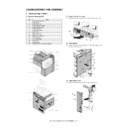Sharp MX-6500N / MX-7500N (serv.man21) Service Manual ▷ View online
MX-7500N TROUBLESHOOTING 7 – 3
Engine trouble 2
PCU troubles (motor,
fusing, etc.)
fusing, etc.)
PCU
C1 (01, 10, 14)
C4 (00, 01, 20, 21,
30, 31)
F2 (22, 40, 64, 70,
74, 91)
H2 (00, 01, 02, 03,
04, 05, 06, 07)
H3 (00, 01, 02)
H4 (00, 01, 02, 30,
31, 32)
H5 (01)
H7 (10, 11)
L4 (02, 03, 06, 07,
08, 16, 17, 18, 19,
20, 24, 29, 31, 32,
34, 35, 36, 39, 40,
41, 42, 43, 44, 48,
49, 57, 60, 61, 63)
L8 (01, 02, 11, 12)
U2 (90, 91)
C4 (00, 01, 20, 21,
30, 31)
F2 (22, 40, 64, 70,
74, 91)
H2 (00, 01, 02, 03,
04, 05, 06, 07)
H3 (00, 01, 02)
H4 (00, 01, 02, 30,
31, 32)
H5 (01)
H7 (10, 11)
L4 (02, 03, 06, 07,
08, 16, 17, 18, 19,
20, 24, 29, 31, 32,
34, 35, 36, 39, 40,
41, 42, 43, 44, 48,
49, 57, 60, 61, 63)
L8 (01, 02, 11, 12)
U2 (90, 91)
5
5
5
5
5
5
*10
5
5
Color system
trouble
trouble
General PCU color
system breakdown
system breakdown
C1 (03, 05, 07)
E7 (21, 22, 23, 25,
26, 27, A1, A2, A3)
F2 (23, 24, 25, 41,
42, 43, 65, 66, 67,
71, 72, 73, 75, 76,
77, 92, 93, 94)
E7 (21, 22, 23, 25,
26, 27, A1, A2, A3)
F2 (23, 24, 25, 41,
42, 43, 65, 66, 67,
71, 72, 73, 75, 76,
77, 92, 93, 94)
5
*19
5
*19
5
*19
5
*19
5
*19
5
*10
*19
*19
5
*19
5
*19
Paper feed tray
0 trouble
0 trouble
Paper feed tray 0
breakdown
breakdown
U6 (63, 68, 69)
3
3
3
*10
*10
3
Paper feed tray
1 trouble
1 trouble
Paper feed tray 1
breakdown
breakdown
F3 (12)
3
3
3
*10
*10
3
Paper feed tray
2 trouble
2 trouble
Paper feed tray 2
breakdown
breakdown
F3 (22)
3
3
3
*10
*10
3
Paper feed tray
3 trouble
3 trouble
Paper feed tray 3
breakdown
breakdown
F3 (32)
3
3
3
*10
*10
3
Paper feed tray
4 trouble
4 trouble
Paper feed tray 4
breakdown
breakdown
F3 (42)
3
3
3
*10
*10
3
Paper feed tray
5 trouble
5 trouble
Paper feed tray 5
breakdown
breakdown
U6 (09, 23, 24, 29)
UE (10, 11, 12, 13,
14, 15, 16, 17)
UE (10, 11, 12, 13,
14, 15, 16, 17)
3
3
3
*10
*10
3
Paper feed tray
6 trouble
6 trouble
Paper feed tray 6
breakdown
breakdown
U6 (33, 34, 39)
UE (20, 21, 22, 23,
24, 25, 26, 27)
UE (20, 21, 22, 23,
24, 25, 26, 27)
3
3
3
*10
*10
3
Paper feed tray
7 trouble
7 trouble
Paper feed tray 8
breakdown
breakdown
U6 (43, 44, 49)
UE (30, 31, 32, 33,
34, 35, 36, 37)
UE (30, 31, 32, 33,
34, 35, 36, 37)
3
3
3
*10
*10
3
Paper feed tray
8 trouble
8 trouble
Paper feed tray 8
breakdown
breakdown
U6 (73, 74, 79)
UE (40, 41, 42, 43,
44, 45, 46, 47)
UE (40, 41, 42, 43,
44, 45, 46, 47)
3
3
3
*10
*10
3
Staple trouble
Staple breakdown
F1 (08, 10)
4
4
4
4
4
4
*10
*10
4
4
Saddle stitch
section trouble
section trouble
Saddle stitch section
breakdown
breakdown
F1 (31, 41, 42, 43,
44, 45, 46, 51)
44, 45, 46, 51)
4
4
4
4
4
4
*10
*10
4
4
Finisher trouble
After-process
breakdown
breakdown
F0 (03, 08, 10, 11,
14, 15, 18, 19, 20,
23, 25, 28, 29, 30,
31, 32, 33, 34, 37,
40, 41, 42, 43, 44,
45, 46, 47, 48, 49,
51, 52, 53, 54, 55,
56, 70, 71, 72, 73,
74, 75, 76, 77, 80,
81, 82, 83, 84, 86)
F1 (00, 03, 15, 19,
20, 21, 22, 23, 30,
32, 33, 34, 37, 38,
52, 60, 90, 96, 97,
98, 99)
14, 15, 18, 19, 20,
23, 25, 28, 29, 30,
31, 32, 33, 34, 37,
40, 41, 42, 43, 44,
45, 46, 47, 48, 49,
51, 52, 53, 54, 55,
56, 70, 71, 72, 73,
74, 75, 76, 77, 80,
81, 82, 83, 84, 86)
F1 (00, 03, 15, 19,
20, 21, 22, 23, 30,
32, 33, 34, 37, 38,
52, 60, 90, 96, 97,
98, 99)
4
4
4
4
4
4
*10
*10
4
4
Inserter trouble
Inserter breakdown
(except for
communication
trouble)
(except for
communication
trouble)
F1 (64, 65, 66, 67)
3
3
3
*10
*10
3
Other troubles
Other troubles
EE (EC, EL, EU)
Process control
trouble
trouble
Process control
breakdown (PCU
detection)
breakdown (PCU
detection)
F2 (39, 49, 50, 51,
52, 53, 58, 78, A0,
A1, A2, A3)
52, 53, 58, 78, A0,
A1, A2, A3)
*12
Trouble content
Judg-
ment
block
Trouble code
Operatable mode
Copy scan
(including
interrup-
tion)
Scan
(Push)
Scan
(Pull)
Scan-
To
HDD
Print
List
print
FAX
Send
FAX
print
FAST
Notifi-
cation
cation
to host
MX-7500N TROUBLESHOOTING 7 – 4
Error where only history data are saved
5: Operation disabled
1: The operation is enabled in a line other than the trouble line.
3: When detected during other than a job, the operation is enabled with a tray other than the trouble tray.
4: When detected during other than a job, the operation is enabled in a section other than the trouble paper exit section. * However, it is valid
only when the escape tray setting has been made.
6: When detected during other than a job, the operation is enabled in the OC mode.
7: When detected in other than a job, the operation is enabled in the OC mode/single surface scan mode.
8: When detected in other than a job, the operation is enabled in other than the duplex color scan mode.
9: When detected during other than a job, the operation is enabled in the black and white mode.
3: When detected during other than a job, the operation is enabled with a tray other than the trouble tray.
4: When detected during other than a job, the operation is enabled in a section other than the trouble paper exit section. * However, it is valid
only when the escape tray setting has been made.
6: When detected during other than a job, the operation is enabled in the OC mode.
7: When detected in other than a job, the operation is enabled in the OC mode/single surface scan mode.
8: When detected in other than a job, the operation is enabled in other than the duplex color scan mode.
9: When detected during other than a job, the operation is enabled in the black and white mode.
*10: Since communication is enabled, reception can be transferred. (Noted in the list print category of the system setting screen operation
because it is an operation on the system setting screen.)
11: When detected during other than a job, the operation is enabled in other than the DESK and the LCC.
because it is an operation on the system setting screen.)
11: When detected during other than a job, the operation is enabled in other than the DESK and the LCC.
*12: Trouble display message is displayed in 2 lines. (Example: Ready to copy. F2 trouble)
*13: When FIERY (EFI) option is installed, PCL will not operate. (Machine specifications) (Exclusive)
*14: Only FIERY (EFI) option list print (self print) is disabled.
15: When in U2-22, trouble notification cannot be made. When in U2-23, if either of the FAX soft SW or the FAST data cannot be restored,
the data are initialized, disabling trouble notification.
17: Job execution enable only in a format other than high compression PDF.
15: When in U2-22, trouble notification cannot be made. When in U2-23, if either of the FAX soft SW or the FAST data cannot be restored,
the data are initialized, disabling trouble notification.
17: Job execution enable only in a format other than high compression PDF.
*19: When the color mode is set to disable in the "Color mode disable setting" of the system setting, the operation is enabled in the black and
white mode.
white mode.
Operation
disable trouble
disable trouble
Connection trouble
(SCU detection)
(SCU detection)
SCU
A0 (22)
5
5
5
5
5
5
5
5
5
Color system
trouble (SCU
detection)
trouble (SCU
detection)
SCU color system
breakdown (SCU
detection)
breakdown (SCU
detection)
UC (02)
9
9
9
9
9
Color system
trouble (DSPF
detection)
trouble (DSPF
detection)
SCU color system
breakdown (DSPF
detection)
breakdown (DSPF
detection)
UC (12)
8
8
8
8
8
Anti-copy
trouble
trouble
Anti-copy system
UC (20)
5
5
5
5
5
Anti-copy
trouble (DSPF
detection)
trouble (DSPF
detection)
Anti-copy system
(DSPF detection)
(DSPF detection)
UC (30)
7
7
7
7
7
Scanner trouble
1
1
EEPROM system
U2 (80, 81)
5
5
5
5
5
Scanner trouble
2
2
Scanner section
breakdown (mirror
motor, lens, copy
lamp)
breakdown (mirror
motor, lens, copy
lamp)
L1 (00)
L2 (11)
L3 (00)
U9(01)
L2 (11)
L3 (00)
U9(01)
5
5
5
5
5
CCD trouble
CCD breakdown
(shading, etc.)
(shading, etc.)
E7 (10, 11, 14)
5
5
5
5
5
DSPF/DF
trouble
trouble
DSPF/DF breakdown
U5 (00, 16, 30, 31)
6
6
6
6
6
SPF back
surface trouble
surface trouble
General troubles in
the SPF back surface
scanning section
the SPF back surface
scanning section
E6 (10, 11, 14)
7
7
7
7
7
Trouble content
Judg-
ment
block
Trouble code
Operatable mode
Copy scan
(including
interrup-
tion)
Scan
(Push)
Scan
(Pull)
Scan-
To
HDD
Print
List
print
FAX
Send
FAX
print
FAST
Notifi-
cation
cation
to host
Error history
PCU
F2 (45)
MFP
E7 (02)
U2 (05)
U2 (05)
Trouble content
Judg-
ment
block
Trouble code
Operatable mode
Copy scan
(including
interrup-
tion)
Scan
(Push)
Scan
(Pull)
Scan-
To
HDD
Print
List
print
FAX
Send
FAX
print
FAST
Notifi-
cation
cation
to host
MX-7500N TROUBLESHOOTING 7 – 5
(2)
Trouble detection sequence and trouble cancel sequence when turning on the power
The process has priority when the power is turned ON with the MFP.
When booting, two or more troubles in the list below may be detected. In this case, the trouble code of higher priority is displayed.
Process sequence
Error code
Content
First
(Low priority)
Last
(High priority)
U2
60
Watermark check error
50
HDD user authentication data check sum error
30
MFPC PWB and PCU PWB manufacturing No. data inconsistency
A0
15
Incompatible DSK BOOT and program firmware
20
Conflict firmware and EEPROM data version (MFP)
U2
11
MFPC PWB EEPROM counter check sum error
00
MFP EEPROM read/write error
E7
48
Scanner expansion PWB (ACRE) ASIC memory error
42
Image data trouble (Scanner expansion PWB (ACRE) ASIC)
96
MFPC PWB DIMM memory check error (MFPC PWB)
95
Printer PWB DIMM memory check error (PRINTER section)
U1
01
Battery trouble
E7
60
Combination error between PWB and firmware (MFPC PWB detection)
A0
04
Scanner expansion PWB (ACU) (ACRE) ROM error
(Power ON sequence)
H3, H4, H5
Saved in the PCU
U1
Saved in the MFP
U2
Saved in each block
U6-09
Saved in the PCU
F3-12, 22
Saved in the PCU
(Trouble cancel sequence)
When executing SIM 13, 14, 15, 16
H3, H4, H5, U1, U2, U6, F3 trouble check
SIM13: U1 trouble cancel
SIM14: H3, H4, H5
SIM14: H3, H4, H5
(Color mode inhibition) cancel
SIM15: U6 trouble cancel,
F3-12, F3-22 trouble cancel
SIM16: U2 trouble cancel
Each block
MFP event
manager
manager
Communication of trouble status
[Trouble code] [Trouble status]
[Trouble code] [Trouble status]
Trouble cancel command
When the power is turned on,
check is made in each block.
check is made in each block.
Trouble cancel status
is communicated.
is communicated.
Trouble cancel
(The trouble memory is
initialized.)
(The trouble memory is
initialized.)
sim task
Trouble check is preformed in each block,
and the result is sent to the MFP.
and the result is sent to the MFP.
MX-7500N TROUBLESHOOTING 7 – 6
F. Error code list
Trouble code
Trouble content
Trouble
detection
Mechanism
Option
Electricity
FAX
Supply
Main
code
code
Sub
code
A0
01
PCU PWB ROM error
MFP
○
02
SCU PWB ROM error
MFP
○
04
Scanner expansion PWB (ACU) (ACRE) ROM error
MFP
○
10
Color profile error
MFP
○
15
Incompatible DSK BOOT and program firmware
MFP
○
17
Inconsistency between the UI data and the CPU firmware version
MFP
○
20
Conflict firmware and EEPROM data version (MFP)
MFP
○
21
Conflict firmware and EEPROM data version (PCU)
PCU
○
22
Conflict firmware and EEPROM data version (SCU)
SCU
○
C1
01
Charger cleaner trouble (K)
PCU
○
03
Charger cleaner trouble (C)
PCU
○
05
Charger cleaner trouble (M)
PCU
○
07
Charger cleaner trouble (Y)
PCU
○
10
Main charger trouble (Monochrome)
PCU
○
14
Main charger trouble (Color)
PCU
○
C4
00
PTC trouble
PCU
○
01
PTC (Pre Transfer Charger) cleaner trouble
PCU
○
20
Primary transfer output open trouble
Primary
transfer
transfer
○
21
Primary transfer output short trouble
Primary
transfer
transfer
○
30
Secondary transfer output open trouble
Secondary
transfer
transfer
○
31
Secondary transfer output short trouble
Secondary
transfer
transfer
○
E6
10
Shading error (Black correction)
SCU
○
11
Shading error (White correction)
SCU
○
14
CCD-ASIC error
SCU
○
E7
01
MFP image data error
MFP
○
02
HDD trouble when the mirroring kit is installed
MFP
○
03
HDD trouble (When the mirroring kit is not installed)
MFP
○
03
HDD trouble (When the mirroring kit is installed)
MFP
○
04
HDD-ASIC error
MFP
○
07
SD card error
MFP
○
10
Shading error (Black correction)
SCU
○
11
Shading error (White correction)
SCU
○
14
CCD-ASIC error
SCU
○
20
LSU laser detection and deterioration error (K)
PCU
○
21
LSU laser deterioration error (C)
PCU
○
22
LSU laser deterioration error (M)
PCU
○
23
LSU laser deterioration error (Y)
PCU
○
24
LSU LD driver trouble (K)
PCU
○
25
LSU LD driver trouble (C)
PCU
○
26
LSU LD driver trouble (M)
PCU
○
27
LSU LD driver trouble (Y)
PCU
○
28
LSU - PCU connection error
PCU
○
29
LSU ASIC frequency error
PCU
○
35
Communication trouble with the CIS-ASIC
PCU
○
36
CIS-ASIC black level detection abnormality
PCU
○
37
CIS-ASIC white level detection abnormality
PCU
○
42
Image data trouble (Scanner expansion PWB (ACRE) ASIC)
MFP
○
46
Image data decode error (Scanner expansion PWB (ACRE) ASIC)
MFP
○
47
Combination error between MFP and ACRE firmware (ACRE
ASIC)
ASIC)
MFP
○
48
Scanner expansion PWB (ACRE) ASIC memory error
MFP
○
49
Water Mark data error
MFP
○
50
Combination error between PWB and firmware (PCU PWB detection)
PCU
○
55
PWB information sum error (engine detection)
PCU
○
60
Combination error between PWB and firmware (MFPC PWB detection)
MFP
○
61
Combination error between the MFPC PWB and the PCU PWB
(MFPC PWB detection)
(MFPC PWB detection)
MFP
○
80
MFP - SCU PWB communication error
MFP
○