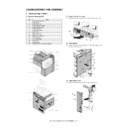Sharp MX-6500N / MX-7500N (serv.man20) Service Manual ▷ View online
MX-7500N SIMULATION 6 – 127
62-12
Purpose
Setting
Function (Purpose)
Used to set Enable/Disable of auto format
in a hard disk trouble.
Section
Operation/Procedure
1) Enter the set value with 10-key.
2) Press [OK] key.
1) Enter the set value with 10-key.
2) Press [OK] key.
The set value is saved.
data storage area is cleared.
62-13
Purpose
Data clear
Function (Purpose)
Used to format the hard disk. (Operation
Manual, watermark data only)
Section
Operation/Procedure
1) Press [EXECUTE] key.
2) Press [YES] key.
1) Press [EXECUTE] key.
2) Press [YES] key.
The operation manual data are deleted.
When the operation is completed, [EXECUTE] key returns to the
normal display.
62-14
Purpose
Data clear
Function (Purpose)
Used to delete the document filing manage-
ment data.
Section
HDD
Operation/Procedure
1) Press [EXECUTE] key.
2) Press [YES] key.
1) Press [EXECUTE] key.
2) Press [YES] key.
The document filing management data are cleared.
At the same time, the job log data are also cleared.
At the same time, the job log data are also cleared.
This simulation is executed in the following trouble cases.
* The document filing function does not work normally.
* The job log is not recorded normally.
NOTE:
This simulation may not function with some firmware versions.
In such a case, the firmware must be upgraded to the latest ver-
* The document filing function does not work normally.
* The job log is not recorded normally.
NOTE:
This simulation may not function with some firmware versions.
In such a case, the firmware must be upgraded to the latest ver-
sion.
62-20
Purpose
Operation test/check
Function (Purpose)
Used to check the operation of the mirror-
ing hard disk.
Section
Mirroring hard disk
Operation/Procedure
Enter the simulation mode, and the operation status of the HDD is
Enter the simulation mode, and the operation status of the HDD is
displayed.
The status display is renewed in every second.
The status display is renewed in every second.
63
63-1
Purpose
Adjustment/Setting/Operation data check
Function (Purpose)
Used to display the shading correction
result.
Section
Scanner
Operation/Procedure
1) Select a target color to display with [R] [G] [B] on the touch
1) Select a target color to display with [R] [G] [B] on the touch
panel.
Item
Content
Default value
A
0
Enable
1
1
Disable
Display
Content description
OK
Normal operation
NONE
Not connected
REBUILDING
Data rebuilding
ERROR
Error occurrence
TROUBLE
Trouble
Button
Display
item
Description
Remarks
OC
ANALOG
GAIN ODD
Analog gain
adjustment value
(odd number)
ANALOG
GAIN
EVEN
Analog gain
adjustment value
(even number)
DIGITAL
GAIN ODD
Digital gain
adjustment value
(odd number)
DIGITAL
GAIN
EVEN
Digital gain
adjustment value
(even number)
SMP AVE
ODD
Reference plate
sampling average
value (odd number)
SMP AVE
EVEN
Reference plate
sampling average
value (even number)
TARGET
VALUE
Target value
BLACK
LEVEL
Black output level
ERROR
CODE
Error code (0, 1 - 14)
0: No error
1: STAGE1. Loop
1: STAGE1. Loop
number over
2: STAGE2. The
target value is less
than the specified
level.
3: STAGE3. The gain
set value is
negative.
4: END is not
asserted. (Gain
adjustment)
5: (reserve)
6: STAGE2.
6: STAGE2.
Underflow
MX-7500N SIMULATION 6 – 128
63-2
Purpose
Adjustment
Function (Purpose)
Used to perform shading.
Section
Operation/Procedure
- DSPF-installed model
1) Select [OC SHADING] key or [DSPF SHADING] key, and
- DSPF-installed model
1) Select [OC SHADING] key or [DSPF SHADING] key, and
press [EXECUTE] key.
Used to perform shading.
Used to perform shading.
When the operation is completed, [EXECUTE] key returns to the
normal display.
63-3
Purpose
Adjustment
Function (Purpose)
Used to perform scanner (CCD) color bal-
ance and gamma auto adjustment.
Section
Scanner
Operation/Procedure
1) Place the SIT chart (UKOG-0280FCZZ or UKOG-0280FCZ1)
1) Place the SIT chart (UKOG-0280FCZZ or UKOG-0280FCZ1)
on the reference position of the left rear frame side of the doc-
ument table. For the DSPF mode, put the SIT chart backside
up on the DSPF tray.
2) Select [OC] key or [DSPF] key.
3) Press [EXECUTE] key.
3) Press [EXECUTE] key.
The scanner (CCD) color balance automatic adjustment is per-
formed.
When the operation is completed, [EXECUTE] key returns to the
normal display.
After completion of the operation, press [RESULT] key, and the
After completion of the operation, press [RESULT] key, and the
adjustment data are displayed. At that time, the target color of data
display can be selected with [R] [G] [B] key.
OC
ERROR
CODE
Error code (0, 1 - 14)
7: Black shading error
8: Other error
9: END is not
8: Other error
9: END is not
asserted. (White
shading)
10: END is not
asserted. (Black
shading)
11: END is not
asserted. (Light
quantity correction)
12: END is not
asserted. (Scan)
13: Register check
error (When
starting/Gain)
14: Register check
error (Before light
quantity correction)
DSPF
FACE
WHITE
LEVEL 1ST
First scan DSPF
front surface white
reference level
DSPF
FACE
WHITE
LEVEL 2ND
Second scan DSPF
front surface white
reference level
DSPF
ANALOG
GAIN ODD
Analog gain
adjustment value
(odd number)
ANALOG
GAIN
EVEN
Analog gain
adjustment value
(even number)
DIGITAL
GAIN ODD
Digital gain
adjustment value
(odd number)
DIGITAL
GAIN
EVEN
Digital gain
adjustment value
(even number)
SMP AVE
ODD
Reference plate
sampling average
value (odd number)
SMP AVE
EVEN
Reference plate
sampling average
value (even number)
TARGET
VALUE
Target value
BLACK
LEVEL
Black output level
ERROR
CODE
Error code (0, 1 - 14)
0: No error
1: STAGE1. Loop
1: STAGE1. Loop
number over
2: STAGE2. The
target value is less
than the specified
level.
3: STAGE3. The gain
set value is
negative.
4: END is not
asserted. (Gain
adjustment)
5: (reserve)
6: STAGE2.
6: STAGE2.
Underflow
7: Black shading error
8: Other error
9: END is not
8: Other error
9: END is not
asserted. (White
shading)
10: END is not
asserted. (Black
shading)
Button
Display
item
Description
Remarks
DSPF
ERROR
CODE
Error code (0, 1 - 14) 11: END is not
asserted. (Light
quantity correction)
12: END is not
asserted. (Scan)
13: Register check
error (When
starting/Gain)
14: Register check
error (Before light
quantity correction)
DSPF
BACK
WHITE
LEVEL 1ST
First scan DSPF
back surface white
reference level
DSPF
BACK
WHITE
LEVEL 2ND
Second scan DSPF
back surface white
reference level
Button
Display
item
Description
Remarks
MX-7500N SIMULATION 6 – 129
63-4
Purpose
Adjustment/Setting/Operation data check
Function (Purpose)
Used to display the SIT chart patch density.
Section
Operation/Procedure
1) Place the SIT chart (UKOG-0280FCZZ or UKOG-0280FCZ1)
1) Place the SIT chart (UKOG-0280FCZZ or UKOG-0280FCZ1)
on the reference position of the left rear frame side of the doc-
ument table. For the DSPF mode, put the SIT chart backside
up on the DSPF tray.
2) Select [OC] key or [DSPF] key.
3) Press [EXECUTE] key.
3) Press [EXECUTE] key.
The patch of the SIT chart is scanned.
When the operation is completed, [EXECUTE] key returns to
When the operation is completed, [EXECUTE] key returns to
the normal display.
4) Select a data display mode.
Select an target display color with [R] [G] [B] keys.
63-5
Purpose
Adjustment/Setup
Function (Purpose)
Used to perform the scanner (CCD) color
balance and gamma default setting.
Section
Operation/Procedure
1) Press [EXECUTE] key, and press [YES] key
2) The scanner (CCD) color balance and gamma are set to the
1) Press [EXECUTE] key, and press [YES] key
2) The scanner (CCD) color balance and gamma are set to the
default.
63-6
Purpose
Adjustment/Setting/Operation data check
Function (Purpose)
Used to display the scan level and the den-
sity level of the copy color balance adjust-
ment patch.
Section
Operation/Procedure
1) Set the color balance adjustment pattern sheet printed with
1) Set the color balance adjustment pattern sheet printed with
SIM46-21 on the document table.
2) Press [EXECUTE] key.
The patch image of the adjustment pattern sheet is scanned.
Select a target color with [C] [M] [Y] [K] key.
Select a target color with [C] [M] [Y] [K] key.
63-7
Purpose
Adjustment/Setup
Function (Purpose)
Used to register the service target of the
copy mode auto color balance adjustment.
Section
Operation/Procedure
1) Press [SETUP] key on the touch panel.
2) Set the color balance adjustment pattern sheet printed with
1) Press [SETUP] key on the touch panel.
2) Set the color balance adjustment pattern sheet printed with
SIM46-21 on the document table.
3) Press [EXECUTE] key.
The patch image of the adjustment pattern sheet is scanned.
4) Press [OK] key.
The service target of the copy mode automatic color balance
adjustment is registered according to the patch image of the
scanned adjustment pattern sheet.
The registered color balance and the density are displayed.
Select a target color with [C] [M] [Y] [K] key.
Select a target color with [C] [M] [Y] [K] key.
NOTE: This simulation is executed only when the copy color bal-
ance is manually adjusted.
63-8
Purpose
Adjustment/Setup
Function (Purpose)
Used to set the default of the service target
of the copy mode auto color balance adjust-
ment.
Section
Operation/Procedure
1) Press [EXECUTE] key.
2) Press [YES] key.
1) Press [EXECUTE] key.
2) Press [YES] key.
The service target of the copy mode automatic color balance
adjustment is set to the default.
The service color balance target and the color balance target
The service color balance target and the color balance target
for the user color balance adjustment are set to the same color
balance as the factory color balance target.
63-11
Purpose
Adjustment/Setup
Function (Purpose)
Used to set the target color balance of the
copy mode auto color balance adjustment.
Section
Operation/Procedure
1) Select the target color balance with the touch panel.
1) Select the target color balance with the touch panel.
GAMMA THROUGH SIT chart scan data
COPY GAMMA
COPY GAMMA
Copy mode gamma process data of the SIT chart
scan data
SCANNER GAMMA
Image send mode gamma process data of the SIT
chart scan data
SIT CHECK
SIT chart scan data/Check result
B
Point B target value
C
Point C target value
D
Point D target value
E
Point E target value
F
Point F target value
G
Point G target value
H
Point H target value
I
Point I target value
J
Point J target value
K
Point K target value
L
Point L target value
M
Point M target value
N
Point N target value
O
Point O target value
BASE
Background sampling value
Item/Display
Content
Default
value
Target
color
balance
DEF1 The engine color balance adjustment target
in the automatic color balance operation is
slightly shifted to Magenta. When this target
is selected, the color balance is converted
into natural gray color balance by the color
table in an actual copy mode and print is
made.
DEF 1
DEF2 The engine color balance adjustment target
in the automatic color balance operation is
slightly shifted to natural gray color balance.
When this target is selected, the color
balance is slightly shifted to Cyan by the
color table in an actual copy mode and print
is made.
DEF3 The engine color balance adjustment target
in the automatic color balance operation is
slightly shifted to Cyan. When this target is
selected, the color balance is converted into
the color balance with enhanced Cyan by
the color table in an actual copy mode and
print is made.
MX-7500N SIMULATION 6 – 130
64
64-1
Purpose
Operation test/check
Function (Purpose)
Test print. (Self print) (Color mode)
Section
Operation/Procedure
1) Set the print conditions.
1) Set the print conditions.
Select an item to be print condition with scroll keys.
Set the print conditions with 10-key.
Select a target print color with [K] [C] [M] [Y] key.
Set the print conditions with 10-key.
Select a target print color with [K] [C] [M] [Y] key.
2) Press [EXECUTE] key.
The test print (self print) is performed.
*1: Displayed only when A4/A3 LCC is connected.
*2: Displayed only when 2-stage LCT is installed.
*2: Displayed only when 2-stage LCT is installed.
Item/Display
Content
Setting range
Default value
A PRINT PATTERN (1, 2, 9 - 11, 17 - 19, 21,
22, 42, 43)
Specification of the print pattern
1 - 68
1
(* For details, refer to the below.)
(Printable only 1, 2, 9 - 11, 17 - 19,
21, 22, 42, 43)
B DOT1
Setting of print dot number (M parameter)
1 - 255
1
(DOT1>=2 IF A: 2, 11, 42, 43)
(Self print pattern: For m by n)
(Pattern 2, 11, 42, 43: 2 - 255
except above: 1 - 255)
C DOT2
(DOT2>=2 IF A: 2, 11, 42, 43)
Space dot number setting (N parameter)
(Self print pattern: For m by n)
0 - 255
(Pattern 2, 11, 42, 43: 2 - 255
except above: 0 - 255)
254
D DENSITY
(FIXED "255" IF A:9)
Used to specify the print gradation.
1 - 255
(Pattern 9: 255 Fixed
except above: 1 - 255)
255
E MULTI COUNT
Number of print
1 - 999
1
F
EXPOSURE
(2 - 8 IF A: 17 - 19)
THROUGH
Exposure mode
specification
No process (through)
1 - 8
(Pattern 17 - 19: 2 - 8
except above: 1 - 8)
1
8
(STANDARD
DITHER)
CHAR/PIC
Text/Printed Photo
2
CHAR/PRPIC
Text/Photograph
3
CHAR
Text
4
PRINT PIC
Printed photo
5
PRINT PAPER
Photograph
6
MAP
Map
7
STANDARD DITHER
Dither without correction
8
G
PAPER
MFT
Tray selection
Manual paper feed
1 - 7
1
2
(CS1)
CS1
Tray 1
2
CS2
Tray 2
3
CS3
Tray 3
4
CS4
Tray 4
5
LCC
LCC (*1)
6
LCT1_1
LCT tray 1 (*2)
6
LCT1_2
LCT tray 2 (*2)
7
H DUPLEX
YES
Duplex print
selection
Yes
0 - 1
0
1
(NO)
NO
No
1
I
PAPER TYPE
PLAIN
Paper type
Standard paper
1 - 8
1
1
(PLAIN)
HEAVY
Heavy paper
2
OHP
OHP
3
ENVELOPE
Envelope
4
HEAVY2
Heavy paper 2
5
GLOSSY
Glossy paper
6
HEAVY3
Heavy paper 3
7
HEAVY4
Heavy paper 4
8