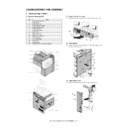Sharp MX-6500N / MX-7500N (serv.man148) Service Manual / Technical Bulletin ▷ View online
Sharp Electronics (UK) Ltd., Technical Services Group
CCE-1236
[Description]
No.
Item
Details
1
Main unit
Modification of the failure to synchronize the time between e-mail and server during
daylight saving time.
daylight saving time.
2
Main unit
When printing with Inserter and Plockmatic option, it takes some time for printing. This
issue has been improved.
issue has been improved.
3
Main unit
A new Simulation mode has been developed to conform to new standard of "Blue Angel"
(eco-label for Germany). The check box for Auto power shut off mode is not displayed
when this mode is enabled that machine enters Auto power shut off mode at any time.
Sim26-50 POWER SHUT-OFF SET
While checkbox is not displayed: The machine is under factory default condition for
EUROPE/UK.
While displayed: The machine is under factory default condition for those other than
EUROPE/UK.
(eco-label for Germany). The check box for Auto power shut off mode is not displayed
when this mode is enabled that machine enters Auto power shut off mode at any time.
Sim26-50 POWER SHUT-OFF SET
While checkbox is not displayed: The machine is under factory default condition for
EUROPE/UK.
While displayed: The machine is under factory default condition for those other than
EUROPE/UK.
4
Main unit
"Display the estimated job start time" has been added:
SoftSW 55-3 SWNo. 35 Data1
0: Hide (Default)
1: Display
SoftSW 55-3 SWNo. 35 Data1
0: Hide (Default)
1: Display
5
Main unit
The unit of Paper Weight on Registration of Paper Settings screen was wrong. This
mistake has been corrected.
mistake has been corrected.
6
Main unit
As the countermeasure for the issue that the void is caused at the high-density area on
the second side of the duplex under high- humidity environment, the mode for
temperature adjustment has been added to Soft SW.
SIM55-1 SW No. 22 Data4, 5
00: Not adjust (Default)
01: Adjust under the temperature N and all humidity environments.
10: Adjust under the specific environment of NH and HH
11: Not adjust
the second side of the duplex under high- humidity environment, the mode for
temperature adjustment has been added to Soft SW.
SIM55-1 SW No. 22 Data4, 5
00: Not adjust (Default)
01: Adjust under the temperature N and all humidity environments.
10: Adjust under the specific environment of NH and HH
11: Not adjust
7
UI
There was a mistake in the English explanation displayed on "Fold Position Adjustment
for Saddle Fold" screen of "Machine Adjustment". This has been corrected.
for Saddle Fold" screen of "Machine Adjustment". This has been corrected.
8
Image send
Modification of the problem with Fax data reception. The problem occurred due to the
problem with the processing of internal timer control section for ICU.
problem with the processing of internal timer control section for ICU.
Sharp Electronics (UK) Ltd., Technical Services Group
CCE-1236
[Description]
No.
Item
Details
1
Main unit
Modification of the failure to synchronize the time between e-mail and server during
daylight saving time.
daylight saving time.
2
Main unit
When printing with Inserter and Plockmatic option, it takes some time for printing. This
issue has been improved.
issue has been improved.
3
Main unit
A new Simulation mode has been developed to conform to new standard of "Blue Angel"
(eco-label for Germany). The check box for Auto power shut off mode is not displayed
when this mode is enabled that machine enters Auto power shut off mode at any time.
Sim26-50 POWER SHUT-OFF SET
While checkbox is not displayed: The machine is under factory default condition for
EUROPE/UK.
While displayed: The machine is under factory default condition for those other than
EUROPE/UK.
(eco-label for Germany). The check box for Auto power shut off mode is not displayed
when this mode is enabled that machine enters Auto power shut off mode at any time.
Sim26-50 POWER SHUT-OFF SET
While checkbox is not displayed: The machine is under factory default condition for
EUROPE/UK.
While displayed: The machine is under factory default condition for those other than
EUROPE/UK.
4
Main unit
"Display the estimated job start time" has been added:
SoftSW 55-3 SWNo. 35 Data1
0: Hide (Default)
1: Display
SoftSW 55-3 SWNo. 35 Data1
0: Hide (Default)
1: Display
5
Main unit
The unit of Paper Weight on Registration of Paper Settings screen was wrong. This
mistake has been corrected.
mistake has been corrected.
6
Main unit
As the countermeasure for the issue that the void is caused at the high-density area on
the second side of the duplex under high- humidity environment, the mode for
temperature adjustment has been added to Soft SW.
SIM55-1 SW No. 22 Data4, 5
00: Not adjust (Default)
01: Adjust under the temperature N and all humidity environments.
10: Adjust under the specific environment of NH and HH
11: Not adjust
the second side of the duplex under high- humidity environment, the mode for
temperature adjustment has been added to Soft SW.
SIM55-1 SW No. 22 Data4, 5
00: Not adjust (Default)
01: Adjust under the temperature N and all humidity environments.
10: Adjust under the specific environment of NH and HH
11: Not adjust
7
UI
There was a mistake in the English explanation displayed on "Fold Position Adjustment
for Saddle Fold" screen of "Machine Adjustment". This has been corrected.
for Saddle Fold" screen of "Machine Adjustment". This has been corrected.
8
Image send
Modification of the problem with Fax data reception. The problem occurred due to the
problem with the processing of internal timer control section for ICU.
problem with the processing of internal timer control section for ICU.
Sharp Electronics (UK) Ltd., Technical Services Group
CCE-1236
[Description]
No.
Item
Details
1
Main unit
Modification of the failure to synchronize the time between e-mail and server during
daylight saving time.
daylight saving time.
2
Main unit
When printing with Inserter and Plockmatic option, it takes some time for printing. This
issue has been improved.
issue has been improved.
3
Main unit
A new Simulation mode has been developed to conform to new standard of "Blue Angel"
(eco-label for Germany). The check box for Auto power shut off mode is not displayed
when this mode is enabled that machine enters Auto power shut off mode at any time.
Sim26-50 POWER SHUT-OFF SET
While checkbox is not displayed: The machine is under factory default condition for
EUROPE/UK.
While displayed: The machine is under factory default condition for those other than
EUROPE/UK.
(eco-label for Germany). The check box for Auto power shut off mode is not displayed
when this mode is enabled that machine enters Auto power shut off mode at any time.
Sim26-50 POWER SHUT-OFF SET
While checkbox is not displayed: The machine is under factory default condition for
EUROPE/UK.
While displayed: The machine is under factory default condition for those other than
EUROPE/UK.
4
Main unit
"Display the estimated job start time" has been added:
SoftSW 55-3 SWNo. 35 Data1
0: Hide (Default)
1: Display
SoftSW 55-3 SWNo. 35 Data1
0: Hide (Default)
1: Display
5
Main unit
The unit of Paper Weight on Registration of Paper Settings screen was wrong. This
mistake has been corrected.
mistake has been corrected.
6
Main unit
As the countermeasure for the issue that the void is caused at the high-density area on
the second side of the duplex under high- humidity environment, the mode for
temperature adjustment has been added to Soft SW.
SIM55-1 SW No. 22 Data4, 5
00: Not adjust (Default)
01: Adjust under the temperature N and all humidity environments.
10: Adjust under the specific environment of NH and HH
11: Not adjust
the second side of the duplex under high- humidity environment, the mode for
temperature adjustment has been added to Soft SW.
SIM55-1 SW No. 22 Data4, 5
00: Not adjust (Default)
01: Adjust under the temperature N and all humidity environments.
10: Adjust under the specific environment of NH and HH
11: Not adjust
7
UI
There was a mistake in the English explanation displayed on "Fold Position Adjustment
for Saddle Fold" screen of "Machine Adjustment". This has been corrected.
for Saddle Fold" screen of "Machine Adjustment". This has been corrected.
8
Image send
Modification of the problem with Fax data reception. The problem occurred due to the
problem with the processing of internal timer control section for ICU.
problem with the processing of internal timer control section for ICU.
Sharp Electronics (UK) Ltd., Technical Services Group
CCE-1236
[Description]
No.
Item
Details
1
Main unit
Modification of the failure to synchronize the time between e-mail and server during
daylight saving time.
daylight saving time.
2
Main unit
When printing with Inserter and Plockmatic option, it takes some time for printing. This
issue has been improved.
issue has been improved.
3
Main unit
A new Simulation mode has been developed to conform to new standard of "Blue Angel"
(eco-label for Germany). The check box for Auto power shut off mode is not displayed
when this mode is enabled that machine enters Auto power shut off mode at any time.
Sim26-50 POWER SHUT-OFF SET
While checkbox is not displayed: The machine is under factory default condition for
EUROPE/UK.
While displayed: The machine is under factory default condition for those other than
EUROPE/UK.
(eco-label for Germany). The check box for Auto power shut off mode is not displayed
when this mode is enabled that machine enters Auto power shut off mode at any time.
Sim26-50 POWER SHUT-OFF SET
While checkbox is not displayed: The machine is under factory default condition for
EUROPE/UK.
While displayed: The machine is under factory default condition for those other than
EUROPE/UK.
4
Main unit
"Display the estimated job start time" has been added:
SoftSW 55-3 SWNo. 35 Data1
0: Hide (Default)
1: Display
SoftSW 55-3 SWNo. 35 Data1
0: Hide (Default)
1: Display
5
Main unit
The unit of Paper Weight on Registration of Paper Settings screen was wrong. This
mistake has been corrected.
mistake has been corrected.
6
Main unit
As the countermeasure for the issue that the void is caused at the high-density area on
the second side of the duplex under high- humidity environment, the mode for
temperature adjustment has been added to Soft SW.
SIM55-1 SW No. 22 Data4, 5
00: Not adjust (Default)
01: Adjust under the temperature N and all humidity environments.
10: Adjust under the specific environment of NH and HH
11: Not adjust
the second side of the duplex under high- humidity environment, the mode for
temperature adjustment has been added to Soft SW.
SIM55-1 SW No. 22 Data4, 5
00: Not adjust (Default)
01: Adjust under the temperature N and all humidity environments.
10: Adjust under the specific environment of NH and HH
11: Not adjust
7
UI
There was a mistake in the English explanation displayed on "Fold Position Adjustment
for Saddle Fold" screen of "Machine Adjustment". This has been corrected.
for Saddle Fold" screen of "Machine Adjustment". This has been corrected.
8
Image send
Modification of the problem with Fax data reception. The problem occurred due to the
problem with the processing of internal timer control section for ICU.
problem with the processing of internal timer control section for ICU.
Display