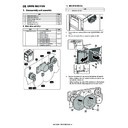Sharp MX-5500N / MX-6200N / MX-7000N (serv.man68) Service Manual ▷ View online
MX-7000N DRIVE SECTION Q – 16
14) Remove the screws (Y), and remove the PWB mounting plate
(Z).
15) Disconnect the connector (a). Remove the screws (b), and
remove the hopper motors (c) of each color.
D. PS drive unit
(1) PS drive unit
1)
Remove the rear cabinet and rear cabinet lower. (Refer to the
"[A] EXTERNAL OUTFIT".)
"[A] EXTERNAL OUTFIT".)
Z
Y
Y
Y
Y
a
c
c
c
c
b
c
1-i
1-h
1-g
1-f
Unit
Parts
Page
1
PS drive unit
a
PS front transport motor
Q -18
b
LCC transport motor
Q -18
c
PS motor
Q -18
d
PS clutch
Q -19
e
Manual paper feed clutch
Q -20
f
LCC transport clutch
Q -20
g
Torque limiter
Unit
1
PS drive unit
1-c
1-a
1-d
1-b
1-e
1
1-g
1-f
1
MX-7000N DRIVE SECTION Q – 17
2)
Remove the screws (A), and open the control box (B).
3)
Remove the screws (C), and remove the flywheel (D).
* When installing, check to confirm that has not come in con-
* When installing, check to confirm that has not come in con-
tact with the harness etc.
4)
Disconnect the connector (E). Remove the screws (F). Disen-
gage the pawl (G), and remove the duct (H).
gage the pawl (G), and remove the duct (H).
5)
Remove the resin ring (I), and remove the pulley sheet (J), the
belt (K), the pulley (L), and the parallel pin (M).
belt (K), the pulley (L), and the parallel pin (M).
6)
Remove the resin ring (N). Remove the pulley sheet (O), the
belt (P), and the pulley (Q), and remove the parallel pin (R).
belt (P), and the pulley (Q), and remove the parallel pin (R).
7)
Remove the screws (S), and remove the support plate (T).
8)
Disconnect the connectors (U), and remove the screws (V),
and remove the PS drive unit (W).
and remove the PS drive unit (W).
B
B
A
A
C
D
C
G
F
H
E
I
J
K
L
M
Q
R
N
O
P
S
S
T
V
W
U
U
1
MX-7000N DRIVE SECTION Q – 18
a. PS front transport motor
1)
Remove the rear cabinet and the rear cabinet lower. (Refer to
the "[A] EXTERNAL OUTFIT".)
the "[A] EXTERNAL OUTFIT".)
2)
Remove the PS drive unit. (Refer to the “(1) PS dirve unit”.)
3)
Disconnect the connector (A), and remove the screws (B), and
remove the PS front transport motor (C).
remove the PS front transport motor (C).
* When installing, check that the motor pulley (E) and the pul-
ley (F) puts on the belt (D).
b. LCC transport motor
1)
Remove the rear cabinet and the rear cabinet lower. (Refer to
the "[A] EXTERNAL OUTFIT".)
the "[A] EXTERNAL OUTFIT".)
2)
Remove the PS drive unit. (Refer to the “(1) PS drive unit”.)
3)
Disconnect the connector (A). Remove the screws (B), and
remove the LCC transport motor (C).
remove the LCC transport motor (C).
* When installing, check that the motor pulley (E) and the pul-
ley (F) puts on the belt (D).
c. PS motor
1)
Remove the rear cabinet and the rear cabinet lower. (Refer to
the "[A] EXTERNAL OUTFIT".)
the "[A] EXTERNAL OUTFIT".)
Unit
Parts
1
PS drive unit
a
PS front transport motor
1-a
B
C
A
1-a
E
D
F
Unit
Parts
1
PS drive unit
b
LCC transport motor
Unit
Parts
1
PS drive unit
c
PS motor
1-b
B
C
A
1-b
E
D
F
1-c
MX-7000N DRIVE SECTION Q – 19
2)
Remove the screws (A), and open the control box (B).
3)
Disconnect the connector (C). Remove the screws (D), and
remove the PS motor (E).
remove the PS motor (E).
d. PS clutch
1)
Remove the rear cabinet and the rear cabinet lower. (Refer to
the "[A] EXTERNAL OUTFIT".)
the "[A] EXTERNAL OUTFIT".)
2)
Remove the PS dirve unit. (Refer to the "(1) PS drive unit".)
3)
Remove the screws (F), and remove the frame (G).
4)
Disconnect the connector (H), and remove the PS clutch unit
(I).
* When installing, fit the clutch rotation stopper, and be careful
(I).
* When installing, fit the clutch rotation stopper, and be careful
to the wiring of the harness.
5)
Remove the E-ring (J), and remove the PS clutch (K).
Unit
Parts
1
PS drive unit
d
PS clutch
B
B
A
A
D
E
C
1-c
1-d
F
F
F
G
I
H
J
K
1-d
Click on the first or last page to see other MX-5500N / MX-6200N / MX-7000N (serv.man68) service manuals if exist.