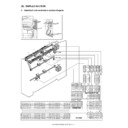Sharp MX-5500N / MX-6200N / MX-7000N (serv.man59) Service Manual ▷ View online
MX-7000N DUPLEX SECTION H – 11
5)
Disconnect the connector (J), and remove the screws (K), and
remove the ADU motor upper unit (L).
remove the ADU motor upper unit (L).
6)
Disconnect the connector (M) and remove the screws (N), and
the ADU gate solenid unit (O).
the ADU gate solenid unit (O).
7)
Remove the screws (P), and remove the ADU gate solenoid
(Q).
(Q).
j. Paper exit roller 2 (Drive)
1)
Remove the ADU gate solenoid. (Refer to the "i. ADU gate
solenoid".)
solenoid".)
2)
Remove the screws (A), and remove the rear cover (B).
3)
Disconnect the connector (C). Remove the screws (D) and the
screws (E). Remove the right paper exit unit (F).
screws (E). Remove the right paper exit unit (F).
J
K
K
K
L
M
N
N
O
P
P
Q
1-j
Unit
Parts
Mainte
nance
1
Right door unit
k
Paper exit roller 2 (Drive)
✕
{
1-k
A
A
A
B
C
F
D
D
E
E
MX-7000N DUPLEX SECTION H – 12
4)
Remove the screws (G), and remove the front cover (H).
5)
Remove the screw (I), and remove the bearing plate (J).
Remove the E-ring (K), the gear (L), the parallel pin (M), the E-
ring (N), and the bearing (O).
Remove the E-ring (K), the gear (L), the parallel pin (M), the E-
ring (N), and the bearing (O).
6)
Remove the screw (P), and remove the earth plate (Q).
Remove the E-ring (R) and the bearing (S), and remove the
paper exit roller 2 (Drive) (T).
Remove the E-ring (R) and the bearing (S), and remove the
paper exit roller 2 (Drive) (T).
k. Transport roller 17 (Drive)
1)
Release the lock (A), and open the right door unit (B).
2)
Remove the screws (C). Remove the screw (D), and remove
the inner cover (E).
the inner cover (E).
G
G
H
I
J
K
L
M
N
O
P
T
Q
R
S
1-k
Unit
Parts
Mainte
nance
1
Right door unit
l
Transport roller 17 (Drive)
✕
{
1-l
A
B
C
C
D
E
MX-7000N DUPLEX SECTION H – 13
3)
Remove the screw (F), and remove the rear cover (G).
4)
Disconnect the connector (H). remove the screws (I) and the
screws (J). Remove the right paper exit unit (K).
screws (J). Remove the right paper exit unit (K).
5)
Disconnect the connector (L), and remove the screws (M), and
remove the ADU motor upper unit (N).
remove the ADU motor upper unit (N).
6)
Remove the screws (O), and remove the front cover (P).
7)
Remove the belt (Q). Remove the E-ring (R), and remove the
pulley (S), the parallel pin (T), the E-ring (U), and the bearing
(V).
pulley (S), the parallel pin (T), the E-ring (U), and the bearing
(V).
8)
Remove the E-rings (W), and remove the pulleys (X), the par-
allel pins (Y), and the belt (Z).
allel pins (Y), and the belt (Z).
9)
Remove the E-ring (a), and remove the bearing (b). Remove
the transport roller 17 (Drive) (c).
the transport roller 17 (Drive) (c).
l. Transport roller 10 (Drive)
F
F
F
G
H
K
I
I
J
J
L
M
M
M
N
O
O
P
Unit
Parts
Mainte
nance
1
Right door unit
m
Transport roller 10 (Drive)
✕
{
Q
R
S T
U
V
W
W
X
X
Y
Y
Z
a
b
c
1-l
1-m
MX-7000N DUPLEX SECTION H – 14
1)
Release the lock (A), and open the right door unit (B).
2)
Remove the screws (C). Remove the screw (D), and remove
the inner cover (E).
the inner cover (E).
3)
Remove the screws (F), and remove the front cover (G).
4)
Open the open/close door (H).
5)
Remove the screw (I), and remove the earth plate (J). Remove
the E-ring (K), and remove the bearing (L).
the E-ring (K), and remove the bearing (L).
6)
Remove the E-ring (M), and remove the pulley (N), the parallel
pin (O), and the belt (P).
pin (O), and the belt (P).
7)
Remove the E-ring (Q), and remove the bearing (R). Remove
the transport roller 10 (Drive) (S).
the transport roller 10 (Drive) (S).
m. Transport roller 11 (Drive)
A
B
C
C
D
E
F
G
F
H
Unit
Parts
Mainte
nance
1
Right door unit
n
Transport roller 11 (Drive)
✕
{
I
J K
L
M
N
O
P
Q
R
S
1-m
1-n
Click on the first or last page to see other MX-5500N / MX-6200N / MX-7000N (serv.man59) service manuals if exist.