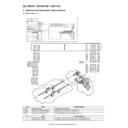Sharp MX-5500N / MX-6200N / MX-7000N (serv.man52) Service Manual ▷ View online
MX-7000N PAPER TRANSPORT SECTION G – 5
E. PS unit
Signal
Name
Function/Operation
PFM
PS front transport motor
Drives the transport roller
PPD1
Resist pre-detection
Detects the paper of the resist roller front
PPD2
Resist detection
Detects the paper of the resist roller front
RRC
PS clutch
Controls the ON/OFF of the resist roller
RRC2
PS clutch 2
Brakes the resist roller
RRM
PS motor
Drives the resist roller
No.
Name
Function/Operation
1
Transport roller 8 (Drive)
Transports the paper to the resist roller.
2
Resist roller (Drive)
Transports the paper to the transfer section. Controls the paper transport timing to adjust relative
relations between images and paper.
relations between images and paper.
3
Resist roller (Idle)
Applies a pressure to paper and the resist roller to give paper the transport power of the transport
roller
roller
PPD1
1
PPD2
RRC2
RRC
PFM
RRM
2
3
DRIVER
PWB
P
DF1B-18DE
S
CN9
B6P-PH-K-S
B7B-PASK-1
PHNR-02-H + BU02P-TR-P-H
CN14
B6P-PH-K-S
PCU PWB
B30B-PNDZS-1
P-GND
12
/RRM_CK
/RRM_D
8
RRM_LD
8
6
17
INT24V2
17
2
P-GND
INT24V1
2
INT24V1
5
6
5
5
PFM_B/
3
PFM_B
PFM_A
4
PFM_A/
1
PFM_A
7
1
3
PFM_A/
3
1
PFM_B/
7
/RRM_D
2
/RRM_CK
4
6
4
INT24V1
9
11
9
13
24V3
13
1
24V3
2
6
/RRM_CK
4
/RRM_D
5
PFM_A
1
P-GND
2
15
/RRC
15
PFM_A/
2
4
3
3
RRM_LD
16
24V3
/RRC
/RRC
10
8
2
14
4
INT24V2
2
/RRC
1
INT24V1
11
PFM_B
INT24V1
5
1
INT24V1
PFM_B
6
PFM_B/
N.C
3
INT24V2
RRM_LD
PHNR-8-H
BU08P-TR-P-H
BU08P-TR-P-H
CN14
QSW-Z0538
GP2A200L
PHR-3
179228-3
PHNR-2-H
BU02P-TR-P-H
B30B-PNDZS-1
5VNPD(LED)
1
5VNPD
4
5VNPD(LED)
3
5VNPD
1
2
2
3
3
2
PPD1
3
5
21
6
D-GND
PPD1
28
23
4
D-GND
5
6
3
26
D-GND
1
/RRC2
24V
2
2
1
1
PPD1
D-GND
PPD2
PPD2
PPD2
D-GND
24V3
5VNPD
7
8
/RRC2
2
29
/RRC2
30
27
D-GND
7
8
5VNPD(LED)
25
1
24V3
MX-7000N PAPER TRANSPORT SECTION G – 6
2. Operational descriptions
Paper is fed from each paper feed section and transported to the
resist roller by the transport rollers.
ON/OFF of each transport roller is controlled of by the paper trans-
port clutch.
The resist roller controls the relative positions of transported paper
and the transfer image.
The resist roller is driven by the transport motor.
The relative positions of paper and the transfer image are deter-
mined by the ON timing of the transport motor.
resist roller by the transport rollers.
ON/OFF of each transport roller is controlled of by the paper trans-
port clutch.
The resist roller controls the relative positions of transported paper
and the transfer image.
The resist roller is driven by the transport motor.
The relative positions of paper and the transfer image are deter-
mined by the ON timing of the transport motor.
3. Disassembly and assembly
A. Paper pass unit
(1) Paper pass unit
1)
Romove the front cabinet, the right lower door, and the right
lower door cover. (Refer to the "[A] EXTERNAL OUTFIT".)
lower door cover. (Refer to the "[A] EXTERNAL OUTFIT".)
2)
Remove the tandem paper feed tray unit. (Refer to the "[F]
TRAY PAPER FEED SECTION".)
TRAY PAPER FEED SECTION".)
3)
Disconnect the connector (A), and remove the screws (B), and
remove the paper pass unit (C).
remove the paper pass unit (C).
a. Transport roller 12 (Drive)
1)
Romove the front cabinet, the right lower door, and the right
lower door cover. (Refer to the "[A] EXTERNAL OUTFIT".)
lower door cover. (Refer to the "[A] EXTERNAL OUTFIT".)
2)
Remove the tandem paper feed tray unit. (Refer to the "[F]
TRAY PAPER FEED SECTION".)
TRAY PAPER FEED SECTION".)
3)
Remove the paper pass unit. (Refer to the "(1) Paper pass
unit".)
unit".)
4)
Remove the screw (A), and remove the sheet (B). Remove the
screw (C). Disengage the pawl (D), and remove the earth plate
(E).
* When installing the screw (C), apply thread locking material.
screw (C). Disengage the pawl (D), and remove the earth plate
(E).
* When installing the screw (C), apply thread locking material.
Unit
Page
A
Paper pass unit
G - 6
B
Vertical transport unit
G - 8
C
LCC transport unit
G -11
D
PS lower unit
G -14
E
PS unit
G -15
F
Others
G -19
Unit
Parts
Mainte
nance
Page
1
Paper pass
unit
unit
a
Transport roller 12 (Drive)
✕
{
G - 6
b
Transport roller 13 (Drive)
✕
{
G - 7
c
Tandem tray 1 transport
detector 1
detector 1
–
G - 7
d
Tandem tray 1 transport
detector 2
detector 2
–
G - 8
Unit
1
Paper pass unit
1-a
1-c
1-d
1-b
1
1
Unit
Parts
Mainte
nance
1
Paper pass unit
a
Transport roller 12 (Drive)
✕
{
B
C
A
1
1-a
E
D
A
B
C
MX-7000N PAPER TRANSPORT SECTION G – 7
5)
Remove the E-rings (F) and the bearings (G), and remove the
transport roller 12 (Drive) (H).
transport roller 12 (Drive) (H).
b. Transport roller 13 (Drive)
1)
Romove the front cabinet, the right lower door, and right lower
door cover. (Refer to the "[A] EXTERNAL OUTFIT".)
door cover. (Refer to the "[A] EXTERNAL OUTFIT".)
2)
Remove the tandem paper feed tray unit. (Refer to the "[F]
TRAY PAPER FEED SECTION".)
TRAY PAPER FEED SECTION".)
3)
Remove the paper pass unit. (Refer to the "(1) Paper pass
unit".)
unit".)
4)
Remove the screws (A), and remove the support plate (B).
5)
Remove the screw (C). Disengage the pawl (D), and remove
the earth plate (E).
* When installing the screw (C), apply thread locking material.
the earth plate (E).
* When installing the screw (C), apply thread locking material.
6)
Remove the E-rings (F) and the bearings (G), and remove the
transport roller 13 (Drive) (H).
transport roller 13 (Drive) (H).
c. Tandem tray 1 transport detector 1
1)
Romove the front cabinet, the right lower door, and the right
lower door cover. (Refer to the "[A] EXTERNAL OUTFIT".)
lower door cover. (Refer to the "[A] EXTERNAL OUTFIT".)
2)
Remove the tandem paper feed tray unit. (Refer to the "[F]
TRAY PAPER FEED SECTION".)
TRAY PAPER FEED SECTION".)
3)
Remove the paper pass unit. (Refer to the "(1) Paper pass
unit".)
unit".)
Unit
Parts
Mainte
nance
1
Paper pass unit
b
Transport roller 13 (Drive)
✕
{
F
G
H
1-a
F
G
1-b
A
A
B
Unit
Parts
1
Paper pass unit
c
Tandem tray 1 transport detector 1
E
D
C
F
G
H
1-b
G
F
1-c
MX-7000N PAPER TRANSPORT SECTION G – 8
4)
Remove the screw (A), and remove the tandem tray 1 trans-
port detector 1 (B). Disconnect the connector (C).
port detector 1 (B). Disconnect the connector (C).
d. Tandem tray 1 transport detector 2
1)
Romove the front cabinet, the right lower door, and the right
lower door cover. (Refer to the "[A] EXTERNAL OUTFIT".)
lower door cover. (Refer to the "[A] EXTERNAL OUTFIT".)
2)
Remove the tandem paper feed tray unit. (Refer to the "[F]
TRAY PAPER FEED SECTION".)
TRAY PAPER FEED SECTION".)
3)
Remove the paper pass unit. (Refer to the "(1) Paper pass
unit".)
unit".)
4)
Remove the screws (A), and remove the support plate (B).
5)
Remove the screw (C), and remove the tandem tray 1 trans-
port detector 2 (D). Disconnect the connector (E).
port detector 2 (D). Disconnect the connector (E).
B. Vertical transport unit
(1) Vertical transport unit
1)
Remove the right lower door, the right cabinet lower, and the
right lower door cover. (Refer to the “[A] EXTERNAL OUT-
FIT”.)
right lower door cover. (Refer to the “[A] EXTERNAL OUT-
FIT”.)
2)
Remove the waste toner bottle. (Refer to the “[J] PHOTOCON-
DUCTOR SECTION”.)
DUCTOR SECTION”.)
3)
Remove the resin E-ring (A), and remove the right vertical
transport unit (B).
transport unit (B).
Unit
Parts
1
Paper pass unit
d
Tandem tray 1 transport detector 2
A
B
C
1-c
1-d
A
A
B
D
C
E
1-d
Unit
Parts
Mainte
nance
Page
1
Vertical
transport unit
transport unit
a
Transport roller 5 (Drive)
✕
{
G - 9
b
Transport roller 6 (Drive)
✕
{
G - 9
c
Tandem tray 2 transport
detector
detector
–
G -10
d
Right door open/close
detection sensor
detection sensor
–
G -11
Unit
1
Vertical transport unit
1-b
1-a
1-c
1
1-d
1
A
B
Click on the first or last page to see other MX-5500N / MX-6200N / MX-7000N (serv.man52) service manuals if exist.