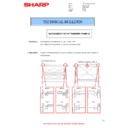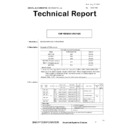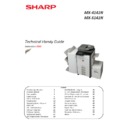Sharp MX-4140N / MX-4141N / MX-5140N / MX-5141N (serv.man108) Service Manual / Technical Bulletin ▷ View online
Sharp Electronics (UK) Ltd., Document Systems Support
1/3
Date:
14
th
January 2014
Model:
See below
Ref.:
CCE1250
Colour:
White
Page:
1 of 3
TECHNICAL BULLETIN
ROM UPGRADE ..... (2).
1. Model Name:
MX-4140N/4141N/5140N/5141N
2. Description:
ICUM, ICU-ROM and E-Manual version has been upgraded.
From mid-December 2013 production
ROM
Control No.
ICUM
ICU
PCU
SCU
DSPF
FAX
E-Manual
B00
0200R200 0200R200 0101R200 0100R20a 0100R20a 0101G100 0120R200
* ICUM above is the version described in the ROM management label. Check that the actual
version is: ICUM(MAIN): 02.00.R2.00/LANGUAGE: 01.42.S1.00/UICONTENTS: 02.00.R2.00/
PCL(PROFILE): 01.00.R2.00; by SIM22-5.
* ICU above is also the version described in the ROM management label. Check that the actual
version is: ICU(MAIN): 02.00.R2.00/ICU(BOOT): 01.00.R2.00/ICU(SUB): 01.03.A2.0a;
by SIM22-5.
version is: ICUM(MAIN): 02.00.R2.00/LANGUAGE: 01.42.S1.00/UICONTENTS: 02.00.R2.00/
PCL(PROFILE): 01.00.R2.00; by SIM22-5.
* ICU above is also the version described in the ROM management label. Check that the actual
version is: ICU(MAIN): 02.00.R2.00/ICU(BOOT): 01.00.R2.00/ICU(SUB): 01.03.A2.0a;
by SIM22-5.
Changed item: See the attached file
ROM Version Combination History Table
No
ROM
control No.
ICUM
ICU
PCU
SCU
DSPF
FAX
E-Manual
Action
T/R No
(1)
A11
0100R200 0100R200 0101R200 0100R20a 0100R20a 0101G100 0110R200
2013/10
Mid
CCE-1196
Sharp Electronics (UK) Ltd., Document Systems Support
2/3
[Description]
No.
Item
Details
1
Specification
Implementation of the support for AirPrint which is provided by Apple Inc. to enable
wireless print with iOS terminals such as iPhone/iPad.
wireless print with iOS terminals such as iPhone/iPad.
2
Specification
OSA4.5 has been supported.
3
Specification
Support for Sharpdesk Mobile is implemented.
4
UI
Preview screen is not updated after deleting any page. This problem is corrected.
5
UI
[Delete] is added to Action Panel on Preview screen so that user can delete received
data on this screen.
data on this screen.
6
UI
The image quality when the image is enlarged on Preview screen for received Fax data
has been improved.
has been improved.
7
UI
To improve confirmation method of Send/Receive Status, [Check Send/Receive Status] is
added to the Action Panel of base screen for Image Send. Job Status screen appears by
selecting this item.
added to the Action Panel of base screen for Image Send. Job Status screen appears by
selecting this item.
8
UI
When entering the address in Image Send mode, the number of address used to be
displayed on the left side of "+" key from the 2nd entry but the modification has been
made to display from 1st entry.
displayed on the left side of "+" key from the 2nd entry but the modification has been
made to display from 1st entry.
9
UI
When Document Filing print was prohibited, [Print Now] key in Document Filing was
grayed out. This problem has been corrected.
grayed out. This problem has been corrected.
10 UI
Modification of failure to delete Document Filing data in a batch
11
UI
In Print from Network Folder mode, when folder path is entered directly, folder path/ user
name/ password were all cleared if the connection to Network folder failed and the data
had to be entered again when retrying. To improve this situation, the modification has
been made to maintain these information until the print from Network folder is completed.
name/ password were all cleared if the connection to Network folder failed and the data
had to be entered again when retrying. To improve this situation, the modification has
been made to maintain these information until the print from Network folder is completed.
12 UI
When entering the login name/password on login screen of external authentication
application, and then touching the text box of login name right after pressing login key,
the message "Connecting" keeps appearing in some cases. This problem is corrected.
application, and then touching the text box of login name right after pressing login key,
the message "Connecting" keeps appearing in some cases. This problem is corrected.
13 UI
When entering the login name/password on login screen of external authentication
application and then repeatedly pressing [Login] key, the machine occasionally locks up.
This problem is corrected.
application and then repeatedly pressing [Login] key, the machine occasionally locks up.
This problem is corrected.
14 UI
If Home key is registered in Home Screen Settings on web page, registered Home key is
not displayed if user authentication is enabled. This problem is corrected.
not displayed if user authentication is enabled. This problem is corrected.
15 UI
Modification of lock up with the message "Please wait" at the time of log-in to MFP. The
problem occurred when the MFP was set to Device account mode and Document Filing
was set as default screen.
problem occurred when the MFP was set to Device account mode and Document Filing
was set as default screen.
16 UI
Unable to execute auto logout if Auto Logout Time is set longer than auto clear timer.
This problem has been corrected.
This problem has been corrected.
17 UI
If a user without authority to print in Color checks "Print B/W" in Document Filing for
output, [Print Now] is grayed out that unable to print in B/W. This problem has been
corrected.
output, [Print Now] is grayed out that unable to print in B/W. This problem has been
corrected.
18 UI
When entering texts using the certain OSA application, the characters are overlapped if
the characters are input from the external keyboard. This problem has been corrected.
the characters are input from the external keyboard. This problem has been corrected.
19 UI
Modification of incorrect German translation in System Settings -> Device Control ->
Registration Adjustment
Registration Adjustment
20 Image send
MFP displays the message “Receiving” for Fax data but never output the data. This
problem has been corrected.
problem has been corrected.
21 Image send
NG16 error occurred while receiving Fax data. Machine is in wait condition and never
output the data. This problem has been corrected.
output the data. This problem has been corrected.
22 Image send
Modification of the problem with Fax data reception. The problem occurred due to the
problem with the processing of internal timer control section for ICU.
problem with the processing of internal timer control section for ICU.
23 Image send
If multiple numbers of received Fax data are being transferred on Preview screen in a
batch manually, these jobs are stuck waiting for the start of the transfer. This problem has
been corrected.
batch manually, these jobs are stuck waiting for the start of the transfer. This problem has
been corrected.
24 Printer
It takes too long to output particular PDF file by Direct Print. This problem has been
corrected.
corrected.
25 Printer
Unable to perform Direct Print with particular PDF file. This problem has been corrected.
Sharp Electronics (UK) Ltd., Document Systems Support
3/3
No.
Item
Details
26 Printer
MFP stops printing before finish displaying "Waiting". This problem has been corrected.
27 Printer
Modification for the problem that the warning icon "waste-receptacle-full" is displayed
when printing with Mac OS 10.8.3 + PPD.
when printing with Mac OS 10.8.3 + PPD.
28 Printer
Modification for the problem that the line is generated on the gradation area of dark color
when printing out with Toner Save being enabled.
when printing out with Toner Save being enabled.
29 Printer
If the mix of monochrome and color data was printed from Linux, all the data were
counted as color. This problem has been corrected.
counted as color. This problem has been corrected.
30 Main unit Web
The address registered to a Group disappeared when it is done on web page displayed
on main unit panel. This problem has been corrected.
on main unit panel. This problem has been corrected.
31 Main unit Web
Description on “encryption level” has been added to "Security Settings" -> "SSL Settings"
-> "Client Port" on web page.
-> "Client Port" on web page.
32 Main unit Web
Setting items for extended platform/ usage of proxy are not displayed in the external
account application settings. This problem has been corrected.
account application settings. This problem has been corrected.
33 Main unit control
MFP lock up displaying "Please wait." when Batch Print for Document Filing is executed.
This problem has been corrected.
This problem has been corrected.
34 Main unit control
Main unit occasionally locked up while performing Print job (“Hold only”) while displaying
thumbnail list in Document Filing. This problem has been corrected.
thumbnail list in Document Filing. This problem has been corrected.
35 Main unit control
Modification of occasional machine lockup after deleting a job. The machine locked up
displaying “Please wait.”
displaying “Please wait.”
36 Main unit control
Modification of U2-42 error. The error occurred due to the limitation of the number of file
allowed to open while using SMB etc.
allowed to open while using SMB etc.
37 Main unit control
Downloading of Device Cloning data fails if IE 10 is used. This problem has been
corrected.
corrected.
38 Main unit control
Under the following conditions, it occasionally requires time to fall into Deep Sleep:
* 1st attempt to enter Deep Sleep after start-up of the machine
* mDNS is enabled.
* LAN cable connection (connected to the network)
This problem has been corrected.
* 1st attempt to enter Deep Sleep after start-up of the machine
* mDNS is enabled.
* LAN cable connection (connected to the network)
This problem has been corrected.
39 Main unit control
Modification for the problem that Time of E-Mail is out of sync with the server when
Daylight Saving Time Setting is enabled.
Daylight Saving Time Setting is enabled.
40 Main unit control
Though the setting range of the preheat mode is 1
– 60 minutes on Administrator
Settings List, it is printed as 1
– 240 minutes. This problem has been corrected.
41 Main unit control
Forced tray switch does not function if Printer job is performed in parallel vendor mode.
This problem has been corrected.
This problem has been corrected.
42 Main unit control
Occasionally, toner quantity jumps to 5%. This problem has been corrected.
43 Main unit control
A new Simulation mode has been developed to conform to new standard of "Blue Angel"
(eco-label for Germany). The check box for Auto power shut off mode is not displayed
when this mode is enabled that machine enters Auto power shut off mode at any time.
Sim26-50 POWER SHUT-OFF SET
While checkbox is not displayed: The machine is under factory default condition for
EUROPE/UK.
While displayed: The machine is under factory default condition for those other than
EUROPE/UK.
(eco-label for Germany). The check box for Auto power shut off mode is not displayed
when this mode is enabled that machine enters Auto power shut off mode at any time.
Sim26-50 POWER SHUT-OFF SET
While checkbox is not displayed: The machine is under factory default condition for
EUROPE/UK.
While displayed: The machine is under factory default condition for those other than
EUROPE/UK.
44 Simulation
Sim 56-03 (Document Filing data backup to USB stick) failed if there were a lot of data
for backup. This problem has been corrected.
for backup. This problem has been corrected.
45 Simulation
If SW1-1 (Selection of item to include in Total Count) in Sim 55-03 (Controller Soft SW) is
set to [1: Mode 1 (Add both Print Count/ Send Count)], the counter in “Scan Send” is not
reflected to “Color Total Count”. This problem has been corrected.
set to [1: Mode 1 (Add both Print Count/ Send Count)], the counter in “Scan Send” is not
reflected to “Color Total Count”. This problem has been corrected.
46 Simulation
Modification of a failure which operation panel does not respond by touching after the
setting of aging mode in Sim 7-1 and reboot.
setting of aging mode in Sim 7-1 and reboot.
47 Simulation
Modification is made so that U2-00 error can be cancelled in SIM16.
Display