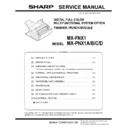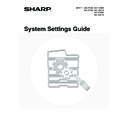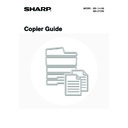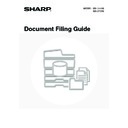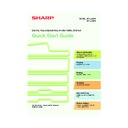Sharp MX-2300N / MX-2700N / MX-2300G / MX-2700G / MX-2300FG / MX-2700FG (serv.man150) Service Manual / Technical Bulletin ▷ View online
Sharp Electronics (UK) Ltd., Technical Services Group
CCE-303
Upgrade (1)
No.
Subject
Description
1
Changing of Auto Calibration
Setting
Setting
Colour Calibration is conducted regularly in order to reduce the colour change when a high
volume printing in colour. However conducting Colour Calibration constantly in the same area
may not be able to control the uneven colour perfectly, and because of this, modification has
been implicated to stabilise the overall colour unevenness with changing the order of colour
patches of CMYK.
volume printing in colour. However conducting Colour Calibration constantly in the same area
may not be able to control the uneven colour perfectly, and because of this, modification has
been implicated to stabilise the overall colour unevenness with changing the order of colour
patches of CMYK.
2
Addition of the Auto
Exposure Image
Adjustment, Sim46-19 when
making a copy in B/W
Exposure Image
Adjustment, Sim46-19 when
making a copy in B/W
When making a copy of the photographs etc. with “Copy in B/W Mode” and “Auto
Exposure”, Sim46-19 has been added for the users who require the reproducibility of thin line
like hair, for example.
Exposure”, Sim46-19 has been added for the users who require the reproducibility of thin line
like hair, for example.
3
Changing of the condition of
BK Process Control, and
addition of Sim44-28
BK Process Control, and
addition of Sim44-28
Process Control is configured to minimise the colour change of the image however in the case
of the users who are printing mainly in Black, colour consumption is low, so it is possible to
shorten the time of Process Control by controlling BK only depending on the number of Paper
Pass. Sim44-28 has been added to make it possible to control BK only if the number of Colour
printings is less than the specified value.
of the users who are printing mainly in Black, colour consumption is low, so it is possible to
shorten the time of Process Control by controlling BK only depending on the number of Paper
Pass. Sim44-28 has been added to make it possible to control BK only if the number of Colour
printings is less than the specified value.
4
Expansion of the margin for
the accurate detection of
ringing signal(CI signal)
the accurate detection of
ringing signal(CI signal)
Depending on the types of Business Phones, there were some cases where ringing signal
which was not regulated was sent out, and this ringing signal was not detected. Then the
margin for the accurate detection of ringing signal has been expanded.
which was not regulated was sent out, and this ringing signal was not detected. Then the
margin for the accurate detection of ringing signal has been expanded.
5
Correction of the image
problem when Scan to
FTP/Desktop under the
condition of “Broadcast”
and “No compression”
problem when Scan to
FTP/Desktop under the
condition of “Broadcast”
and “No compression”
When performing “Scan to FTP” or “Scan to Desktop” under the condition of
“Broadcast” and “No compression”, the image which would be sent out might be
abnormal. Modification has been implemented that the image sent out under the same
condition will be normal. As the result of consideration of the communication time and
burdening the whole network, the factory default is set to “Compressed PDF” as before.
“Broadcast” and “No compression”, the image which would be sent out might be
abnormal. Modification has been implemented that the image sent out under the same
condition will be normal. As the result of consideration of the communication time and
burdening the whole network, the factory default is set to “Compressed PDF” as before.
6
Correction of the problem
“Transfer of FAX to Mail”
might not be done when 1W
Mode depending on the
network environment
“Transfer of FAX to Mail”
might not be done when 1W
Mode depending on the
network environment
If the machine is installed under the environment of “No Network Server”, “DSL
connection”, and “Multiple PCs”, and when it is configured to “all PCs are powered
OFF”, “Off-Status of Power Key on the panel”, and “Transfer of FAX to Mail”, the
packet cannot be flown on the network at all, which causes NIC to take time to start up, and
then e-mail transfer cannot be done. This situation seems to be very rare, but the modification
has been implemented to work around by setting of the soft SW(Set SW154 Bit2 to “1”).
connection”, and “Multiple PCs”, and when it is configured to “all PCs are powered
OFF”, “Off-Status of Power Key on the panel”, and “Transfer of FAX to Mail”, the
packet cannot be flown on the network at all, which causes NIC to take time to start up, and
then e-mail transfer cannot be done. This situation seems to be very rare, but the modification
has been implemented to work around by setting of the soft SW(Set SW154 Bit2 to “1”).
7
Correction of the “L4-11”
problem which is caused
when recovering from
“Power Saving Mode” on
the machines with the
particular configuration
problem which is caused
when recovering from
“Power Saving Mode” on
the machines with the
particular configuration
The problem “L4-11” might occur when recovering from “Power Saving Mode” on
machines with the configuration of “With Finisher” and “Without MX DEX2”. This glitch
has been corrected.
machines with the configuration of “With Finisher” and “Without MX DEX2”. This glitch
has been corrected.
8
Correction of the problem
when printing the certain
object with “Black Over
Print: ON” and
“Grayscale”
when printing the certain
object with “Black Over
Print: ON” and
“Grayscale”
When printing the document of MS-Word etc. including the AutoShape, which is set to the
shadowed style with “Grayscale Mode” using PS driver, the shadow of the background
would be printed to the front. This glitch has been corrected.
shadowed style with “Grayscale Mode” using PS driver, the shadow of the background
would be printed to the front. This glitch has been corrected.
9
Correction of the problem
that the boundary between
gradation and objects
appeared in the print result
from Illustrator
that the boundary between
gradation and objects
appeared in the print result
from Illustrator
When creating the gradation with the gradation tool of Illustrator and printing it with PS driver,
tone jump would be generated on the gradation area. This glitch has been corrected.
tone jump would be generated on the gradation area. This glitch has been corrected.
10
Correction of the problem
not to display “F2-49”
even in the environment
where the temperature is 5
degrees C or lower
not to display “F2-49”
even in the environment
where the temperature is 5
degrees C or lower
Machine used to be controlled to display F2-49 when working in the environment where the
temperature is 5 degrees C or lower, but depending on the place of the installation,
environment condition might be 5 degrees C or lower. Therefore the condition of error
occurrence against the temperature has been lowered.
temperature is 5 degrees C or lower, but depending on the place of the installation,
environment condition might be 5 degrees C or lower. Therefore the condition of error
occurrence against the temperature has been lowered.
11
The issue that FAX call
cannot be done correctly due
to L4-30
cannot be done correctly due
to L4-30
If the fan did not start rotating during 0.5 seconds of when recovering from 1W Energy-Saving
Mode, L4-30 trouble occurred. Modification has been implemented to extend the time that the
fan stops rotating up to 10 seconds.
Mode, L4-30 trouble occurred. Modification has been implemented to extend the time that the
fan stops rotating up to 10 seconds.
12
Cannot search on LDAP
server by user surname
server by user surname
Even when conducting LDAP Search with the attribute ‘SN’, the search result was returned
with the attribute ‘CN’. This has been corrected to return the search result with the attribute
‘SN’. Please note that default of search attribute is CN.
with the attribute ‘CN’. This has been corrected to return the search result with the attribute
‘SN’. Please note that default of search attribute is CN.
13
Bad image quality with
PCL5c driver
PCL5c driver
When printing the file containing the image with PCL5c, the image quality becomes worse
compared with PCL6. Modification has been implemented to create the same level of image
quality as PCL6.
compared with PCL6. Modification has been implemented to create the same level of image
quality as PCL6.
14
Secure Folders are not
secure in Document Filing
secure in Document Filing
Files in the Secure Folder of Document Filing might be accessed from the operation panel on
MFP. This glitch has been corrected.
MFP. This glitch has been corrected.
Sharp Electronics (UK) Ltd., Technical Services Group
CCE-303
Upgrade (1)
No.
Subject
Description
1
Changing of Auto Calibration
Setting
Setting
Colour Calibration is conducted regularly in order to reduce the colour change when a high
volume printing in colour. However conducting Colour Calibration constantly in the same area
may not be able to control the uneven colour perfectly, and because of this, modification has
been implicated to stabilise the overall colour unevenness with changing the order of colour
patches of CMYK.
volume printing in colour. However conducting Colour Calibration constantly in the same area
may not be able to control the uneven colour perfectly, and because of this, modification has
been implicated to stabilise the overall colour unevenness with changing the order of colour
patches of CMYK.
2
Addition of the Auto
Exposure Image
Adjustment, Sim46-19 when
making a copy in B/W
Exposure Image
Adjustment, Sim46-19 when
making a copy in B/W
When making a copy of the photographs etc. with “Copy in B/W Mode” and “Auto
Exposure”, Sim46-19 has been added for the users who require the reproducibility of thin line
like hair, for example.
Exposure”, Sim46-19 has been added for the users who require the reproducibility of thin line
like hair, for example.
3
Changing of the condition of
BK Process Control, and
addition of Sim44-28
BK Process Control, and
addition of Sim44-28
Process Control is configured to minimise the colour change of the image however in the case
of the users who are printing mainly in Black, colour consumption is low, so it is possible to
shorten the time of Process Control by controlling BK only depending on the number of Paper
Pass. Sim44-28 has been added to make it possible to control BK only if the number of Colour
printings is less than the specified value.
of the users who are printing mainly in Black, colour consumption is low, so it is possible to
shorten the time of Process Control by controlling BK only depending on the number of Paper
Pass. Sim44-28 has been added to make it possible to control BK only if the number of Colour
printings is less than the specified value.
4
Expansion of the margin for
the accurate detection of
ringing signal(CI signal)
the accurate detection of
ringing signal(CI signal)
Depending on the types of Business Phones, there were some cases where ringing signal
which was not regulated was sent out, and this ringing signal was not detected. Then the
margin for the accurate detection of ringing signal has been expanded.
which was not regulated was sent out, and this ringing signal was not detected. Then the
margin for the accurate detection of ringing signal has been expanded.
5
Correction of the image
problem when Scan to
FTP/Desktop under the
condition of “Broadcast”
and “No compression”
problem when Scan to
FTP/Desktop under the
condition of “Broadcast”
and “No compression”
When performing “Scan to FTP” or “Scan to Desktop” under the condition of
“Broadcast” and “No compression”, the image which would be sent out might be
abnormal. Modification has been implemented that the image sent out under the same
condition will be normal. As the result of consideration of the communication time and
burdening the whole network, the factory default is set to “Compressed PDF” as before.
“Broadcast” and “No compression”, the image which would be sent out might be
abnormal. Modification has been implemented that the image sent out under the same
condition will be normal. As the result of consideration of the communication time and
burdening the whole network, the factory default is set to “Compressed PDF” as before.
6
Correction of the problem
“Transfer of FAX to Mail”
might not be done when 1W
Mode depending on the
network environment
“Transfer of FAX to Mail”
might not be done when 1W
Mode depending on the
network environment
If the machine is installed under the environment of “No Network Server”, “DSL
connection”, and “Multiple PCs”, and when it is configured to “all PCs are powered
OFF”, “Off-Status of Power Key on the panel”, and “Transfer of FAX to Mail”, the
packet cannot be flown on the network at all, which causes NIC to take time to start up, and
then e-mail transfer cannot be done. This situation seems to be very rare, but the modification
has been implemented to work around by setting of the soft SW(Set SW154 Bit2 to “1”).
connection”, and “Multiple PCs”, and when it is configured to “all PCs are powered
OFF”, “Off-Status of Power Key on the panel”, and “Transfer of FAX to Mail”, the
packet cannot be flown on the network at all, which causes NIC to take time to start up, and
then e-mail transfer cannot be done. This situation seems to be very rare, but the modification
has been implemented to work around by setting of the soft SW(Set SW154 Bit2 to “1”).
7
Correction of the “L4-11”
problem which is caused
when recovering from
“Power Saving Mode” on
the machines with the
particular configuration
problem which is caused
when recovering from
“Power Saving Mode” on
the machines with the
particular configuration
The problem “L4-11” might occur when recovering from “Power Saving Mode” on
machines with the configuration of “With Finisher” and “Without MX DEX2”. This glitch
has been corrected.
machines with the configuration of “With Finisher” and “Without MX DEX2”. This glitch
has been corrected.
8
Correction of the problem
when printing the certain
object with “Black Over
Print: ON” and
“Grayscale”
when printing the certain
object with “Black Over
Print: ON” and
“Grayscale”
When printing the document of MS-Word etc. including the AutoShape, which is set to the
shadowed style with “Grayscale Mode” using PS driver, the shadow of the background
would be printed to the front. This glitch has been corrected.
shadowed style with “Grayscale Mode” using PS driver, the shadow of the background
would be printed to the front. This glitch has been corrected.
9
Correction of the problem
that the boundary between
gradation and objects
appeared in the print result
from Illustrator
that the boundary between
gradation and objects
appeared in the print result
from Illustrator
When creating the gradation with the gradation tool of Illustrator and printing it with PS driver,
tone jump would be generated on the gradation area. This glitch has been corrected.
tone jump would be generated on the gradation area. This glitch has been corrected.
10
Correction of the problem
not to display “F2-49”
even in the environment
where the temperature is 5
degrees C or lower
not to display “F2-49”
even in the environment
where the temperature is 5
degrees C or lower
Machine used to be controlled to display F2-49 when working in the environment where the
temperature is 5 degrees C or lower, but depending on the place of the installation,
environment condition might be 5 degrees C or lower. Therefore the condition of error
occurrence against the temperature has been lowered.
temperature is 5 degrees C or lower, but depending on the place of the installation,
environment condition might be 5 degrees C or lower. Therefore the condition of error
occurrence against the temperature has been lowered.
11
The issue that FAX call
cannot be done correctly due
to L4-30
cannot be done correctly due
to L4-30
If the fan did not start rotating during 0.5 seconds of when recovering from 1W Energy-Saving
Mode, L4-30 trouble occurred. Modification has been implemented to extend the time that the
fan stops rotating up to 10 seconds.
Mode, L4-30 trouble occurred. Modification has been implemented to extend the time that the
fan stops rotating up to 10 seconds.
12
Cannot search on LDAP
server by user surname
server by user surname
Even when conducting LDAP Search with the attribute ‘SN’, the search result was returned
with the attribute ‘CN’. This has been corrected to return the search result with the attribute
‘SN’. Please note that default of search attribute is CN.
with the attribute ‘CN’. This has been corrected to return the search result with the attribute
‘SN’. Please note that default of search attribute is CN.
13
Bad image quality with
PCL5c driver
PCL5c driver
When printing the file containing the image with PCL5c, the image quality becomes worse
compared with PCL6. Modification has been implemented to create the same level of image
quality as PCL6.
compared with PCL6. Modification has been implemented to create the same level of image
quality as PCL6.
14
Secure Folders are not
secure in Document Filing
secure in Document Filing
Files in the Secure Folder of Document Filing might be accessed from the operation panel on
MFP. This glitch has been corrected.
MFP. This glitch has been corrected.
Sharp Electronics (UK) Ltd., Technical Services Group
CCE-303
Upgrade (1)
No.
Subject
Description
1
Changing of Auto Calibration
Setting
Setting
Colour Calibration is conducted regularly in order to reduce the colour change when a high
volume printing in colour. However conducting Colour Calibration constantly in the same area
may not be able to control the uneven colour perfectly, and because of this, modification has
been implicated to stabilise the overall colour unevenness with changing the order of colour
patches of CMYK.
volume printing in colour. However conducting Colour Calibration constantly in the same area
may not be able to control the uneven colour perfectly, and because of this, modification has
been implicated to stabilise the overall colour unevenness with changing the order of colour
patches of CMYK.
2
Addition of the Auto
Exposure Image
Adjustment, Sim46-19 when
making a copy in B/W
Exposure Image
Adjustment, Sim46-19 when
making a copy in B/W
When making a copy of the photographs etc. with “Copy in B/W Mode” and “Auto
Exposure”, Sim46-19 has been added for the users who require the reproducibility of thin line
like hair, for example.
Exposure”, Sim46-19 has been added for the users who require the reproducibility of thin line
like hair, for example.
3
Changing of the condition of
BK Process Control, and
addition of Sim44-28
BK Process Control, and
addition of Sim44-28
Process Control is configured to minimise the colour change of the image however in the case
of the users who are printing mainly in Black, colour consumption is low, so it is possible to
shorten the time of Process Control by controlling BK only depending on the number of Paper
Pass. Sim44-28 has been added to make it possible to control BK only if the number of Colour
printings is less than the specified value.
of the users who are printing mainly in Black, colour consumption is low, so it is possible to
shorten the time of Process Control by controlling BK only depending on the number of Paper
Pass. Sim44-28 has been added to make it possible to control BK only if the number of Colour
printings is less than the specified value.
4
Expansion of the margin for
the accurate detection of
ringing signal(CI signal)
the accurate detection of
ringing signal(CI signal)
Depending on the types of Business Phones, there were some cases where ringing signal
which was not regulated was sent out, and this ringing signal was not detected. Then the
margin for the accurate detection of ringing signal has been expanded.
which was not regulated was sent out, and this ringing signal was not detected. Then the
margin for the accurate detection of ringing signal has been expanded.
5
Correction of the image
problem when Scan to
FTP/Desktop under the
condition of “Broadcast”
and “No compression”
problem when Scan to
FTP/Desktop under the
condition of “Broadcast”
and “No compression”
When performing “Scan to FTP” or “Scan to Desktop” under the condition of
“Broadcast” and “No compression”, the image which would be sent out might be
abnormal. Modification has been implemented that the image sent out under the same
condition will be normal. As the result of consideration of the communication time and
burdening the whole network, the factory default is set to “Compressed PDF” as before.
“Broadcast” and “No compression”, the image which would be sent out might be
abnormal. Modification has been implemented that the image sent out under the same
condition will be normal. As the result of consideration of the communication time and
burdening the whole network, the factory default is set to “Compressed PDF” as before.
6
Correction of the problem
“Transfer of FAX to Mail”
might not be done when 1W
Mode depending on the
network environment
“Transfer of FAX to Mail”
might not be done when 1W
Mode depending on the
network environment
If the machine is installed under the environment of “No Network Server”, “DSL
connection”, and “Multiple PCs”, and when it is configured to “all PCs are powered
OFF”, “Off-Status of Power Key on the panel”, and “Transfer of FAX to Mail”, the
packet cannot be flown on the network at all, which causes NIC to take time to start up, and
then e-mail transfer cannot be done. This situation seems to be very rare, but the modification
has been implemented to work around by setting of the soft SW(Set SW154 Bit2 to “1”).
connection”, and “Multiple PCs”, and when it is configured to “all PCs are powered
OFF”, “Off-Status of Power Key on the panel”, and “Transfer of FAX to Mail”, the
packet cannot be flown on the network at all, which causes NIC to take time to start up, and
then e-mail transfer cannot be done. This situation seems to be very rare, but the modification
has been implemented to work around by setting of the soft SW(Set SW154 Bit2 to “1”).
7
Correction of the “L4-11”
problem which is caused
when recovering from
“Power Saving Mode” on
the machines with the
particular configuration
problem which is caused
when recovering from
“Power Saving Mode” on
the machines with the
particular configuration
The problem “L4-11” might occur when recovering from “Power Saving Mode” on
machines with the configuration of “With Finisher” and “Without MX DEX2”. This glitch
has been corrected.
machines with the configuration of “With Finisher” and “Without MX DEX2”. This glitch
has been corrected.
8
Correction of the problem
when printing the certain
object with “Black Over
Print: ON” and
“Grayscale”
when printing the certain
object with “Black Over
Print: ON” and
“Grayscale”
When printing the document of MS-Word etc. including the AutoShape, which is set to the
shadowed style with “Grayscale Mode” using PS driver, the shadow of the background
would be printed to the front. This glitch has been corrected.
shadowed style with “Grayscale Mode” using PS driver, the shadow of the background
would be printed to the front. This glitch has been corrected.
9
Correction of the problem
that the boundary between
gradation and objects
appeared in the print result
from Illustrator
that the boundary between
gradation and objects
appeared in the print result
from Illustrator
When creating the gradation with the gradation tool of Illustrator and printing it with PS driver,
tone jump would be generated on the gradation area. This glitch has been corrected.
tone jump would be generated on the gradation area. This glitch has been corrected.
10
Correction of the problem
not to display “F2-49”
even in the environment
where the temperature is 5
degrees C or lower
not to display “F2-49”
even in the environment
where the temperature is 5
degrees C or lower
Machine used to be controlled to display F2-49 when working in the environment where the
temperature is 5 degrees C or lower, but depending on the place of the installation,
environment condition might be 5 degrees C or lower. Therefore the condition of error
occurrence against the temperature has been lowered.
temperature is 5 degrees C or lower, but depending on the place of the installation,
environment condition might be 5 degrees C or lower. Therefore the condition of error
occurrence against the temperature has been lowered.
11
The issue that FAX call
cannot be done correctly due
to L4-30
cannot be done correctly due
to L4-30
If the fan did not start rotating during 0.5 seconds of when recovering from 1W Energy-Saving
Mode, L4-30 trouble occurred. Modification has been implemented to extend the time that the
fan stops rotating up to 10 seconds.
Mode, L4-30 trouble occurred. Modification has been implemented to extend the time that the
fan stops rotating up to 10 seconds.
12
Cannot search on LDAP
server by user surname
server by user surname
Even when conducting LDAP Search with the attribute ‘SN’, the search result was returned
with the attribute ‘CN’. This has been corrected to return the search result with the attribute
‘SN’. Please note that default of search attribute is CN.
with the attribute ‘CN’. This has been corrected to return the search result with the attribute
‘SN’. Please note that default of search attribute is CN.
13
Bad image quality with
PCL5c driver
PCL5c driver
When printing the file containing the image with PCL5c, the image quality becomes worse
compared with PCL6. Modification has been implemented to create the same level of image
quality as PCL6.
compared with PCL6. Modification has been implemented to create the same level of image
quality as PCL6.
14
Secure Folders are not
secure in Document Filing
secure in Document Filing
Files in the Secure Folder of Document Filing might be accessed from the operation panel on
MFP. This glitch has been corrected.
MFP. This glitch has been corrected.
Sharp Electronics (UK) Ltd., Technical Services Group
CCE-303
Upgrade (1)
No.
Subject
Description
1
Changing of Auto Calibration
Setting
Setting
Colour Calibration is conducted regularly in order to reduce the colour change when a high
volume printing in colour. However conducting Colour Calibration constantly in the same area
may not be able to control the uneven colour perfectly, and because of this, modification has
been implicated to stabilise the overall colour unevenness with changing the order of colour
patches of CMYK.
volume printing in colour. However conducting Colour Calibration constantly in the same area
may not be able to control the uneven colour perfectly, and because of this, modification has
been implicated to stabilise the overall colour unevenness with changing the order of colour
patches of CMYK.
2
Addition of the Auto
Exposure Image
Adjustment, Sim46-19 when
making a copy in B/W
Exposure Image
Adjustment, Sim46-19 when
making a copy in B/W
When making a copy of the photographs etc. with “Copy in B/W Mode” and “Auto
Exposure”, Sim46-19 has been added for the users who require the reproducibility of thin line
like hair, for example.
Exposure”, Sim46-19 has been added for the users who require the reproducibility of thin line
like hair, for example.
3
Changing of the condition of
BK Process Control, and
addition of Sim44-28
BK Process Control, and
addition of Sim44-28
Process Control is configured to minimise the colour change of the image however in the case
of the users who are printing mainly in Black, colour consumption is low, so it is possible to
shorten the time of Process Control by controlling BK only depending on the number of Paper
Pass. Sim44-28 has been added to make it possible to control BK only if the number of Colour
printings is less than the specified value.
of the users who are printing mainly in Black, colour consumption is low, so it is possible to
shorten the time of Process Control by controlling BK only depending on the number of Paper
Pass. Sim44-28 has been added to make it possible to control BK only if the number of Colour
printings is less than the specified value.
4
Expansion of the margin for
the accurate detection of
ringing signal(CI signal)
the accurate detection of
ringing signal(CI signal)
Depending on the types of Business Phones, there were some cases where ringing signal
which was not regulated was sent out, and this ringing signal was not detected. Then the
margin for the accurate detection of ringing signal has been expanded.
which was not regulated was sent out, and this ringing signal was not detected. Then the
margin for the accurate detection of ringing signal has been expanded.
5
Correction of the image
problem when Scan to
FTP/Desktop under the
condition of “Broadcast”
and “No compression”
problem when Scan to
FTP/Desktop under the
condition of “Broadcast”
and “No compression”
When performing “Scan to FTP” or “Scan to Desktop” under the condition of
“Broadcast” and “No compression”, the image which would be sent out might be
abnormal. Modification has been implemented that the image sent out under the same
condition will be normal. As the result of consideration of the communication time and
burdening the whole network, the factory default is set to “Compressed PDF” as before.
“Broadcast” and “No compression”, the image which would be sent out might be
abnormal. Modification has been implemented that the image sent out under the same
condition will be normal. As the result of consideration of the communication time and
burdening the whole network, the factory default is set to “Compressed PDF” as before.
6
Correction of the problem
“Transfer of FAX to Mail”
might not be done when 1W
Mode depending on the
network environment
“Transfer of FAX to Mail”
might not be done when 1W
Mode depending on the
network environment
If the machine is installed under the environment of “No Network Server”, “DSL
connection”, and “Multiple PCs”, and when it is configured to “all PCs are powered
OFF”, “Off-Status of Power Key on the panel”, and “Transfer of FAX to Mail”, the
packet cannot be flown on the network at all, which causes NIC to take time to start up, and
then e-mail transfer cannot be done. This situation seems to be very rare, but the modification
has been implemented to work around by setting of the soft SW(Set SW154 Bit2 to “1”).
connection”, and “Multiple PCs”, and when it is configured to “all PCs are powered
OFF”, “Off-Status of Power Key on the panel”, and “Transfer of FAX to Mail”, the
packet cannot be flown on the network at all, which causes NIC to take time to start up, and
then e-mail transfer cannot be done. This situation seems to be very rare, but the modification
has been implemented to work around by setting of the soft SW(Set SW154 Bit2 to “1”).
7
Correction of the “L4-11”
problem which is caused
when recovering from
“Power Saving Mode” on
the machines with the
particular configuration
problem which is caused
when recovering from
“Power Saving Mode” on
the machines with the
particular configuration
The problem “L4-11” might occur when recovering from “Power Saving Mode” on
machines with the configuration of “With Finisher” and “Without MX DEX2”. This glitch
has been corrected.
machines with the configuration of “With Finisher” and “Without MX DEX2”. This glitch
has been corrected.
8
Correction of the problem
when printing the certain
object with “Black Over
Print: ON” and
“Grayscale”
when printing the certain
object with “Black Over
Print: ON” and
“Grayscale”
When printing the document of MS-Word etc. including the AutoShape, which is set to the
shadowed style with “Grayscale Mode” using PS driver, the shadow of the background
would be printed to the front. This glitch has been corrected.
shadowed style with “Grayscale Mode” using PS driver, the shadow of the background
would be printed to the front. This glitch has been corrected.
9
Correction of the problem
that the boundary between
gradation and objects
appeared in the print result
from Illustrator
that the boundary between
gradation and objects
appeared in the print result
from Illustrator
When creating the gradation with the gradation tool of Illustrator and printing it with PS driver,
tone jump would be generated on the gradation area. This glitch has been corrected.
tone jump would be generated on the gradation area. This glitch has been corrected.
10
Correction of the problem
not to display “F2-49”
even in the environment
where the temperature is 5
degrees C or lower
not to display “F2-49”
even in the environment
where the temperature is 5
degrees C or lower
Machine used to be controlled to display F2-49 when working in the environment where the
temperature is 5 degrees C or lower, but depending on the place of the installation,
environment condition might be 5 degrees C or lower. Therefore the condition of error
occurrence against the temperature has been lowered.
temperature is 5 degrees C or lower, but depending on the place of the installation,
environment condition might be 5 degrees C or lower. Therefore the condition of error
occurrence against the temperature has been lowered.
11
The issue that FAX call
cannot be done correctly due
to L4-30
cannot be done correctly due
to L4-30
If the fan did not start rotating during 0.5 seconds of when recovering from 1W Energy-Saving
Mode, L4-30 trouble occurred. Modification has been implemented to extend the time that the
fan stops rotating up to 10 seconds.
Mode, L4-30 trouble occurred. Modification has been implemented to extend the time that the
fan stops rotating up to 10 seconds.
12
Cannot search on LDAP
server by user surname
server by user surname
Even when conducting LDAP Search with the attribute ‘SN’, the search result was returned
with the attribute ‘CN’. This has been corrected to return the search result with the attribute
‘SN’. Please note that default of search attribute is CN.
with the attribute ‘CN’. This has been corrected to return the search result with the attribute
‘SN’. Please note that default of search attribute is CN.
13
Bad image quality with
PCL5c driver
PCL5c driver
When printing the file containing the image with PCL5c, the image quality becomes worse
compared with PCL6. Modification has been implemented to create the same level of image
quality as PCL6.
compared with PCL6. Modification has been implemented to create the same level of image
quality as PCL6.
14
Secure Folders are not
secure in Document Filing
secure in Document Filing
Files in the Secure Folder of Document Filing might be accessed from the operation panel on
MFP. This glitch has been corrected.
MFP. This glitch has been corrected.
Display




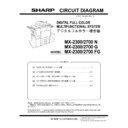

.jpg)