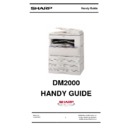Sharp DM-2000 Handy Guide ▷ View online
Test Simulation
Version 2.1
Issue 05/2000
10
SHARP ELECTRONICS (UK) LTD
COPIER TECHNICAL SUPPORT
TECHNICAL SERVICES GROUP
Copier Simulation Mode
Perform the folloing simulation to enter the simulation mode.
Clear key
Interupt Key
Zero Key
Interupt Key
Main Code
Start Key
Sub Code
Start Key
Fax Simulations
The following key operations allow to enter the simulation mode from the Fax mode.
9 Key
* Key
8 Key
# Key
7 Key
Main Code
Start Key
Sub Code
Start Key
Fax Software Switch Changing Procedure
Execute SIM 66-01 (See above) in fax simulations
Select "1 Yes" in the FAX soft SW set-up
Enter Soft SW number then start key
Select "1 Yes"
Press the bit number to be changed, and the bit number is highlighted
Press start button after making changes
Select "1 Yes" to confirm change
Select "1 Yes" in the FAX soft SW set-up
Enter Soft SW number then start key
Select "1 Yes"
Press the bit number to be changed, and the bit number is highlighted
Press start button after making changes
Select "1 Yes" to confirm change
Test Simulation
Version 2.1
Issue 05/2000
11
SHARP ELECTRONICS (UK) LTD
COPIER TECHNICAL SUPPORT
TECHNICAL SERVICES GROUP
Test
Command
Sub
Code
Default
Setting
Setting
Description
1
--
Checks optical system.
01
Mirror unit operation check
02
Scanner sensor check
2
--
Checks SPF/RSPF ageing.
01
SPF/RSPF ageing test.
02
SPF/RSPF sensor check
03
SPF/RSPF motor forward rotation check
04
SPF/RSPF motor reverse rotation check
08
SPF/RSPF paper feed solenoid check
09
RSPF reverse solenoid check
10
RSPF paper exit gate solenoid check
11
SPF/RSPF release solenoid check
3
--
Checks shifter and separator
02
Shifter job separator sensor check
03
Shifter operation check
04
Job separator operation check
11
Shifter home position check
5
--
Checks the lighting of lamps.
01
LCD/LED test
02
Heater lamp check/ cooling fan motor check
03
Copy lamp check
6
--
Checks paper feed component activation
01
Paper feed solenoid operation check
10
Main cassette semi-circular roller drive
7
--
Checks paper feed ageing
01
Ageing with warm-up time display
04
Warm-up saving
06
Intermittent ageing
08
Warm up time display setting
9
--
Checks Duplex activation.
01
Duplex motor forward rotation check
02
Duplex motor reverse rotation check
04
6
Duplex motor rotation speed adjustment
05
50
Duplex motor switchback time adjustment
Test Simulation
Version 2.1
Issue 05/2000
12
SHARP ELECTRONICS (UK) LTD
COPIER TECHNICAL SUPPORT
TECHNICAL SERVICES GROUP
Test
Command
Sub
Code
Default
Setting
Setting
Description
10
--
Toner motor activation
14
--
Trouble cancel (excluding U2 trouble).
16
--
U2 trouble cancel
20
01
Maintenance counter clear
21
01
4
Maintenance cycle setting
22
--
Counter information displays
01
Maintenance counter display
02
Maintenance pre-set value display
03
JAM memory display
04
Total JAM counter display
05
Total counter display
06
Developer counter display
08
SPF counter display
09
Paper feed counter display
12
Drum counter display
14
Copier ROM version display
15
Trouble memory display
16
Duplex print counter display
17
Copy counter display
18
Printer counter display
19
Electronic sort counter display
20
Fax print count display
21
Scanner counter display
24
--
Clears special counters
01
Jam memory, jam counter clear
02
Trouble memory clear
04
SPF counter clear
05
Duplex counter clear
06
Paper feed counter clear
07
Drum correction counter clear
08
Copy counter clear
09
Printer counter clear
10
Electronic sort counter clear
11
Fax print counter clear
13
Scanner counter clear
Test Simulation
Version 2.1
Issue 05/2000
13
SHARP ELECTRONICS (UK) LTD
COPIER TECHNICAL SUPPORT
TECHNICAL SERVICES GROUP
Test
Command
Sub
Code
Default
Setting
Setting
Description
25
--
Checks the activation of the main motor unit
01
Main motor operation check
10
Polygon motor operation check
26
--
Settings
01
Option switch display
03
0
Auditor set-up
05
0
Counter mode setting
06
4
Destination set-up
10
Model name setting
22
1
Language setting
32
0
Fan rotation duty change state set-up
38
0
Cancel of stop at DRUM life over
42
5
Transfer timing adjustment
50
0
Black White reversion function set-up
51
1
Sort/Group copy temporary stop function set-up
30
--
Main body sensors
01
Main unit sensor check
41
--
Original size detection (OC mode)
02
OC document sensor adjustment
03
Document sensor light reception level display
42
01
Developer counter clear
43
01
180
Fuser temperature setting
46
--
Exposure adjustment
01
48
Exposure level set-up
48
--
Magnification adjustments
01
58
Main scan ( front/rear direction)
02
50
OC mode sub scan (Copying)
05
33 or 45
SPF mode sub scan
06
50
OC mode sub scan (FAX)
07
50
SPF mode sub scan (FAX)
50
--
Lead edge registration
01
Lead edge adjustment value (copy)
10
50
Paper off-centre adjustment
13
50
OC mode document off-centre adjustment
16
61
SPF mode document off-centre adjustment
Click on the first or last page to see other DM-2000 service manuals if exist.