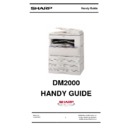Sharp DM-2000 Handy Guide ▷ View online
Fault Finding Guide
Version 2.1
Issue 05/2000
16
SHARP ELECTRONICS (UK) LTD
COPIER TECHNICAL SUPPORT
TECHNICAL SERVICES GROUP
Fault
Cause / Action
When fitting fax option, machine
will receive but not send.
will receive but not send.
Upgrade firmware to latest level.
See Firmware revision table.
See Firmware revision table.
Double Sheet Feeding & Skewing
from cassette
from cassette
Check cassette lugs.
Jamming in Fuser Unit
Check fuser drive gear. If broken be careful
not to break the heater lamp when
replacing the gear.(NGERH0540FCZ2)
not to break the heater lamp when
replacing the gear.(NGERH0540FCZ2)
Dark diffused areas on the copy.
Poor environment causes condensation
within the Laser Unit:
Allow machine to acclimatise before power
up.
within the Laser Unit:
Allow machine to acclimatise before power
up.
L4-01 or Fuser Mis-feeds
Corona Spring missing causing transfer
arcing. Check and replace.
arcing. Check and replace.
E7-03 and/or Toner Light On
Laser Unit continuously discharging Drum &
pulling toner.
Replace LSU.
pulling toner.
Replace LSU.
E7-04 Only when using SPF
Check white mylar is present on the split
glass. If this is correctly located reset mirror
base A and B so they are parallel. Then
adjust lens using red screws so that the
image is square.
glass. If this is correctly located reset mirror
base A and B so they are parallel. Then
adjust lens using red screws so that the
image is square.
No Paper Feed using SPF
Paper feed clutch not releasing.
Check & adjust Feed clutch solenoid.
Check & adjust Feed clutch solenoid.
Fault Finding Guide
Version 2.1
Issue 05/2000
17
SHARP ELECTRONICS (UK) LTD
COPIER TECHNICAL SUPPORT
TECHNICAL SERVICES GROUP
Firmware Revision Table
Version 2.1
Issue 05/2000
18
SHARP ELECTRONICS (UK) LTD
COPIER TECHNICAL SUPPORT
TECHNICAL SERVICES GROUP
MODEL
DM2000
AR-EB3
AR-PB8
REVISION MADE
v5.05
•
Base Level – Start of Production
v5.08
•
To correct Envelope jams from bypass tray.
v5.17
•
To support DM-FX1 fax board.
v5.23
•
To correct shifter operation error F4
v3.07
•
To correct Jamming error & Resumption of
copy job after paper out indication
v1.03
•
Base Level (No Postscript Support)
v3.06
•
To enable support for AR-PS1 (Postscript)
v4.01
•
To support Version 3 Printer Drivers
Machine (Engine)
Flash Upgrade Procedure
Version 2.1
Issue 05/2000
19
SHARP ELECTRONICS (UK) LTD
COPIER TECHNICAL SUPPORT
TECHNICAL SERVICES GROUP
The DM2000 can be flash upgraded using the appropriate equipment, and following
the procedures as set out below.
the procedures as set out below.
Equipment
1. Machine (i.e. DM2000)
2. PC (operating Windows 95 or 98)
3. Level Converter (UKOG-0002QSZZ)
Procedures
a. Turn off the power to the machine.
b. Connect the level converter between the PC and the P2 socket on the
centre/rear frame side of the machine.
c. Start Windows on your PC and locate the latest version programme from
your files. ( if you do not have the programmes they can be obtained from
the Sharp technical website @
the Sharp technical website @
WWW.TRADENET.SHARP.CO.UK\TECH
)
d. Switch on the machine. If everything is connected properly the machines
screen will remain blank.
e. Execute “ maintenance- versionxxx.exe on the PC.
f. Select “ Program Data Download “ in the SPECIAL folder and follow the
menu on the PC to transfer data.
g. Select the data for the MCU to be transferred and execute.
h. If an electronic sort board AR-EB3 is fitted select and execute the data
for it.
i. On successful completion of the data transfer switch off the machine and
disconnect the PC and level converter.
j. Switch on the machine and check in Simulation 22-14 that ROM version
is correct.
Click on the first or last page to see other DM-2000 service manuals if exist.