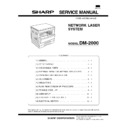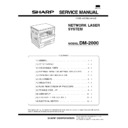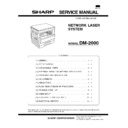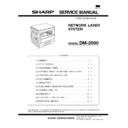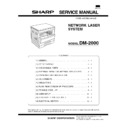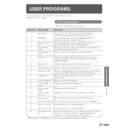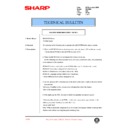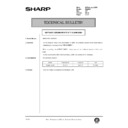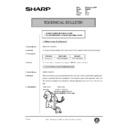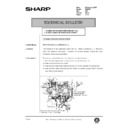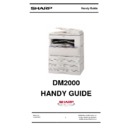Sharp DM-2000 (serv.man2) Service Manual / Specification ▷ View online
[2] SPECIFICATIONS
1. Copy mode
A. Type
Type
Desk-top
B. Copy speed
(1) Basic speed
1 scan multi copy
20 sheets/min
Condition: Copy speed in the normal copy.
(2) Continuous copy speed (Sheets/min)
Paper size
Normal
Enlargement
(200%)
Reduction
(50%)
Inch
system
11"
× 17"
10
10
10
8.5"
× 14"
12
12
12
8.5"
× 13"
12
12
12
8.5"
× 11"
20
20
20
8.5"
× 11"R
15
15
15
8.5"
× 5.5"
20
20
20
C. First copy time
(1) Basic speed
First copy time
7.2 sec (8.5"
× 11"/1st cassette/with OC)
D. Document
11"
× 17"
Document reference position
Left side center
Detection (Platen)
Available
Detection size
11"
× 17", 8.5" × 14",
8.5"
× 11", 8.5" × 11"R,
8.5"
× 5.5"
(1) SPF/R-SPF
Standard/Option
Option
SPF; DM-SP1
RSPF; Not available
SPF; DM-SP1
RSPF; Not available
Document load capacity
30 sheets (56
∼ 90 g/m
2
15
∼ 23.9
lbs equivalent)
Document size
(Max.
(Max.
∼ Min.)
11"
× 17" ∼ 8.5" × 5.5"
Document replacement
speed
speed
16 sheets/min (8.5"
× 11" normal
copy)
Document set/Paper
feed direction
feed direction
Face up, Center reference, Paper
feed from the top
feed from the top
Document weight
56
∼ 90 g/m
2
, 15
∼ 23.9 lbs
Document size detection
Document mixture
Copy mode: Not Available
E. Paper feed
Copy size
Max.: A3, 11"
× 17"
Min.: A6, 5.5"
× 8.5" (For B6/A6 and 5.5" × 8.5",
Multi bypass tray only.)
Paper feed
system
system
2 cassette + Multi bypass tray
Paper feed
capacity
capacity
250
× 2 (Paper feed tray) + 100 (Multi bypass
tray)(56
∼ 80 g/m
2
equivalent)
Remaining
quantity
detection
quantity
detection
Cassette section
Empty detection available,
size detection by key input
size detection by key input
Multi bypass tray
Only empty detection
available
available
(1) Paper feed section of the copier
Paper feed
size
size
11"
× 17", 8.5" × 14", 8.5" × 13", 8.5" × 11",
8.5"
× 11"R, 8.5" × 5.5" (8.5" × 5.5" is only for
tray 1)
Side front
Front 2 step
Paper feed
capacity
capacity
250 sheets (56
∼ 80 g/m
2
15
∼ 21 lbs
equivalent)
Detection
Paper empty detection available, size detection
(by key input)
Detection size: 11"
(by key input)
Detection size: 11"
× 17", 8.5" × 14",
8.5"
× 11", 8.5" × 11"R, 8.5" × 5.5"
Weight
56
∼ 80 g/m
2
15
∼ 21 lbs
Special paper
Recycled paper
(2) Manual paper feed section
Paper feed size
11"
× 17" ∼ 5.5" × 8.5"
Paper feed capacity
100 sheets
Detection
Size detection not available, paper empty
detection available
detection available
Weight
56
∼ 128 g/m
2
15
∼ 34 lbs
Special paper
Recycled paper, OHP film, labels
Paper feed
Single except for recycled paper
(3) Option paper feed unit
1-step paper feed unit
2-step paper feed unit
Model
DM-DE1
DM-DE2
Paper feed
size
size
11"
× 17", 8.5" × 14", 8.5" × 11",
8.5"
× 11"R
Capacity
(56
(56
∼ 80
g/m
2
)
About 250 sheets
× 1 step
About 250 sheets
× 2 steps
Paper
weight
weight
56
∼ 80 g/m
2
15
∼ 21 lbs
Dehumidifier
heater
heater
None
Detection
Paper empty detection, size detection
(by key input)
Paper size
setting
setting
User setting (by key input)
External
dimensions
(W
dimensions
(W
× D × H)
590
× 571 × 88 mm
590
× 571 × 173.5 mm
Weight
About 5 kg
About 10 kg
Special
paper
paper
Recycled paper
DM-2000
2 – 1
F. Job speed
S-S (1st step)
80% (document replacement rate)
Condition: With SPF
G. Multi copy
Max. number of multi copy
99 sheets
H. Warmup time
Warmup time
Approx. 35 sec
(Condition: Standard condition)
(Condition: Standard condition)
Pre-heat
Available
I. Copy magnification ratio
Fixed magnification ratio
50, 64, 77, 95, 100, 121, 129, 141,
200%
200%
Zooming
50
∼ 200%
Independent
zooming/vertical
zooming/vertical
Available (50
∼ 200%)
Independent zooming
(horizontal)
(horizontal)
Available (50
∼ 200%)
J. Print density
Density mode
Auto/Manual/Photo
No. of manual
adjustment
adjustment
5 steps (Manual/Photo)
Toner save mode
Set by the user program
K. Void width
Void area
Lead edge 1
∼ 4 mm, rear edge 4 mm or less,
both side 4 mm or less
Image loss
Max. 5/32" (4 mm) (leading and trailing edges)
Max. 5/32" (4 mm) (along other edges in total)
Max. 5/32" (4 mm) (along other edges in total)
L. Auto duplex
Standard/Option
Not installable
M. Paper exit/finishing
Paper exit
section capacity
section capacity
Face down 250 sheets
Job separator
Job separator, Standard provision
Upper: FAX/Printer, Lower: Copier
Upper: 100 sheets, Lower 150 sheets
Upper: 100 sheets, Lower 150 sheets
Full detection
Available (Job separator)
Finishing
Electronic sort board: Option (DM-EB1)
Electronic sort
capacity
capacity
8.5"
× 11" standard document 60 sheets
Offset function
Available (by the shifer)
Staple function
None
(1) Electronic sort board (Option)
Electronic sort
Sorting
60 sheets of A4 (8.5"
× 11")
standard documents
Grouping
60 sheets of A4 (8.5"
× 11")
standard documents
Rotation copy
If there is paper of same size as the document,
the image is rotated to copy even though the
paper is set in the different direction from the
document direction.
the image is rotated to copy even though the
paper is set in the different direction from the
document direction.
2 in 1, 4 in 1
Copies of 2 pages or 4 pages are integrated
into one surface. Divided by solid lines,
(Selectable by the user program.)
into one surface. Divided by solid lines,
(Selectable by the user program.)
Edge erase
Images surrounding the document are erased
when copying. (Adjustable in 0
when copying. (Adjustable in 0
∼ 20 mm (5 mm
step)/0"
∼ 1" (1/4" step) by the user program.)
Center erase
The image at the center is erased when
copying. (Adjustable in 0
copying. (Adjustable in 0
∼ 20 mm (5 mm
step)/0"
∼ 1" (1/4" step) by the user program.)
Margin shift
Binding margin is made at the left edge of the
set documents.
set documents.
N. Additional functions
APS
(APS not available by flowing in
during use of SPF)
during use of SPF)
AMS
(AMS not available by flowing in
during use of SPF)
during use of SPF)
Duplex
Document count
Sorter
When the electronic sort board
installed.
installed.
Independent zooming
Vertical/Horizontal: 50
∼ 200%
1 set 2 copy
Enlargement inhibited, inhibited
during the use of SPF
during the use of SPF
Binding margin
Shift width 9 mm/1/4"
Edge erase
Adjustable 0
∼ 20 mm/0" ∼ 1"
Black-white reversion
Whole surface only
2 in 1, 4 in 1
Rotation copy
Memory copy
Only one page memory installed.
Pre-heat function
Conditions set by the user program
Auto power shut off
function
function
Conditions set by the user program
Auto tray switching
Message display
(FAX/Printer extension)
User program
Total counter
: When an option is installed
: Available :
Not
available
O. machine composition
(1) Option
Machine
Model
Power supply
250 sheets paper feed unit
DM-DE1
Supplied by the copier.
500 sheets paper feed unit
DM-DE2
Supplied by the copier.
SPF
DM-SP1
Supplied by the copier.
Electronic sorting kit
DM-EB1
Supplied by the copier.
Facsimile expansion kit
DM-FX1
Supplied by the copier.
2 MB FAX memory
AR-MM5
4 MB FAX memory
AR-MM6
8 MB FAX memory
AR-MM7
DM-2000
2 – 2
P. Other specifications
Photoconductor type
OPC (Organic Photo Conductor)
Photoconductor drum dia.
30 mm
Copy lamp
Xenon lamp
Developing system
Dry 2-component magnetic brush
development
development
Charging system
Saw teeth charging
Transfer system
(+) DC corotoron
Separation system
(–) DC corotoron
Fusing system
Heat roller
Cleaning system
Contact blade
Q. Package form
Body
Body/Accessories (NIC board is separately
packed.)
packed.)
R. External view
External dimensions
(W
(W
× D × H)
590
× 531 × 552 mm (including Platen)
Occupying area
(W
(W
× D)
590
× 531 mm
(When the multi bypass tray is installed.)
Weight
About 36.5 kg
S. Power source
Voltage
AC120V
± 15%
Frequency
50/60Hz common
T. Power consumption
Max. power consumption
About 1.5 KWh
∗ EnergyStar standard (The second level conformity)
Pre-heat
About 60 Wh
Auto power shut off
About 4.8 Wh
U. Digital performance
Resolution
Reading
400 dpi
Writing
600 dpi
Gradation
Reading
256 gradations
Writing
Binary
2. Specifications of printer section
A. Basic specifications
Item
Contents
Print speed
20 PPM
Resolution
600 dpi, 300 dpi (1,200 dpi equivalent by
smoothing)
smoothing)
Toner save
Available
Paper feed tray
Multi bypass tray
Tray 1, Tray 2, Tray 3, Tray 4 (Depends on
the machine and the option installation.)
Tray 1, Tray 2, Tray 3, Tray 4 (Depends on
the machine and the option installation.)
Paper size
Multi bypass tray
A3, B4, A4R,
B5R, A5, 11"
B5R, A5, 11"
×
17", 8.5"
× 14",
8.5"
× 11"R, 8.5"
× 5.5"R, 8.5" ×
13", 8.3"
13", 8.3"
× 13",
7.25"
× 10.5"R,
DL, C5, COM10
Tray
1
1
∼ 4
11"
× 17", 8.5" × 14", 8.5" × 11",
8.5"
× 11"R, 8.5" × 5.5", 8.5" ×
13"
Paper exit
Face down system
Shifter
Available
Page
description
language
(standard)
description
language
(standard)
PCL6 emulation
PCL5e emulation
PostScript Level 2 emulation
PCL5e emulation
PostScript Level 2 emulation
Dot emulation
None
Page protection
function
function
Available
Interface
Standard
IEEE1284
port
port
Compatibility mode
Nibble mode
Expansion
slot
slot
Expansion slot for
Print Server Card
× 1
Print Server Card
× 1
Option
10/100
Base TX
Base TX
TCP/IP, IPX/SPX
Interface cable
Use IEEE1284 conforming parallel cable.
(shielded and grounded)
(shielded and grounded)
Max. length
Within 3.0 m
Interface select
Auto
Emulation select
Auto
Plug and play
Conforming (only with Windows 95/98)
Printer driver
PCL
6
PCL
5e
PS2
Microsoft Windows 3.1
Microsoft Windows 95
Microsoft Windows 98
Microsoft Windows
NT4.0
NT4.0
Macintosh OS version
7.5 or later
7.5 or later
Network control
software
software
Printer Administration Utility
Built-in fonts
Outline 45 fonts (PCL6 compatible)
Outline 35 fonts (PS2 compatible)
Outline 35 fonts (PS2 compatible)
DM-2000
2 – 3
Item
Contents
Screen font
Outline 31 fonts (PCL6 compatible) for
Windows
Outline 35 fonts (PS2 compatible) for
Windows
Windows
Outline 35 fonts (PS2 compatible) for
Windows
Memory
Standard
8 MB
Max.
136 MB
Expansion slot
DIMM slot
× 2
Expansion memory
(For details, refer to
the descriptions below.)
(For details, refer to
the descriptions below.)
64 MB, 32 MB,
16 MB
(Commercially
available 168 pin
EDO DIMM 60ns
or faster used)
16 MB
(Commercially
available 168 pin
EDO DIMM 60ns
or faster used)
Conforming PC
IBM PC-AT compatible
Apple Macintosh Computer
Apple Macintosh Computer
B. Printer driver specifications
(1) System
OS
PCL6
PCL5e
PS2
IBM
PC/AT
PC/AT
Microsoft Windows 3.1
Microsoft Windows 95
Microsoft Windows 98
Microsoft Windows NT4.0
Macintosh
OS 7.5 or lator
(2) Kinds of printer drivers
Printer driver name
Name on PC screen
PCL5e for Windows 3.1/95/98
SHARP DM-2000
Series PCL5e
Series PCL5e
PCL5e for Windows NT4.0
PCL6 for Windows 95/98
SHARP DM-2000
Series PCL6
Series PCL6
PCL6 for Windows NT4.0
PostScript Level2 for Windows
3.1/95/98
3.1/95/98
SHARP DM-2000
Series PS2
Series PS2
PostScript Level2 for Windows NT4.0
(3) Set content
Item
PCL6
PCL5e
Copies
1 to 999
Orientation
Portrait, Landscape
Document Style
1-Sided, 2-Sided (Book), 2-Sided
(Tablet)
(Tablet)
Paper Source
Auto, Tray 1, Tray 2, Tray 3, Tray
4, Bypass Tray
4, Bypass Tray
Paper Size
A3 (297
× 420 mm), B4 (257 ×
364 mm), A4 (210
× 297 mm), A5
(148
× 210 mm), B5 (182 × 257
mm), Ledger (11"
× 17"), Letter
(8.5"
× 11"), Legal (8.5" × 14"),
Executive (7.25"
× 10.5"), Folio
(8.3"
× 13"), Invoice (5.5" × 8.5"),
Foolscap (8.5"
× 13"), DL, C5,
COM10, Custom Paper
N-Up Printing
1-Up, 2-Up, 4-Up
Border
On, Off
Fit to Page
On, Off
Page Protection
On, Off
Toner Save Mode
On, Off
Item
PCL6
PCL5e
Smoothing
On, Off
Resolution Settings
600 dpi, 300 dpi
Graphics Mode
HP-GL/2 (Vector), Raster
Half Tone
Photo Images, Line Art, Scanned
Images
Images
Font Source
Resident Fonts, Download Fonts
True Type Mode
Download as True Type, Download
as bitmap font, Print as graphics
as bitmap font, Print as graphics
Input Tray
Two Trays, Three Trays, Four
Trays
Trays
Duplex Capability
Yes, No
Installed RAM
8 MB, 24 MB, 40 MB, 56 MB, 72
MB, 88 MB, 104 MB, 136 MB
MB, 88 MB, 104 MB, 136 MB
Set
content of
custom
paper
content of
custom
paper
Unit
0.01", 0.1 mm
Width
1000 to 2969
(In the case of 0.1 mm)
394 to 1169 (In the case of 0.01")
(In the case of 0.1 mm)
394 to 1169 (In the case of 0.01")
Length
1480 to 4318
(In the case of 0.1 mm)
583 to 1700 (In the case of 0.01")
(In the case of 0.1 mm)
583 to 1700 (In the case of 0.01")
Set
content of
water mark
content of
water mark
Position
Depends on the paper size.
MAX Short –5.84"
MAX Short –5.84"
∼ 5.84"
Long
–8.5"
∼ 8.5"
Size
6
∼ 900
Angle
±90˚
Text
TOP SECRET
CONFIDENTIAL
DRAFT
ORIGINAL
COPY
CONFIDENTIAL
DRAFT
ORIGINAL
COPY
Edit Fonts
Refer to the following Font List.
Edit Density
0
∼ 255
Transparent
Text
Text
Yes, No
On First
Page Only
Page Only
Yes, No
As Outline
Only
Only
Yes, No (Only when Transparent
Text is OFF.)
Text is OFF.)
(4) LCD display
a. LCD message
a. LCD message
Status
LCD display
Content
Online
Online
AUTO
Auto select to
emulation
emulation
PCL
PCL
PS2
PS2
HEX
HEX
Error
Data Loss
Error
Error
Press ENTER
Memory
Full
Full
Press ENTER
Out of
Paper
Paper
Tray 1 <Paper Size>
When the paper
feed tray is
selected to other
than AUTO.
feed tray is
selected to other
than AUTO.
Tray 2 <Paper Size>
Tray 3 <Paper Size>
Tray 4 <Paper Size>
Bypass
<Paper Size>
<Paper Size>
Tray <Paper Size>
When the paper
feed tray is
selected to AUTO.
feed tray is
selected to AUTO.
DM-2000
2 – 4
Display