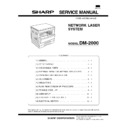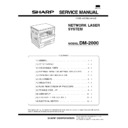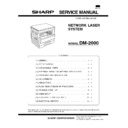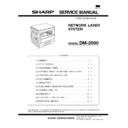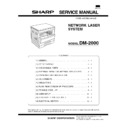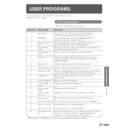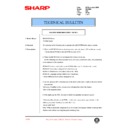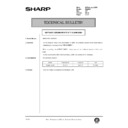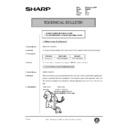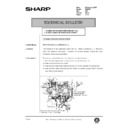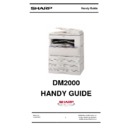|
|
GDM-2000TC
Service Manual
|
29
|
1.22 MB
|
|
|
DM-2000 (serv.man3)
DM2000 Service Manual-General Specifications
Service Manual
|
12
|
179.37 KB
|
|
|
DM-2000 (serv.man4)
DM2000 Service Manual-Consumable Parts External Views Internal Structures
Service Manual
|
9
|
441.4 KB
|
|
|
DM-2000 (serv.man5)
DM2000 Service Manual-Unpacking Installation Adjustments
Service Manual
|
16
|
669.84 KB
|
|
|
DM-2000 (serv.man6)
DM2000 Service Manual-Simulations Flash Rom Version Up Procedure
Service Manual
|
14
|
208.81 KB
|
|
|
DM-2000 (serv.man7)
DM2000 Service Manual-Trouble Code List User Setup
Service Manual
|
15
|
272.12 KB
|
|
|
DM-2000 (serv.man8)
DM2000 Service Manual-Disassembly Assembly Electrical Section
Service Manual
|
18
|
1.69 MB
|
|
|
DM-2000 (serv.man10)
DM2000-Operation Manual Part1
User Manual / Operation Manual
|
28
|
880.59 KB
|
|
|
DM-2000 (serv.man11)
DM2000-Operation Manual Part2
User Manual / Operation Manual
|
10
|
406.13 KB
|
|
|
DM-2000 (serv.man12)
DM2000-Operation Manual Part3
User Manual / Operation Manual
|
18
|
216.41 KB
|
|
|
DM-2000 (serv.man13)
DM2000-Operation Manual Part4
User Manual / Operation Manual
|
28
|
487.6 KB
|
|
|
DM-2000 (serv.man9)
Parts guide
Service Manual / Parts Guide
|
39
|
2.01 MB
|
|
|
DM-2000 (serv.man2)
DM2000 Specifications
Service Manual / Specification
|
8
|
79.97 KB
|
|
|
DM-2000 (serv.man20)
Manual paper feed roller material change.
Service Manual / Technical Bulletin
|
5
|
342.3 KB
|
|
|
DM-2000 (serv.man21)
MATERIAL CHANGE PAPER FEED SHEET
Service Manual / Technical Bulletin
|
4
|
354.66 KB
|
|
|
DM-2000 (serv.man22)
Attachment of a high temperature Caution Label.
Service Manual / Technical Bulletin
|
2
|
108.07 KB
|
|
|
DM-2000 (serv.man23)
Countermeasure against peeling of the fusing front PG sheet
Service Manual / Technical Bulletin
|
2
|
46.93 KB
|
|
|
DM-2000 (serv.man24)
Countermeasure against paper jam when ejecting
Service Manual / Technical Bulletin
|
2
|
92.8 KB
|
|
|
DM-2000 (serv.man25)
Countermeasure against U2-40 trouble due to power supply noise.
Service Manual / Technical Bulletin
|
1
|
1.08 MB
|
|
|
DM-2000 (serv.man26)
CHANGE OF PARTS (Base Plate Unit 2 Delivery Frame Unit MCU PWB)
Service Manual / Technical Bulletin
|
1
|
26.04 KB
|
|
|
DM-2000 (serv.man27)
Countermeasure against paper jam due to deformation of the fusing upper paper guide sheet.
Service Manual / Technical Bulletin
|
2
|
47.77 KB
|
|
|
DM-2000 (serv.man28)
Countermeasure against skewing due to gap in Tray Guide R
Service Manual / Technical Bulletin
|
2
|
185.54 KB
|
|
|
DM-2000 (serv.man29)
Information of parts change
Service Manual / Technical Bulletin
|
2
|
791.29 KB
|
|
|
DM-2000 (serv.man30)
Part number for Panther-series Power Switch
Service Manual / Technical Bulletin
|
1
|
11.12 KB
|
|
|
DM-2000 (serv.man31)
New supply of EEPROM for service
Service Manual / Technical Bulletin
|
1
|
7.19 KB
|
|
|
DM-2000 (serv.man32)
Change to shape of rear plate to prevent dislocation
Service Manual / Technical Bulletin
|
1
|
183.36 KB
|
|
|
DM-2000 (serv.man33)
Countermeasure against manual feed paper jams, due to contamination of drive section
Service Manual / Technical Bulletin
|
2
|
278.17 KB
|
|
|
DM-2000 (serv.man34)
Improved durability of cam transmission arm in manual paper feed unit
Service Manual / Technical Bulletin
|
1
|
13.01 KB
|
|
|
DM-2000 (serv.man35)
Countermeasure against breakage of the fusing rear paper guide rib
Service Manual / Technical Bulletin
|
1
|
115.91 KB
|
|
|
DM-2000 (serv.man36)
Countermeasure against breakage of the discharge holder claw
Service Manual / Technical Bulletin
|
1
|
93.76 KB
|
|
|
DM-2000 (serv.man37)
Countermeasure against paper jam when ejecting paper
Service Manual / Technical Bulletin
|
1
|
70.95 KB
|
|
|
DM-2000 (serv.man38)
Countermeasure against F1-06 errors
Service Manual / Technical Bulletin
|
1
|
54.34 KB
|
|
|
DM-2000 (serv.man39)
Countermeasure for duplex print problem in PCL firmware version 4.53
Service Manual / Technical Bulletin
|
1
|
10.96 KB
|
|
|
DM-2000 (serv.man40)
Parts change information for PS transport roller
Service Manual / Technical Bulletin
|
1
|
13.26 KB
|
|
|
DM-2000 (serv.man41)
Countermeasure for black stripes when using SPF, and for occurrence of E7-04 error message
Service Manual / Technical Bulletin
|
2
|
37.59 KB
|
|
|
DM-2000 (serv.man42)
Countermeasure against skewing when feeding from cassette
Service Manual / Technical Bulletin
|
1
|
20.88 KB
|
|
|
DM-2000 (serv.man43)
Design of feeding rollers is changed to improve quality of paper feeding
Service Manual / Technical Bulletin
|
2
|
52.57 KB
|
|
|
DM-2000 (serv.man44)
Information of parts change (MCU PWB)
Service Manual / Technical Bulletin
|
1
|
16.99 KB
|
|
|
DM-2000 (serv.man45)
Information of parts change (document feed)
Service Manual / Technical Bulletin
|
1
|
12.83 KB
|
|
|
DM-2000 (serv.man46)
Correction of E7-04 error
Service Manual / Technical Bulletin
|
1
|
12.2 KB
|
|
|
DM-2000 (serv.man47)
Parts change information (paper feeding unit process unit side door unit)
Service Manual / Technical Bulletin
|
2
|
53.14 KB
|
|
|
DM-2000 (serv.man48)
Countermeasure against right door detection error
Service Manual / Technical Bulletin
|
1
|
951.49 KB
|
|
|
DM-2000 (serv.man49)
Update to the PCL firmware (Version 4.53)
Service Manual / Technical Bulletin
|
1
|
15.13 KB
|
|
|
DM-2000 (serv.man50)
New supply of a service part (paper feed roller rubber)
Service Manual / Technical Bulletin
|
1
|
12.42 KB
|
|
|
DM-2000 (serv.man51)
Countermeasure against abnormal noise from the 2nd transport clutch
Service Manual / Technical Bulletin
|
1
|
33.05 KB
|
|
|
DM-2000 (serv.man52)
Version change of the maintenance (firmware download) software
Service Manual / Technical Bulletin
|
1
|
13.34 KB
|
|
|
DM-2000 (serv.man53)
Parts change information (MCU PWB)
Service Manual / Technical Bulletin
|
1
|
12.86 KB
|
|
|
DM-2000 (serv.man54)
Increase of power supply margin on PWB due to change of fuse
Service Manual / Technical Bulletin
|
1
|
394.48 KB
|
|
|
DM-2000 (serv.man55)
Change of cassette lock claws
Service Manual / Technical Bulletin
|
1
|
23.33 KB
|
|
|
DM-2000 (serv.man56)
New supply of service part
Service Manual / Technical Bulletin
|
1
|
23.98 KB
|
|
|
DM-2000 (serv.man57)
Reducing white stripes on the CRU unit
Service Manual / Technical Bulletin
|
1
|
21.37 KB
|
|
|
DM-2000 (serv.man58)
Parts change information
Service Manual / Technical Bulletin
|
2
|
530.63 KB
|
|
|
DM-2000 (serv.man59)
Information about the part code of the delivery frame
Service Manual / Technical Bulletin
|
1
|
21.89 KB
|
|
|
DM-2000 (serv.man60)
Parts change information
Service Manual / Technical Bulletin
|
2
|
205.19 KB
|
|
|
DM-2000 (serv.man61)
New supply of fusing unit adding a cleaning felt AS
Service Manual / Technical Bulletin
|
1
|
21.57 KB
|
|
|
DM-2000 (serv.man62)
Parts change
Service Manual / Technical Bulletin
|
1
|
21.48 KB
|
|
|
DM-2000 (serv.man63)
New supply of a service part described in AR161 200 ref 079
Service Manual / Technical Bulletin
|
1
|
23.38 KB
|
|
|
DM-2000 (serv.man64)
Software version upgrade of the main ROM for simplex models (Correction of jam detection error in special conditions)
Service Manual / Technical Bulletin
|
1
|
22.59 KB
|
|
|
DM-2000 (serv.man65)
Countermeasure against folding of the corner of copying paper on duplex print
Service Manual / Technical Bulletin
|
1
|
40.57 KB
|
|
|
DM-2000 (serv.man66)
Countermeasure against oblique feed of the cassette
Service Manual / Technical Bulletin
|
1
|
33.04 KB
|
|
|
DM-2000 (serv.man67)
Countermeasure against soiling of upper heat roller.
Service Manual / Technical Bulletin
|
2
|
111.82 KB
|
|
|
DM-2000 (serv.man68)
Parts change.
Service Manual / Technical Bulletin
|
3
|
117.18 KB
|
|
|
DM-2000 (serv.man69)
Support of double feed during cassette paper feed and document double feed.
Service Manual / Technical Bulletin
|
4
|
203.74 KB
|
|
|
DM-2000 (serv.man70)
Countermeasure against L4-01 (main motor lock) and paper jam.
Service Manual / Technical Bulletin
|
2
|
345.54 KB
|
|
|
DM-2000 (serv.man71)
Change of the toner motor (toner not supplied).
Service Manual / Technical Bulletin
|
1
|
64.13 KB
|
|
|
DM-2000 (serv.man72)
Countermeasure against job separator home position detection error.
Service Manual / Technical Bulletin
|
2
|
99.41 KB
|
|
|
DM-2000 (serv.man73)
Improvement of the manual paper feeding tray lock.
Service Manual / Technical Bulletin
|
1
|
101.53 KB
|
|
|
DM-2000 (serv.man74)
Application of grease to the paper feed cassette rail.
Service Manual / Technical Bulletin
|
1
|
100.08 KB
|
|
|
DM-2000 (serv.man75)
Countermeasure against breakage of the 2nd gear teeth. (WHITE)
Service Manual / Technical Bulletin
|
2
|
87.63 KB
|
|
|
DM-2000 (serv.man76)
Parts change for the productivity improvement. (WHITE)
Service Manual / Technical Bulletin
|
2
|
83.92 KB
|
|
|
DM-2000 (serv.man77)
Version upgrade of the PCL firmware. (WHITE)
Service Manual / Technical Bulletin
|
2
|
84.18 KB
|
|
|
DM-2000 (serv.man78)
Caution when replacing the MCU. (WHITE)
Service Manual / Technical Bulletin
|
1
|
60.5 KB
|
|
|
DM-2000 (serv.man79)
Version upgrade of the main body software. (Update to ref.067)(WHITE)
Service Manual / Technical Bulletin
|
1
|
63.37 KB
|
|
|
DM-2000 (serv.man80)
Change of the operation instruction label. (WHITE)
Service Manual / Technical Bulletin
|
2
|
102.54 KB
|
|
|
DM-2000 (serv.man81)
Version upgrade of the main body software. (WHITE)
Service Manual / Technical Bulletin
|
1
|
36.39 KB
|
|
|
DM-2000 (serv.man82)
Change of the operation instruction label. (WHITE)
Service Manual / Technical Bulletin
|
2
|
72.15 KB
|
|
|
DM-2000 (serv.man83)
Change of the shifter gear (50T).
Service Manual / Technical Bulletin
|
2
|
62.9 KB
|
|
|
DM-2000 (serv.man84)
Change of the LSU unit. (WHITE)
Service Manual / Technical Bulletin
|
1
|
48.88 KB
|
|
|
DM-2000 (serv.man85)
Parts change of the fusing unit. (WHITE)
Service Manual / Technical Bulletin
|
1
|
49.83 KB
|
|
|
DM-2000 (serv.man86)
Supply of the paper feed roller as a service part. (WHITE)
Service Manual / Technical Bulletin
|
1
|
126.36 KB
|
|
|
DM-2000 (serv.man87)
Material change of the fusing gear (45T). (WHITE)
Service Manual / Technical Bulletin
|
1
|
89.86 KB
|
|
|
DM-2000 (serv.man88)
Version upgrade of the software of the main body. (WHITE)
Service Manual / Technical Bulletin
|
1
|
102.22 KB
|
|
|
DM-2000 (serv.man89)
About the expanded memory. (WHITE)
Service Manual / Technical Bulletin
|
2
|
109.01 KB
|
|
|
DM-2000 (serv.man90)
1.Change of the packing material. 2.Correction of the parts guide. 3.Addition of an original caution label. (WHITE)
Service Manual / Technical Bulletin
|
2
|
143.62 KB
|
|
|
DM-2000 (serv.man91)
Developer Unit Improvement To Correct Clearance Between MX Roller Shaft And Shaft Bearing. (WHITE)
Service Manual / Technical Bulletin
|
2
|
89.22 KB
|
|
|
DM-2000 (serv.man92)
Change Of The Photoconductor.(WHITE)
Service Manual / Technical Bulletin
|
1
|
61.61 KB
|
|
|
DM-2000 (serv.man93)
Fax Kit Problems. (WHITE)
Service Manual / Technical Bulletin
|
2
|
74.09 KB
|
|
|
DM-2000 (serv.man94)
1.Change Of The LSU Unit. 2.Change Of The Lamp Base Plate. 3.Change Of The LCD Spacer. (WHITE)
Service Manual / Technical Bulletin
|
2
|
76.86 KB
|
|
|
DM-2000 (serv.man95)
1.Version Upgrade Of The CDROM. 2.Version Upgrade Of The PCL Firmware. 3.Release Of The Fax Program. 4.Parts Change For Better Productivity. 5.Supply Of Expanded Memory For The PCL PWB. (WHITE)
Service Manual / Technical Bulletin
|
3
|
74.52 KB
|
|
|
DM-2000 (serv.man96)
Noisy Laser Unit. (WHITE)
Service Manual / Technical Bulletin
|
1
|
58.08 KB
|
|
|
DM-2000 (serv.man97)
Correction To The Parts Guide. (WHITE)
Service Manual / Technical Bulletin
|
2
|
79.58 KB
|
|
|
DM-2000 (serv.man98)
(Revision to reference 042) 1.Change Of The Fusing Lower Frame. 2.Change Of The SPF Rack Cover. 3.Countermeasure Against Poor Insertion Of The Motherboard Connector. 4.Change Of The Rubber Cushion. (WHITE)
Service Manual / Technical Bulletin
|
3
|
85.3 KB
|
|
|
DM-2000 (serv.man99)
Change Of The DV Sheet. (WHITE)
Service Manual / Technical Bulletin
|
1
|
75.22 KB
|
|
|
DM-2000 (serv.man100)
Change Of The Default Values. (WHITE)
Service Manual / Technical Bulletin
|
1
|
66.59 KB
|
|
|
DM-2000 (serv.man101)
Satisfaction Of Energy Star. (WHITE)
Service Manual / Technical Bulletin
|
2
|
70.72 KB
|
|
|
DM-2000 (serv.man102)
1.Change Of The SPF Glass Sheet R. 2.Dimensions Change Of The PS Transport Roller. 3.Material Change Of The Copy Operation PWB. (WHITE)
Service Manual / Technical Bulletin
|
3
|
92.51 KB
|
|
|
DM-2000 (serv.man103)
1.Shape Change Of The OP PWB Shield And Addition Of A Shield Plate Card. 2.Shape Change Of The Copy Lamp Unit. 3.Disuse Of The Sub Blade Earth Plate. (WHITE)
Service Manual / Technical Bulletin
|
2
|
67.57 KB
|
|
|
DM-2000 (serv.man104)
Version Upgrade Of The Main Body Software. (WHITE)
Service Manual / Technical Bulletin
|
1
|
61.42 KB
|
|
|
DM-2000 (serv.man105)
Parts Change For Better Productivity. (WHITE)
Service Manual / Technical Bulletin
|
2
|
68.55 KB
|
|
|
DM-2000 (serv.man106)
1.Change Of The Fusing Lower Frame. 2.Change Of the SPF Rack Cover. 3.Countermeasure Against Poor Insertion Of The Motherboard Connector. 4.Change Of The Rubber Cushion. (WHITE)
Service Manual / Technical Bulletin
|
3
|
85.16 KB
|
|
|
DM-2000 (serv.man107)
Increase Of Strength Of The Fusing Gear. (WHITE)
Service Manual / Technical Bulletin
|
1
|
62.33 KB
|
|
|
DM-2000 (serv.man108)
Mounting The Dehumidifying Heater In The Optical Unit On The Market. (WHITE)
Service Manual / Technical Bulletin
|
4
|
221.25 KB
|
|
|
DM-2000 (serv.man109)
1.Countermeasure Against Abnormal Noise. 2.Countermeasure Against Shifter Operation Error. 3.Shape Change Of The Cooling Fan Duct. (WHITE)
Service Manual / Technical Bulletin
|
3
|
79.4 KB
|
|
|
DM-2000 (serv.man110)
1.Change Of The Operation Panel Exterior. 2.Screw Change. (WHITE)
Service Manual / Technical Bulletin
|
2
|
70.13 KB
|
|
|
DM-2000 (serv.man111)
Software Version Update Of The Main Body. (WHITE)
Service Manual / Technical Bulletin
|
1
|
61.72 KB
|
|
|
DM-2000 (serv.man112)
Parts Change For Better Productivity. (WHITE)
Service Manual / Technical Bulletin
|
2
|
71.5 KB
|
|
|
DM-2000 (serv.man113)
1.Change Of The Discharge Holder. 2.Shape Change Of The Copy Key. 3.Addition Of the Harness Protection Sheet. (WHITE)
Service Manual / Technical Bulletin
|
2
|
85.08 KB
|
|
|
DM-2000 (serv.man114)
Parts Change For Better Productivity. (WHITE)
Service Manual / Technical Bulletin
|
2
|
70.16 KB
|
|
|
DM-2000 (serv.man115)
Corrections To The Service Manual. (WHITE)
Service Manual / Technical Bulletin
|
1
|
130.4 KB
|
|
|
DM-2000 (serv.man116)
Addition To The Service Manual. (WHITE)
Service Manual / Technical Bulletin
|
1
|
65.16 KB
|
|
|
DM-2000 (serv.man117)
1.Shape Change Of Fusing Cover. 2.Countermeasure Against Abnormal Noise. (WHITE)
Service Manual / Technical Bulletin
|
2
|
79.68 KB
|
|
|
DM-2000 (serv.man118)
Disuse Of Screws. (WHITE)
Service Manual / Technical Bulletin
|
2
|
130.02 KB
|
|
|
DM-2000 (serv.man119)
1.Change Of Harness Treating Method. 2.Shape Change Of Separator Lever F. (WHITE)
Service Manual / Technical Bulletin
|
2
|
114.22 KB
|
|
|
DM-2000 (serv.man120)
Parts Change For Better Productivity. (WHITE)
Service Manual / Technical Bulletin
|
2
|
82 KB
|
|
|
DM-2000 (serv.man121)
1.Shape Change Of Rear Exterior. 2.Shape Change Of MCU Fixing Plate. 3.Shape Change Of Sensor Fixing Plate And Optical Base Plate. (WHITE)
Service Manual / Technical Bulletin
|
2
|
71.74 KB
|
|
|
DM-2000 (serv.man122)
1.Change Of 3-Terminal Regulator. 2.Change Of Corner Frame R Re-inforce Plate. 3.Shape Change Of Delivery Tray. (WHITE)
Service Manual / Technical Bulletin
|
2
|
70.89 KB
|
|
|
DM-2000 (serv.man123)
Corrections To The Service Manual. (WHITE)
Service Manual / Technical Bulletin
|
2
|
280.47 KB
|
|
|
DM-2000 (serv.man124)
1.Change Of Delivery Earth Spring A. 2.Disuse Of Fusing Front PG Adjusting Shaft. 3.Shape Change Of Base Plate Rail R. (WHITE)
Service Manual / Technical Bulletin
|
2
|
71.6 KB
|
|
|
DM-2000 (serv.man125)
1.Shape Change Of DMC Actuator. 2.Change Of Front Cabinet. 3.Disuse Of Screws. (WHITE)
Service Manual / Technical Bulletin
|
4
|
557.37 KB
|
|
|
DM-2000 (serv.man126)
New Supply Of Process Sub-unit. (WHITE)
Service Manual / Technical Bulletin
|
2
|
65.11 KB
|
|
|
DM-2000 (serv.man127)
Countermeasure For Envelopes Postcards Feeding Failure Problem. (WHITE)
Service Manual / Technical Bulletin
|
2
|
79.75 KB
|
|
|
DM-2000 (serv.man128)
Shape Change Of Pipe Shutter. (WHITE)
Service Manual / Technical Bulletin
|
1
|
36.68 KB
|
|
|
DM-2000 (serv.man129)
Correction To The Parts Guide. (WHITE)
Service Manual / Technical Bulletin
|
1
|
76.03 KB
|
|
|
DM-2000 (serv.man130)
Countermeasure Against Jam By Catching Thin Paper In The Drum. (WHITE)
Service Manual / Technical Bulletin
|
2
|
61.84 KB
|
|
|
DM-2000 (serv.man131)
Countermeasure Against The Improper Movement Of ARTR2 (Job Separator). (WHITE)
Service Manual / Technical Bulletin
|
2
|
95.25 KB
|
|
|
DM-2000 (serv.man132)
1.Change Of TC BC Interface Electrode Spring. 2.Change Of MCU PWB Parts. 3.Change Of Mirror Motor. (WHITE)
Service Manual / Technical Bulletin
|
2
|
27.21 KB
|
|
|
DM-2000 (serv.man133)
1.Correspondance To EMI. 2.Change Of PS Roller Shaft. 3.Shape Change Of DMC Actuator. 4.Addition Of Front Cover Label. (WHITE)
Service Manual / Technical Bulletin
|
1
|
25.54 KB
|
|
|
DM-2000 (serv.man134)
Change Of Reverse Gate. (WHITE)
Service Manual / Technical Bulletin
|
1
|
23.5 KB
|
|
|
DM-2000 (serv.man135)
1.Prevention Against Vibration Of Job Separator. 2.Shape Change Of Separator Lever R. 3.Shape Change Of Full Detection Lever. (WHITE)
Service Manual / Technical Bulletin
|
1
|
26.12 KB
|
|
|
DM-2000 (serv.man136)
1.Countermeasure Against Vertical Stripes. 2.Dry Heater Change. 3.Prevention Against Disengagement Of Bearing Due To Deformation Of Delivery Earth Plate. 4.Countermeasure Against White Stripes In The Halftone Mode. 5.Change Of LED On The Operation PWB. (WHITE)
Service Manual / Technical Bulletin
|
2
|
41.14 KB
|
|
|
DM-2000 (serv.man137)
F5-02 Change Of Connector To That With Slider. (WHITE)
Service Manual / Technical Bulletin
|
1
|
22.94 KB
|
|
|
DM-2000 (serv.man138)
Parts Guide Correction. (WHITE)
Service Manual / Technical Bulletin
|
1
|
23.02 KB
|
|
|
DM-2000 (serv.man139)
Supply Of Service Unit For The Process Unit. (WHITE)
Service Manual / Technical Bulletin
|
2
|
57.81 KB
|
|
|
DM-2000 (serv.man140)
Correction Of The Flash Rom Version Update (Issue of No.2.03). (WHITE)
Service Manual / Technical Bulletin
|
3
|
470.4 KB
|
|
|
DM-2000 (serv.man141)
Update Of The Software Version Due To Release Of The Option Electronics Sort Board. (WHITE)
Service Manual / Technical Bulletin
|
3
|
473.83 KB
|
|
|
DM-2000 (serv.man142)
Update Of The Software Version Due To Release Of The Option Printer Board. (WHITE)
Service Manual / Technical Bulletin
|
3
|
688.27 KB
|
|
|
DM-2000 (serv.man143)
Supply Of Individual Parts Of Copy Lamp Unit. (WHITE)
Service Manual / Technical Bulletin
|
2
|
61.58 KB
|
|
|
DM-2000 (serv.man144)
Correction Of The Flash ROM Version Upgrade. (WHITE)
Service Manual / Technical Bulletin
|
3
|
684.88 KB
|
|
|
DM-2000 (serv.man145)
Correction To The Parts Guide. (WHITE)
Service Manual / Technical Bulletin
|
1
|
18.52 KB
|
|
|
DM-2000 (serv.man146)
Version 4.10 Firmware (Sent out as FF COP 0890
Service Manual / Technical Bulletin
|
1
|
10.36 KB
|

|
DM-2000 (serv.man14)
AR161 200 DM2000-Firmware for coin vendor Ver7.05
Driver / Update
|
|
243.42 KB
|

|
DM-2000 (serv.man15)
DM2000-Firmware Version 5.32. Please refer to Firmware revision table for details.
Driver / Update
|
|
240.77 KB
|

|
DM-2000 (serv.man16)
DM2000-Firmware Version 5.29
Driver / Update
|
|
236.8 KB
|

|
DM-2000 (serv.man17)
Version 3.1 CD printer drivers for Windows 3.1 3.11. Includes drivers for PCL5e Postscript.
Driver / Update
|
|
2.06 MB
|

|
DM-2000 (serv.man18)
Version 3.1 CD printer drivers for Windows NT4. Includes drivers for PCL5e, PCL6, Postscript.
Driver / Update
|
|
1.96 MB
|

|
DM-2000 (serv.man19)
Version 3.1 CD printer drivers for Windows 95 98. Includes drivers for PCL5e, PCL6, Postscript.
Driver / Update
|
|
3.13 MB
|
|
|
DM-2000
DM2000-Handy Guide
Handy Guide
|
25
|
313.24 KB
|
|
|
DM-2000 (serv.man148)
MSDS F-00841
Regulatory Data
|
2
|
12.59 KB
|
|
|
DM-2000 (serv.man149)
MSDS F-30841
Regulatory Data
|
2
|
11.41 KB
|
|
|
DM-2000 (serv.man150)
Environmental Data Sheet
Regulatory Data
|
1
|
4.49 KB
|