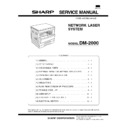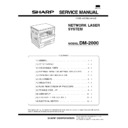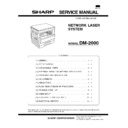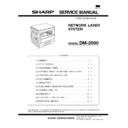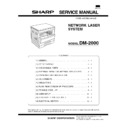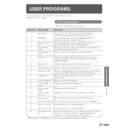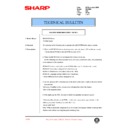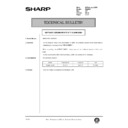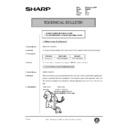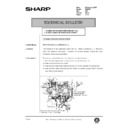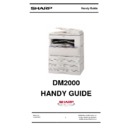Sharp DM-2000 (serv.man10) User Manual / Operation Manual ▷ View online
CAUTIONS
Follow the cautions below when using this copier.
●
The fusing area is hot. Exercise care in this area when removing misfed paper.
●
Do not look directly at the light source. Doing so may damage your eyes.
●
Place the copier on a firm, level surface.
●
Do not install the copier in a humid or dusty location.
●
When the copier is not used for a long time, for example, during prolonged holidays, turn the power
switch off and remove the power cord from the outlet.
switch off and remove the power cord from the outlet.
●
When moving the copier, be sure to turn the power switch off and remove the power cord from the
outlet.
outlet.
●
Do not cover the copier with a dust cover, cloth or plastic film while the power is on. Doing so may
prevent heat dissipation, damaging the copier.
prevent heat dissipation, damaging the copier.
●
Use of controls or adjustments or performance of procedures other than those specified herein
may result in hazardous laser radiation exposure.
may result in hazardous laser radiation exposure.
Cautions on laser
Wave length
785 nm
±
10 nm
Pulse times
(8.141
µ
s
±
0.1
µ
s)/7 mm
Output power
0.2 mW
±
0.02 mW
Required in Appendix ZB of BS EN 60950 — United Kingdom
MAINS PLUG WIRING INSTRUCTIONS
The mains lead of this equipment is already fitted with a mains plug which is either a non-rewireable
(moulded) or a rewireable type. Should the fuse need to be replaced, a BSI or ASTA approved fuse
to BS1362 marked
(moulded) or a rewireable type. Should the fuse need to be replaced, a BSI or ASTA approved fuse
to BS1362 marked
or
and of the same rating as the one removed from the plug must
be used.
Always refit the fuse cover after replacing the fuse on the moulded plug. Never use the plug without
the fuse cover fitted.
In the unlikely event of the socket outlet in your home not being compatible with the plug supplied
either cut-off the moulded plug (if this type is fitted) or remove by undoing the screws if a rewireable
plug is fitted and fit an appropriate type observing the wiring code below.
Always refit the fuse cover after replacing the fuse on the moulded plug. Never use the plug without
the fuse cover fitted.
In the unlikely event of the socket outlet in your home not being compatible with the plug supplied
either cut-off the moulded plug (if this type is fitted) or remove by undoing the screws if a rewireable
plug is fitted and fit an appropriate type observing the wiring code below.
DANGER: The fuse should be removed from the cut-off plug and the plug destroyed immediately
and disposed of in a safe manner. Under no circumstances should the cut-off plug be inserted
elsewhere into a 13A socket outlet as a serious electric shock may occur.
and disposed of in a safe manner. Under no circumstances should the cut-off plug be inserted
elsewhere into a 13A socket outlet as a serious electric shock may occur.
To fit an appropriate plug to the mains lead, follow the instructions below:
IMPORTANT: The wires in this mains lead are coloured in accordance with the following code:
IMPORTANT: The wires in this mains lead are coloured in accordance with the following code:
GREEN-AND-YELLOW:
Earth
BLUE:
Neutral
BROWN:
Live
As the colours of the wires in this mains lead may not correspond with coloured markings
identifying the terminals in your plug, proceed as follows:
The wire which is coloured GREEN-AND YELLOW must be connected to the terminal in the plug
which is marked with the letter E, or by the safety earth symbol
identifying the terminals in your plug, proceed as follows:
The wire which is coloured GREEN-AND YELLOW must be connected to the terminal in the plug
which is marked with the letter E, or by the safety earth symbol
Å@
, or coloured green or green-
and-yellow.
The wire which is coloured BLUE must be connected to the terminal which is marked with the letter
N or coloured black.
The wire which is coloured BROWN must be connected to the terminal which is marked with the
letter L or coloured red.
The wire which is coloured BLUE must be connected to the terminal which is marked with the letter
N or coloured black.
The wire which is coloured BROWN must be connected to the terminal which is marked with the
letter L or coloured red.
If you have any doubt, consult a qualified electrician.
WARNING: THIS APPARATUS MUST BE EARTHED.
WARNING: THIS APPARATUS MUST BE EARTHED.
1
GETTING ST
ARTED
ST
A
A
TUS
INDICA
T
ORS
MAKING COPIES
GENERAL
INFORMA
TION
OPTIONAL EQUIPMENT
CONTENTS
Page
GETTING STARTED
●
INTRODUCTION . . . . . . . . . . . . . . . . . . . . . . . . . . . . . . . . . 2
●
MAIN FEATURES . . . . . . . . . . . . . . . . . . . . . . . . . . . . . . . . 3
●
PART NAMES AND FUNCTIONS . . . . . . . . . . . . . . . . . . . . 4
– Overall layout . . . . . . . . . . . . . . . . . . . . . . . . . . . . . . . . . . . . . . .
4
– Operation panel . . . . . . . . . . . . . . . . . . . . . . . . . . . . . . . . . . . . .
6
●
COPIER INSTALLATION . . . . . . . . . . . . . . . . . . . . . . . . . . 8
●
CAUTIONS ON HANDLING . . . . . . . . . . . . . . . . . . . . . . . . . 9
●
LOADING COPY PAPER . . . . . . . . . . . . . . . . . . . . . . 10
MAKING COPIES
●
AUDITING ACCOUNTS . . . . . . . . . . . . . . . . . . . . . . . . . . . 13
●
NORMAL COPYING . . . . . . . . . . . . . . . . . . . . . . . . . . . . . . 14
●
REDUCTION/ENLARGEMENT/ZOOM . . . . . . . . . . . . . . . 16
●
BYPASS FEED (special paper) . . . . . . . . . . . . . . . . . . . . 18
●
TWO-SIDED COPYING . . . . . . . . . . . . . . . . . . . . . . . . . . . 20
●
XY ZOOM . . . . . . . . . . . . . . . . . . . . . . . . . . . . . . . . . . . . . . 21
●
B/W REVERSE . . . . . . . . . . . . . . . . . . . . . . . . . . . . . . . . . . 23
●
DUAL PAGE COPY . . . . . . . . . . . . . . . . . . . . . . . . . . . . . . 24
●
INTERRUPTING A COPY RUN . . . . . . . . . . . . . . . . . . . . . 25
●
AUTOMATIC EXPOSURE ADJUSTMENT . . . . . . . . . . . . 26
STATUS INDICATORS
●
TD CARTRIDGE REPLACEMENT . . . . . . . . . . . . . . . 27
●
DRUM CARTRIDGE REPLACEMENT . . . . . . . . . . . . 29
●
MISFEED REMOVAL . . . . . . . . . . . . . . . . . . . . . . . . . 31
●
MAINTENANCE REQUIRED . . . . . . . . . . . . . . . . . . . 36
GENERAL INFORMATION
●
USER PROGRAMS . . . . . . . . . . . . . . . . . . . . . . . . . . . . . . 37
– Settings for auditing accounts
. . . . . . . . . . . . . . . . . . . . . . . 40
●
POWER SAVE MODES . . . . . . . . . . . . . . . . . . . . . . . . . . . 44
●
USER MAINTENANCE . . . . . . . . . . . . . . . . . . . . . . . . . . . 46
●
COPIER TROUBLE? . . . . . . . . . . . . . . . . . . . . . . . . . . . . . 47
●
SUPPLIES . . . . . . . . . . . . . . . . . . . . . . . . . . . . . . . . . . . . . 50
– Types and sizes of copy paper
. . . . . . . . . . . . . . . . . . . . . . . 50
– Genuine supplies statement
. . . . . . . . . . . . . . . . . . . . . . . . . 51
●
SPECIFICATIONS . . . . . . . . . . . . . . . . . . . . . . . . . . . . . . . 52
OPTIONAL EQUIPMENT
●
SYSTEM CONFIGURATION . . . . . . . . . . . . . . . . . . . . . . . 56
●
SINGLE PASS FEEDER (AR-SP2) . . . . . . . . . . . . . . . . . . 57
●
ELECTRONIC SORTING KIT (AR-EB3) . . . . . . . . . . . . . . 60
– Sort/group
. . . . . . . . . . . . . . . . . . . . . . . . . . . . . . . . . . . . . 61
– 2 in 1 or 4 in 1
. . . . . . . . . . . . . . . . . . . . . . . . . . . . . . . . . . 63
– Erase
. . . . . . . . . . . . . . . . . . . . . . . . . . . . . . . . . . . . . . . . . 65
– Margin shift
. . . . . . . . . . . . . . . . . . . . . . . . . . . . . . . . . . . . 67
●
250-SHEET PAPER FEED UNIT (AR-DE5)/
2x250-SHEET PAPER FEED UNIT (AR-DE6) . . . . . . . . . . 68
2x250-SHEET PAPER FEED UNIT (AR-DE6) . . . . . . . . . . 68
APPENDIX
●
TRANSFER CHARGER CLEANING . . . . . . . . . . . . . . . . . 71
●
DRUM CARTRIDGE LIFE . . . . . . . . . . . . . . . . . . . . . . . . . 72
●
INDEX . . . . . . . . . . . . . . . . . . . . . . . . . . . . . . . . . . . . . . . . . 73
APPENDIX
2
GETTING ST
ARTED
INTRODUCTION
This copier has been designed to provide convenient copying features in a minimum amount
of office space and with maximum operational ease. To get full use of all copier features,
be sure to familiarise yourself with this manual and the copier.
For quick reference during copier use, keep this manual in a handy location.
of office space and with maximum operational ease. To get full use of all copier features,
be sure to familiarise yourself with this manual and the copier.
For quick reference during copier use, keep this manual in a handy location.
This copier can be used as a laser printer and as a facsimile machine by installing optional
components. However, this manual describes only the copier features. For description of the printer
features and facsimile features, see their separate manuals.
components. However, this manual describes only the copier features. For description of the printer
features and facsimile features, see their separate manuals.
Introduction
Conventions used in this manual
In this manual, the following icons are used to provide the user with
information pertinent to the use of the copier.
information pertinent to the use of the copier.
Warns the user that injury to the user or damage to the
copier may result if the contents of the warning are not
properly followed.
copier may result if the contents of the warning are not
properly followed.
Cautions the user that damage to the copier or one of its
components may result if the contents of the caution are
not properly followed.
components may result if the contents of the caution are
not properly followed.
Notes provide information relevant to the copier regarding
specifications, functions, performance, operation and such,
that may be useful to the user.
specifications, functions, performance, operation and such,
that may be useful to the user.
Indicates a letter displayed in the copy quantity display.
3
GETTING ST
ARTED
Main features
MAIN FEATURES
➀
High-speed laser copying
●
First-copy time is only 7.2 seconds (except in a power save mode or immediately after power on).
●
Copying speed is 20 copies/min., which adapts to business use, allowing improvement of working efficiency.
➁
High-quality digital image
●
High-quality copying at 600 dpi is performed.
●
In addition to the automatic exposure mode, the manual exposure can be adjusted in five steps.
●
The photo mode copying function allows clear copying of delicate halftone original images such as monochrome
photos and colour photos. Photo mode is adjustable in five steps.
photos and colour photos. Photo mode is adjustable in five steps.
➂
Substantial copying features
●
Zoom copying from 50% to 200% in 1% increments can be performed.
●
Continuous copying of maximum 99 sheets can also be performed.
●
Useful special features such as the XY zoom, black and white reverse, and dual page copy are available.
●
User programs allow setting/modification of functions for customer needs. Also the user programs allow the internal
auditor to be controlled.
auditor to be controlled.
√
Scan once/ Print many
●
The copier is equipped with a 1-page memory buffer. This memory allows the copier to scan an original once only and
make up to 99 copies. This feature allows for improved workflow, reduced operating noise from the copier and reduced
wear and tear on the scanning mechanism, which provides for a higher reliability.
make up to 99 copies. This feature allows for improved workflow, reduced operating noise from the copier and reduced
wear and tear on the scanning mechanism, which provides for a higher reliability.
➄
Optional features
●
An optional single pass feeder (SPF) allows automatic document feeding of up to 30 sheets.
●
An optional electronic sorting kit allows many useful copier features to be used. Multiple sets of copies can be sorted
without the aid of a sorter and each set can be offset from the previous set. Also the erase, margin shift, and 4 in 1 and
2 in 1 functions are available. (To use the 2 in 1 and 4 in 1 and sort/group functions, an optional SPF is also needed.)
without the aid of a sorter and each set can be offset from the previous set. Also the erase, margin shift, and 4 in 1 and
2 in 1 functions are available. (To use the 2 in 1 and 4 in 1 and sort/group functions, an optional SPF is also needed.)
●
This copier can be used as a laser printer by installing an optional printer expansion kit.
●
This copier can be used as a facsimile machine by installing an optional facsimile expansion kit.
≈
Environmentally friendly design
●
Paper output tray is housed in the copier for space saving.
●
Preheat mode and auto power shut-off mode are provided to reduce power consumption in standby mode.
This copier does not have an internal calendar or clock.
This copier will not be affected by the year 2000.
This copier will not be affected by the year 2000.