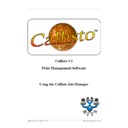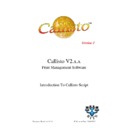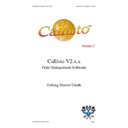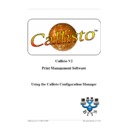Sharp CALLISTO FAQ ▷ View online
Registering Callisto or Metis
Once installed, Callisto/Metis needs to be activated within 30 days, otherwise the product
will no longer run. To activate Callisto/Metis, the following steps need to be taken.
Firstly, the Machine Name and WorkGroup/Domain Name of the server that Callisto/Metis
is installed on are needed. These can be found from the File->Authentication Code Menu
in the Configuration Manager. You will also need the serial number for the copy of
Callisto/Metis you are registering. This will be on the back of the packaging.
Once you have this information, go to
www.bits.uk.com/register
You will be prompted for a user name and password. Please use the name and password
provided to you. Note that both user name and password are case sensitive.
You will then be prompted to fill in some details, as shown below. Once you have
completed all fields, click process.
You will then be shown the following screen, detailing the product and authentication code.
Use the Callisto Configuration Manager or Metis application to enter these details. A copy
of this information will also be emailed to the address entered in the previous screen.
Display