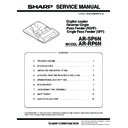Sharp AR-RP6N Service Manual ▷ View online
AR-SP6N/RP6N
DISASSEMBLY AND ASSEMBLY
– 12 –
2) Drive frame unit
3) Drive frame ass’y and drive belt
4) Pressure release solenoid
Q
AR-RP6N only
Note: Make sure the spring pin A is inserted into the slot.
Make sure that the clearance between the position at which force
is applied and the sound deadening sponge is 0.5 ~ 2 mm when
is applied and the sound deadening sponge is 0.5 ~ 2 mm when
the pressure release solenoid plunger is pulled toward the sole-
noid side.
5) RSPF motor / SPF motor
1
2
1
1
1
1
2
3
4
3
A
2
0.5 3mm
1
1
2
4
3
AR-SP6N/RP6N
DISASSEMBLY AND ASSEMBLY
– 13 –
7. Transport section
1) Clutch
Note: When assembling, check that the rib is in the clutch groove A
and fix it with E-ring.
2) Transport roller gear
3) Reverse gate
Q
AR-RP6N only
Note: When assembling the inversion gate, apply grease G-484 on the
area A.
4) Transport roller
Note: Note that the spring will come off when removing.
Q
AR-RP6N
Q
AR-SP6N
2
A
1
1
1
1
1
1
3
2
1
A
A
A
1
1
1
1
AR-SP6N/RP6N
DISASSEMBLY AND ASSEMBLY
– 14 –
5) PS roller
6) Paper feed paper guide lower
Note: When assembling, check that the paper feed paper guide lower
is securely set to rib A and boss B.
7) Paper feed paper guide upper
8) Paper exit roller
8. Hinge L
Note: When assembling the hinge L, reference is based on the mark of
base tray and the center line of the 5 lines of the hinge L
extended horizontally.
2
1
1
1
1
1
1
2
B
A
1mm
0 0.5mm
+
-
1
2
2
1
1
1
2
1
1
AR-SP6N/RP6N
MAINTENANCE
– 15 –
[8] MAINTENANCE
1. Maintenance parts
Note: When performing maintenance, refer to [7] DISASSEMBLY AND
ASSEMBLY.
Q
How to use the glass cleaner
In case black lines appear on copies when copying with the automatic
document feeder...
1. Open the automatic document feeder and take the glass cleaner
out.
2. Clean the scanning section with the glass cleaner.
3. put the glass cleaner back into the original place.
No.
Name
Work item
Service call
Remark
1
Pickup roller
Cleaning
o
2-1
Separation unit
Cleaning
o
Replace when
worn down.
worn down.
2-2
Fr o n t s e p a ra ti o n
sheet
sheet
Cleaning
o
3
Paper feed roller
Cleaning
o
4
PS roller
Cleaning
o
5
Transport roller
Cleaning
o
6
Paper exit roller
Cleaning
o
1
3
4
5
6
2-1
2-2
Click on the first or last page to see other AR-RP6N service manuals if exist.