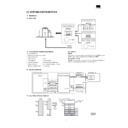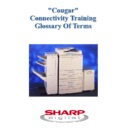Sharp AR-PB2A (serv.man27) Service Manual / Technical Bulletin ▷ View online
Sharp Electronics (UK) Ltd., NIS Systems Support
NIS Bulletin 046.doc
Page: 3 of 7
4. Now that the login script is in place, we can now configure the users properties so that when they
next login, the login script will run. On the Windows NT4 server click on Start, Programs, Admin
Tools, and open User Manager for Domains as below.
Tools, and open User Manager for Domains as below.
5. Double click on a user and the properties of that user will be displayed.
Batch file and
printer driver
registry key
printer driver
registry key
Sharp Electronics (UK) Ltd., NIS Systems Support
NIS Bulletin 046.doc
Page: 4 of 7
6. Click on Profile and then enter the name for the batch file that will act as you login script.
If the login script has been saved in any folder other than the default netlogon share of
WinRoot\system32\repl\import\scripts the path to this alternative folder should be included in the
User Profile Path. Also ensure that the user has sufficient rights to run the login script from this
alternative directory.
WinRoot\system32\repl\import\scripts the path to this alternative folder should be included in the
User Profile Path. Also ensure that the user has sufficient rights to run the login script from this
alternative directory.
7. Click on OK and then login as the selected user. The exported registry setting should be merged
with the client registry and the printer should then be fully configured.
Sharp Electronics (UK) Ltd., NIS Systems Support
NIS Bulletin 046.doc
Page: 5 of 7
Setting up a login script in Windows 2000
Setting up a login script within Windows 2000 is very similar to Windows NT4, the only exception
being that Windows 2000 has a different netlogon directory. Here we will write the login script and
utilise a batch file (.bat extension) that is a standard ASCII text file. The batch file historically is the
standard file type for a login script. Windows 2000 now also supports alternative script file types such
as Visual Basic or JScripts.
being that Windows 2000 has a different netlogon directory. Here we will write the login script and
utilise a batch file (.bat extension) that is a standard ASCII text file. The batch file historically is the
standard file type for a login script. Windows 2000 now also supports alternative script file types such
as Visual Basic or JScripts.
8. Open the Notepad program by clicking on Start, Programs, Accessories and then Notepad. If the
customer already has login scripts enabled this extra entry to configure the driver can be included
in their existing login script.
in their existing login script.
The entry above will communicate with the server called w2kserver, look in the netlogon share
(WinRoot\SYSVOL\sysvol\DOMAIN NAME\scripts) and then merge the already exported
configured registry branch named configured507.reg (Refer to NIS Bulletin 043 Extracting Printer
Configuration by using the Windows Registry & Export Facility for instructions on how to obtain
this file).
(WinRoot\SYSVOL\sysvol\DOMAIN NAME\scripts) and then merge the already exported
configured registry branch named configured507.reg (Refer to NIS Bulletin 043 Extracting Printer
Configuration by using the Windows Registry & Export Facility for instructions on how to obtain
this file).
9. A more advanced login script may look like the example below. You can see what each part of the
batch file will do by reading the REM commands.
10. Once the login script has been written, save it in the WinRoot\SYSVOL\sysvol\DOMAIN
NAME\scripts folder on the Windows 2000 server as shown below. This folder is the default
shared folder called the NETLOGON folder. Also make sure that the registry key that you
previously saved is copied in to this folder.
shared folder called the NETLOGON folder. Also make sure that the registry key that you
previously saved is copied in to this folder.
Sharp Electronics (UK) Ltd., NIS Systems Support
NIS Bulletin 046.doc
Page: 6 of 7
11. Now that the login script is in place we can configure the users properties so that when they next
login, the login script will run. On the Windows 2000 server, click Start, Programs, Administrative
Tools and Active directory Users and Computers. Expand the domain and user folders and select
the user you wish to receive the login script.
Tools and Active directory Users and Computers. Expand the domain and user folders and select
the user you wish to receive the login script.
12. Click on Profile and then enter the name for the batch file that will act as your login script.
Login script and
exported
registry file.
Display