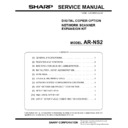Sharp AR-NS2 (serv.man17) Service Manual / Technical Bulletin ▷ View online
Sharp Electronics (UK) Ltd., NIS Systems Support
NIS Bulletin 082
Page: 2 of 3
“Result.csv”
example
Caution:
1.
During the destination writing process, do not allow the machine [image send] button to be pressed. If
the [image send] button is pressed, the utility cannot write destinations and it will record a failed attempt
against the individual destination in the “results.csv” file.
the [image send] button is pressed, the utility cannot write destinations and it will record a failed attempt
against the individual destination in the “results.csv” file.
2.
The utility cannot check if a destination is already stored in the machine, and a destination maybe
duplicated.
duplicated.
3.
Desktop destinations created by the Network Scanner Tool do not have a “Custom Directory” entry when
the copier profile is updated. Desktop destinations without this information will not be exported by using
SCNSET. Amend the “Custom Directory” entry manually for each desktop destination before exporting.
the copier profile is updated. Desktop destinations without this information will not be exported by using
SCNSET. Amend the “Custom Directory” entry manually for each desktop destination before exporting.
4.
Be careful not to exceed the maximum capacity of destinations. When the maximum number of
destinations is reached, the machine will write “Ignore Error 954” into the results log, and subsequent
destinations will have the “Ignore-Email append count over” error message.
destinations is reached, the machine will write “Ignore Error 954” into the results log, and subsequent
destinations will have the “Ignore-Email append count over” error message.
Using SCNSET – The Scanner Destination Tool
1.
Download the file and unzip it into a folder (example c:\scantool).
2.
Check the “sample.csv” file to understand the format of a destination.
3.
Create your own .csv file containing the customer’s destinations and save it in the c:\scantool folder.
4.
Go to an MS-DOS command prompt.
Change directory (folder) to c:\scantool (cd c:\scantool)
5.
Then use the utility to write, read or delete destinations in ARC260M, using the following command
switches.
switches.
Note: We recommend that you delete all destinations in the machine, before writing to the machine.
This can be achieved by using SCNSET (refer to page 3) or by executing Sim 67:18.
If Sim 67:18 is used, additional settings such as Email & DNS configurations are also deleted.
If Sim 67:18 is used, additional settings such as Email & DNS configurations are also deleted.
Sharp Electronics (UK) Ltd., NIS Systems Support
NIS Bulletin 082
Page: 3 of 3
[1] Read Data (Saving Destinations from AR-C260M to Disk)
Example:
C:\scantool>scnset
-H10.36.132.22
-Xtest
Parameter:
-H IP address of target machine
example: 10.36.132.22
-X File name (An extension is unnecessary.) example: test
[2] Delete Data (Deleting all destinations on the AR-C260M)
Example:
C:\scantool>scnset -H10.36.132.22 -D*
Parameter:
-H IP address of target machine
example: 10.36.132.22
-D* Delete all data
[3] Write data (Writing Destinations to the AR-C260M)
Example
C:\scantool>scnset -H10.36.132.22 -V+test
Parameter:
-H IP address of target machine
example: 10.36.132.22
-V+ File name (An extension is unnecessary.) example: test
Sharp Electronics (UK) Ltd., NIS Systems Support
NIS Bulletin 082
Page: 3 of 3
[1] Read Data (Saving Destinations from AR-C260M to Disk)
Example:
C:\scantool>scnset
-H10.36.132.22
-Xtest
Parameter:
-H IP address of target machine
example: 10.36.132.22
-X File name (An extension is unnecessary.) example: test
[2] Delete Data (Deleting all destinations on the AR-C260M)
Example:
C:\scantool>scnset -H10.36.132.22 -D*
Parameter:
-H IP address of target machine
example: 10.36.132.22
-D* Delete all data
[3] Write data (Writing Destinations to the AR-C260M)
Example
C:\scantool>scnset -H10.36.132.22 -V+test
Parameter:
-H IP address of target machine
example: 10.36.132.22
-V+ File name (An extension is unnecessary.) example: test
Sharp Electronics (UK) Ltd., NIS Systems Support
NIS Bulletin 082
Page: 3 of 3
[1] Read Data (Saving Destinations from AR-C260M to Disk)
Example:
C:\scantool>scnset
-H10.36.132.22
-Xtest
Parameter:
-H IP address of target machine
example: 10.36.132.22
-X File name (An extension is unnecessary.) example: test
[2] Delete Data (Deleting all destinations on the AR-C260M)
Example:
C:\scantool>scnset -H10.36.132.22 -D*
Parameter:
-H IP address of target machine
example: 10.36.132.22
-D* Delete all data
[3] Write data (Writing Destinations to the AR-C260M)
Example
C:\scantool>scnset -H10.36.132.22 -V+test
Parameter:
-H IP address of target machine
example: 10.36.132.22
-V+ File name (An extension is unnecessary.) example: test
Display