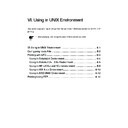Sharp AR-NC5J (serv.man5) User Manual / Operation Manual ▷ View online
7-29
Print Server Card User Software
Print Server Card
Users Manual
Set Printer Driver
This section explains how to set printer drive in Windows 95/98/Me.
1.
Go to
Start - Setting and open Printer. Open the property of the printer you want to
set. Go to
Details and add the printer port you have created with Wizard to add
SC-Print2000 port.
Ex. LPR mode
192.168.10.100:lp (SC-Print2000 LPR Port)
Ex. IPP mode
http://192.168.10.100:631/ipp/lp (SC-Print2000 IPP Port)
* If you get an error message in regards with bidirectional printing, put a check in the box
indicating no message next time and continue with printing.
TIP
7-29
Print Server Card User Software
Print Server Card
Users Manual
Set Printer Driver
This section explains how to set printer drive in Windows 95/98/Me.
1.
Go to
Start - Setting and open Printer. Open the property of the printer you want to
set. Go to
Details and add the printer port you have created with Wizard to add
SC-Print2000 port.
Ex. LPR mode
192.168.10.100:lp (SC-Print2000 LPR Port)
Ex. IPP mode
http://192.168.10.100:631/ipp/lp (SC-Print2000 IPP Port)
* If you get an error message in regards with bidirectional printing, put a check in the box
indicating no message next time and continue with printing.
TIP
7-29
Print Server Card User Software
Print Server Card
Users Manual
Set Printer Driver
This section explains how to set printer drive in Windows 95/98/Me.
1.
Go to
Start - Setting and open Printer. Open the property of the printer you want to
set. Go to
Details and add the printer port you have created with Wizard to add
SC-Print2000 port.
Ex. LPR mode
192.168.10.100:lp (SC-Print2000 LPR Port)
Ex. IPP mode
http://192.168.10.100:631/ipp/lp (SC-Print2000 IPP Port)
* If you get an error message in regards with bidirectional printing, put a check in the box
indicating no message next time and continue with printing.
TIP
7-29
Print Server Card User Software
Print Server Card
Users Manual
Set Printer Driver
This section explains how to set printer drive in Windows 95/98/Me.
1.
Go to
Start - Setting and open Printer. Open the property of the printer you want to
set. Go to
Details and add the printer port you have created with Wizard to add
SC-Print2000 port.
Ex. LPR mode
192.168.10.100:lp (SC-Print2000 LPR Port)
Ex. IPP mode
http://192.168.10.100:631/ipp/lp (SC-Print2000 IPP Port)
* If you get an error message in regards with bidirectional printing, put a check in the box
indicating no message next time and continue with printing.
TIP