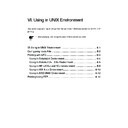Sharp AR-NC5J (serv.man28) Service Manual / Technical Bulletin ▷ View online
Sharp Electronics (UK) Ltd., Network Systems Support
NIS Bulletin 042a.doc
Page: 2 of 19
Setting up the network Card in the copier
1. Insert the CDROM that accompanies the ARNC5J network card. If your CDROM drive is set to
autorun CD’s, the following screen will appear. If this screen does not appear automatically,
browse to the CDROM and double click on Autorun.exe.
browse to the CDROM and double click on Autorun.exe.
2. Click on English and the following options will appear.
•
Readme file (It is always recommended that you read this latest info before proceeding).
•
Print Server Card Quick Set-up (A step by step process for first time users)
•
Print Server Card Standard Set-up (An alternative set-up process for advanced users)
•
Install the SC-Print2000 software (An IP redirector/LPR Spooler)
•
Online Manual (The complete operation manual in an Adobe Acrobat PDF format)
Sharp Electronics (UK) Ltd., Network Systems Support
NIS Bulletin 042a.doc
Page: 3 of 19
3. For first time users it is recommended that the Print Server Card Quick Set-up is utilised. This will
take you through the set-up of the network card in a step by step process. Advanced users can
alternatively use the Print Server Card Standard Set-up option.
alternatively use the Print Server Card Standard Set-up option.
Print Server Card Quick Set-up
4.
Below are screen shots of the Quick Set-up option. Within the quick set-up we will set-up the
protocols that we want the ARNC5J to run. As with all network devices, it is always
recommended to only enable those protocols that are required. The more protocols that are
enabled, the greater the network traffic on the network.
recommended to only enable those protocols that are required. The more protocols that are
enabled, the greater the network traffic on the network.
Confirm with the customer which protocols they are running on their network. For peer-peer
networks we have the choice of using either TCP/IP or NetBEUI. Click on Next to continue.
networks we have the choice of using either TCP/IP or NetBEUI. Click on Next to continue.
Sharp Electronics (UK) Ltd., Network Systems Support
NIS Bulletin 042a.doc
Page: 4 of 19
5.
At this point we can press the Search button and the software will scan the network for a copier
with an ARNC5J installed. Choose the copier from the list or enter the Ethernet (MAC) address
in the space provided. We are then asked if we wish to enable TCP/IP for this network card.
in the space provided. We are then asked if we wish to enable TCP/IP for this network card.
6.
By default the network card is set to use DHCP. This setting can be kept or a manual IP Address
can be assigned. As an alternative to using this software an IP Address can also be set-up
through a manual entry via the control panel of the copier. Please refer the printer board’s
operation manual for details on how to set the IP Address through the copier’s control panel.
through a manual entry via the control panel of the copier. Please refer the printer board’s
operation manual for details on how to set the IP Address through the copier’s control panel.
Sharp Electronics (UK) Ltd., Network Systems Support
NIS Bulletin 042a.doc
Page: 5 of 19
7.
We are now asked if we wish to print via a Novell NetWare server. For this peer-peer installation
we will select NO and then continue.
8.
Now we are asked if we require the AppleTalk protocol to be enabled so that Apple Macintosh
computers can print to the copier. Select this if required and then click on Next. We now have a
similar choice to enable the NetBEUI protocol.
similar choice to enable the NetBEUI protocol.
9. We now receive confirmation of the settings that we are about to set in the selected network card.
Check these and press Execute. We are then prompted for a password. The default password
for all ARNC5J network card’s is Sharp (Capital “S” small “harp”). Enter this and click on OK to
continue.
for all ARNC5J network card’s is Sharp (Capital “S” small “harp”). Enter this and click on OK to
continue.