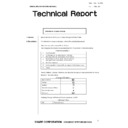|
|
AR-NB2N (serv.man5)
Service manual data is available for download from the AR-NB2 section of the Sharp Technical Website.
Service Manual
|
1
|
11.15 KB
|

|
AR-NB2N (serv.man47)
AR-NB2N Windows 2000 Windows XP PCL5e driver, for AR-M150 AR-M155. Windows 2000
Drivers
|
|
1.92 MB
|

|
AR-NB2N (serv.man56)
V1.1) Supporting Win2K 2003 Server with WHQL. Windows XP
Drivers
|
|
75.32 KB
|

|
AR-NB2N (serv.man55)
Production Run Date 11 11 2005 . Windows XP
Drivers
|
|
2.29 MB
|

|
AR-NB2N (serv.man54)
Production Run Date 11 11 2005 . Windows XP
Drivers
|
|
2.98 MB
|

|
AR-NB2N (serv.man53)
Production Run Date 11 11 2005 . Windows XP
Drivers
|
|
2.33 MB
|

|
AR-NB2N (serv.man52)
Version 1.0.0.9 . Windows XP
Drivers
|
|
22.47 KB
|

|
AR-NB2N (serv.man51)
Version 1.0.0.9 Production Run Date 27 12 2005. Windows XP
Drivers
|
|
22.89 KB
|

|
AR-NB2N (serv.man50)
AR-NB2N Windows 2000 Windows XP PS driver, for AR-M150 AR-M155. Windows 2000
Drivers
|
|
1.95 MB
|

|
AR-NB2N (serv.man49)
AR-NB2N Windows 2000 Windows XP PPD, for AR-M150 AR-M155. Windows 2000
Drivers
|
|
6.8 KB
|

|
AR-NB2N (serv.man48)
AR-NB2N Windows 2000 Windows XP PCL6 driver, for AR-M150 AR-M155. Windows 2000
Drivers
|
|
2.53 MB
|

|
AR-NB2N (serv.man58)
02.20.01.23) Supporting Win2K 2003 Server with WHQL. Windows XP
Drivers
|
|
2.31 MB
|

|
AR-NB2N (serv.man46)
AR-M150 M155 Win2K PCL5e Driver Ver1.32(1.30c.001)01.20.04.09,Supporting Win2k 2003 Server with WHQL. Windows 2000
Drivers
|
|
4.56 MB
|

|
AR-NB2N (serv.man45)
AR-M150 M155 Win2K PCL6 Driver Ver1.32(1.30c.001)01.20.05.09,Supporting Win2k 2003 Server with WHQL. Windows 2000
Drivers
|
|
5.84 MB
|

|
AR-NB2N (serv.man44)
AR-M150 M155 Win2K PS Driver Ver1.32(1.30c.001)01.20.07.09,Supporting Win2k 2003 Server with WHQL. Windows 2000
Drivers
|
|
4.63 MB
|

|
AR-NB2N (serv.man43)
AR-M150 M155 Win2K PPD Driver Ver1.32(1.30c.001)(1.1),Supporting Win2k 2003 Server with WHQL. Windows 2000
Drivers
|
|
74.18 KB
|

|
AR-NB2N (serv.man42)
02.20.01.23) Supporting Win2K 2003 Server with WHQL. Windows 2000
Drivers
|
|
2.31 MB
|

|
AR-NB2N (serv.man41)
02.20.01.23) Supporting Win2K 2003 Server with WHQL. Windows 2000
Drivers
|
|
3 MB
|

|
AR-NB2N (serv.man40)
02.20.01.25) Supporting Win2K 2003 Server with WHQL. Windows 2000
Drivers
|
|
2.34 MB
|

|
AR-NB2N (serv.man66)
AR-NB2N Windows 2000 Windows XP PS driver, for AR-M150 AR-M155. Windows XP
Drivers
|
|
1.95 MB
|

|
AR-NB2N (serv.man74)
AR-NB2N Windows 98 Windows ME PS driver, for AR-M150 AR-M155. Windows 98
Drivers
|
|
2.29 MB
|

|
AR-NB2N (serv.man73)
AR-NB2N Windows 98 Windows ME PPD, for AR-M150 AR-M155. Windows 98
Drivers
|
|
102.33 KB
|

|
AR-NB2N (serv.man72)
AR-NB2N Windows 98 Windows ME PCL6 driver, for AR-M150 AR-M155. Windows 98
Drivers
|
|
2.56 MB
|

|
AR-NB2N (serv.man71)
AR-NB2N Windows 98 Windows ME PCL5e driver, for AR-M150 AR-M155. Windows 98
Drivers
|
|
2.28 MB
|

|
AR-NB2N (serv.man70)
AR-NB2N Windows NT4 PS driver, for AR-M150 AR-M155. Windows NT4
Drivers
|
|
2.02 MB
|

|
AR-NB2N (serv.man69)
AR-NB2N Windows NT4 PPD, for AR-M150 AR-M155. Windows NT4
Drivers
|
|
25.67 KB
|

|
AR-NB2N (serv.man68)
AR-NB2N Windows NT4 PCL6 driver, for AR-M150 AR-M155. Windows NT4
Drivers
|
|
2.48 MB
|

|
AR-NB2N (serv.man67)
AR-NB2N Windows NT4 PCL5e driver, for AR-M150 AR-M155. Windows NT4
Drivers
|
|
1.93 MB
|

|
AR-NB2N (serv.man57)
02.20.01.23) Supporting Win2K 2003 Server with WHQL. Windows XP
Drivers
|
|
3 MB
|

|
AR-NB2N (serv.man65)
AR-NB2N Windows 2000 Windows XP PPD, for AR-M150 AR-M155. Windows XP
Drivers
|
|
6.8 KB
|

|
AR-NB2N (serv.man64)
AR-NB2N Windows 2000 Windows XP PCL6 driver, for AR-M150 AR-M155. Windows XP
Drivers
|
|
2.53 MB
|

|
AR-NB2N (serv.man63)
AR-NB2N Windows 2000 Windows XP PCL5e driver, for AR-M150 AR-M155. Windows XP
Drivers
|
|
1.92 MB
|

|
AR-NB2N (serv.man62)
AR-M150 M155 WinXP PCL5e Driver Ver1.32(1.30c.001)01.20.04.09,Supporting Win2k 2003 Server with WHQL. Windows XP
Drivers
|
|
4.56 MB
|

|
AR-NB2N (serv.man61)
AR-M150 M155 WinXP PCL6 Driver Ver1.32(1.30c.001)01.20.05.09,Supporting Win2k 2003 Server with WHQL. Windows XP
Drivers
|
|
5.84 MB
|

|
AR-NB2N (serv.man60)
AR-M150 M155 WinXP PS Driver Ver1.32(1.30c.001)01.20.07.09,Supporting Win2k 2003 Server with WHQL. Windows XP
Drivers
|
|
4.63 MB
|

|
AR-NB2N (serv.man59)
AR-M150 M155 WinXP PPD Driver Ver1.32(1.30c.001)(1.1),Supporting Win2k 2003 Server with WHQL. Windows XP
Drivers
|
|
74.18 KB
|

|
AR-NB2N (serv.man38)
Production Run Date 11 11 2005 . Windows 2000
Drivers
|
|
2.29 MB
|

|
AR-NB2N
AR-NB2N for AR-M150 M155 Mac PPD for MacOS's 10.3 10.4 (v1.0.0.0). Mac OS
Drivers
|
|
469.92 KB
|

|
AR-NB2N (serv.man2)
AR-NB2 NB2N for AR-M160 M205 Mac PPD for MacOS's 10.3 10.4 (v1.1.0.0). Mac OS
Drivers
|
|
400.63 KB
|

|
AR-NB2N (serv.man3)
Mac OS-9 PPD, for AR-M150 and AR-M155. Mac OS
Drivers
|
|
583.56 KB
|

|
AR-NB2N (serv.man4)
Mac OS-X (10.1 10.2) PPD, for AR-M150 and AR-M155. Mac OS
Drivers
|
|
452.62 KB
|

|
AR-NB2N (serv.man27)
ARM160-205 PCL and PS Driver for Windows 7 and Vista (64 Bit). Windows Vista
Drivers
|
|
12.99 MB
|

|
AR-NB2N (serv.man28)
ARM160-205 PCL and PS Driver for Windows 7 and Vista (32 Bit). Windows Vista
Drivers
|
|
11.69 MB
|

|
AR-NB2N (serv.man29)
AR-NB2N Windows Vista PCL6 driver, for AR-M150 AR-M155. Windows Vista
Drivers
|
|
5.95 MB
|

|
AR-NB2N (serv.man30)
AR-NB2N Windows Vista PCL5e driver, for AR-M150 AR-M155. Windows Vista
Drivers
|
|
4.68 MB
|

|
AR-NB2N (serv.man32)
AR-M160 M205 PCL6 Driver for Windows Vista. Windows Vista
Drivers
|
|
3.04 MB
|

|
AR-NB2N (serv.man39)
V1.1) Supporting Win2K 2003 Server with WHQL. Windows 2000
Drivers
|
|
75.32 KB
|

|
AR-NB2N (serv.man37)
Production Run Date 11 11 2005 . Windows 2000
Drivers
|
|
2.98 MB
|

|
AR-NB2N (serv.man36)
Production Run Date 11 11 2005 . Windows 2000
Drivers
|
|
2.33 MB
|

|
AR-NB2N (serv.man35)
PPD for Windows VISTA (32 64bit) PPD 01.02.02. Windows Vista
Drivers
|
|
73.98 KB
|

|
AR-NB2N (serv.man31)
AR-NB2N Windows Vista PS driver, for AR-M150 AR-M155. Windows Vista
Drivers
|
|
4.76 MB
|

|
AR-NB2N (serv.man33)
AR-M160 M205 PCL5e Driver for Windows Vista. Windows Vista
Drivers
|
|
2.36 MB
|

|
AR-NB2N (serv.man34)
AR-M160 M205 PS Driver for Windows Vista. Windows Vista
Drivers
|
|
2.4 MB
|
|
|
AR-NB2N (serv.man6)
Information of parts changes to section 2 Packing material accessories.
Service Manual / Parts Guide
|
2
|
50.6 KB
|
|
|
AR-NB2N (serv.man7)
Network PWB unit.
Service Manual / Parts Guide
|
5
|
88.13 KB
|
|
|
AR-NB2N (serv.man8)
Network PWB unit.
Service Manual / Parts Guide
|
5
|
88.95 KB
|
|
|
AR-NB2N (serv.man9)
Network Box Unit, 3 - Network PWB Unit
Service Manual / Parts Guide
|
7
|
148.98 KB
|
|
|
AR-NB2N (serv.man10)
Network Box Unit.
Service Manual / Parts Guide
|
3
|
99.7 KB
|
|
|
AR-NB2N (serv.man11)
Network Box Unit, 3 - Network Pwb Unit.
Service Manual / Parts Guide
|
7
|
148.98 KB
|
|
|
AR-NB2N (serv.man26)
001-Information of parts change.
Service Manual / Technical Bulletin
|
5
|
83.72 KB
|
|
|
AR-NB2N (serv.man25)
Firmware version upgrade 3
Service Manual / Technical Bulletin
|
2
|
14.62 KB
|

|
AR-NB2N (serv.man18)
Firmware (PCL) for ARM150 155 160 205.
Driver / Update
|
|
5.29 MB
|

|
AR-NB2N (serv.man19)
PRT Firmware v02.09.05. (Firmware change details enclosed). For details on how to update the Printer Expansion Kit firmware please refer to the information sheet included in the archive file.
Driver / Update
|
|
5.57 MB
|

|
AR-NB2N (serv.man20)
When a PC is connected to the digital copier via USB, the PC may not recognise the copier. This firmware update cures this problem. For details on how to update the Printer Expansion Kit firmware please refer to the information sheet included in the archive file.
Driver / Update
|
|
5.55 MB
|

|
AR-NB2N (serv.man21)
For details on how to update the Printer Expansion Kit firmware please refer to the information sheet included in the archive file.
Driver / Update
|
|
5.54 MB
|

|
AR-NB2N (serv.man22)
For details on how to update the Printer Expansion Kit firmware please refer to the information sheet included in the archive file.
Driver / Update
|
|
5.51 MB
|

|
AR-NB2N (serv.man23)
SAP device type, for AR-NB2 AR-NB2N and Pegasus
Driver / Update
|
|
21.21 KB
|

|
AR-NB2N (serv.man24)
For details on how to update the Printer Expansion Kit firmware please refer to the information sheet included in the archive file.
Driver / Update
|
|
5.51 MB
|
|
|
AR-NB2N (serv.man16)
LDAP Admin Setup Guide. Includes information on setting up and configuring LDAP and User Authentication features for supported Sharp products.
FAQ
|
34
|
1.31 MB
|
|
|
AR-NB2N (serv.man15)
Procedure for registering product key options, for AR-NB2 AR-NB2N.
FAQ
|
2
|
229.63 KB
|
|
|
AR-NB2N (serv.man14)
Trouble(CE-)code list, for AR-NB2 and AR-NB2N Network Expansion Kits
FAQ
|
1
|
7.39 KB
|

|
AR-NB2N (serv.man12)
A complete list of PCL, HPGL, PJL and PS commands for the Pegasus Network Box option
FAQ
|
|
67.02 KB
|
|
|
AR-NB2N (serv.man17)
Details on how to update the firmware of the Network Expansion Kit, for Pegasus and Jaguar II series products.
FAQ
|
4
|
454 KB
|