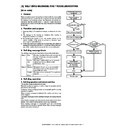Sharp AR-M550 (serv.man16) Service Manual ▷ View online
AR-M550/M620 SELF DIAG MESSAGE AND TROUBLESHOOTING 9 - 6
F6
97
FAX-BOX incompatibility trouble
FAX
●
F6
98
Combination error of the FAX-BOX destination
information and the machine destination
information
information and the machine destination
information
FAX
●
F7
01
FAX board EEPROM read/write error
FAX
●
H2
00
Thermistor open (HL1)
PCU
●
H2
01
Thermistor open (HL2)
PCU
●
H2
02
Thermistor open (HL3)
PCU
●
H3
00
Heat roller high temperature detection (HL1)
PCU
●
H3
01
Heat roller high temperature detection (HL2)
PCU
●
H3
02
Heat roller high temperature detection (HL3)
PCU
●
H4
00
Heat roller low temperature detection (HL1)
PCU
●
H4
01
Heat roller low temperature detection (HL2)
PCU
●
H4
02
Heat roller low temperature detection (HL3)
PCU
●
H5
01
5-time continuous POD not-reached JAM
detection
detection
PCU
●
L1
00
Scanner feed trouble
Scanner
●
L3
00
Scanner return trouble
Scanner
●
L4
01
Main motor lock detection
PCU
●
L4
02
Drum motor lock detection
PCU
●
L4
03
Fusing motor lock detection
PCU
●
L4
04
Developing motor lock detection
PCU
●
L4
06
Transfer belt separation motor trouble
PCU
●
L4
30
Controller fan motor trouble
MFP control
●
L4
31
Paper discharging fan trouble
MFP control
●
L6
10
Polygon motor lock detection
PCU
●
L8
01
No full wave signal
PCU
●
PC
–
Personal counter uninstalled
MFP control
PF
00
RIC copy inhibit command receive
MFP control
●
U1
01
FAX battery abnormality
MFP control
●
U1
02
RTC read error (combined use as FAX, on MFP
control PWB)
control PWB)
MFP control
●
U2
00
EEPROM read/write error (MFP control)
MFP control
●
U2
11
Counter check sum error (MFP control EEPROM)
MFP control
●
U2
12
Adjustment value check sum error (MFP control
EEPROM)
EEPROM)
MFP control
●
U2
22
MFPC section SRAM memory check sum error
MFP control
●
U2
23
MFPC section SRAM memory individual data
check sum error
check sum error
MFP control
●
U2
50
HDD section individual data check sum error
MFP control
●
U2
80
Scanner section EEPROM read/write error
Scanner
●
U2
81
Scanner section memory sum check error
Scanner
●
U2
90
PCU section EEPROM read/write error
PCU
●
U2
91
PCU section memory sum check error
PCU
●
U5
30
SPF tray lift-up trouble
Scanner
●
U5
31
SPF tray lift-down trouble
Scanner
●
U6
09
LCC lift motor trouble
PCU
●
U6
20
LCC communication trouble
PCU
●
U6
21
LCC transport motor trouble
PCU
●
U6
22
LCC 24V power abnormality addition
PCU
●
U7
00
PC/Modem communication trouble
MFP control
●
– –
–
Auditor NOT READY
MFP control
Trouble code
Trouble content
Remarks
Trouble
detection
Mechanism
Option Electricity FAX Supply
Main
code
code
Sub
code
AR-M550/M620 SELF DIAG MESSAGE AND TROUBLESHOOTING 9 - 7
8. Details
Main
code
code
Sub
code
Title
MC trouble
C1
00
Phenomenon
Display
Lamp
Message
Details
MC trouble
Three successive MHV-T
signals are detected
during operation of MHV.
Main charger output
abnormality (Output
open)
A trouble signal is
outputted from the high
voltage transformer.
Three successive MHV-T
signals are detected
during operation of MHV.
Main charger output
abnormality (Output
open)
A trouble signal is
outputted from the high
voltage transformer.
Section
Engine
Operation
mode
Note
mode
Note
Case 1
Trouble
position/
Cause
position/
Cause
The main charger is not
installed properly.
The main charger is not
assembled properly.
installed properly.
The main charger is not
assembled properly.
Remedy
Use SIM 8-2 to check the
main charger output.
Main charger
disconnection check
main charger output.
Main charger
disconnection check
Note
Case 2
Trouble
position/
Cause
position/
Cause
The high voltage
transformer connector is
disconnected.
The high voltage harness
is disconnected or
broken.
transformer connector is
disconnected.
The high voltage harness
is disconnected or
broken.
Remedy
Connection check
Note
Case 3
Trouble
position/
Cause
position/
Cause
High voltage unit trouble
Remedy
Replace the high voltage
unit.
unit.
Note
Main
code
code
Sub
code
Title
Another communication error
occurs.
occurs.
CE
00
Phenomenon
Display
Lamp
Message
Details
Communication error
Section
Operation
mode
mode
Note
Case 1
Trouble
position/
Cause
position/
Cause
Improper connection of
the network cable
the network cable
Remedy
Check the connection of
the network cable.
the network cable.
Note
Main
code
code
Sub
code
Title
The network card is not installed or
broken.
broken.
CE
01
Phenomenon
Display
Lamp
Message
Details
Network card connection
trouble
trouble
Section
Operation
mode
Note
Operation
mode
Note
Case 1
Trouble
position/
Cause
position/
Cause
The network card is not
installed on the controller.
installed on the controller.
Remedy
Check that the network
card is installed on the
controller.
card is installed on the
controller.
Note
Case 2
Trouble
position/
Cause
position/
Cause
Network card control
PWB trouble
PWB trouble
Remedy
1. Output the NIC Config.
Page to check the NIC
version.
version.
2. Replace the NIC.
Note
Main
code
code
Sub
code
Title
The specified mail server or the
FTP server is not found.
FTP server is not found.
CE
02
Phenomenon
Display
Lamp
Message
Details
The specified mail server
or the FTP server is not
found.
or the FTP server is not
found.
Section
Operation
mode
Note
Operation
mode
Note
Case 1
Trouble
position/
Cause
position/
Cause
Improper connection of
the network cable
the network cable
Remedy
Check that the network
cable is properly
connected.
cable is properly
connected.
Note
Case 2
Trouble
position/
Cause
position/
Cause
Network setup trouble
Remedy
1. Check that the
connected network
supports TCP/IP
protocol.
supports TCP/IP
protocol.
2. As Primary/Secondary
E-mail Server Address
or Destination from
Web Page
or Destination from
Web Page
3. When the above
address is described
with the Hostname,
check that the DNS
server is properly set
or not.
with the Hostname,
check that the DNS
server is properly set
or not.
Note
AR-M550/M620 SELF DIAG MESSAGE AND TROUBLESHOOTING 9 - 8
CE
02
Case 3
Trouble
position/
Cause
position/
Cause
An error occurs in the
SMTP server/ FTP
server/ NTS.
SMTP server/ FTP
server/ NTS.
Remedy
Check the SMTP server/
FTP server/ NTS for any
trouble.
FTP server/ NTS for any
trouble.
Note
Main
code
code
Sub
code
Title
The specified server suspends
response during transmission of
images.
response during transmission of
images.
CE
03
Phenomenon
Display
Lamp
Message
Details
The specified server
suspends response
during transmission of
images.
suspends response
during transmission of
images.
Section
Operation
mode
Note
Operation
mode
Note
Case 1
Trouble
position/
Cause
position/
Cause
Improper connection of
the network cable
the network cable
Remedy
Check that the network
cable is properly
connected.
cable is properly
connected.
Note
Case 2
Trouble
position/
Cause
position/
Cause
An error occurs in the
SMTP server/ FTP
server/ NTS.
SMTP server/ FTP
server/ NTS.
Remedy
Check the SMTP server/
FTP server/ NTS for any
trouble.
FTP server/ NTS for any
trouble.
Note
Main
code
code
Sub
code
Title
The entered account name of the
FTP server or the password for
authentication is invalid.
FTP server or the password for
authentication is invalid.
CE
04
Phenomenon
Display
Lamp
Message
Message
Details
The entered account
name of the FTP server
or the password for
authentication is invalid.
name of the FTP server
or the password for
authentication is invalid.
Section
Operation
mode
Note
Operation
mode
Note
Case 1
Trouble
position/
Cause
position/
Cause
Improper connection of
the network cable
the network cable
Remedy
Check that the network
cable is properly
connected.
cable is properly
connected.
Note
Case 2
Trouble
position/
Cause
position/
Cause
Improper registration of
the account name or
improper password
registered in the FTP
server as the destination
the account name or
improper password
registered in the FTP
server as the destination
Remedy
Check the account name
or the password
registered in the FTP
server as the destination.
or the password
registered in the FTP
server as the destination.
Note
Main
code
code
Sub
code
Title
The specified mail server or the
FTP server is not found.
FTP server is not found.
Main
code
code
Sub
code
Title
The entered directory of the FTP
server is invalid.
server is invalid.
CE
05
Phenomenon
Display
Lamp
Message
Message
Details
The entered directory of
the FTP server is invalid.
the FTP server is invalid.
Section
Operation
mode
Note
Operation
mode
Note
Case 1
Trouble
position/
Cause
position/
Cause
Improper connection of
the network cable
the network cable
Remedy
Check that the network
cable is properly
connected.
cable is properly
connected.
Note
Case 2
Trouble
position/
Cause
position/
Cause
Check for existence of
the directory name in the
FTP server registered as
the destination.
the directory name in the
FTP server registered as
the destination.
Remedy
Check for existence of
the directory name in the
FTP server registered as
the destination.
the directory name in the
FTP server registered as
the destination.
Note
Main
code
code
Sub
code
Title
The specified mail server (POP3) is
not found.
not found.
CE
06
Phenomenon
Display
Lamp
Message
Message
Details
The specified mail server
(POP3) is not found.
POP3 server access error
(POP3) is not found.
POP3 server access error
Section
Operation
mode
Note
Operation
mode
Note
Case 1
Trouble
position/
Cause
position/
Cause
Improper connection of
the network cable
the network cable
Remedy
Check connection of the
network cable.
network cable.
Note
Case 2
Trouble
position/
Cause
position/
Cause
Network setup trouble
Remedy
1. Check that the
connected network
supports TCP/IP
protocol.
supports TCP/IP
protocol.
2. Check on the Web
page that the POP3
server address is
correctly set.
server address is
correctly set.
3. When the above
address is described
with the Hostname,
check that the DNS
server is properly set
or not.
with the Hostname,
check that the DNS
server is properly set
or not.
Note
Case 3
Trouble
position/
Cause
position/
Cause
An error occurs in the
POP3 server.
POP3 server.
Remedy
Check for any error in the
POP3 server.
POP3 server.
Note
AR-M550/M620 SELF DIAG MESSAGE AND TROUBLESHOOTING 9 - 9
Main
code
code
Sub
code
Title
The entered account name of the
POP3 server or the password for
authentication is invalid.
POP3 server or the password for
authentication is invalid.
CE
07
Phenomenon
Display
Lamp
Message
Details
The entered account
name of the POP3 server
or the password for
authentication is invalid.
POP3 server
authentication check
error
name of the POP3 server
or the password for
authentication is invalid.
POP3 server
authentication check
error
Section
Operation
mode
mode
Note
Case 1
Trouble
position/
Cause
position/
Cause
Improper connection of
the network cable
the network cable
Remedy
Check connection of the
network cable.
network cable.
Note
Case 2
Trouble
position/
Cause
position/
Cause
Improper account name
or password registered in
the POP3 server
or password registered in
the POP3 server
Remedy
Check that the account
name or the password
registered for the POP3
server is correct.
name or the password
registered for the POP3
server is correct.
Note
Main
code
code
Sub
code
Title
The specified mail server (POP3)
suspends response.
suspends response.
CE
08
Phenomenon
Display
Lamp
Message
Details
The specified mail server
(POP3) suspends
response.
POP3 server time-out
error
(POP3) suspends
response.
POP3 server time-out
error
Section
Operation
mode
Note
Operation
mode
Note
Case 1
Trouble
position/
Cause
position/
Cause
Improper connection of
the network cable
the network cable
Remedy
Check connection of the
network cable.
network cable.
Note
Case 2
Trouble
position/
Cause
Remedy
position/
Cause
Remedy
An error occurs in the
POP3 server.
POP3 server.
Note
Check for any error in the
POP3 server.
POP3 server.
Main
code
code
Sub
code
Title
CIS shading trouble (White
correction)
correction)
E6
11
Phenomenon
Display
Lamp
Message
Message
Details
CIS shading trouble
(White correction)
When the power is
turned on or when the
proper gain setup value
is not obtained with SIM
63-2 CIS shading (Retry
number: 256 times):
CIS white reference plate
scan level is abnormal
when the lamp is lighted.
(White correction)
When the power is
turned on or when the
proper gain setup value
is not obtained with SIM
63-2 CIS shading (Retry
number: 256 times):
CIS white reference plate
scan level is abnormal
when the lamp is lighted.
Section
Scanner
Operation
mode
mode
Note
Case 1
Trouble
position/
Cause
position/
Cause
Defective installation of
the harness to the CIS
unit
CIS unit abnormality
the harness to the CIS
unit
CIS unit abnormality
Remedy
CIS unit harness check
Note
Case 2
Trouble
position/
Cause
position/
Cause
Reference white plate
dirt
dirt
Remedy
Clean the reference
white plate.
white plate.
Note
Case 3
Trouble
position/
Cause
position/
Cause
CIS lighting trouble
Remedy
Use SIM 5-3 to check the
light quantity of CIS.
light quantity of CIS.
Note
Case 4
Trouble
position/
Cause
position/
Cause
Scanner PWB
abnormality
abnormality
Remedy
Scanner PWB check
Note
Main
code
code
Sub
code
Title
CIS communication trouble
E6
14
Phenomenon
Display
Lamp
Message
Details
CIS communication
trouble
When an error occurs in
an access check to the
CIS-ASIC on turning on
the power or closing the
DSFP cover. (Retry
number: 5 times)
Communication trouble
between the scanner
PWB and the CIS-ASIC.
(Clock synchronization)
trouble
When an error occurs in
an access check to the
CIS-ASIC on turning on
the power or closing the
DSFP cover. (Retry
number: 5 times)
Communication trouble
between the scanner
PWB and the CIS-ASIC.
(Clock synchronization)
Section
Scanner
Operation
mode
mode
Note
Click on the first or last page to see other AR-M550 (serv.man16) service manuals if exist.