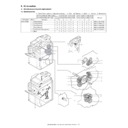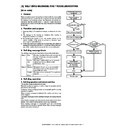Sharp AR-M550 (serv.man111) Service Manual / Technical Bulletin ▷ View online
S
PECIAL MODES
27
Storing text sequences
1
Follow steps 1 and
2 of "
C
omm
o
n
operation
procedure fo
r
using the
print
menu"
(page
18).
2
Touch
the [TEXT] ke
y.
3
Touch
the [STORE/DELETE] key
.
4
Touch
a k
ey tha
t has
not be
en
programme
d (a key in
which
No.
xx
a
p
p
e
ar
s).
When
tou
c
h
ed, th
e ch
aracte
r entry scree
n
ap
pea
rs. Enter
th
e te
xt (ma
x
. 5
0
ch
aracte
rs).
For
in
fo
rma
tion
on
e
n
te
ri
ng
cha
ract
e
rs
, se
e pa
g
e
7-
26
of th
e "Op
e
ra
tion Ma
nua
l (for gen
eral informatio
n
an
d co
pier ope
ra
tio
n
)". Wh
en
finishe
d
,
tou
c
h
th
e
[OK] key
to
clos
e the char
act
e
r
ent
ry scr
een.
If no free
keys
a
ppe
ar, chan
ge scree
n
s
with
th
e
or
key.
5
Touch
the [BACK] k
ey.
Th
e
ente
red
text is
Editi
ng and deleti
ng st
ored text
1
Follow steps 1 and 2 of "Comm
o
n
operation
pro
cedure for u
s
ing the
print
menu"
(page 1
8
).
2
Touch th
e [TEXT] key
.
3
Touch th
e [STORE/DELETE] key.
4
Touch the
te
xt key tha
t
y
ou wis
h
to edit or
delete
.
5
To
edit
the
tex
t, to
uch
the
[A
ME
ND
] ke
y. To
del
e
te
the
te
xt, t
o
u
c
h
the
[D
ELE
T
E
] ke
y.
When t
he [
A
ME
N
D
] key is
touche
d,
t
he
chara
ct
e
r
en
try scree
n a
ppe
ars.
The se
lect
ed te
xt
seq
uence
i
s en
te
red.
For
in
fo
rma
tio
n on en
te
ri
ng
cha
ra
cte
rs,
se
e p
age
7-
2
6
of
t
h
e
"Operat
ion
Manu
al
(f
or g
ene
ral i
n
fo
rm
a
tio
n
a
nd
co
pie
r
ope
rati
on)".
When
f
inish
ed,
t
ouch
t
he [
O
K]
key t
o
cl
ose th
e charact
e
r ent
ry
scree
n.
If
you
tou
ch t
he
[DEL
ETE]
key,
th
e t
e
xt
wil
l be
del
et
ed
a
nd you wil
l re
tu
rn
t
o
t
he scre
en of
st
ep
4
.
To cancel
e
d
iting
o
r de
let
ion
, t
ouch t
he [C
ANCEL]
ke
y.
6
Touch th
e [BACK] ke
y.
PAGE
NUMBERING
OK
OK
CANCEL
LAYOUT
STAMP
DATE
TEXT
1/2
RECALL
STORE/DELETE
PRE-SET
TEXT
STORE/DELETE
No.01 TARO YAMADA
No.02 August, 2004 Meeting
No.03
No.04
No.05
No.06
BACK
1/5
3
6
3
6
BACK
1/5
06
05
04 Minutes of meeting
PAGE
NUMBERING
OK
OK
CANCEL
LAYOUT
STAMP
DATE
TEXT
1/2
RECALL
STORE/DELETE
PRE-SET
TEXT
STORE/DELETE
No.01 TARO YAMADA
No.02 August, 2004 Meeting
No.03
No.04 Minutes of meeting
No.05
No.06
BACK
1/5
3
6
A TEXT HAS BEEN ALREADY STORED TO
LOCATION. CHANGE THE TEXT?
No.06
CANCEL
DELETE
AMEND
3
6
BACK
1/5
06
05
04 Minutes of meeting
!Dra
gon_
RC_S
EC.b
ook
27
ペー
ジ
2
00
4
年
9
月
7
日
火
曜
日
午
前
9
時
1
3
分
SPECI
A
L MODES
28
■
Checking and changing the print layout
Yo
u
ca
n che
c
k the
p
rint la
yout a
fter the
print items h
a
ve
bee
n sele
cte
d
. If
nee
de
d you
can
ch
an
ge
th
e p
rin
t
position
o
r de
lete print
co
ntent.
1
To
uch the [LAYOUT]
k
ey on
th
e
print
m
e
nu scree
n.
2
To
uch th
e key
in
whic
h you
wi
sh to
c
h
ange
the print
position
or del
e
te print
c
ontent.
3
To
cha
nge th
e print
position
, touc
h the
[MOVE] k
ey. T
o
dele
te print
content,
touch
the
[DEL
ET
E]
key.
If you
to
uche
d the
[M
OV
E
] ke
y,
t
h
e
ne
w
po
sition
se
lection
screen
app
ears.
If you
to
uche
d the
[D
ELETE
] key, the
print
co
ntent is de
leted
.
(G
o to
step
6
.)
4
Tou
ch the k
ey of the
new position
.
The selected
key is
h
igh
lighted
a
nd
the
pr
int
po
sit
ion
ch
a
n
g
e
s
to
th
e ne
w po
sitio
n
.
Th
e
ke
ys in
dicating
the
print p
o
sitio
n
a
p
p
ear a
s
follo
ws de
pen
din
g
on the state of
th
e se
tting
:
5
Tou
ch the [OK] key.
If
you at
tempt t
o
move
print conten
t
to
a
position
that
alre
ad
y
has p
rin
t co
ntent set, a
message will appear
a
s
k
ing
yo
u
if yo
u
wish
to
ove
rwrite
the
previously se
t conte
n
t.
To
o
v
erwrite
th
e
co
nten
t,
to
uc
h th
e [
Y
E
S
] ke
y.
To
can
c
e
l the m
o
ve a
nd return to
th
e con
d
ition
before
the
[OK] ke
y
was to
uche
d,
tou
c
h th
e [NO
] key.
6
Tou
ch the [OK] key.
NOTE
Up to
14
characters
of the
print text ap
pea
rs in
the
key.
OK
OK
CANCEL
STAMP
TEXT
1/
LAYOUT
DATE
PAGE
NUMBERING
LAYOUT
TARO YAMADA
CONFIDENTIAL
OK
DO NOT COPY
1,2,3..
DO YOU WANT TO MOVE OR DELETE THE
SELECTED ITEM?
CANCEL
DELETE
MOVE
1,2,3..
Prin
t posi
ti
on withou
t an
y set print
menus.
Cu
rrently se
t prin
t po
si
ti
on.
Prin
t posi
ti
on with ano
th
er
co
mp
eting
pr
in
t me
nu
s
e
t.
(W
hen movin
g
a
stamp, th
is
indica
te
s
tha
t ano
th
er
stamp ha
s be
en set. Wh
en
movi
ng a prin
t menu
oth
e
r th
an a stamp,
this in
dicates th
at
the da
te
, pag
e
nu
mb
e
r, or te
xt ha
s be
e
n
se
t.)
NOTE
If
y
o
u
wish
to sw
ap
th
e co
nt
en
ts
o
f tw
o p
o
sit
ion
s,
temp
orarily
move
th
e con
te
n
t o
f
one
po
sitio
n
to
an
un
used
p
o
sitio
n
an
d
th
en
com
p
lete
the
swap.
SELECTED ITEM.
OK
OK
DO NOT COPY
1,2,3..
CONFIDENTIAL
!Dra
gon_
RC_S
EC.b
ook
28
ペー
ジ
2
00
4
年
9
月
7
日
火
曜
日
午
前
9
時
1
3
分
S
PECIAL MODES
27
Storing text sequences
1
Follow steps 1 and
2 of "
C
omm
o
n
operation
procedure fo
r
using the
print
menu"
(page
18).
2
Touch
the [TEXT] ke
y.
3
Touch
the [STORE/DELETE] key
.
4
Touch
a k
ey tha
t has
not be
en
programme
d (a key in
which
No.
xx
a
p
p
e
ar
s).
When
tou
c
h
ed, th
e ch
aracte
r entry scree
n
ap
pea
rs. Enter
th
e te
xt (ma
x
. 5
0
ch
aracte
rs).
For
in
fo
rma
tion
on
e
n
te
ri
ng
cha
ract
e
rs
, se
e pa
g
e
7-
26
of th
e "Op
e
ra
tion Ma
nua
l (for gen
eral informatio
n
an
d co
pier ope
ra
tio
n
)". Wh
en
finishe
d
,
tou
c
h
th
e
[OK] key
to
clos
e the char
act
e
r
ent
ry scr
een.
If no free
keys
a
ppe
ar, chan
ge scree
n
s
with
th
e
or
key.
5
Touch
the [BACK] k
ey.
Th
e
ente
red
text is
Editi
ng and deleti
ng st
ored text
1
Follow steps 1 and 2 of "Comm
o
n
operation
pro
cedure for u
s
ing the
print
menu"
(page 1
8
).
2
Touch th
e [TEXT] key
.
3
Touch th
e [STORE/DELETE] key.
4
Touch the
te
xt key tha
t
y
ou wis
h
to edit or
delete
.
5
To
edit
the
tex
t, to
uch
the
[A
ME
ND
] ke
y. To
del
e
te
the
te
xt, t
o
u
c
h
the
[D
ELE
T
E
] ke
y.
When t
he [
A
ME
N
D
] key is
touche
d,
t
he
chara
ct
e
r
en
try scree
n a
ppe
ars.
The se
lect
ed te
xt
seq
uence
i
s en
te
red.
For
in
fo
rma
tio
n on en
te
ri
ng
cha
ra
cte
rs,
se
e p
age
7-
2
6
of
t
h
e
"Operat
ion
Manu
al
(f
or g
ene
ral i
n
fo
rm
a
tio
n
a
nd
co
pie
r
ope
rati
on)".
When
f
inish
ed,
t
ouch
t
he [
O
K]
key t
o
cl
ose th
e charact
e
r ent
ry
scree
n.
If
you
tou
ch t
he
[DEL
ETE]
key,
th
e t
e
xt
wil
l be
del
et
ed
a
nd you wil
l re
tu
rn
t
o
t
he scre
en of
st
ep
4
.
To cancel
e
d
iting
o
r de
let
ion
, t
ouch t
he [C
ANCEL]
ke
y.
6
Touch th
e [BACK] ke
y.
PAGE
NUMBERING
OK
OK
CANCEL
LAYOUT
STAMP
DATE
TEXT
1/2
RECALL
STORE/DELETE
PRE-SET
TEXT
STORE/DELETE
No.01 TARO YAMADA
No.02 August, 2004 Meeting
No.03
No.04
No.05
No.06
BACK
1/5
3
6
3
6
BACK
1/5
06
05
04 Minutes of meeting
PAGE
NUMBERING
OK
OK
CANCEL
LAYOUT
STAMP
DATE
TEXT
1/2
RECALL
STORE/DELETE
PRE-SET
TEXT
STORE/DELETE
No.01 TARO YAMADA
No.02 August, 2004 Meeting
No.03
No.04 Minutes of meeting
No.05
No.06
BACK
1/5
3
6
A TEXT HAS BEEN ALREADY STORED TO
LOCATION. CHANGE THE TEXT?
No.06
CANCEL
DELETE
AMEND
3
6
BACK
1/5
06
05
04 Minutes of meeting
!Dra
gon_
RC_S
EC.b
ook
27
ペー
ジ
2
00
4
年
9
月
7
日
火
曜
日
午
前
9
時
1
3
分
SPECI
A
L MODES
28
■
Checking and changing the print layout
Yo
u
ca
n che
c
k the
p
rint la
yout a
fter the
print items h
a
ve
bee
n sele
cte
d
. If
nee
de
d you
can
ch
an
ge
th
e p
rin
t
position
o
r de
lete print
co
ntent.
1
To
uch the [LAYOUT]
k
ey on
th
e
print
m
e
nu scree
n.
2
To
uch th
e key
in
whic
h you
wi
sh to
c
h
ange
the print
position
or del
e
te print
c
ontent.
3
To
cha
nge th
e print
position
, touc
h the
[MOVE] k
ey. T
o
dele
te print
content,
touch
the
[DEL
ET
E]
key.
If you
to
uche
d the
[M
OV
E
] ke
y,
t
h
e
ne
w
po
sition
se
lection
screen
app
ears.
If you
to
uche
d the
[D
ELETE
] key, the
print
co
ntent is de
leted
.
(G
o to
step
6
.)
4
Tou
ch the k
ey of the
new position
.
The selected
key is
h
igh
lighted
a
nd
the
pr
int
po
sit
ion
ch
a
n
g
e
s
to
th
e ne
w po
sitio
n
.
Th
e
ke
ys in
dicating
the
print p
o
sitio
n
a
p
p
ear a
s
follo
ws de
pen
din
g
on the state of
th
e se
tting
:
5
Tou
ch the [OK] key.
If
you at
tempt t
o
move
print conten
t
to
a
position
that
alre
ad
y
has p
rin
t co
ntent set, a
message will appear
a
s
k
ing
yo
u
if yo
u
wish
to
ove
rwrite
the
previously se
t conte
n
t.
To
o
v
erwrite
th
e
co
nten
t,
to
uc
h th
e [
Y
E
S
] ke
y.
To
can
c
e
l the m
o
ve a
nd return to
th
e con
d
ition
before
the
[OK] ke
y
was to
uche
d,
tou
c
h th
e [NO
] key.
6
Tou
ch the [OK] key.
NOTE
Up to
14
characters
of the
print text ap
pea
rs in
the
key.
OK
OK
CANCEL
STAMP
TEXT
1/
LAYOUT
DATE
PAGE
NUMBERING
LAYOUT
TARO YAMADA
CONFIDENTIAL
OK
DO NOT COPY
1,2,3..
DO YOU WANT TO MOVE OR DELETE THE
SELECTED ITEM?
CANCEL
DELETE
MOVE
1,2,3..
Prin
t posi
ti
on withou
t an
y set print
menus.
Cu
rrently se
t prin
t po
si
ti
on.
Prin
t posi
ti
on with ano
th
er
co
mp
eting
pr
in
t me
nu
s
e
t.
(W
hen movin
g
a
stamp, th
is
indica
te
s
tha
t ano
th
er
stamp ha
s be
en set. Wh
en
movi
ng a prin
t menu
oth
e
r th
an a stamp,
this in
dicates th
at
the da
te
, pag
e
nu
mb
e
r, or te
xt ha
s be
e
n
se
t.)
NOTE
If
y
o
u
wish
to sw
ap
th
e co
nt
en
ts
o
f tw
o p
o
sit
ion
s,
temp
orarily
move
th
e con
te
n
t o
f
one
po
sitio
n
to
an
un
used
p
o
sitio
n
an
d
th
en
com
p
lete
the
swap.
SELECTED ITEM.
OK
OK
DO NOT COPY
1,2,3..
CONFIDENTIAL
!Dra
gon_
RC_S
EC.b
ook
28
ペー
ジ
2
00
4
年
9
月
7
日
火
曜
日
午
前
9
時
1
3
分
S
PECIAL MODES
27
Storing text sequences
1
Follow steps 1 and
2 of "
C
omm
o
n
operation
procedure fo
r
using the
print
menu"
(page
18).
2
Touch
the [TEXT] ke
y.
3
Touch
the [STORE/DELETE] key
.
4
Touch
a k
ey tha
t has
not be
en
programme
d (a key in
which
No.
xx
a
p
p
e
ar
s).
When
tou
c
h
ed, th
e ch
aracte
r entry scree
n
ap
pea
rs. Enter
th
e te
xt (ma
x
. 5
0
ch
aracte
rs).
For
in
fo
rma
tion
on
e
n
te
ri
ng
cha
ract
e
rs
, se
e pa
g
e
7-
26
of th
e "Op
e
ra
tion Ma
nua
l (for gen
eral informatio
n
an
d co
pier ope
ra
tio
n
)". Wh
en
finishe
d
,
tou
c
h
th
e
[OK] key
to
clos
e the char
act
e
r
ent
ry scr
een.
If no free
keys
a
ppe
ar, chan
ge scree
n
s
with
th
e
or
key.
5
Touch
the [BACK] k
ey.
Th
e
ente
red
text is
Editi
ng and deleti
ng st
ored text
1
Follow steps 1 and 2 of "Comm
o
n
operation
pro
cedure for u
s
ing the
print
menu"
(page 1
8
).
2
Touch th
e [TEXT] key
.
3
Touch th
e [STORE/DELETE] key.
4
Touch the
te
xt key tha
t
y
ou wis
h
to edit or
delete
.
5
To
edit
the
tex
t, to
uch
the
[A
ME
ND
] ke
y. To
del
e
te
the
te
xt, t
o
u
c
h
the
[D
ELE
T
E
] ke
y.
When t
he [
A
ME
N
D
] key is
touche
d,
t
he
chara
ct
e
r
en
try scree
n a
ppe
ars.
The se
lect
ed te
xt
seq
uence
i
s en
te
red.
For
in
fo
rma
tio
n on en
te
ri
ng
cha
ra
cte
rs,
se
e p
age
7-
2
6
of
t
h
e
"Operat
ion
Manu
al
(f
or g
ene
ral i
n
fo
rm
a
tio
n
a
nd
co
pie
r
ope
rati
on)".
When
f
inish
ed,
t
ouch
t
he [
O
K]
key t
o
cl
ose th
e charact
e
r ent
ry
scree
n.
If
you
tou
ch t
he
[DEL
ETE]
key,
th
e t
e
xt
wil
l be
del
et
ed
a
nd you wil
l re
tu
rn
t
o
t
he scre
en of
st
ep
4
.
To cancel
e
d
iting
o
r de
let
ion
, t
ouch t
he [C
ANCEL]
ke
y.
6
Touch th
e [BACK] ke
y.
PAGE
NUMBERING
OK
OK
CANCEL
LAYOUT
STAMP
DATE
TEXT
1/2
RECALL
STORE/DELETE
PRE-SET
TEXT
STORE/DELETE
No.01 TARO YAMADA
No.02 August, 2004 Meeting
No.03
No.04
No.05
No.06
BACK
1/5
3
6
3
6
BACK
1/5
06
05
04 Minutes of meeting
PAGE
NUMBERING
OK
OK
CANCEL
LAYOUT
STAMP
DATE
TEXT
1/2
RECALL
STORE/DELETE
PRE-SET
TEXT
STORE/DELETE
No.01 TARO YAMADA
No.02 August, 2004 Meeting
No.03
No.04 Minutes of meeting
No.05
No.06
BACK
1/5
3
6
A TEXT HAS BEEN ALREADY STORED TO
LOCATION. CHANGE THE TEXT?
No.06
CANCEL
DELETE
AMEND
3
6
BACK
1/5
06
05
04 Minutes of meeting
!Dra
gon_
RC_S
EC.b
ook
27
ペー
ジ
2
00
4
年
9
月
7
日
火
曜
日
午
前
9
時
1
3
分
SPECI
A
L MODES
28
■
Checking and changing the print layout
Yo
u
ca
n che
c
k the
p
rint la
yout a
fter the
print items h
a
ve
bee
n sele
cte
d
. If
nee
de
d you
can
ch
an
ge
th
e p
rin
t
position
o
r de
lete print
co
ntent.
1
To
uch the [LAYOUT]
k
ey on
th
e
print
m
e
nu scree
n.
2
To
uch th
e key
in
whic
h you
wi
sh to
c
h
ange
the print
position
or del
e
te print
c
ontent.
3
To
cha
nge th
e print
position
, touc
h the
[MOVE] k
ey. T
o
dele
te print
content,
touch
the
[DEL
ET
E]
key.
If you
to
uche
d the
[M
OV
E
] ke
y,
t
h
e
ne
w
po
sition
se
lection
screen
app
ears.
If you
to
uche
d the
[D
ELETE
] key, the
print
co
ntent is de
leted
.
(G
o to
step
6
.)
4
Tou
ch the k
ey of the
new position
.
The selected
key is
h
igh
lighted
a
nd
the
pr
int
po
sit
ion
ch
a
n
g
e
s
to
th
e ne
w po
sitio
n
.
Th
e
ke
ys in
dicating
the
print p
o
sitio
n
a
p
p
ear a
s
follo
ws de
pen
din
g
on the state of
th
e se
tting
:
5
Tou
ch the [OK] key.
If
you at
tempt t
o
move
print conten
t
to
a
position
that
alre
ad
y
has p
rin
t co
ntent set, a
message will appear
a
s
k
ing
yo
u
if yo
u
wish
to
ove
rwrite
the
previously se
t conte
n
t.
To
o
v
erwrite
th
e
co
nten
t,
to
uc
h th
e [
Y
E
S
] ke
y.
To
can
c
e
l the m
o
ve a
nd return to
th
e con
d
ition
before
the
[OK] ke
y
was to
uche
d,
tou
c
h th
e [NO
] key.
6
Tou
ch the [OK] key.
NOTE
Up to
14
characters
of the
print text ap
pea
rs in
the
key.
OK
OK
CANCEL
STAMP
TEXT
1/
LAYOUT
DATE
PAGE
NUMBERING
LAYOUT
TARO YAMADA
CONFIDENTIAL
OK
DO NOT COPY
1,2,3..
DO YOU WANT TO MOVE OR DELETE THE
SELECTED ITEM?
CANCEL
DELETE
MOVE
1,2,3..
Prin
t posi
ti
on withou
t an
y set print
menus.
Cu
rrently se
t prin
t po
si
ti
on.
Prin
t posi
ti
on with ano
th
er
co
mp
eting
pr
in
t me
nu
s
e
t.
(W
hen movin
g
a
stamp, th
is
indica
te
s
tha
t ano
th
er
stamp ha
s be
en set. Wh
en
movi
ng a prin
t menu
oth
e
r th
an a stamp,
this in
dicates th
at
the da
te
, pag
e
nu
mb
e
r, or te
xt ha
s be
e
n
se
t.)
NOTE
If
y
o
u
wish
to sw
ap
th
e co
nt
en
ts
o
f tw
o p
o
sit
ion
s,
temp
orarily
move
th
e con
te
n
t o
f
one
po
sitio
n
to
an
un
used
p
o
sitio
n
an
d
th
en
com
p
lete
the
swap.
SELECTED ITEM.
OK
OK
DO NOT COPY
1,2,3..
CONFIDENTIAL
!Dra
gon_
RC_S
EC.b
ook
28
ペー
ジ
2
00
4
年
9
月
7
日
火
曜
日
午
前
9
時
1
3
分
S
PECIAL MODES
27
Storing text sequences
1
Follow steps 1 and
2 of "
C
omm
o
n
operation
procedure fo
r
using the
print
menu"
(page
18).
2
Touch
the [TEXT] ke
y.
3
Touch
the [STORE/DELETE] key
.
4
Touch
a k
ey tha
t has
not be
en
programme
d (a key in
which
No.
xx
a
p
p
e
ar
s).
When
tou
c
h
ed, th
e ch
aracte
r entry scree
n
ap
pea
rs. Enter
th
e te
xt (ma
x
. 5
0
ch
aracte
rs).
For
in
fo
rma
tion
on
e
n
te
ri
ng
cha
ract
e
rs
, se
e pa
g
e
7-
26
of th
e "Op
e
ra
tion Ma
nua
l (for gen
eral informatio
n
an
d co
pier ope
ra
tio
n
)". Wh
en
finishe
d
,
tou
c
h
th
e
[OK] key
to
clos
e the char
act
e
r
ent
ry scr
een.
If no free
keys
a
ppe
ar, chan
ge scree
n
s
with
th
e
or
key.
5
Touch
the [BACK] k
ey.
Th
e
ente
red
text is
Editi
ng and deleti
ng st
ored text
1
Follow steps 1 and 2 of "Comm
o
n
operation
pro
cedure for u
s
ing the
print
menu"
(page 1
8
).
2
Touch th
e [TEXT] key
.
3
Touch th
e [STORE/DELETE] key.
4
Touch the
te
xt key tha
t
y
ou wis
h
to edit or
delete
.
5
To
edit
the
tex
t, to
uch
the
[A
ME
ND
] ke
y. To
del
e
te
the
te
xt, t
o
u
c
h
the
[D
ELE
T
E
] ke
y.
When t
he [
A
ME
N
D
] key is
touche
d,
t
he
chara
ct
e
r
en
try scree
n a
ppe
ars.
The se
lect
ed te
xt
seq
uence
i
s en
te
red.
For
in
fo
rma
tio
n on en
te
ri
ng
cha
ra
cte
rs,
se
e p
age
7-
2
6
of
t
h
e
"Operat
ion
Manu
al
(f
or g
ene
ral i
n
fo
rm
a
tio
n
a
nd
co
pie
r
ope
rati
on)".
When
f
inish
ed,
t
ouch
t
he [
O
K]
key t
o
cl
ose th
e charact
e
r ent
ry
scree
n.
If
you
tou
ch t
he
[DEL
ETE]
key,
th
e t
e
xt
wil
l be
del
et
ed
a
nd you wil
l re
tu
rn
t
o
t
he scre
en of
st
ep
4
.
To cancel
e
d
iting
o
r de
let
ion
, t
ouch t
he [C
ANCEL]
ke
y.
6
Touch th
e [BACK] ke
y.
PAGE
NUMBERING
OK
OK
CANCEL
LAYOUT
STAMP
DATE
TEXT
1/2
RECALL
STORE/DELETE
PRE-SET
TEXT
STORE/DELETE
No.01 TARO YAMADA
No.02 August, 2004 Meeting
No.03
No.04
No.05
No.06
BACK
1/5
3
6
3
6
BACK
1/5
06
05
04 Minutes of meeting
PAGE
NUMBERING
OK
OK
CANCEL
LAYOUT
STAMP
DATE
TEXT
1/2
RECALL
STORE/DELETE
PRE-SET
TEXT
STORE/DELETE
No.01 TARO YAMADA
No.02 August, 2004 Meeting
No.03
No.04 Minutes of meeting
No.05
No.06
BACK
1/5
3
6
A TEXT HAS BEEN ALREADY STORED TO
LOCATION. CHANGE THE TEXT?
No.06
CANCEL
DELETE
AMEND
3
6
BACK
1/5
06
05
04 Minutes of meeting
!Dra
gon_
RC_S
EC.b
ook
27
ペー
ジ
2
00
4
年
9
月
7
日
火
曜
日
午
前
9
時
1
3
分
SPECI
A
L MODES
28
■
Checking and changing the print layout
Yo
u
ca
n che
c
k the
p
rint la
yout a
fter the
print items h
a
ve
bee
n sele
cte
d
. If
nee
de
d you
can
ch
an
ge
th
e p
rin
t
position
o
r de
lete print
co
ntent.
1
To
uch the [LAYOUT]
k
ey on
th
e
print
m
e
nu scree
n.
2
To
uch th
e key
in
whic
h you
wi
sh to
c
h
ange
the print
position
or del
e
te print
c
ontent.
3
To
cha
nge th
e print
position
, touc
h the
[MOVE] k
ey. T
o
dele
te print
content,
touch
the
[DEL
ET
E]
key.
If you
to
uche
d the
[M
OV
E
] ke
y,
t
h
e
ne
w
po
sition
se
lection
screen
app
ears.
If you
to
uche
d the
[D
ELETE
] key, the
print
co
ntent is de
leted
.
(G
o to
step
6
.)
4
Tou
ch the k
ey of the
new position
.
The selected
key is
h
igh
lighted
a
nd
the
pr
int
po
sit
ion
ch
a
n
g
e
s
to
th
e ne
w po
sitio
n
.
Th
e
ke
ys in
dicating
the
print p
o
sitio
n
a
p
p
ear a
s
follo
ws de
pen
din
g
on the state of
th
e se
tting
:
5
Tou
ch the [OK] key.
If
you at
tempt t
o
move
print conten
t
to
a
position
that
alre
ad
y
has p
rin
t co
ntent set, a
message will appear
a
s
k
ing
yo
u
if yo
u
wish
to
ove
rwrite
the
previously se
t conte
n
t.
To
o
v
erwrite
th
e
co
nten
t,
to
uc
h th
e [
Y
E
S
] ke
y.
To
can
c
e
l the m
o
ve a
nd return to
th
e con
d
ition
before
the
[OK] ke
y
was to
uche
d,
tou
c
h th
e [NO
] key.
6
Tou
ch the [OK] key.
NOTE
Up to
14
characters
of the
print text ap
pea
rs in
the
key.
OK
OK
CANCEL
STAMP
TEXT
1/
LAYOUT
DATE
PAGE
NUMBERING
LAYOUT
TARO YAMADA
CONFIDENTIAL
OK
DO NOT COPY
1,2,3..
DO YOU WANT TO MOVE OR DELETE THE
SELECTED ITEM?
CANCEL
DELETE
MOVE
1,2,3..
Prin
t posi
ti
on withou
t an
y set print
menus.
Cu
rrently se
t prin
t po
si
ti
on.
Prin
t posi
ti
on with ano
th
er
co
mp
eting
pr
in
t me
nu
s
e
t.
(W
hen movin
g
a
stamp, th
is
indica
te
s
tha
t ano
th
er
stamp ha
s be
en set. Wh
en
movi
ng a prin
t menu
oth
e
r th
an a stamp,
this in
dicates th
at
the da
te
, pag
e
nu
mb
e
r, or te
xt ha
s be
e
n
se
t.)
NOTE
If
y
o
u
wish
to sw
ap
th
e co
nt
en
ts
o
f tw
o p
o
sit
ion
s,
temp
orarily
move
th
e con
te
n
t o
f
one
po
sitio
n
to
an
un
used
p
o
sitio
n
an
d
th
en
com
p
lete
the
swap.
SELECTED ITEM.
OK
OK
DO NOT COPY
1,2,3..
CONFIDENTIAL
!Dra
gon_
RC_S
EC.b
ook
28
ペー
ジ
2
00
4
年
9
月
7
日
火
曜
日
午
前
9
時
1
3
分