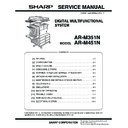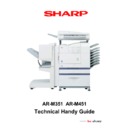Sharp AR-M351N / AR-M451N (serv.man6) User Manual / Operation Manual ▷ View online
0-1
INTRODUCTION
Thank you for purchasing this product. This manual only explains the facsimile functions of the product. For safety
precautions and general information on using the machine such as loading paper, clearing misfeeds, and handling
peripheral units, see the "Operation manual (for general information and copier operation)". For other functions, see
the following manuals as appropriate:
Copier function
precautions and general information on using the machine such as loading paper, clearing misfeeds, and handling
peripheral units, see the "Operation manual (for general information and copier operation)". For other functions, see
the following manuals as appropriate:
Copier function
: See "Operation manual (for general information and copier operation)".
General and copier-related key operator programs
: See the key operator's guide.
Printer function
: See "Operation manual (for printer)". (if the printer option is installed)
Network scanner function
: See "Operation manual (for network scanner)". (if the network scanner option is
installed)
The explanations in this manual assume that certain peripheral units are installed.
The explanations in this manual assume that certain peripheral units are installed.
0-2
CONTENTS
Page
INTRODUCTION ........................................................ 0-1
TO USE THIS PRODUCT CORRECTLY AS A
FACSIMILE ................................................................. 0-4
TO USE THIS PRODUCT CORRECTLY AS A
FACSIMILE ................................................................. 0-4
IMPORTANT SAFETY INFORMATION .................. 0-5
NOTICE FOR USERS IN AUSTRALIA AND NEW
ZEALAND ................................................................ 0-5
NOTICE FOR USERS IN AUSTRALIA AND NEW
ZEALAND ................................................................ 0-5
CHAPTER 1
BEFORE USING THE FAX FEATURE
BEFORE USING THE FAX FEATURE
POINTS TO CHECK AND PROGRAM AFTER
INSTALLATION .......................................................... 1-2
CONNECTING AN EXTENSION PHONE .................. 1-2
CONNECTING AN EXTENSION PHONE .................. 1-2
CONNECTING AN EXTENSION PHONE............... 1-2
A LOOK AT THE OPERATION PANEL...................... 1-3
FAX MODE (CONDITION SETTINGS SCREEN) ... 1-4
ORIGINALS ................................................................ 1-6
ORIGINALS THAT CAN BE FAXED ....................... 1-6
LOADING A DOCUMENT........................................... 1-7
USING THE AUTOMATIC DOCUMENT FEEDER........... 1-7
USING THE DOCUMENT GLASS .......................... 1-7
USING THE DOCUMENT GLASS .......................... 1-7
CHECKING THE SIZE OF A LOADED ORIGINAL .... 1-8
MANUALLY SETTING THE SCANNING SIZE ....... 1-8
STORING, DELETING, AND USING ORIGINAL SIZES...... 1-9
STORING OR DELETING AN ORIGINAL SIZE...... 1-9
USING A STORED ORIGINAL SIZE....................... 1-9
USING A STORED ORIGINAL SIZE....................... 1-9
SELECTING RESOLUTION AND EXPOSURE SETTINGS.... 1-10
SELECTING THE RESOLUTION............................ 1-10
SELECTING THE EXPOSURE ............................... 1-11
SELECTING THE EXPOSURE ............................... 1-11
CONVENIENT DIALING METHODS .......................... 1-12
CHAPTER 2
BASIC OPERATIONS
BASIC OPERATIONS
SENDING A FAX ........................................................ 2-2
BASIC PROCEDURE FOR SENDING FAXES ....... 2-2
TRANSMISSION BY AUTO-DIALING (ONE-
TRANSMISSION BY AUTO-DIALING (ONE-
TOUCH DIALING AND GROUP DIALING) ............. 2-4
SENDING A FAX BY SPEED DIALING .................. 2-4
FAX NUMBER ENTRY WITH GLOBAL ADDRESS
SENDING A FAX BY SPEED DIALING .................. 2-4
FAX NUMBER ENTRY WITH GLOBAL ADDRESS
SEARCH.................................................................. 2-5
ENLARGING/REDUCING THE IMAGE BEFORE
ENLARGING/REDUCING THE IMAGE BEFORE
TRANSMISSION ..................................................... 2-6
FAXING A TWO-SIDED ORIGINAL ........................ 2-7
FAXING A TWO-SIDED ORIGINAL ........................ 2-7
PRIORITY TRANSMISSION OF A STORED JOB ..... 2-9
CANCELLING A FAX TRANSMISSION ..................... 2-9
CANCELLING A FAX TRANSMISSION ..................... 2-9
CANCELLING ON-HOOK DIALING ........................ 2-9
RECEIVING FAXES ................................................... 2-10
RECEIVING A FAX ................................................. 2-10
CHAPTER 3
USING CONVENIENT FUNCTIONS 1
ADVANCED TRANSMISSION METHODS
USING CONVENIENT FUNCTIONS 1
ADVANCED TRANSMISSION METHODS
SENDING THE SAME DOCUMENT TO MULTIPLE
DESTINATIONS IN A SINGLE OPERATION
(BROADCAST TRANSMISSION) ............................... 3-2
USING BROADCAST TRANSMISSION.................. 3-3
ERASING EDGE SHADOWS (EDGE ERASE)........... 3-4
USING EDGE ERASE ............................................. 3-4
FAXING A DIVIDED ORIGINAL (DUAL PAGE SCAN) ... 3-5
AUTOMATIC TRANSMISSION AT A SPECIFIED
AUTOMATIC TRANSMISSION AT A SPECIFIED
TIME (TIMER TRANSMISSION)................................. 3-6
SETTING UP A TIMER TRANSMISSION ............... 3-6
TRANSMITTING TWO ORIGINAL PAGES AS A
SINGLE PAGE (2in1).................................................. 3-7
USING 2in1.............................................................. 3-7
FAXING THE FRONT AND BACK SIDES OF A CARD
ON ONE SHEET OF PAPER (CARD SHOT) .............. 3-8
USING CARD SHOT ............................................... 3-8
FAXING A LARGE NUMBER OF PAGES (JOB BUILD MODE)..... 3-10
OWN NUMBER SENDING.......................................... 3-11
PRINTING OUT THE RESULT OF A TRANSMISSION
OWN NUMBER SENDING.......................................... 3-11
PRINTING OUT THE RESULT OF A TRANSMISSION
(TRANSACTION REPORT) ......................................... 3-12
TRANSMISSION AND RECEPTION USING THE
TRANSMISSION AND RECEPTION USING THE
POLLING FUNCTION ................................................. 3-13
USING THE POLLING FUNCTION ......................... 3-14
USING POLLING MEMORY.................................... 3-15
USING POLLING MEMORY.................................... 3-15
PROGRAMMING FREQUENTLY USED OPERATIONS .......... 3-17
USING A PROGRAM............................................... 3-17
TRANSFERRING RECEIVED FAXES TO ANOTHER MACHINE
WHEN PRINTING IS NOT POSSIBLE (FORWARDING FUNCTION)... 3-18
USING THE TRANSFER FUNCTION ..................... 3-18
FAXING DIRECTLY FROM A COMPUTER (PC-FAX FUNCTION)...... 3-19
CHAPTER 4
USING CONVENIENT FUNCTIONS 2
TRANSMISSION USING F-CODES
USING CONVENIENT FUNCTIONS 2
TRANSMISSION USING F-CODES
TRANSMISSION BETWEEN MACHINES
SUPPORTING F-CODES ........................................... 4-2
MEMORY BOXES AND SUB-ADDRESSES/PASSCODES
REQUIRED FOR F-CODE TRANSMISSION................... 4-2
ENTERING (DIALING) A FAX NUMBER WITH A
ENTERING (DIALING) A FAX NUMBER WITH A
SUB-ADDRESS AND PASSCODE ......................... 4-3
CREATING A MEMORY BOX FOR F-CODE
CREATING A MEMORY BOX FOR F-CODE
TRANSMISSION...................................................... 4-3
F-CODE POLLING MEMORY..................................... 4-4
USING F-CODE POLLING MEMORY ..................... 4-4
PROCEDURE FOR F-CODE POLLING .................. 4-5
PROCEDURE FOR F-CODE POLLING .................. 4-5
F-CODE CONFIDENTIAL TRANSMISSION............... 4-6
F-CODE CONFIDENTIAL TRANSMISSION ........... 4-6
PRINTING A DOCUMENT RECEIVED TO AN F-
PRINTING A DOCUMENT RECEIVED TO AN F-
CODE CONFIDENTIAL MEMORY BOX ................. 4-7
F-CODE RELAY BROADCAST TRANSMISSION ...... 4-8
USING THE F-CODE RELAY BROADCAST
FUNCTION (your machine is the relay machine) .... 4-9
USING THE F-CODE RELAY REQUEST FUNCTION
USING THE F-CODE RELAY REQUEST FUNCTION
(your machine requests a relay broadcast) ................. 4-9
CONTENTS
0-3
CHAPTER 5
USING CONVENIENT FUNCTIONS 3
CONVENIENT METHODS OF USE
USING CONVENIENT FUNCTIONS 3
CONVENIENT METHODS OF USE
Page
USING AN EXTENSION PHONE ............................... 5-2
USING AN EXTENSION PHONE TO RECEIVE A FAX... 5-2
RECEIVING A FAX AFTER TALKING (MANUAL
RECEPTION) .......................................................... 5-3
SENDING A FAX AFTER TALKING (MANUAL
TRANSMISSION)......................................................... 5-4
RECEIVING A FAX AFTER TALKING (MANUAL
RECEPTION) .......................................................... 5-3
SENDING A FAX AFTER TALKING (MANUAL
TRANSMISSION)......................................................... 5-4
CHAPTER 6
PROGRAMMING
PROGRAMMING
PROGRAMMING ........................................................ 6-2
STORING, EDITING, AND DELETING AUTO DIAL
KEYS AND PROGRAMS............................................ 6-2
STORING, EDITING, AND DELETING AUTO DIAL
KEYS AND PROGRAMS............................................ 6-2
STORING ONE-TOUCH DIAL KEYS...................... 6-3
EDITING AND DELETING ONE-TOUCH KEYS ..... 6-5
STORING A GROUP KEY ...................................... 6-6
EDITING AND DELETING GROUP KEYS.............. 6-7
STORING A PROGRAM ......................................... 6-8
EDITING AND DELETING PROGRAMS ................ 6-8
EDITING AND DELETING ONE-TOUCH KEYS ..... 6-5
STORING A GROUP KEY ...................................... 6-6
EDITING AND DELETING GROUP KEYS.............. 6-7
STORING A PROGRAM ......................................... 6-8
EDITING AND DELETING PROGRAMS ................ 6-8
STORING A GROUP INDEX ...................................... 6-10
PROGRAMMING, EDITING, AND DELETING F-
CODE MEMORY BOXES ........................................... 6-11
PROGRAMMING, EDITING, AND DELETING F-
CODE MEMORY BOXES ........................................... 6-11
PROGRAMMING AN F-CODE MEMORY BOX ...... 6-11
SETTING FOR F-CODE POLLING MEMORY
BOXES (POLLING TIMES) ..................................... 6-13
SETTING FOR F-CODE CONFIDENTIAL
TRANSMISSION MEMORY BOXES (PRINT PIN) ...... 6-14
SETTING FOR F-CODE RELAY BROADCAST
MEMORY BOXES (RECIPIENT) ............................ 6-15
EDITING AND DELETING A MEMORY BOX ......... 6-16
SETTING FOR F-CODE POLLING MEMORY
BOXES (POLLING TIMES) ..................................... 6-13
SETTING FOR F-CODE CONFIDENTIAL
TRANSMISSION MEMORY BOXES (PRINT PIN) ...... 6-14
SETTING FOR F-CODE RELAY BROADCAST
MEMORY BOXES (RECIPIENT) ............................ 6-15
EDITING AND DELETING A MEMORY BOX ......... 6-16
PRINTING PROGRAMMED INFORMATION ............. 6-16
CHAPTER 7
TROUBLESHOOTING
TROUBLESHOOTING
WHEN A TRANSACTION REPORT IS PRINTED...... 7-2
VIEWING THE COMMUNICATION ACTIVITY REPORT..... 7-3
WHEN AN ALARM SOUNDS AND A WARNING
MESSAGE IS DISPLAYED......................................... 7-3
PROBLEMS AND SOLUTIONS.................................. 7-4
VIEWING THE COMMUNICATION ACTIVITY REPORT..... 7-3
WHEN AN ALARM SOUNDS AND A WARNING
MESSAGE IS DISPLAYED......................................... 7-3
PROBLEMS AND SOLUTIONS.................................. 7-4
CHAPTER 8
KEY OPERATOR PROGRAMS
KEY OPERATOR PROGRAMS
Page
KEY OPERATOR PROGRAMS .................................. 8-2
KEY OPERATOR PROGRAM LIST ........................ 8-2
USING THE KEY OPERATOR PROGRAMS .......... 8-3
KEY OPERATOR PROGRAMS............................... 8-4
OPERATION SETTINGS......................................... 8-4
FAX SETTINGS....................................................... 8-5
PRINTING OUT SETTINGS .................................... 8-11
USING THE KEY OPERATOR PROGRAMS .......... 8-3
KEY OPERATOR PROGRAMS............................... 8-4
OPERATION SETTINGS......................................... 8-4
FAX SETTINGS....................................................... 8-5
PRINTING OUT SETTINGS .................................... 8-11
CHAPTER 9
APPENDIX
APPENDIX
SPECIFICATIONS ...................................................... 9-2
INDEX ......................................................................... 9-3
INDEX ......................................................................... 9-3
0-4
TO USE THIS PRODUCT CORRECTLY AS
A FACSIMILE
A FACSIMILE
Several points must be kept in mind when using this product as a facsimile.
Please note the following:
Please note the following:
Line connection
Use the telephone cable supplied to connect
the machine to a telephone line. Insert the end
of the line cord with the core into the LINE
socket on the machine as shown. Insert the
other end into the telephone line socket.
the machine to a telephone line. Insert the end
of the line cord with the core into the LINE
socket on the machine as shown. Insert the
other end into the telephone line socket.
In some countries, an adapter is required to
connect the telephone line cable to the wall
telephone socket, as shown in the illustration.
connect the telephone line cable to the wall
telephone socket, as shown in the illustration.
Fax power switch
When using the machine, be sure to keep the fax power
switch turned on at all times. The fax power switch must be
turned on to receive faxes at night or send timer transmission
faxes at night.
switch turned on at all times. The fax power switch must be
turned on to receive faxes at night or send timer transmission
faxes at night.
Setting the date and time and programming
your sender's name and number
your sender's name and number
Before using the fax function, you must set the date and time
and program your sender's name and number in the machine.
This procedure is explained in "POINTS TO CHECK AND PROGRAM AFTER INSTALLATION" on page 1-2 of
this manual.
and program your sender's name and number in the machine.
This procedure is explained in "POINTS TO CHECK AND PROGRAM AFTER INSTALLATION" on page 1-2 of
this manual.
Lithium battery
A lithium battery inside the machine keeps key operator program settings for the fax function in memory.
When the battery dies, key operator program settings will be lost. Be sure to keep a written record of the key
operator program settings.
The life of the lithium battery is approximately 5 years if the machine power switch and fax power switch are
kept continually off.
operator program settings.
The life of the lithium battery is approximately 5 years if the machine power switch and fax power switch are
kept continually off.
Other information
If a thunderstorm occurs, we recommend that you unplug the power cord from the power outlet. Information
will be retained in memory even if the power cord is unplugged.
will be retained in memory even if the power cord is unplugged.
Core
Line socket
Adapter
Wall socket
For Australia
For New Zealand
For United
Kingdom
Kingdom
ON
OFF
Fax power switch