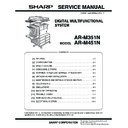Sharp AR-M351N / AR-M451N (serv.man4) Service Manual ▷ View online
AR-M351N/M451N MAINTENANCE AND DETAILS OF EACH SECTION 7 - 40
d. Paper exit reverse unit
1) Pull out the left door.
2) Remove the screw, and remove the rear cabinet.
3) Remove the screw, and remove the paper exit upper cabinet.
4) Remove the screw, and remove the left rear cabinet.
5) Remove the screw, and remove the front left upper cabinet.
6) Remove the screw, and remove the paper exit tray cabinet.
7) Remove the screw, and remove the front right upper cabinet.
8) Remove the front door.
9) Remove the E-ring and the parts.
10) Remove the screw and the connector, and remove the paper
exit reverse unit.
d-1. Paper exit detection 1
1) Remove the paper exit reverse unit.
2) Remove the actuator. Remove the connector, and remove the
paper exit detection 1.
AR-M351N/M451N MAINTENANCE AND DETAILS OF EACH SECTION 7 - 41
d-2. Paper exit motor
1) Remove the paper exit reverse unit.
2) Remove the connector and the screw, and remove the paper
exit motor.
d-3. Left door open/close detection
1) Remove the paper exit reverse unit.
2) Remove the connector and the screw, and remove the left
door open/close detection.
d-4. Exhaust heat fan motor
d-5. Paper exit detection 2
d-6. Paper exit full detection
1) Remove the paper exit reverse unit.
2) Remove the screw, and remove the exhaust duct.
3) Remove the screw, and remove the paper exit upper paper
guide reinforcement plate.
4) Remove the connector, the exhaust heat fan, the paper exit
detection 2, the paper exit full detection.
∗
When installing the fan, check the indication arrow and note the
fan direction.
fan direction.
d-7. After-fusing roller
1) Remove the paper exit reverse unit.
2) Remove the E-ring and the parts.
3) Remove the connector and the screw, and remove the paper
exit drive frame.
4) Remove the bearing, the E-ring, and the parts.
5) Remove the E-ring, and remove the fusing rear roller. Remove
the bearing.
AR-M351N/M451N MAINTENANCE AND DETAILS OF EACH SECTION 7 - 42
d-8. Paper exit roller
1) Remove the paper exit reverse unit.
2) Remove the screw, and remove the paper exit upper paper
guide unit.
3) Remove the E-ring, and remove the paper exit roller. Remove
the bearing, the gear, and the parallel pin.
AR-M351N/M451N MAINTENANCE AND DETAILS OF EACH SECTION 7 - 43
5. Laser scanner section
A. General
Image data sent from the MFP (image process circuit) through the
mother board and PCU are converted into laser beams to radiate
onto the drum surface.
mother board and PCU are converted into laser beams to radiate
onto the drum surface.
B. Major parts and signal functions
PCU
PWB
MOTHER
BOARD
PWB
MFP
CONTROL
PWB
CN2
CN2
CN1
26
GND
13
BUR_PR
MSW_MON
10
19
GND
16
25
DTR_PCU
22
28
9
RES_PCU
15
GND
DSR_PCU
12
21 RXD_PCU
18
27
GND
24
30
DTEN
GND
11 GND2
GND
8
17
HSYNC
TXD_PCU
14
23
POF
20
29
VIDEO1
VIDEO0
GND
SLD30R-1
+12V2
PCU_VCCW
5
7
6
3
+5V1
+5V2
+5V2
+5V2
+5V2
LSU
GND2
8
+24V1
+24V1
PMCLK\
START\
GND2
S11B-PH-K-S
CN2
CN1
VFM1\
1 GND2
+24V1
1
3
2
3
2
PHNR-03-H+BU03P-TR-P-H
PMCLK
3 START\
READY
PHR-5
1
2
5
4 GND2
+24V1
VFM1
+24V1
VFM1\
GND2
VFM1\
+5V2
GND2
4
2
GND2
1
3
S4B-PH-K-S
CN3
SYNC\
GND2
1
2
3
4
SYNC\
GND2
1 GND2
+24V1
3
2
3
2
1
PHNR-03-H+BU03P-TR-P-H
VFM1\
11
1
2
3
4
5
6
7
9
10
RD
RD
RD
BR
BR
BR
BR
BR
GY
GY
GY
RD
RD
BR
BR
GY
GY
VFM1
POWER SOURCE
SECTION
SECTION
B4B-PH-K-S
1
2
11
12
13
14
15
16
17
18
19
20
21
22
23
24
25
26
27
28
29
30
S32B-PHDSS-B
/VFM1
GND2
VIDEO
LSU_S/H
GND2
/LDON
/VIDEO
/SYNC
GND2
3
4
+5V2
/PMCLK
5
6
7
8
9
10
11
12
13
14
15
16
17
18
19
20
21
22
CN16
+5V LD
GND2
23
24
/READY
/START
TEST
25
GND2
S32B-PHDSS-B
/VFM1
26
VRB
GND2
+5V2
GND2
+24V1
+24V1
GND2
GND2
27
28
29
30
31
32
GND2
GND2
GND2
GND2
45 sheets (35 sheets)
/START
/PMCLK
+5V2
GND2
/SYNC
GND2
/VIDEO
/LDON
GND2
+24V1
TEST
VIDEO
GND2
/VFM1
GND2
GND2
+5V LD
GND2
GND2
GND2
GND2
GND2
VRB
GND2
GND2
+24V1
/READY
+5V2
/VFM1
10
9
8
7
6
5
4
READY(READY\)
45 sheets (35 sheets)
+5V2
BD
BR
LB
BL
BR
GY
GY
GY
GY
GY
GY
GY
GY
GY
GY
GY
GY
BR
BR
BR
BR
LBR
BR
BR
BR
BR
BR
BR
BL
BL
BL
RD
RD
3
1
TEST3
TEST2
31
32
2
1
TEST2
TEST3
GY
BR
BR
BR
BR
LSU_S/H
4
2
1
+5V2
+12V1
GND
PM
1
2
6
9
8
7
3
4
10
5
Code
Signal
name
Name
Type
Function/Operation
NOTE
PM
PM
Polygon mirror (motor)
Reflects laser beams at the constant rotation speed.
BD
BD PWB
Detects the laser scan start timing. This device is used
to detect a laser trouble.
to detect a laser trouble.
No.
Name
Code, signal name
Function
RW
Control signal
+5VLD
5V power for laser diode
RW
Control signal
/READY
Polygon mirror motor READY signal ("L" in the constant speed rotation)
RW
Control signal
/PMCLK
Clock signal for driving the polygon mirror motor
RW
Control signal
/START
Polygon mirror motor drive start signal
RW
Control signal
/VIDEO
VIDEO (Image signal)
RW
Control signal
/SYNC
Sync signal (SYNC) from BD, sync signal for 1 line
Click on the first or last page to see other AR-M351N / AR-M451N (serv.man4) service manuals if exist.