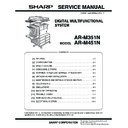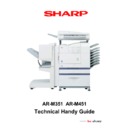Sharp AR-M351N / AR-M451N (serv.man4) Service Manual ▷ View online
[7]
MAINTENANCE AND DETAILS OF EACH SECTION
[Maintenance System Table] . . . . . . . . . . . . . . . . . . . . . . .7-1
1.
Engine section . . . . . . . . . . . . . . . . . . . . . . . . . . . . . .7-1
2.
Scanner / DSPF . . . . . . . . . . . . . . . . . . . . . . . . . . . . .7-2
3.
Peripheral devices . . . . . . . . . . . . . . . . . . . . . . . . . . .7-3
[DETAILS OF EACH SECTION] . . . . . . . . . . . . . . . . . . . .7-4
1.
Process section . . . . . . . . . . . . . . . . . . . . . . . . . . . . .7-4
[OPC drum section] . . . . . . . . . . . . . . . . . . . . . . . . . .7-6
[Transfer section] . . . . . . . . . . . . . . . . . . . . . . . . . . .7-11
[Developing section] . . . . . . . . . . . . . . . . . . . . . . . . .7-16
2.
Fusing section. . . . . . . . . . . . . . . . . . . . . . . . . . . . . .7-21
3.
Paper feed section . . . . . . . . . . . . . . . . . . . . . . . . . .7-26
4.
Transport section/Paper exit reverse section . . . . . .7-33
5.
Laser scanner section. . . . . . . . . . . . . . . . . . . . . . . .7-43
6.
Scanner section . . . . . . . . . . . . . . . . . . . . . . . . . . . .7-46
7.
DSPF section . . . . . . . . . . . . . . . . . . . . . . . . . . . . . .7-54
8.
Operation panel section . . . . . . . . . . . . . . . . . . . . . .7-62
9.
Filter . . . . . . . . . . . . . . . . . . . . . . . . . . . . . . . . . . . . .7-66
10. Drive section . . . . . . . . . . . . . . . . . . . . . . . . . . . . . . .7-67
11. Power section . . . . . . . . . . . . . . . . . . . . . . . . . . . . . .7-69
12. PWB . . . . . . . . . . . . . . . . . . . . . . . . . . . . . . . . . . . . .7-72
13. Fan motor . . . . . . . . . . . . . . . . . . . . . . . . . . . . . . . . .7-74
[8]
ADJUSTMENTS
1.
Process section . . . . . . . . . . . . . . . . . . . . . . . . . . . . .8-1
A. Doctor gap adjustment . . . . . . . . . . . . . . . . . . . . .8-1
B. MG roller main pole position adjustment . . . . . . . .8-1
C. High voltage output adjustment. . . . . . . . . . . . . . .8-2
2.
Image check, adjustment . . . . . . . . . . . . . . . . . . . . . .8-3
A. Adjustments on the engine side . . . . . . . . . . . . . .8-3
B. Adjustment on the scanner side . . . . . . . . . . . . . .8-6
3.
Scanner section . . . . . . . . . . . . . . . . . . . . . . . . . . . .8-10
A. OC scan distortion adjustment
(MB-B rail height adjustment) . . . . . . . . . . . . . . .8-10
B. Vertical image distortion balance adjustment
(Copy lamp unit installing
position adjustment) . . . . . . . . . . . . . . . . . . . . . .8-11
position adjustment) . . . . . . . . . . . . . . . . . . . . . .8-11
C. Vertical image distortion balance adjustment
(No. 2/3 mirror base unit installing
and position adjustment) . . . . . . . . . . . . . . . . . . .8-11
and position adjustment) . . . . . . . . . . . . . . . . . . .8-11
D. Vertical (sub scanning direction) distortion
adjustment [Winding pulley position
adjustment] . . . . . . . . . . . . . . . . . . . . . . . . . . . . .8-11
adjustment] . . . . . . . . . . . . . . . . . . . . . . . . . . . . .8-11
E. Height adjustment of original detection
light emitting unit . . . . . . . . . . . . . . . . . . . . . . . . .8-12
F. Original size detection photo sensor check . . . . .8-12
G. Original size detection photo sensor
adjustment. . . . . . . . . . . . . . . . . . . . . . . . . . . . . .8-12
H. Image density adjustment . . . . . . . . . . . . . . . . . .8-13
I.
DSPF width detection adjustment . . . . . . . . . . . .8-17
[9]
SIMULATION
1.
Outline and purpose . . . . . . . . . . . . . . . . . . . . . . . . . 9-1
2.
Code-type simulation. . . . . . . . . . . . . . . . . . . . . . . . . 9-1
A. Operating procedures and operations . . . . . . . . . 9-1
B. Simulation list . . . . . . . . . . . . . . . . . . . . . . . . . . . . 9-3
C. Details . . . . . . . . . . . . . . . . . . . . . . . . . . . . . . . . . 9-7
3.
Other related items . . . . . . . . . . . . . . . . . . . . . . . . . 9-87
[10] MACHINE OPERATION
1.
Acceptable originals . . . . . . . . . . . . . . . . . . . . . . . . 10-1
A. Size and weight of acceptable originals . . . . . . . 10-1
B. Total number of originals that can be set
in the document feeder tray . . . . . . . . . . . . . . . . 10-1
2.
Standard original placement orientations . . . . . . . . 10-1
3.
Automatic copy image rotation -
rotation copying . . . . . . . . . . . . . . . . . . . . . . . . . . . . 10-1
rotation copying . . . . . . . . . . . . . . . . . . . . . . . . . . . . 10-1
4.
Specifications of paper trays . . . . . . . . . . . . . . . . . . 10-2
A. Applicable plain paper . . . . . . . . . . . . . . . . . . . . 10-2
B. Applicable special paper . . . . . . . . . . . . . . . . . . 10-3
5.
Printing onto envelopes . . . . . . . . . . . . . . . . . . . . . . 10-3
A. Fusing unit pressure adjusting levers . . . . . . . . 10-3
[11] TROUBLE CODES
1.
General . . . . . . . . . . . . . . . . . . . . . . . . . . . . . . . . . . 11-1
2.
Trouble codes list . . . . . . . . . . . . . . . . . . . . . . . . . . 11-1
3.
Details of trouble codes . . . . . . . . . . . . . . . . . . . . . . 11-3
4.
Other related items . . . . . . . . . . . . . . . . . . . . . . . . 11-14
[12] ROM VERSION-UP METHOD
1.
General . . . . . . . . . . . . . . . . . . . . . . . . . . . . . . . . . . 12-1
2.
Cautions . . . . . . . . . . . . . . . . . . . . . . . . . . . . . . . . . 12-1
3.
Flash ROM update procedures . . . . . . . . . . . . . . . . 12-1
A. Preliminary arrangement . . . . . . . . . . . . . . . . . . 12-1
B. Update procedure 1 (Writing with each ROM
inserted to the specified slot) . . . . . . . . . . . . . . . 12-2
C. Update procedures 2 (Writing to each ROM
by use of CN6 of the controller PWB) . . . . . . . . 12-2
D. In case of “Result: NG” . . . . . . . . . . . . . . . . . . . 12-3
E. Turning off the power during update . . . . . . . . . 12-3
F. Update window display in normal booting . . . . . 12-3
G. Update process flow . . . . . . . . . . . . . . . . . . . . . 12-3
[13] ELECTRICAL SECTION
1.
Block diagram . . . . . . . . . . . . . . . . . . . . . . . . . . . . . 13-1
2.
Actual wiring chart . . . . . . . . . . . . . . . . . . . . . . . . . . 13-2
3.
Signal name list . . . . . . . . . . . . . . . . . . . . . . . . . . . 13-19
AR-M351N/M451N GENERAL 1 - 1
[1] GENERAL
1. Note for servicing
Pictogram
This Service Manual uses some pictographs to assure safe opera-
tion.
tion.
Please understand the meanings of pictographs before servicing.
CAUTION: If this CAUTION is ignored, an injury or damage to
property could occur.
A. Cautions for servicing
1) Do not touch the photoconductive drum. Scratches or
smudges on the drum will cause dirty printouts.
2) The fusing unit is extremely hot. Exercise care in this area.
3) Do not look directly at the light source of the scanner module.
Doing so may damage your eyes.
4) Five adjusters are provided on all optional stand/paper drawer
units. These adjusters should be lowered until they contact the
floor.
floor.
5) Do not make any modifications to this machine. Doing so may
result in personal injury or damage to the machine.
6) Since this machine is heavy, it is recommended that it be
moved by more than one person to prevent injury.
7) When connecting this machine to a computer, be sure to first
turn both the computer and the machine off.
8) Do not print anything which is prohibited from printing by law.
The following items are normally prohibited from printing by
national law. Other items may be prohibited by local law.
national law. Other items may be prohibited by local law.
• Money
• Stamps
• Bonds
• Stocks
• Bank drafts
• Checks
• Passports
• Driver's licenses
9) Do not throw toner or a toner cartridge into fire. Toner may be
spattered, causing a burn.
10) Store toner or toner cartridges in a hard-to-reach place for chil-
dren.
Fusing unit
Lock
Release
Adjuster
AR-M351N/M451N CONFIGURATION 2 - 1
[2] CONFIGURATION
1. System configuration
A. Basic system
* To install the AR-MU2, the exclusive-use desk is required.
AR-M351N/M451N
(Copier/Network printer model)
Necessary options
• Any one of the stand/MPD & 2000 sheet paper drawer (AR-
D28), the stand/3 x 500 sheet paper drawer (AR-D27), or the
multi purpose drawer (AR-MU2)*
multi purpose drawer (AR-MU2)*
• Any one of the upper exit tray extension (AR-TE4), the fin-
isher (AR-FN6), the mail-bin stacker (AR-MS1), or the right
upper exit tray (AR-TE5)
upper exit tray (AR-TE5)
• AR-EF3
• AR-RK2
AR-M351N/M451N CONFIGURATION 2 - 2
B. Option lineup
For combinations of options, refer to "C. List of combination of peripheral devices" described later.
(1) Major options
12. Fax expansion kit
(AR-FX12)
(AR-FX12)
4. Upper exit tray
(AR-TE4)
(AR-TE4)
10. Finisher
(AR-FN6)
(AR-FN6)
11. Mail-bin stacker
(AR-MS1)
(AR-MS1)
1. Stand/MPD & 2000 sheet
paper drawer
(AR-D28)
paper drawer
(AR-D28)
3. Multi purpose drawer
(AR-MU2)
(AR-MU2)
2. Stand/3 x 500 sheet
paper drawer
(AR-D27)
paper drawer
(AR-D27)
9. Saddle stitch
finisher
(AR-FN7)
finisher
(AR-FN7)
8. Duplex module
(AR-DU3)
(AR-DU3)
7. Duplex
module/bypass tray
(AR-DU4)
module/bypass tray
(AR-DU4)
6. Exit tray
(AR-TE3)
(AR-TE3)
5. Right upper exit
tray (AR-TE5)
tray (AR-TE5)