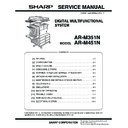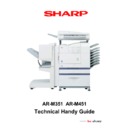Sharp AR-M351N / AR-M451N (serv.man10) User Manual / Operation Manual ▷ View online
Copy_EX.book 2 ページ 2004年9月28日 火曜日 午後9時54分
0-1
PRODUCT CONFIGURATIONS
The table below shows the product models covered by this manual.
(As of October 2004)
OPERATION MANUALS
The following operation manuals are provided for the machine. Please read the appropriate manuals as needed for
the features you wish to learn about.
the features you wish to learn about.
● Operation manual (for general information and copier operation) (this manual):
The first half of this manual provides general information about the machine, including safety information, loading
paper, removing misfeeds, and regular maintenance.
The second half of the manual explains how to use the copy and document filing functions.
● Key operator's guide:
This primarily explains key operator programs for machine management and copier related functions. Key
operator programs for the fax, printer and network scanner functions are explained in the manuals for those
functions.
Key operator programs are used by key operators to configure function settings to meet the needs of the
customer.
● Operation manual (for facsimile)
This manual explains the procedures for using the machine as a facsimile. To use the fax function, the facsimile
expansion kit must be installed.
● Software setup guide (for printer)
This explains how to connect the machine to your computer, install the printer driver for Windows, and configure
the printer driver settings.
● Operation manual (for printer)*
This manual explains the procedures for using the machine as a printer.
● Operation manual (for network scanner)*
This manual explains the procedures for using the machine as a network scanner when connected to a computer.
To use the network scanner function, the AR-NS3 network scanner expansion kit must be installed.
* The Operation manual (for network scanner) is provided as PDF file in the CD-ROM.
The first half of this manual provides general information about the machine, including safety information, loading
paper, removing misfeeds, and regular maintenance.
The second half of the manual explains how to use the copy and document filing functions.
● Key operator's guide:
This primarily explains key operator programs for machine management and copier related functions. Key
operator programs for the fax, printer and network scanner functions are explained in the manuals for those
functions.
Key operator programs are used by key operators to configure function settings to meet the needs of the
customer.
● Operation manual (for facsimile)
This manual explains the procedures for using the machine as a facsimile. To use the fax function, the facsimile
expansion kit must be installed.
● Software setup guide (for printer)
This explains how to connect the machine to your computer, install the printer driver for Windows, and configure
the printer driver settings.
● Operation manual (for printer)*
This manual explains the procedures for using the machine as a printer.
● Operation manual (for network scanner)*
This manual explains the procedures for using the machine as a network scanner when connected to a computer.
To use the network scanner function, the AR-NS3 network scanner expansion kit must be installed.
* The Operation manual (for network scanner) is provided as PDF file in the CD-ROM.
This manual is not provided as printed manual.
NOTES
● Considerable care has been taken in preparing this manual. If you have any comments or concerns about the
● Considerable care has been taken in preparing this manual. If you have any comments or concerns about the
manual, please contact your nearest SHARP Service Department.
● This product has undergone strict quality control and inspection procedures. In the unlikely event that a defect
or other problem is discovered, please contact your dealer or nearest SHARP Service Department.
● Aside from instances provided for by law, SHARP is not responsible for failures occurring during use of the
product or its options, or failures due to incorrect operation of the product and its options, or other failures, or for
any damage that occurs due to use of the product.
any damage that occurs due to use of the product.
The display screens, messages, and key names shown in the manual may differ from those on the actual machine
due to product improvements and modifications.
due to product improvements and modifications.
Model
Product configuration
AR-M351N/AR-M451N
Laser printer
Copy_EX.book 1 ページ 2004年9月28日 火曜日 午後9時54分
0-2
Improper installation may damage this product. Please note the following during initial installation and whenever the
machine is moved.
machine is moved.
1.The machine should be installed near an
accessible power outlet for easy connection.
2.Be sure to connect the power cord only to a
power outlet that meets the specified voltage and
current requirements. Also make certain the
outlet is properly grounded.
●For the power supply requirements, see the
current requirements. Also make certain the
outlet is properly grounded.
●For the power supply requirements, see the
name plate on the back of the main unit.
3.Do not install your machine in areas that are:
●damp, humid, or very dusty
●exposed to direct sunlight
●poorly ventilated
●subject to extreme temperature or humidity
●exposed to direct sunlight
●poorly ventilated
●subject to extreme temperature or humidity
changes, e.g., near an air conditioner or
heater.
heater.
4.Be sure to allow the required space around the
machine for servicing and proper ventilation.
A small amount of ozone is produced within the machine during operation. The emission level is insufficient to
cause any health hazard.
NOTE:
cause any health hazard.
NOTE:
The present recommended long term exposure limit for ozone is 0.1 ppm (0.2 mg/m
3
) calculated as an 8 hr. time-
weighted average concentration.
However, since the small amount that is emitted may have an objectionable odor, it is advisable to place the copier
in a ventilated area.
However, since the small amount that is emitted may have an objectionable odor, it is advisable to place the copier
in a ventilated area.
60cm
(23-5/8")
80cm
(31-1/2")
30cm (11-13/16")
60cm (23-5/8")
INSTALLATION REQUIREMENTS
Copy_EX.book 2 ページ 2004年9月28日 火曜日 午後9時54分
0-3
CAUTIONS
1.Do not touch the photoconductive drum. Scratches or smudges on the
drum will cause dirty prints.
2.The fusing unit is extremely hot. Exercise care in this area.
3.Do not look directly at the light source. Doing so may damage your
eyes.
4.Five adjusters are provided on all optional stand/paper drawer units.
These adjusters should be lowered until they contact the floor.
When moving the machine with the optional stand/paper drawer, be
sure to raise the adjusters. Also, unlock the two casters at the front of
the optional stand/paper drawer. After moving the machine, lower the
four adjusters until they reach the floor and lock the two casters.
When moving the machine with the optional stand/paper drawer, be
sure to raise the adjusters. Also, unlock the two casters at the front of
the optional stand/paper drawer. After moving the machine, lower the
four adjusters until they reach the floor and lock the two casters.
5.Do not make any modifications to this machine. Doing so may result in
personal injury or damage to the machine.
6.Since this machine is heavy, it is recommended that it be moved by
more than one person to prevent injury.
7.When connecting this machine to a computer, be sure to first turn both
the computer and the machine off.
8.Do not make copies of anything which is prohibited from copying by
law. The following items are normally prohibited from printing by
national law. Other items may be prohibited by local law.
national law. Other items may be prohibited by local law.
●
Money
●
Stamps
●
Bonds
●
Stocks
●
Bank drafts
●
Checks
●
Passports
●
Driver's licences
The part indicated in the illustration is only to be handled by a service technician.
Absolutely do not touch this part.
Absolutely do not touch this part.
The machine includes the document filing function, which stores document image data on the machine's hard disk.
Stored documents can be called up and printed or transmitted as needed. If a hard disk failure occurs, it will no
longer be possible to call up the stored document data. To prevent the loss of important documents in the unlikely
event of a hard disk failure, keep the originals of important documents or store the original data elsewhere.
With the exception of instances provided for by law, Sharp Corporation bears no responsibility for any damages
or loss due to the loss of stored document data.
Stored documents can be called up and printed or transmitted as needed. If a hard disk failure occurs, it will no
longer be possible to call up the stored document data. To prevent the loss of important documents in the unlikely
event of a hard disk failure, keep the originals of important documents or store the original data elsewhere.
With the exception of instances provided for by law, Sharp Corporation bears no responsibility for any damages
or loss due to the loss of stored document data.
"BATTERY DISPOSAL"
THIS PRODUCT CONTAINS A LITHIUM PRIMARY MEMORY BACK-UP BATTERY THAT MUST BE
DISPOSED OF PROPERLY. PLEASE CONTACT YOUR LOCAL SHARP DEALER OR AUTHORISED SERVICE
REPRESENTATIVE FOR ASSISTANCE IN DISPOSING OF THIS BATTERY.
DISPOSED OF PROPERLY. PLEASE CONTACT YOUR LOCAL SHARP DEALER OR AUTHORISED SERVICE
REPRESENTATIVE FOR ASSISTANCE IN DISPOSING OF THIS BATTERY.
This product utilizes tin-lead solder, and a fluorescent lamp containing a small amount of mercury.
Disposal of these materials may be regulated due to environmental considerations.
For disposal or recycling information, please contact your local authorities or the Electronics Industries Alliance:
www.eia.org
Disposal of these materials may be regulated due to environmental considerations.
For disposal or recycling information, please contact your local authorities or the Electronics Industries Alliance:
www.eia.org
Fusing unit
Adjuster
Lock
Release
Copy_EX.book 3 ページ 2004年9月28日 火曜日 午後9時54分