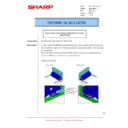Sharp AR-M316 (serv.man18) User Manual / Operation Manual ▷ View online
19
PROGRAMS FOR PRINT MODE
ENABLE EtherTalk
This program must be enabled to use the machine on
a network that uses EtherTalk protocol.
This program is initially enabled (factory default setting).
a network that uses EtherTalk protocol.
This program is initially enabled (factory default setting).
ENABLE NetBEUI
This program must be enabled to use the machine on
a network that uses NetBEUI protocol.
This program is initially enabled (factory default
setting).
a network that uses NetBEUI protocol.
This program is initially enabled (factory default
setting).
RESET THE NIC
This program is used to restore all network settings to
the factory default settings.
the factory default settings.
INITIALISE AND/OR STORE SETTINGS
(When the PRINTER EXPANSION KIT is installed)
These programs are used to return the configuration
settings (See the online manual for network printer)
and the "PRINT SETTINGS" (p.16) to the factory
default settings. The programs are also used to store
the current settings and to restore stored settings.
"INITIALISE AND/OR STORE SETTINGS" consists of
the following programs:
settings (See the online manual for network printer)
and the "PRINT SETTINGS" (p.16) to the factory
default settings. The programs are also used to store
the current settings and to restore stored settings.
"INITIALISE AND/OR STORE SETTINGS" consists of
the following programs:
● RESTORE FACTORY DEFAULTS
● STORE CURRENT CONFIGURATION
● RESTORE CONFIGURATION
RESTORE FACTORY DEFAULTS
This program is used to return the configuration
settings (see the online manual for network printer)
and the "PRINT SETTINGS" (p.16) to the factory
default settings. If you need a record of the current
settings before restoring the factory defaults, use
"Data list print" in the user settings to print a list of the
current settings. (See "CUSTOM SETTINGS" in the
operation manual for copier.)
settings (see the online manual for network printer)
and the "PRINT SETTINGS" (p.16) to the factory
default settings. If you need a record of the current
settings before restoring the factory defaults, use
"Data list print" in the user settings to print a list of the
current settings. (See "CUSTOM SETTINGS" in the
operation manual for copier.)
STORE CURRENT CONFIGURATION
This program is used to store the current configuration
settings (see online manual for network printer) and
"PRINT SETTINGS" (p.16). The stored settings will not
be erased even if the power is turned off. To restore
the stored settings, use the "RESTORE
CONFIGURATION" program.
settings (see online manual for network printer) and
"PRINT SETTINGS" (p.16). The stored settings will not
be erased even if the power is turned off. To restore
the stored settings, use the "RESTORE
CONFIGURATION" program.
RESTORE CONFIGURATION
This program is used to restore settings that were
stored using the "STORE CURRENT
CONFIGURATION" program.
The current settings will change to the restored
settings.
stored using the "STORE CURRENT
CONFIGURATION" program.
The current settings will change to the restored
settings.
*1
Some programs in the following are marked
by "*1". This indicates that a message will
appear at the end of the setting procedure
asking you to confirm execution of the new
setting. If needed, you can cancel the new
setting by touching the [NO] key.
by "*1". This indicates that a message will
appear at the end of the setting procedure
asking you to confirm execution of the new
setting. If needed, you can cancel the new
setting by touching the [NO] key.
If any of the "NETWORK SETTINGS" (p.18)
were changed before execution of this
program, you must turn off the machine’s
power switch, wait briefly, and then turn the
switch back on in order to make the settings
take effect.
were changed before execution of this
program, you must turn off the machine’s
power switch, wait briefly, and then turn the
switch back on in order to make the settings
take effect.
Note
*1
*1
*1
Note
AR-M318_keyope_uk.book 19 ページ 2007年1月11日 木曜日 午後2時44分
20
PROGRAMS FOR NETWORK
SCANNER MODE
SCANNER MODE
This chapter explains key operator programs that are used for the network scanner function. These programs can
only be configured on models that have the network scanner function.
only be configured on models that have the network scanner function.
SCANNER SETTINGS
The "SCANNER SETTINGS" consist of the following
programs:
programs:
● INITIAL FILE FORMAT SETTING
● INITIAL QUALITY SETTING
● INITIAL RESOLUTION SETTING
● DEFAULT DISPLAY SETTINGS
● THE NUMBER OF DIRECT ADDRESS / SENDER
KEYS DISPLAYED SETTING
INITIAL FILE FORMAT SETTING
Use this program to change the default file format (file
type, compression mode, and number of pages per
file) that is used when sending an image by Scan to
E-mail, Scan to Desktop, or Scan to FTP.
The factory default settings are as follows:
type, compression mode, and number of pages per
file) that is used when sending an image by Scan to
E-mail, Scan to Desktop, or Scan to FTP.
The factory default settings are as follows:
• File type: TIFF
• Compression mode: G4
• Number of pages per file: All
• Compression mode: G4
• Number of pages per file: All
INITIAL QUALITY SETTING
This program is used to set the default original type
and exposure level for network scanner mode.
For informatin on these settings, see the operation
manual for network scanner.
The factory default settings are as follows:
and exposure level for network scanner mode.
For informatin on these settings, see the operation
manual for network scanner.
The factory default settings are as follows:
• Original image type: Text/Photo
• Exposure: Auto
• Exposure: Auto
INITIAL RESOLUTION SETTING
This program is used to set the default resolution for
network scanner mode.
The factory default setting is "300" (dpi).
network scanner mode.
The factory default setting is "300" (dpi).
DEFAULT DISPLAY SETTINGS
Use this program to select the initial screen that
appears when the [SCAN] key is pressed to switch to
network scanner mode, or when the [CLEAR ALL] key
(
appears when the [SCAN] key is pressed to switch to
network scanner mode, or when the [CLEAR ALL] key
(
) is pressed in scanner mode.
Three selections are available for the initial screen:
• CONDITION SETTINGS
• ADDRESS BOOK (ABC)
• ADDRESS BOOK (GROUP)
• ADDRESS BOOK (ABC)
• ADDRESS BOOK (GROUP)
The factory default setting is "CONDITION SETTINGS".
THE NUMBER OF DIRECT ADDRESS /
SENDER KEYS DISPLAYED SETTING
SENDER KEYS DISPLAYED SETTING
This program is used to select the number of
one-touch keys that are displayed in the address book
screen and sender selection screen. Selections are
[6], [8], and [12].
The factory default setting is "8" (keys).
one-touch keys that are displayed in the address book
screen and sender selection screen. Selections are
[6], [8], and [12].
The factory default setting is "8" (keys).
KEY OPERATOR PROGRAMS
SCANNER SETTINGS
INITIAL FILE FORMAT SETTING
INITIAL QUALITY SETTING
INITIAL RESOLUTION SETTING
OK
1/2
Each displayed one-touch key name can be
up to 18 characters long when the number
of displayed one-touch keys is 6 or 8. Each
name can only be 10 characters long when
the number of displayed one-touch keys is
12.
up to 18 characters long when the number
of displayed one-touch keys is 6 or 8. Each
name can only be 10 characters long when
the number of displayed one-touch keys is
12.
Note
AR-M318_keyope_uk.book 20 ページ 2007年1月11日 木曜日 午後2時44分
AR-M318_keyope_uk.book 1 ページ 2007年1月11日 木曜日 午後2時44分
PRINTED IN CHINA
2007B
KS1
TINSE1767QSZZ
AR-M256/AR-M316
KEY OPERA
T
OR'S GUIDE
This manual has been printed using a vegetable-based soy oil ink
to help protect the environment.
Printed on 100% post-consumer recycled paper
to help protect the environment.
Printed on 100% post-consumer recycled paper
Cover4.fm 1 ページ 2007年2月8日 木曜日 午後5時47分