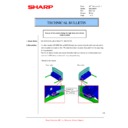Sharp AR-M236 (serv.man87) Service Manual / Technical Bulletin ▷ View online
DCE457
Sharp Electronics (UK) Ltd., Technical Services Group
4. Market action
When F5-02 trouble occurs at the machine where the CCD FCC support sheet is not mounted
to the rear of the option interface PWB (manufactured until January 2004), refer to the
to the rear of the option interface PWB (manufactured until January 2004), refer to the
following procedure.
(Procedure)
1. Remove the CCD harness from the connector of the MCU PWB unit, pull out the part
pushed into the rear of the option interface PWB, and straighten it. (First undo the lock of
the connector.)
2. Visually check if the surface of the CCD harness is damaged.
If there is no damage, insert the CCD harness into the connector of the MCU PWB unit.
(Lock the connector.) [Completed]
3. If the surface of the CCD harness is damaged, attach the CCD harness support sheet to
the position of 25 - 30 mm from the CCD harness tip. (Refer to the figure below.)
Note : If F5-02 trouble occurs even after the CCD harness support sheet is attached,
check other possible causes (CCD unit, MCU PWB, etc.).
4. Insert the CCD harness into the connector of the MCU PWB unit. (Lock the connector.)
[Completed]
Current parts
New parts
Model
name
Versio
n
P/G
No.
Parts code
Parts code
Price
rank
Q'ty
Parts name
Effec-
tive
time
Inter-
change
-
ability
Note
AR-235
AR-275
AR-M236
AR-M276
ALL
-
-
PSHEZ0484QSZZ
AE
1
CCD FCC
Support sheet
Change
from
'04/02
-
AR-235
AR-275
AR-M236
AR-M276
Except
Taiwan
-
-
PSHEZ0492QSZZ
AE
1
CCD harness
protection sheet
-
-
<Interchange>
1. Interchangeable.
1. Interchangeable.
4. Not Interchangeable.
2. Current type can be used in place of new type.
New type cannot be used in place of current type.
5. Interchangeable if replaced with same types of
related
parts in use.
3. Current type cannot be used in place of new type.
New type can be used in place of current type.
6. Others.
Parts marked with " " is important for maintaining the safety of the set. Be sure to replace these parts with
specified ones for maintaining the safety and performance of the set.
5. Action
CCD FCC Support sheet - from February 2004 production.
DCE457
Sharp Electronics (UK) Ltd., Technical Services Group
4. Market action
When F5-02 trouble occurs at the machine where the CCD FCC support sheet is not mounted
to the rear of the option interface PWB (manufactured until January 2004), refer to the
to the rear of the option interface PWB (manufactured until January 2004), refer to the
following procedure.
(Procedure)
1. Remove the CCD harness from the connector of the MCU PWB unit, pull out the part
pushed into the rear of the option interface PWB, and straighten it. (First undo the lock of
the connector.)
2. Visually check if the surface of the CCD harness is damaged.
If there is no damage, insert the CCD harness into the connector of the MCU PWB unit.
(Lock the connector.) [Completed]
3. If the surface of the CCD harness is damaged, attach the CCD harness support sheet to
the position of 25 - 30 mm from the CCD harness tip. (Refer to the figure below.)
Note : If F5-02 trouble occurs even after the CCD harness support sheet is attached,
check other possible causes (CCD unit, MCU PWB, etc.).
4. Insert the CCD harness into the connector of the MCU PWB unit. (Lock the connector.)
[Completed]
Current parts
New parts
Model
name
Versio
n
P/G
No.
Parts code
Parts code
Price
rank
Q'ty
Parts name
Effec-
tive
time
Inter-
change
-
ability
Note
AR-235
AR-275
AR-M236
AR-M276
ALL
-
-
PSHEZ0484QSZZ
AE
1
CCD FCC
Support sheet
Change
from
'04/02
-
AR-235
AR-275
AR-M236
AR-M276
Except
Taiwan
-
-
PSHEZ0492QSZZ
AE
1
CCD harness
protection sheet
-
-
<Interchange>
1. Interchangeable.
1. Interchangeable.
4. Not Interchangeable.
2. Current type can be used in place of new type.
New type cannot be used in place of current type.
5. Interchangeable if replaced with same types of
related
parts in use.
3. Current type cannot be used in place of new type.
New type can be used in place of current type.
6. Others.
Parts marked with " " is important for maintaining the safety of the set. Be sure to replace these parts with
specified ones for maintaining the safety and performance of the set.
5. Action
CCD FCC Support sheet - from February 2004 production.
DCE457
Sharp Electronics (UK) Ltd., Technical Services Group
4. Market action
When F5-02 trouble occurs at the machine where the CCD FCC support sheet is not mounted
to the rear of the option interface PWB (manufactured until January 2004), refer to the
to the rear of the option interface PWB (manufactured until January 2004), refer to the
following procedure.
(Procedure)
1. Remove the CCD harness from the connector of the MCU PWB unit, pull out the part
pushed into the rear of the option interface PWB, and straighten it. (First undo the lock of
the connector.)
2. Visually check if the surface of the CCD harness is damaged.
If there is no damage, insert the CCD harness into the connector of the MCU PWB unit.
(Lock the connector.) [Completed]
3. If the surface of the CCD harness is damaged, attach the CCD harness support sheet to
the position of 25 - 30 mm from the CCD harness tip. (Refer to the figure below.)
Note : If F5-02 trouble occurs even after the CCD harness support sheet is attached,
check other possible causes (CCD unit, MCU PWB, etc.).
4. Insert the CCD harness into the connector of the MCU PWB unit. (Lock the connector.)
[Completed]
Current parts
New parts
Model
name
Versio
n
P/G
No.
Parts code
Parts code
Price
rank
Q'ty
Parts name
Effec-
tive
time
Inter-
change
-
ability
Note
AR-235
AR-275
AR-M236
AR-M276
ALL
-
-
PSHEZ0484QSZZ
AE
1
CCD FCC
Support sheet
Change
from
'04/02
-
AR-235
AR-275
AR-M236
AR-M276
Except
Taiwan
-
-
PSHEZ0492QSZZ
AE
1
CCD harness
protection sheet
-
-
<Interchange>
1. Interchangeable.
1. Interchangeable.
4. Not Interchangeable.
2. Current type can be used in place of new type.
New type cannot be used in place of current type.
5. Interchangeable if replaced with same types of
related
parts in use.
3. Current type cannot be used in place of new type.
New type can be used in place of current type.
6. Others.
Parts marked with " " is important for maintaining the safety of the set. Be sure to replace these parts with
specified ones for maintaining the safety and performance of the set.
5. Action
CCD FCC Support sheet - from February 2004 production.
DCE457
Sharp Electronics (UK) Ltd., Technical Services Group
4. Market action
When F5-02 trouble occurs at the machine where the CCD FCC support sheet is not mounted
to the rear of the option interface PWB (manufactured until January 2004), refer to the
to the rear of the option interface PWB (manufactured until January 2004), refer to the
following procedure.
(Procedure)
1. Remove the CCD harness from the connector of the MCU PWB unit, pull out the part
pushed into the rear of the option interface PWB, and straighten it. (First undo the lock of
the connector.)
2. Visually check if the surface of the CCD harness is damaged.
If there is no damage, insert the CCD harness into the connector of the MCU PWB unit.
(Lock the connector.) [Completed]
3. If the surface of the CCD harness is damaged, attach the CCD harness support sheet to
the position of 25 - 30 mm from the CCD harness tip. (Refer to the figure below.)
Note : If F5-02 trouble occurs even after the CCD harness support sheet is attached,
check other possible causes (CCD unit, MCU PWB, etc.).
4. Insert the CCD harness into the connector of the MCU PWB unit. (Lock the connector.)
[Completed]
Current parts
New parts
Model
name
Versio
n
P/G
No.
Parts code
Parts code
Price
rank
Q'ty
Parts name
Effec-
tive
time
Inter-
change
-
ability
Note
AR-235
AR-275
AR-M236
AR-M276
ALL
-
-
PSHEZ0484QSZZ
AE
1
CCD FCC
Support sheet
Change
from
'04/02
-
AR-235
AR-275
AR-M236
AR-M276
Except
Taiwan
-
-
PSHEZ0492QSZZ
AE
1
CCD harness
protection sheet
-
-
<Interchange>
1. Interchangeable.
1. Interchangeable.
4. Not Interchangeable.
2. Current type can be used in place of new type.
New type cannot be used in place of current type.
5. Interchangeable if replaced with same types of
related
parts in use.
3. Current type cannot be used in place of new type.
New type can be used in place of current type.
6. Others.
Parts marked with " " is important for maintaining the safety of the set. Be sure to replace these parts with
specified ones for maintaining the safety and performance of the set.
5. Action
CCD FCC Support sheet - from February 2004 production.
Display