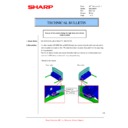Sharp AR-M236 (serv.man5) Service Manual ▷ View online
AR-M236/M276/M237/M277 NOTE FOR SERVICING 1 - 1
[1] NOTE FOR SERVICING
This Service Manual uses some photographs to assure safe operation.
This Service Manual uses some photographs to assure safe operation.
Please understand the meanings of photographs before servicing.
Please understand the meanings of photographs before servicing.
1. Warning for servicing
1) Be sure to connect the power cord only to a power outlet that
meets the specified voltage and current requirements.
Avoid complex wiring, which may lead to a fire or an electric shock.
It may cause a fire or an electric shock.
2) If there is any abnormality such as a smoke or an abnormal smell,
interrupt the job and disconnect the power plug.
It may cause a fire or an electric shock.
3) Be sure to connect the grounding wire. If an electric leakage
occurs without grounding, a fire or an electric shock may be the
result.
result.
To protect the machine and the power unit from lightening, ground-
ing must be made.
ing must be made.
4) When connecting the grounding wire, never connect it to the fol-
lowing points.
It may cause an explosion, a fire or an electric shock.
• Gas tube
• Lightning conductor
• A water pipe or a water faucet, which is not recognized as a
grounding object by the authorities.
• Grounding wire for telephone line
5) Do not damage, brake, or work the power cord.
Do not put heavy objects on the power cable. Do not bend it forc-
ibly or do not pull it extremely.
ibly or do not pull it extremely.
It may cause a fire or an electric shock.
6) Keep the power cable away from a heat source.
Do not insert the power plug with dust on it into a power outlet.
It may cause a fire or an electric shock.
7) Do not put a receptacle with water in it or a metal piece which may
drop inside the machine.
It may cause a fire or an electric shock.
8) With wet or oily hands, do not touch the power plug, do not insert
the telephone line jack, do not operate the machine, or do not per-
form servicing.
form servicing.
It may cause an electric shock.
2. Precautions for servicing
1) When servicing, disconnect the power plug, the printer cable, the
network cable, and the telephone line from the machine, except
when performing the communication test, etc.
when performing the communication test, etc.
It may cause an injury or an electric shock.
2) There is a high temperature area inside the machine. Use an
extreme care when servicing.
It may cause a burn.
3) There is a high voltage section inside the machine which may
cause an electric shock . Be careful when servicing.
4) Do not disassemble the laser unit. Do not insert a reflective mate-
rial such as a screwdriver in the laser beam path.
It may damage eyes by reflection of laser beams.
5) When servicing with the machine operating, be careful not to
squeeze you hands by the chain, the belt, the gear, and other driv-
ing sections.
ing sections.
6) Do not leave the machine with the cabinet disassembled.
Do not allow any person other than a serviceman to touch inside
the machine. It may cause an electric shock, a burn, or an injury.
the machine. It may cause an electric shock, a burn, or an injury.
7) When servicing, do not breathe toner, developer, and ink exces-
sively. Do not get them in the eyes.
If toner, developer, or ink enters you eyes, wash it away with water
immediately, and consult a doctor if necessary.
immediately, and consult a doctor if necessary.
8) The machine has got sharp edges inside. Be careful not to dam-
age fingers when servicing.
9) Do not throw toner or a toner cartridge in a fire. Otherwise, toner
may pop and burn you.
10) When replacing the lithium battery of the PWB, use a specified one
only.
If a battery of different specification is used, it may be broken,
causing breakdown or malfunction of the machine.
causing breakdown or malfunction of the machine.
11) When carrying a unit with PWB or electronic parts installed to it, be
sure to put it in an anti-static-electricity bag.
It may cause a breakdown or malfunctions.
3. Note for installing site
Do not install the machine at the following sites.
1) Place of high temperature, high humidity, low temperature, low
humidity, place under an extreme change in temperature and
humidity.
humidity.
Paper may get damp and form dews inside the machine, causing
paper jam or copy dirt.
paper jam or copy dirt.
For operating and storing conditions, refer to the specifications
described later.
described later.
2) Place of much vibrations
It may cause a breakdown.
3) Poorly ventilated place
An electro-static type copier will produce ozone inside it.
The quantity of ozone produced is designed to a low level so as
not to affect human bodies. However, continuous use of such a
machine may produce a smell of ozone. Install the machine in a
well ventilated place, and ventilate occasionally.
not to affect human bodies. However, continuous use of such a
machine may produce a smell of ozone. Install the machine in a
well ventilated place, and ventilate occasionally.
4) Place of direct sunlight.
Plastic parts and ink may be deformed, discolored, or may undergo
qualitative change.
qualitative change.
It may cause a breakdown or copy dirt.
5) Place which is full of organic gases such as ammonium
The organic photoconductor (OPC) drum used in the machine may
undergo qualitative change due to organic gases such as ammo-
nium.
undergo qualitative change due to organic gases such as ammo-
nium.
Installation of this machine near a diazo-type copier may result in
dirt copy.
dirt copy.
6) Place of much dust
When dusts enter the machine, it may cause a breakdown or copy
dirt.
dirt.
7) Place near a wall
Some machine require intake and exhaust of air.
If intake and exhaust of air are not properly performed, copy dirt or
a breakdown may be resulted.
a breakdown may be resulted.
8) Unstable or slant surface
If the machine drops or fall down, it may cause an injury or a break-
down.
down.
If there are optional paper desk and the copier desk specified, it is
recommendable to use them.
recommendable to use them.
When using the optional desk, be sure to fix the adjuster and lock
the casters.
the casters.
WARNING: If this WARNING should be ignored, a serious danger
to life or a serious injury would be resulted.
CAUTION: If this CAUTION should be ignored, an injury or a
damage to properties would be resulted.
AR-M236/M276/M237/M277 CONFIGURATION 2 - 1
[2] CONFIGURATION
1. Product Line and options
A. Line of machines
B. Line of options
Model name
Composition
Model name
Composition
AR-M277/M237 (For SEC/SECL)
Copier/Printer (SPLC) model
AR-M276/M236
Copier/Printer (SPLC) model
AR-RP7
Reversing single pass feeder
AR-VR6
Platen cover (OC)
AR-D21
500-sheet paper feed unit
AR-D22
2X500-sheet paper feed unit
AR-TR3
Job separator tray kit
AR-FN5N
Finisher
AR-FX7
Facsimile expansion kit
AR-MM9
8MB FAX memory
AR-P17
Printer expansion kit
AR-PK1
PS3 expansion kit
AR-PF1
Bar code font kit
AR-PF2
Flash ROM kit
AR-NC5J
Print server card
AR-NS2
Network scanner expansion kit
AR-SM5
256MB expansion memory board
AR-SM6
512MB expansion memory board
AR-M236/M276/M237/M277 CONFIGURATION 2 - 2
C. Combination of options list
❍: Installable
✕: Not available
✕: Not available
For details of the options, refer to the Service Manual of each option.
Section
Option
Main unit Model
Note
Item
Model
AR-M237/M277 AR-M236/M276
Automatic document
feeder and OC
feeder and OC
Reversing single pass feeder
AR-RP7
Standard
❍
Platen cover (OC)
AR-VR6
✕
❍
Paper feed system
500-sheet paper feed unit
AR-D21
❍
❍
500 x 1 (80g/m
2
)
2X500-sheet paper feed unit
AR-D22
❍
❍
500 x 2 (80g/m
2
)
Paper exit system
Job separator tray kit
AR-TR3
❍
❍
Finisher
AR-FN5N
❍
❍
Staple cartridge
AR-SC1
❍
❍
For AR-FN5N
FAX system
Facsimile expansion kit
AR-FX7
❍
❍
FAX board option available only for
SEC/SECL/SEEG/SUK/SCA/SEIS/
SEES/SEB/SEN/SEF/SRS/STCL/
SRSSC/Philippines/SRH/SBI/SMEF/
South Africa/Taiwan/SOCC
SEC/SECL/SEEG/SUK/SCA/SEIS/
SEES/SEB/SEN/SEF/SRS/STCL/
SRSSC/Philippines/SRH/SBI/SMEF/
South Africa/Taiwan/SOCC
8MB FAX memory
AR-MM9
❍
❍
PC-FAX
–
❍
❍
Printer system
Printer expansion kit
AR-P17
❍
❍
Print server card
AR-NC5J
❍
❍
The AR-P17 must be installed.
Bar code font kit
AR-PF1
❍
❍
Flash ROM kit
AR-PF2
❍
❍
PS3 expansion kit
AR-PK1
❍
❍
Memory board
(From July 2003
onward)
(From July 2003
onward)
256MB expansion memory
board
board
AR-SM5
❍
❍
512MB expansion memory
board
board
AR-SM6
❍
❍
Software
Network scanner expansion kit
AR-NS2
❍
❍
The memory of 128MB must be added.
AR-M236/M276/M237/M277 SPECIFICATIONS 3 - 1
[3] SPECIFICATIONS
This model is designed as an SPLC printer, and can be extended for
use as a PCL6/PS3/NC/scanner by options. For details, refer to the
Service Manual of the AR-P11/AR-PK1/AR-NC5J/AR-NS2.
use as a PCL6/PS3/NC/scanner by options. For details, refer to the
Service Manual of the AR-P11/AR-PK1/AR-NC5J/AR-NS2.
1. Basic specifications
(1) Type
(2) External dimensions
(3) Weight
(4) Power supply
2. Operation specifications
A. Common operation
(1) Warm up time
(2) Jam recovery time
B. Copy mode
(1) Document size
(2) Picture quality mode
(3) Copy magnification ratio
• Normal mode
• 1200 dpi mode
(4) Job speed
a. First Copy Time
∗
When paper of A4/Letter is fed from the upper cassette of the
machine and discharged.
machine and discharged.
b. Copy speed
∗
When A4/Letter
b. Multi copy speed (sheets/minute)
∗
The slowest speed is listed in enlargement/reduction copy.
∗
Single-side copy
Machine Type
Desktop type
Floor to OC top surface
628 (W) x 585.5 (D) x 673 (H)mm
(24.7 (W) x 23.1 (D) x 26.5 (H) inch)
(24.7 (W) x 23.1 (D) x 26.5 (H) inch)
Floor to Glass surface
628 (W) x 585.5 (D) x 640.5 (H)mm
(24.7 (W) x 23.1 (D) x 25.2 (H) inch)
(24.7 (W) x 23.1 (D) x 25.2 (H) inch)
Floor to RSPF surface
628 (W) x 585.5 (D) x 780.5 (H)mm
(24.7 (W) x 23.1 (D) x 30.7 (H) inch)
(24.7 (W) x 23.1 (D) x 30.7 (H) inch)
AR-M276/M236
41.8 kg (including DV), 39.8 kg (excluding DV)
(92 lbs. (including DV), 87 lbs. (excluding DV))
(92 lbs. (including DV), 87 lbs. (excluding DV))
AR-M277/M237
46.8 kg (including DV), 44.8 kg (excluding DV)
(103 lbs. (including DV), 98 lbs. (excluding DV))
(103 lbs. (including DV), 98 lbs. (excluding DV))
Voltage
100V/110V/120V/127V/230V (common with 200V)/
240V
240V
Frequency
50/60Hz common
Power switch
One power source
Warm-up time
Under 15 sec.
Pre-heat function
Yes
About 10sec (Leaving the machine for 60 sec after opening the door,
standard condition, polygon stop.)
standard condition, polygon stop.)
Max. document size
A3 paper (11" × 17")
Picture quality mode
Density
adjustment step
Toner save mode
Auto mode
1 step
Selectable
Character mode
5 steps
Selectable
Text/Photo mode
5 steps
Selectable
Photo mode
5 steps
—
Super Photo mode
5 steps
—
Copy magnification
ratio
Magnification range/fixed magnification
Zoom width
25 to 400% (50 to 200% for RSPF)
Fixed magnification
mode
mode
AB Series: 25, 50, 70, 81, 86, 100, 115, 122,
141, 200, 400%
5R+5E
(50, 70, 81, 86, 100, 115, 122, 141 and 200%
for RSPF)
Inch Series: 25, 50, 64, 77, 95, 100, 121, 129,
141, 200, 400%
5R+5E
(50, 64, 77, 95, 100, 121, 129, 141 and 200%
for RSPF)
141, 200, 400%
5R+5E
(50, 70, 81, 86, 100, 115, 122, 141 and 200%
for RSPF)
Inch Series: 25, 50, 64, 77, 95, 100, 121, 129,
141, 200, 400%
5R+5E
(50, 64, 77, 95, 100, 121, 129, 141 and 200%
for RSPF)
Independent
magnification width
magnification width
25 to 400% for horizontal/vertical
(50 to 200% for RSPF)
(50 to 200% for RSPF)
Copy magnification
ratio
Magnification range/fixed magnification
Zoom width
50 to 200% (50 to 141% for RSPF)
Fixed magnification
mode
mode
AB Series: 50, 70, 81, 86, 100, 115, 122, 141,
200%
4R+4E
(50, 70, 81, 86, 100, 115, 122 and 141% for
RSPF)
Inch Series: 50, 64, 77, 95, 100, 121, 129,
141, 200%
4R+4E
(50, 64, 77, 95, 100, 121, 129 and 141% for
RSPF)
200%
4R+4E
(50, 70, 81, 86, 100, 115, 122 and 141% for
RSPF)
Inch Series: 50, 64, 77, 95, 100, 121, 129,
141, 200%
4R+4E
(50, 64, 77, 95, 100, 121, 129 and 141% for
RSPF)
Independent
magnification width
magnification width
50 to 200% for horizontal/vertical (50 to 141%
for RSPF)
for RSPF)
Magnification
precision
precision
Normal copy: 100%±1.0%
Enlargement copy: Set magnification ±1.0%
Reduction copy: Set magnification ±1.0%
Enlargement copy: Set magnification ±1.0%
Reduction copy: Set magnification ±1.0%
Normal
Less than 4.8 sec. (when the single copy)
Mode
AR-M276/M277
AR-M236/M237
1 scan multi
copy
copy
(600 dpi)
27 cpm
23 cpm
(1200 dpi)
13.5 cpm
13.5 cpm
Document Size
AR-M276/M277
AR-M236/M237
600 dpi
1200 dpi
600 dpi
1200 dpi
A3
15
7.5
12
7.5
B4
17
8.5
14
8.5
A4 (Horizontal feed)
27
13.5
23
13.5
A4 (Vertical feed)
18
9
16
9
B5 (Horizontal feed)
27
13.5
23
13.5
B5 (Vertical feed)
21
10.5
18
10.5
11" × 17"
15
7.5
12
7.5
8-1/2" × 14"
16
8
13
8
8-1/2" × 13"
17
8.5
14
8.5
8-1/2" × 11"
(Horizontal feed)
(Horizontal feed)
27
13.5
23
13.5
8-1/2" × 11" (Vertical
feed)
feed)
18
9
16
9
A5/INV
27
13.5
23
13.5