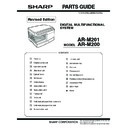Sharp AR-M201 (serv.man10) User Manual / Operation Manual ▷ View online
Each instruction also covers the optional units used with this product.
Shielded interface cables must be used with this equipment to maintain
compliance with EMC regulations.
compliance with EMC regulations.
Do not make copies of anything which is prohibited from copying by law. The
following items are normally prohibited from copying by national law. Other
items may be prohibited by local law.
following items are normally prohibited from copying by national law. Other
items may be prohibited by local law.
Money Stamps Bonds Stocks Bank
drafts
Checks Passports
Driver's
licences
In some areas, the "POWER" switch positions are marked "I" and " " on
the copier instead of "ON" and "OFF".
If your copier is so marked, please read "I" for "ON" and " " for "OFF".
the copier instead of "ON" and "OFF".
If your copier is so marked, please read "I" for "ON" and " " for "OFF".
Caution!
For a complete electrical disconnection, pull out the main plug.
The socket-outlet shall be installed near the equipment and shall
be easily accessible.
For a complete electrical disconnection, pull out the main plug.
The socket-outlet shall be installed near the equipment and shall
be easily accessible.
000-Cover2.fm 0 ページ 2008年2月14日 木曜日 午後10時4分
1
CAUTIONS ................................................................................................................ 3
SOFTWARE LICENSE .............................................................................................. 4
ENVIRONMENTAL INFORMATION .......................................................................... 5
INTRODUCTION ....................................................................................................... 6
MAIN FEATURES...................................................................................................... 7
SOFTWARE LICENSE .............................................................................................. 4
ENVIRONMENTAL INFORMATION .......................................................................... 5
INTRODUCTION ....................................................................................................... 6
MAIN FEATURES...................................................................................................... 7
1 PREPARATIONS
PART NAMES.................................................................................................... 9
CONNECTING THE POWER CORD .............................................................. 12
POWER ON AND OFF .................................................................................... 12
CONNECTING THE POWER CORD .............................................................. 12
POWER ON AND OFF .................................................................................... 12
2 LOADING PAPER
PAPER............................................................................................................. 14
LOADING THE PAPER TRAY ......................................................................... 15
BYPASS FEED (including special paper) ........................................................ 17
CHANGING A TRAY'S PAPER SIZE SETTING .............................................. 19
LOADING THE PAPER TRAY ......................................................................... 15
BYPASS FEED (including special paper) ........................................................ 17
CHANGING A TRAY'S PAPER SIZE SETTING .............................................. 19
3 MAKING COPIES
NORMAL COPYING........................................................................................ 20
SELECTING THE TRAY.................................................................................. 23
MAKING A COPY DARKER OR LIGHTER ..................................................... 24
REDUCTION/ENLARGEMENT/ZOOM ........................................................... 25
SELECTING THE TRAY.................................................................................. 23
MAKING A COPY DARKER OR LIGHTER ..................................................... 24
REDUCTION/ENLARGEMENT/ZOOM ........................................................... 25
4 CONVENIENT COPY FUNCTIONS
AUTOMATIC TWO-SIDED COPYING ............................................................. 26
SORT COPY ................................................................................................... 29
COPYING MULTIPLE ORIGINALS ONTO A SINGLE SHEET OF PAPER
(2 IN 1 copy) .................................................................................................... 31
CREATING MARGINS WHEN COPYING (Margin shift) ................................. 34
SORT COPY ................................................................................................... 29
COPYING MULTIPLE ORIGINALS ONTO A SINGLE SHEET OF PAPER
(2 IN 1 copy) .................................................................................................... 31
CREATING MARGINS WHEN COPYING (Margin shift) ................................. 34
5 INSTALLING THE SOFTWARE
SOFTWARE .................................................................................................... 36
BEFORE INSTALLATION ................................................................................ 37
INSTALLING THE SOFTWARE....................................................................... 38
SETTING UP BUTTON MANAGER ................................................................ 45
BEFORE INSTALLATION ................................................................................ 37
INSTALLING THE SOFTWARE....................................................................... 38
SETTING UP BUTTON MANAGER ................................................................ 45
CONTENTS
!000-Contents-dtp.fm 1 ページ 2008年3月5日 水曜日 午後6時11分
2
6 PRINTER/SCANNER FUNCTIONS
USING THE PRINTER MODE ........................................................................ 50
BASIC PROCEDURE FOR PRINTING ........................................................... 50
USING THE SCANNER MODE....................................................................... 51
SCANNING USING THE KEYS ON THE MACHINE ...................................... 51
SCANNING FROM YOUR COMPUTER ......................................................... 52
OPERATION IN COPY, PRINTER, AND SCANNER MODES ........................ 52
HOW TO USE THE ONLINE MANUAL ........................................................... 53
BASIC PROCEDURE FOR PRINTING ........................................................... 50
USING THE SCANNER MODE....................................................................... 51
SCANNING USING THE KEYS ON THE MACHINE ...................................... 51
SCANNING FROM YOUR COMPUTER ......................................................... 52
OPERATION IN COPY, PRINTER, AND SCANNER MODES ........................ 52
HOW TO USE THE ONLINE MANUAL ........................................................... 53
7 USER SETTINGS
USER PROGRAMS......................................................................................... 54
SELECTING A SETTING FOR A USER PROGRAM...................................... 59
SELECTING A SETTING FOR A USER PROGRAM...................................... 59
8 TROUBLESHOOTING AND MAINTENANCE
DISPLAY MESSAGES..................................................................................... 61
TROUBLESHOOTING THE MACHINE ........................................................... 63
PROBLEMS DURING SETUP OF THE SOFTWARE ..................................... 67
MISFEED REMOVAL ...................................................................................... 70
TONER CARTRIDGE REPLACEMENT .......................................................... 74
SCAN HEAD LOCKING SWITCH ................................................................... 76
CHECKING THE TOTAL COUNT.................................................................... 77
MAINTENANCE REQUIRED .......................................................................... 77
CLEANING THE MACHINE ............................................................................ 78
TROUBLESHOOTING THE MACHINE ........................................................... 63
PROBLEMS DURING SETUP OF THE SOFTWARE ..................................... 67
MISFEED REMOVAL ...................................................................................... 70
TONER CARTRIDGE REPLACEMENT .......................................................... 74
SCAN HEAD LOCKING SWITCH ................................................................... 76
CHECKING THE TOTAL COUNT.................................................................... 77
MAINTENANCE REQUIRED .......................................................................... 77
CLEANING THE MACHINE ............................................................................ 78
9 OPTIONAL EQUIPMENT
SYSTEM CONFIGURATION ........................................................................... 80
FACSIMILE EXPANSION KIT (AR-FX13)........................................................ 80
NETWORK EXPANSION KIT (AR-NB2 A) ...................................................... 80
REVERSING SINGLE PASS FEEDER (AR-RP9)........................................... 80
250-SHEET PAPER FEED UNIT (AR-D33) .................................................... 80
FACSIMILE EXPANSION KIT (AR-FX13)........................................................ 80
NETWORK EXPANSION KIT (AR-NB2 A) ...................................................... 80
REVERSING SINGLE PASS FEEDER (AR-RP9)........................................... 80
250-SHEET PAPER FEED UNIT (AR-D33) .................................................... 80
10 APPENDIX
SPECIFICATIONS ........................................................................................... 82
INDEX.............................................................................................................. 87
INDEX.............................................................................................................. 87
!AR-M201.book 2 ページ 2008年2月12日 火曜日 午後7時41分
3
CAUTIONS
Caution label on the machine
The label (
) in the fusing area of the machine indicates the following:
: Caution, risk of danger
: Caution, hot surface
: Caution, hot surface
Cautions on using the machine
Follow the cautions below when using this machine.
Warning:
• The fusing area is hot. Exercise care in this area when removing misfed paper.
• Do not look directly at the light source. Doing so may damage your eyes.
• Do not look directly at the light source. Doing so may damage your eyes.
Caution:
• Place the machine on a firm, level surface.
• Do not install the machine in a humid or dusty location.
• When the machine is not used for a long time, for example during prolonged
• Do not install the machine in a humid or dusty location.
• When the machine is not used for a long time, for example during prolonged
holidays, turn the power switch off and remove the power cord from the outlet.
• When moving the machine, be sure to turn the power switch off and remove the
power cord from the outlet.
• Do not switch the machine rapidly on and off. After turning the machine off, wait 10
to 15 seconds before turning it back on.
• Do not cover the machine with a dust cover, cloth or plastic film while the power is
on. Doing so may prevent heat radiation, damaging the machine.
• Use of controls or adjustments or performance of procedures other than those
specified herein may result in hazardous radiation exposure.
• The socket-outlet shall be installed near the machine and shall be easily
accessible.
Important points when selecting an installation site
Do not install your machine in areas that are:
• damp, humid, or very dusty
• exposed to direct sunlight
• poorly ventilated
• subject to extreme temperature or humidity changes, e.g., near an air conditioner
• damp, humid, or very dusty
• exposed to direct sunlight
• poorly ventilated
• subject to extreme temperature or humidity changes, e.g., near an air conditioner
or heater.
Be sure to allow the required space around the
machine for servicing and proper ventilation.
machine for servicing and proper ventilation.
20 cm (8")
10 cm
(4")
10 cm
(4")
!AR-M201.book 3 ページ 2008年2月12日 火曜日 午後7時41分